-
Posts
1.326 -
Joined
-
Last visited
-
Days Won
22
Posts posted by vladislavbelov
-
-
1 hour ago, Norse_Harold said:
Can these be added to the FAQ, please?
Which FAQ do you mean?
1 hour ago, Norse_Harold said:On another system where the problem did not occur, the version of SDL was version 2.0.14.
Thanks for the testing.
-
6 minutes ago, BeTe said:
But that guy who developed mod, couldn't he do it directly in basic 0AD?
If something needs a change in 0 A.D. it has to be reviewed. That means time, though it's less than creating a patch. But a bigger patch more time to review (and dependence isn't linear).
10 minutes ago, BeTe said:It's just important to have it in "backlog".
For that we have Trac: https://trac.wildfiregames.com/report.
-
1 hour ago, BeTe said:
I guess it's known issue and will be solved in next release?

It might be, but no promises. Because we have limited time and few active people to fix everything.
-
 1
1
-
-
6 hours ago, Norse_Harold said:
What's the status on this bug?
There is a new borderless.fullscreen option in A26, you could try to set it to false. If it doesn't help then highly likely it's not the game issue (maybe SDL).
-
 1
1
-
-
1 hour ago, ivicok said:
Still, this would be only switching, while here you have an additional texture. Isn't possible/more resource-effective without a second mesh?
If you don't render both meshes at the same time (frame) then it's ok. Especially if you use the same material for them.
-
11 minutes ago, andy5995 said:
Someone familiar with how 0ad decompresses the data at runtime want to comment or have a look
Answered. In short: we don't decompress data.
-
 1
1
-
-
47 minutes ago, Carltonus said:
Windowed mode seems to have stopped the black bits from appearing and disruption of Game Bar recordings in both default and legacy OpenGL options in-game.
I've also added borderless.fullscreen and borderless.window options to the config file. You could try some if it changes something.
-
 1
1
-
-
17 minutes ago, Carltonus said:
Is that screenshot made via F2 in the game?
21 minutes ago, Carltonus said:Attached is most recent of both: system_info.txt and userreport_hwdetect.txt
Could you try to switch to OpenGL backend?
I also found the following quote from https://docs.microsoft.com/en-us/gaming/game-bar/known-issues:
QuoteIn many cases Xbox Game Bar cannot be shown when a game uses or Vulkan or OpenGL in full-screen mode. Vulkan or OpenGL games should use a "windowed" mode that shows a desktop-owned window border. Depending on video card driver implementation a game running in any kind of full-screen mode will potentially be rendered without Desktop Window Manager (DWM) involvement; this prevents Game Bar from showing over the game window.
So it might mean that the game bar might not work correctly on some drivers.
-
 1
1
-
-
33 minutes ago, Karmo said:
Profiled a25 with high shadows due to shadow map issue there.
profile.txtA26 profile.txt is also with high shadows, right?
A25 profile.txt says that it has everything faster, not particularly graphics (and pretty stable magnitude for mostly everything).
1 hour ago, Karmo said:This fix: https://code.wildfiregames.com/rP26983
I'm quite sure at this commit performance was equal between a25 and a26.There were no graphics or engine related commit after that one. So it seems more related to AppImage itself (maybe some optimizations are missed in the build). Could you attach system_info/hwreport for A25 too?
-
10 minutes ago, Karmo said:
I have a25 installed and it runs about 2.5x faster
Could you get profiler.txt for that setup as well?
-
6 minutes ago, Karmo said:
Unfortunately I don't have a dev setup anymore but can create it again soon to investigate.
I see you have set Anisotropic filtering to x16 (which is x2 by default, like it was in A25). Could you switch it to x2 and compare the performance?
-
11 minutes ago, Karmo said:
Something must have happened after I did the the shadow map logic fix.
Which fix do you mean?
11 minutes ago, Karmo said:I remember having a very smooth 60-75 fps all maxed out but now it's only around 25.
There might be multiple reasons (including driver updates). Could you run the game, get 25FPS and press Shift + F11? There will appear a profile.txt file in logs folder, could you attach it here.
Also do you have installed A25 to compare?
-
Stack:
SpoilerCPatchRData::AddBlend(std::vector<CPatchRData::SBlendVertex,std::allocator<CPatchRData::SBlendVertex> > & blendVertices, std::vector<unsigned short,std::allocator<unsigned short> > & blendIndices, unsigned short i, unsigned short j, unsigned char shape, CTerrainTextureEntry * texture) Line 323 CPatchRData::BuildBlends() Line 267 CPatchRData::CPatchRData(CPatch * patch, CSimulation2 * simulation) Line 71 TerrainRenderer::Submit(int cullGroup, CPatch * patch) Line 113 CSceneRenderer::Submit(CPatch * patch) Line 982 CGameView::EnumerateObjects(const CFrustum & frustum, SceneCollector * c) Line 256 CSceneRenderer::RenderScene(Renderer::Backend::IDeviceCommandContext * deviceCommandContext, Scene & scene) Line 1106 CGameView::Render() Line 238 CRenderer::RenderFrameImpl(const bool renderGUI, const bool renderLogger) Line 462 CRenderer::RenderFrame(bool needsPresent) Line 431 AtlasViewGame::Render() Line 233 AtlasMessage::fRenderLoop_wrapper(AtlasMessage::IMessage * msg) Line 220 MessagePasserImpl::Query(AtlasMessage::QueryMessage * msg, void(*)() __formal) Line 68
-
 1
1
-
-
45 minutes ago, wowgetoffyourcellphone said:
I don't know how long this has been the case.
That should be pretty old bug.
45 minutes ago, wowgetoffyourcellphone said:I just remember it used to not hard crash like this, just paint a magenta color instead.
Magenta happens when you have XML for the terrain type, but not the DDS/PNG texture. It crashes when PMP refers to a not existing XML file for terrain IIRC.
-
 1
1
-
-
20 minutes ago, cantfind said:
LANG=en_US.UTF-8 LC_CTYPE="en_US.UTF-8" LC_NUMERIC=en_US.UTF-8 LC_TIME=en_US.UTF-8 LC_COLLATE="en_US.UTF-8" LC_MONETARY=en_US.UTF-8 LC_MESSAGES="en_US.UTF-8" LC_PAPER=en_US.UTF-8 LC_NAME=en_US.UTF-8 LC_ADDRESS=en_US.UTF-8 LC_TELEPHONE=en_US.UTF-8 LC_MEASUREMENT=en_US.UTF-8 LC_IDENTIFICATION=en_US.UTF-8 LC_ALL=It looks ok. That's strange why the text is encrypted. Seems like XMessage reinterprets it as Unicode or vice versa.
18 minutes ago, cantfind said:So this bug was solved after rev 27067?
I'm using a build from 7 of July (25860).
Yes, it's solved in r27067 and in the upcoming release as well.
-
 1
1
-
-
6 minutes ago, king reza the great said:
how i can access to the logs?
You might find paths to them here: https://trac.wildfiregames.com/wiki/GameDataPaths#VistaWindows10.
-
22 minutes ago, cantfind said:
Each time I start the game, it shows an undecipherable and long message in an xmessage box, with several buttons to click on:
Do you know which locale does your OS use?
-
3 hours ago, Carltonus said:
This is as soon as I start a normal 1v1 game. If I did this on full-screen the Xbox Game Bar would instantly stop recording immediately when black bars or flickers appear at random times. Begins when doing a snap-in at opposing center, was about to go back to my base to actually place the house somewhere around mine.
Could you make a screenshot via F2? Does it contain black bars?
Also could you attach your system_info and hwreport (you might find them by paths from https://trac.wildfiregames.com/wiki/GameDataPaths#VistaWindows10)?
Is freezing reproducible?
-
On 29/08/2022 at 3:08 PM, lilBacon said:
I'm playing on a Raspberry Pi 4 Model B on Raspian OS and I was wondering if there was a way to turn down the detail of trees/bushes and texture quality. The GPU can barely handle it and it's repeatedly crashing the game.
Hi! In the upcoming A26 release will appear an option to decrease texture quality and disable anisotropic filtering. Plus disabling variation randomization might help a bit.
-
 1
1
-
-
2 minutes ago, Scallact said:
You know what would be extremely useful ? An Atlas mesh import function which doesn't crush the heightmaps to 8bits. :-)
I have some ideas to fix the heightmap import to allow 16-bits grayscale images.
-
 1
1
-
-
1 minute ago, Scallact said:
Pardon my ignorance - what is an "actor mesh" ?
In Atlas you can place entities (simulation objects, units you can control, etc) and actors (just visual objects without interaction). So you can make a 3D model, import in the game as an actor and place on a map.
-
 1
1
-
-
16 minutes ago, smiley said:
This is the current plan. Make some nice mountains in Atlas and import the heightmap.
We can add slow brushes/algorithms to Atlas. And add a heightmap export function.
17 minutes ago, smiley said:Or using an actual actor mesh like in AoE2 (but that always looked a bit weird, like it was glued on or something).
I think using an actor mesh gives the best quality. But it requires an experienced artist to adopt to avoid things you described.
-
2 hours ago, smiley said:
I personally would suggest porting the code over to our Javascript map generation library, or at least publishing the scripts.
I'm afraid generating good mountains in JS might be very slow, especially if try to simulate an erosion process. Using precomputed assets (like heightmap mountain brushes) might work though.
-
1 hour ago, phosit said:
Yes but why? Would you go for str::FromDouble?
I was explaining why moving the functions out might increase the code length.



Alpha 26 is near!
in Announcements / News
Posted
Yep, it might be added there.
Thanks for the help!