-
Posts
10.888 -
Joined
-
Last visited
-
Days Won
536
Posts posted by wowgetoffyourcellphone
-
-
On 4/1/2018 at 6:57 PM, av93 said:
It was like this before, and was very stressful (IRC, because when the soldier that attacked the cavalry initiated the attack animation, the cavalry ran away and then the attack was aborted in an infinite loop, also because the ranged cav was faster.)
Game needs move-attack [not to be confused with attack-move]. Chasing units should be able to attack while still chasing the fleeing enemy unit. Would be nice to see, that way you don't see, f.e., a sword cavalry catching up to a fleeing enemy archer and stop to attack, only to see the archer run out of melee range.
-
 3
3
-
-
12 hours ago, elexis said:
The proposed feature reminds me of "hidden civs" feature, so that the opponent can't adapt to the enemies civ and has to scout first.
I like this, and makes sense from a gameplay POV.
-
 2
2
-
-
Check the Byzantine church in AOK. It's pretty good and can be a good inspiration.
-
 1
1
-
-
Can u post just the UI layer/s? I wouldn't mind attempting to make a 1024 compatible version.
-
-
 1
1
-
-
2 hours ago, stanislas69 said:
I always thought it was animated. Will do for A24

Dat flying motion could be looked at too.
-
-
-
4 hours ago, l2edVipel2 said:
A central lobby for multiplayer will obviously be a huge addition as well.
Already in-game, for a few years now.

-
 1
1
-
-
Have fun.
 I'd reserve Justinian and Belisarius for a Dominate Romans faction (or Late Romans, Early Byzantines, whatever you want to call them) for the core game.
I'd reserve Justinian and Belisarius for a Dominate Romans faction (or Late Romans, Early Byzantines, whatever you want to call them) for the core game.
-
 1
1
-
-
Comments/Notes
Overall style looks great to me. The "paper" sections could be different colors/textures/have different edge detail for each culture, while the metallic elements can change to match as well, such as silver, iron, stone, wood, bronze, gold, etc. Keeping the same shapes and overall look.
1. These buttons are unit actions, so should go with the buttons [2] around the unit portrait [3].
2. I think these should be centered over the top arrowhead. If [9] can be extended a few pixels leftward, then the additional buttons at 1 can be placed radially around the portrait. Initially there would be too many, but if WFG adopted my suggestion to simplify stances to 3 selectable stances only [Aggressive, Defensive, Stand Ground], then there is enough room for all of the buttons, a total of 9.
3. The portrait needs a spot for the Rank insignia. I like the "gloss" overlay. Nice touch. I also agree that if the selection is multiple units but just 1 type, then the large portrait should remain, with a large number overlain.
4. This is nice, I like this. Makes the formations prominent. Would look even nicer if, again, number of formations were reduced. Box, Skirmish, and Flank formations are useless.
5. Need a yellow bar for resource count.
6. Minimap buttons can go radially here, all the way around. Total of 8 possible minimap buttons. Plenty. Or just go with the 5 buttons you have there, bunched together. That works too. I don't think we really want more than about 5 different minimap features anyway.
7. I like how this gives room for 1 more additional icon [9 wide instead of the current 8 wide]. This panel here is where this UI can adapt to different screen widths. On narrower widths, there can be an arrow-over to scroll this over to show any hidden icons.
8. I like the negative space around the icons here. Gives "breathing room."
9. May I suggest a nifty little feature here? Perhaps clicking here toggles between GenericName and SpecificName. Does a quick little rollover animation.
The "Drakkar" detail you have there on the right side can further customize for each culture. On lower resolutions the feature wouldn't even show up, but it would on 1600+px widths.

I'd like to see the above, but using the real 0 A.D. logo. I like the style and the buttons at the bottom.
-
 5
5
-
-
1 hour ago, stanislas69 said:
So 6 or 9 figurines at least ?
Yeah, at least.

-
 1
1
-
-
14 hours ago, Lion.Kanzen said:
Remaking Egyptians and then Assyrians and Babylonians, those must be in Vanilla campaing.
Instead of reinventing the wheel with the Egyptians, why not reuse the Ptolemies set of buildings, but adjust the color of the textures a bit [reduce the yellow color]. Then make some modifications to make them more unique to Aristeia later.
-
6 hours ago, stanislas69 said:
What would be the most emblematic one for 0ad ? We could try with that and see how it goes

I'd try a phalanx of Spartan hoplites.
-
Panel on the right needs to accommodate 3 rows high. You also need to show mockups for various things like formations, garrison, bartering at Market, etc.
Otherwise this is awesome.
-
 4
4
-
-
5 hours ago, stanislas69 said:
That's true. What do you think would be the amount of people interested by such figurines ?
I am not sure. Depends on how they end up looking, the cost, etc. I personally wouldn't mind acquiring a bunch of them.
-
Also, keep in mind that at the scale of a table-top miniature the model detail doesn't need to be very high.
-
2 minutes ago, Imarok said:
Aren't some oft the textures done by first sculpting a detailed model and then baking that to a texture? I assume those could be easily transformed into detailed printable models.
For 0 A.D.'s units? No.

-
 1
1
-
-
34 minutes ago, stanislas69 said:
That requires a bit of sculpting yes :). Also you have to merge all props into one mesh
Still would be kind of cool.

-
8 minutes ago, wackyserious said:
Even the Athenians has a wide range of champion units.
- Athenian Epibates (Marines)
- Ephilektoi (Champion hoplite)
- Thureophoroi
- Scyhtian archers
- Thracian swordsmen
Too many IMHO. They never used Thureophoroi and Thracian Swordsmen, either. The 'Royal Stoa' was a mistake.
-
 1
1
-
-
3 minutes ago, Alexandermb said:
@wowgetoffyourcellphone he has AMD Radeon however i've never seen the icon, aren't there others problems with radeon cards only in others topics?
darnit! I saw this from you and thought it was his.
QuoteAnd Nvidia Geforce GT520
My bad @Gyrion
-
 1
1
-
-
1 minute ago, Alexandermb said:
I have the latest nvidia driver and is always updating alone too and i never seen that icon before on my desk neither. Wouldn't that show up only if the pc has a graphic adapter to choose?
Perhaps, but I only have one shown to "choose" from.

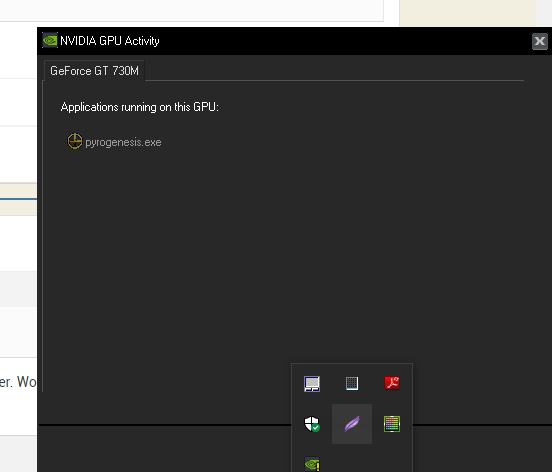
-
6 minutes ago, Gyrion said:
I don't mean to be a pain but I have not got that icon there when I am running 0 ad sorry

This makes me think you don't have the latest NVIDIA driver and software.








Gameplay features A24
in Gameplay Discussion
Posted
No, default behavior