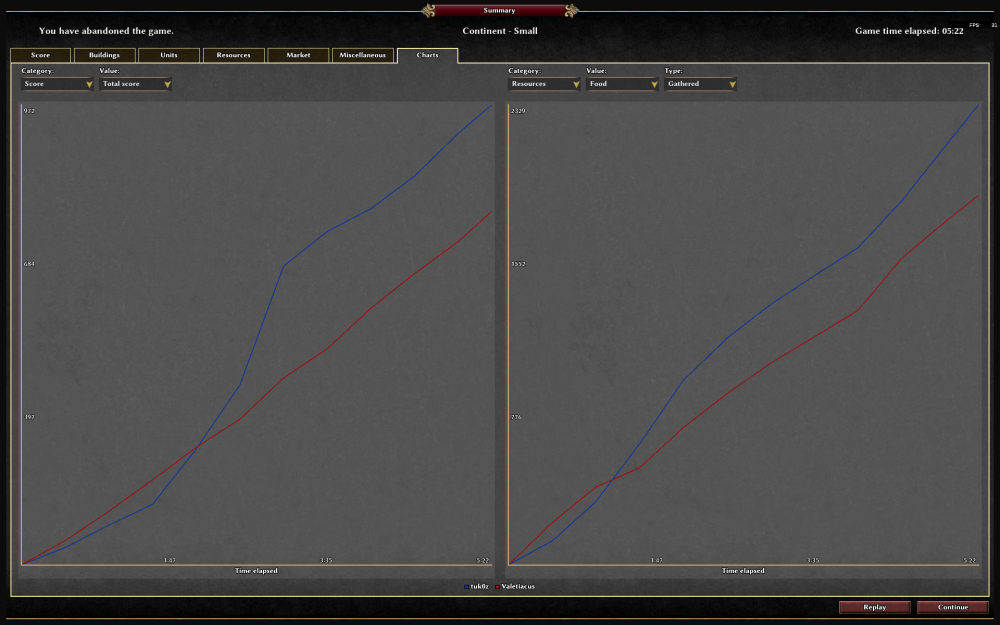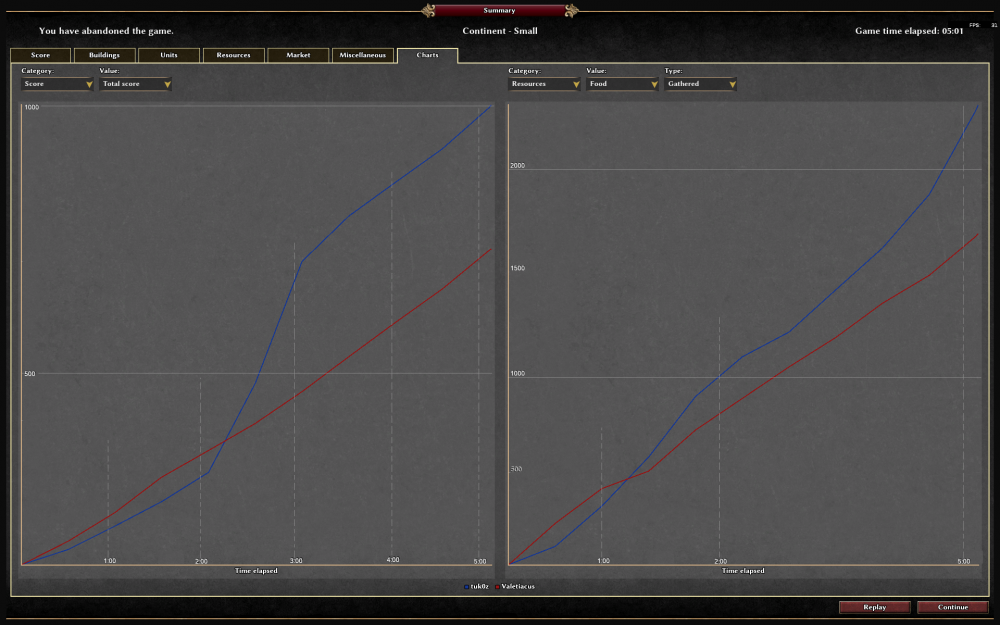Search the Community
Showing results for tags 'graphics'.
-
I was doing different refactorings of our engine for last 1.5 years. It's allowed me to add a new backend (graphics API) - Vulkan. It's relatively new API (as D3D12) which allows us to have a more predictable and stable performance. And in some cases even better performance. But not always as we use it in a single thread yet. Vulkan drivers from different vendors are usually much lighter than GL ones. That's the way to have less driver bugs and crashes. But we still need testing how it works on different hardware. So everyone who has a Vulkan compatible device please try to enable it in options (along with feedback). If you're able to run SVN then you already can test it. Else wait for the next RC. Note: to run the game you'd need to download and install a separate mod with precompiled shaders (it'll be bundled in RCs and the Release): https://releases.wildfiregames.com/rc/0ad-spirv.zip. Vulkan can't run pure GLSL shaders (which we use for GL), it uses a special binary format for shaders: SPIR-V. Vulkan allows us to use different interesting features. For example it allows to select the most appropriate GPU to use. It means no more crashes because of wrong GPU, I hope Also Vulkan supports multithreading. If you still have some time you could run the game with validation enabled. It makes the game slower but validates a lot more different internal things. It should help to make Vulkan stable for the release. To enable validation you need to add the following lines to your usef.cfg: renderer.backend.debugcontext = "true" renderer.backend.debuglabels = "true" renderer.backend.debugmessages = "true" renderer.backend.debugscopedlabels = "true" Known issues: Screenshots aren't implemented yet, but going to be during Feature Freeze rP27552 Some precompiled shaders are missing, please report if the game says so macOS isn't supported yet, but we have plans to do so via MoltenVk rP27488 Missing silhouettes rP27418 Unsupported depth formats cause an assertion rP27421 Stretching on window resize after fullscreen switch rP27422
-
-
Description: During a game play, entities such as trees, units and buildings seem to be colored/shaded with "anticolor" (kinda like negative film look). What I tried to fix it: This happens in both singleplayer against Petra bot and multiplayer In multiplayer, while it is happening in my Debian, it doesn't happen to the other player connected through local network via macOS it almost never happens in the first 15min of the game, but once it happens, it never goes away, even after saving the game, restarting 0ad then loading that save Some maps seem to lead to the issue more earlier it seems only changing "Shadow" settings would have an impact on it, and no other setting has any noticable effect: Turning off "Shadow" sometimes fixes it; but keeping Shadow off can still trigger it in the same game later or in the next game In "Shadow" submenu, sliding the "Cutoff distance" sometimes has an affect Here are videos of the effect I am talking about: https://drive.google.com/drive/folders/13z3abqfR2-rc7dOMQPF-3kuWG3-xyzjG?usp=share_link Various logs from 0ad: https://paste.tomsmeding.com/fxSf5Vb3 This *never* happened in A25 in the same computer and system... @Stan` @vladislavbelov
-
Happy New Year and sleep tonight all Haven't found a related thread in two search result pages so maybe everyone else is happy with the graphs' layout as of a23: /me (wish, dream) there was a way to compare between both players and games, that would be visually easier as well as more relieable than trying to compare between always changing numbers without a single visual helper. Even by only adding a few visual marks e.g. (watch out, /me really not the best at graphics he he): Here one could, for example, see until when he scored less than opponent X, how much he gathered at 1'00 or at 5'00, and so on in a second.
-

bug Graphical bugs with new 0ad
jarnomodderkolk posted a topic in Game Development & Technical Discussion
I just installed 0ad 23 Ken Wood, I don't know what happened but i am getting a warning and an error at the start of a game, when it finished loading my graphics are all kind of weird, sometimes very blocky, other times no shadows and sometimes black buildings and no shadows... I have a picture of the error and how the graphics look attached resume of pc Specs: i5 6500 16 Gb ddr4 ram 980ti GPU -
I asked yesterday to bb (not bbleft) what is the min configuration to play, he send me a link. -> I read : 1 Ghz, 512 Ram , Geforce3 .. seriously ? This would been maybe the minimum configuration for a 0ad10 , low settings, single player 1v1. Would it be possible to create a scripted scenario involving 8 AI with a rendered sea, garisonning boats, elephants, gaia, 8 armies, buildings destruction , massive battles All this screnario will last 1 min and the frame rate will be recorded. This statistic will be submitted beside the CPU, GPU and RAM in order to create a report. The dev team will create a web page report of many computer configuration. So the dev team will know if the new game version is more optimised than before. And players can know if the future laptop they want to buy is powerfull enough to play 0ad. ( Of course, the user has to close all other apps before launching the scenario-scripted benchmark)
- 1 reply
-
- configuration
- hardware
-
(and 1 more)
Tagged with: