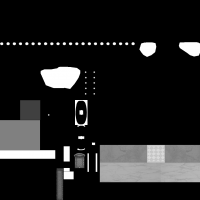-
Posts
9.673 -
Joined
-
Last visited
-
Days Won
10
Everything posted by Wijitmaker
-
You may find this useful. Here is a .psd version of the file used to make the celtic head textures. You can mix and match hair, noses, eyes, lips, etc... to make some more. Or, add your own celthead2.zip
-
Just had a chance to update SVN and try this out - here are the errors I'm getting on some older hardware: ERROR: CRenderer::EndFrame: GL errors occurred ERROR: Failed to link program 'shaders/glsl/model_common.vs'+'shaders/glsl/model_common.fs': Fragment info ------------- 0(61) : error C5041: cannot locate suitable resource to bind parameter "v_eyeVec" ERROR: Failed to compile vertex program 'shaders/arb/overlayline.vp' (line 1): Here are my old system specs: OS : WinXP SP 3 (5.1.2600) CPU : x86, AMD Athlon 64 FX-55 Processor (1x1x1), 2.61 GHz Memory : 3072 MiB; 1765 MiB free Graphics Card : NVIDIA GeForce 7950 GT; OpenGL Drivers : 2.1.2; nvoglnt.dll (6.14.13.0124) Video Mode : 1920x1080:32
-

Terrain texture variation
Wijitmaker replied to zoot's topic in Game Development & Technical Discussion
Cool idea, though the game is not really designed to be played at this view, so it should not be to noticable. More variety is always good -
Yeah, that could work. I guess the extra prop points "bones" would just be ignored in the skeleton.xml. OT - Could this topic be moved to the art department forum? I think it is more appropriate there.
-
Yeah, those cube meshes were supposed to be prop points. How do you guys do prop points in Blender? Whatever you do for prop points... could you do it for that model and replace those cube boxes? 3ds max uses something they call "helper objects" that I use, I'm not sure what the equivalent would be. They box meshes should be select-able if you toggle something on the right side blender by the visibility stuff. It is important to keep their positions, parent child relationship, and name.
-
This should be possible right now by the config in the actor. For example, right now when a citizen soldier goes to a tree to chop wood, they drop the sword and shield and switch to an axe. What you are wanting to do should be pretty easy - just would need a hook to utilize the variant name. See here: http://trac.wildfiregames.com/browser/ps/trunk/binaries/data/mods/public/art/actors/units/celts/infantry_javelinist_a.xml I'm not sure if this would help, but you could bring in different props in an "animation" with the events of an actor - this is used on archers and javelists. See here: http://trac.wildfiregames.com/browser/ps/trunk/binaries/data/mods/public/art/actors/units/celts/infantry_javelinist_b.xml If you would like to do something like visible city phases - I would think that you could do it similar to units and how they upgrade through experience - basic, advanced, elite. It would require 3 separate actors though.
-
Yep, what is currently being displayed was intended to just be a place holder.
-
Yeah, I think when the .dae is exported it "flattens" the animation and automatically applies a position and rotation to each bone on each frame. I think... I'm not 100% sure on that. So I think you should be OK for exporting this. Yeah, sorry about that - it is kind of confusing and it hasn't been explained very well. I'll take a look at this file when I get back in 2 weeks if nobody else has. Nice work - thanks for the work on the IK setup!
-
I think you simply export the .dae and then you have to marry up the bones as they are described in blender with how they are described in the skeleton.xml file. Check out what we were doing earlier in this thread Zaggy has been setting these up for animals out of blender, so I bet he is pretty savy with the process by now. It really isn't documented very well, so if you give it a shot, take some notes on how you did it so we can get that up on the wiki.
-
Great, I guess it is now ready to try and do a .dae export test? Anybody up for that? I'll unfortunately be going on vacation and returning next week.
-
I think you can add bones and it will still be able to be used and shared as common between all existing humanoid animations and models. I think you may run into issues though if you try to delete or modify (lengths, positions, orientation, or relationships) the existing bones. Any new bones added for IK purposes would simply be ignored by not calling them out in the skeleton.xml file.
-
Sure, can do. So, no moving and do you want it to rise and fall - or just simply to undulate?
-
Try this - Sorry I didn't convert them to a normal (maybe somebody else could?). CrazyBump kept crashing for some reason. I came across this which I thought was interesting: http://www.gamedev.net/blog/715/entry-2249487-ocean-rendering/page__st__5 http://www.outerra.com/forum/index.php?topic=544.0 Waves.zip
-
Just to see if I follow you correctly... you would like an animated height & normal map of a full (single) wave cycle - from it's rise, then crest, then break? Wikipedia has some cool info (and animated images): http://en.wikipedia....iki/Water_waves
-
If it was 3ds max, I could set up IK/FK in 10 minutes. But, this is the best I can do in blender, I can barely navigate the UI. There has to be some tutorials on how to add IK/FK on youtube. It would be nice if a blender user took the iniative to apply it to this rig if it is needed (and I agree, it would be nice - I use it a lot in Max).
-
Thanks for the tip guys, I think we have template! Does someone want to try animating this with something more usable/practical, and we can do an export to see if we can get it applied to the standard skeleton? dude_4.zip
-
Excellent thanks, I'll give this a shot when I get home.
-
Can anybody else answer the above question? How do I attach a child object to a parent objects, so that when I move the parent - the child will follow. Perhaps point me to a good tutorial? I think a template for blender humanoid animation is almost there! Just need a few more tweaks.
-

Trying to get BlenderNation to feature 0 A.D.
Wijitmaker replied to feneur's topic in Art Development
I agree, I think that though the bulk of the remaining must have artwork is in animation - expanding on the new capabilities that Pyrogenesis will offer has potential to take on a life of it's own and generate a lot of interest with some pretty stunning visuals. -
I saw this the other day and I was pretty impressed with their water: http://dear-esther.com/?page_id=37
-
Cool thanks. I think the light map will work, but I need to make some tweaks to the diffuse texture. It is hard to tell the specular from a static photo, do you think it looks OK in motion? I'm not happy with the roof textures. The texture was created from a photograph that was not taken perpendicularity from the roof, so all the tiles look funny. I guess it will work for showcasing the capabilities, but it doesn't look quite right to the eye. The pediment and those statues in the arches sorely need some more help too. I have an idea for that, but it will require some more work.