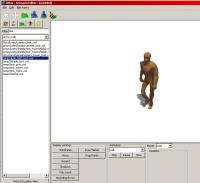-
Posts
9.673 -
Joined
-
Last visited
-
Days Won
10
Everything posted by Wijitmaker
-

Mesh skinning performance
Wijitmaker replied to Ykkrosh's topic in Game Development & Technical Discussion
Cool Philip - nice test method. I was wondering if that might be an issue. I'll see if I can get you a .dae file that will properly weight the vertexes. That might change performance though wouldn't it? I guess we'll soon find out. I'm surprised the engine performed as well as it did. 6656 tris is absurdly high in comparison to RTS games from the past that I'm familiar with (AoM, AoE III, BfME, C&C) - and I freely admit I'm out of the loop these days with what current RTS games are doing. However, if pyrogensis could handle something between 390 tris and 6656 tris (there is a lot of purposeless geometry in that model that could be cut), and the art team sees a visual benefit vs. the cost of making the new models - then I say go for it.Unfortunately I haven't heard anything back from that Blender/Max artist I met a few weeks ago. So, I guess it is back on me to get that skeleton working in Blender. -

Progress reports on funded work
Wijitmaker replied to Ykkrosh's topic in Game Development & Technical Discussion
Perhaps it could be planned so that the (RGB) channel would be reserved for a normal map and the (A) channel of this special new shader texture would be used as specular. -

Progress reports on funded work
Wijitmaker replied to Ykkrosh's topic in Game Development & Technical Discussion
Cool, shiny trees , so you would probably have to do that with a separate image correct? In the typical soldier texture, the alpha is already being used for player color. -
So, what did you guys find out in the testing? What did it do to frame rates when you displayed a bunch of of these high poly animated models to the screen? How different does the profile look at a standard view in comparison to the low poly models today?
-
No, it is in the zip file I attached Definitely easier to rig. The model you gave me would be difficult to work with in the leg region because the legs are close together and the envelopes require a bit of massaging to get just right so that they don't act oddly. It would be much easier too because you would be using a character that is starting in the same default pose position. Oh, and .obj files are easier to work with than .dae's to get back into 3dsmax
-
I had to hack this in, and it is crude. But it will serve well for testing. Here is your high poly model. I had to modify it to scale & position the arms and legs in the same default position as the default skeletons are today. I didn't take a lot of time doing it either. I also just exported a .pmd because I don't have the right version of max currently installed to give you a .dae file... but again it should work for testing purposes. Pop 100+ of these guys in the game with any of the humanoid animations and see what happens to performance. Also zoom out to a standard RTS zoom level and see if you are getting the meaningful visual difference in profile between the low poly dudes and the high poly dude that your looking for. To make this process easier on all of us... I'd suggest taking the default humanoid mesh and add/manipulate geometry to it vs. starting from scratch. Are you guys going to redo the UV mapping and planning to redo the hundreds of humanoid textures too? test.zip
-
Zip up your 3 levels of quality of your models and I'll roughly apply the standard skeleton to them for you guys for testing.
-
The count depends what your talking about... just the base model or a model with all the props and stuff?
-
What I'm attempting to help you with isn't going to stop you from making a new mesh. You can still do that. I'm trying to preserve the dude skeleton, so it saves you guys from remaking the 50 plus humanoid animations.
-
Michael it is interesting you posted that comment today. It is your choice, of course. Coincidentally, I met a guy today at a Microsoft store (of all places - first time I've been in one) who is an animator that works in a variety of different 3D programs. He said he would be happy to take a look at the 3ds Max dude and get it into Blender. I'm going to send the files to him tonight to see what he can do with them. I was excited to come home and share this news with you all as I know you are very interested in this. A request though... could we move this topic to the development forum so that he could catch up on the challenge?
-

How to import ".dae" files and test them in 0ad?
Wijitmaker replied to kao_chen's topic in Tutorials, references and art help
Hmm, could you share a little more on exactly what the error is that your seeing in the game? Like, what is the message, and what your trying to do? Sharing the .dae file would be helpful too in order to help us troubleshoot. -

How to import ".dae" files and test them in 0ad?
Wijitmaker replied to kao_chen's topic in Tutorials, references and art help
Just to confirm, this didn't work for you in 3ds Max 2012? http://trac.wildfiregames.com/wiki/ArtDesignDocument#a3dsMax -
Yeah, don't use Jason... that is just getting carried away. I recommend: Julius Caesar
-
Ok, that is good to know. Maybe I could work with Zaggy to get something working in Blender then? Thanks man! I'll check those out hopefully by the end of the month.
-
Apologies, I just haven't been able to make this a priority - though I know many of you are very interested in furthering this. I'd recommend this option. A blender rig / template needs to be made based on these models: http://www.wildfiregames.com/forum/index.php?showtopic=15552&view=findpost&p=234092 Snap these bones... http://www.wildfiregames.com/forum/index.php?showtopic=15552&view=findpost&p=233126 to match this structure (if they don't already). Then take the prop points helpers in the second link and reconnect them to the bones in the first link. It is critical to keep the bone position and joint positions identical (which would make the number of bones identical). Otherwise the model vertex transforms won't be assigned to each bone correctly and sharing animation files between max, blender, and xsi exports will look like a moving blob of crumpled up paper. The name of the bones doesn't matter, this can be re-referenced in the skeleton.xml file later. IMHO an IK/FK rig isn't required. I'm assuming that whoever has been rigging and animating the blender animals in the game was doing so without one. I wish I knew blender like I know max. If I did, I think it would be pretty straight forward to set up.
-
Nice work Fexor!
-
Nice work Fexor, that is great. Neat shapes How do the scripts do if you ran it on a map that wasn't flat?
-
Hmm, is anyone else thinking what I'm thinking? This RMS logic could be replicated for play in game to allow simple wall shapes to be auto placed by the player (through the UI) as well as the computer AI.
-
It has been a while since I gave a report. The current balance is $5,178.19. Philip's last payment for his second week of work was Dec 15th, 2011 and it looks like he is close to receiving another when he completes his day 15. A notable donor was Steven Fuchs who gave $500 on 1/29! Here is to you Steven
-

The Alpha 9 Preview-Thread
Wijitmaker replied to JuliusColtranePille's topic in Game Development & Technical Discussion
I respectfully disagree. 0 A.D. already is filling in a niche market as a free open source RTS (with a small number of competitors). If 0 A.D. could get on the Android it would be without comparison to any other strategy game available in that market. The Android community would eat that up, and surely run with this bringing more publicity and attention to the project - with the hope that more programmers/animators would be interested in joining as well.Also, people who volunteer on this game tend to do what they find to be fun and enjoyable work to them. Self satisfaction is often the greatest motivator to continue contributing. Philip obviously enjoys this and seems some benefit because if he didn't - he wouldn't be doing so. Perhaps he just needs a break from tedious pathfinding coding - only Philip can say for sure. I understand you guys have a plan and it is deviating, so that is a bit annoying - but I say, cut the guy a bit of slack I too would like to see gameplay features implemented too, but there are more programmers on the team besides Philip aren't there? Oh, and don't just think phones - think tablets. -

The Alpha 9 Preview-Thread
Wijitmaker replied to JuliusColtranePille's topic in Game Development & Technical Discussion
Sounds like a good excuse to implement Level of Detail in the game. Replace existing (now very high poly - by standards 5 years ago) models with low poly versions. Remove animations, and make units move around like chess pieces if needed. Use mip-mapping features, and change the defaults for shadows and water rendering.I'm sure you guys can get it to work, and it would be an awesome platform to add to list of compatible OSs. -
That looks a lot better than 2.6 Thanks! I can see where the prop points are attaching and the bones are actually in the right direction. I'm going to be on vacation and away from a computer for 10 days starting this next Thursday, but I'd like to try playing with those files when I get back. I see potential! What kind of errors was it giving you?
-

The Alpha 9 Preview-Thread
Wijitmaker replied to JuliusColtranePille's topic in Game Development & Technical Discussion
Maybe this has been pointed out somewhere else... but, just in case, it is kind of odd how when the origin of a particle leaves the screen it makes all of the particles disappear that are attached to it. Is there a way to treat particles different than models for when they are clipped from rendering in the view? -
Ben, that sounds like a great suggestion. I attempted importing into 2.6 and I got this: http://www.wildfiregames.com/forum/index.php?showtopic=15552&view=findpost&p=232869 Those results in 2.6 are... not cool. Could you post a pic of how the bones look in 2.5 (I don't have that version of blender installed)? About the horse - I don't understand the difficulty of exporting a .dae file from Max (and all the Max horse animation files are in the art repository). I exported all the time... I thought it was pretty well documented here: http://trac.wildfiregames.com/wiki/ArtDesignDocument#a3dsMax . If it doesn't work, let me know how I can help out. Maybe nobody has max anymore?
-
Eh.. I don't have that kind of free time It looks just like it looks in blender When your talking about redoing animations I think there should be a serious commitment behind that. It is going to take some considerable time to do that (much more than it would take to make a common/cross compatible rig). If there isn't a commitment and proof that the feat is possible, I fear what has happened in the past will repeat itself. A decision is made to go a different direction (for one reason or another), then people who were behind that decision unfortunately have to leave the project due to other priorities... and then you end up in a worse place than when you started with a half completed transition. One step forward, but two steps back. The assumption is also being made that newer is going to be better. Until the team sees a side by side comparison of the old and new I wouldn't believe that assumption on the majority of the animations (some however are crap, for example the slinger attack which was intended to only be a place holder). But, that's just my advise. Ken Wood once said: "The fate of 0 A.D. is in the hands of those that have vision and perseverance" You guys are the ones actively making the game now (persevering) - so the choice and the repercussions are yours