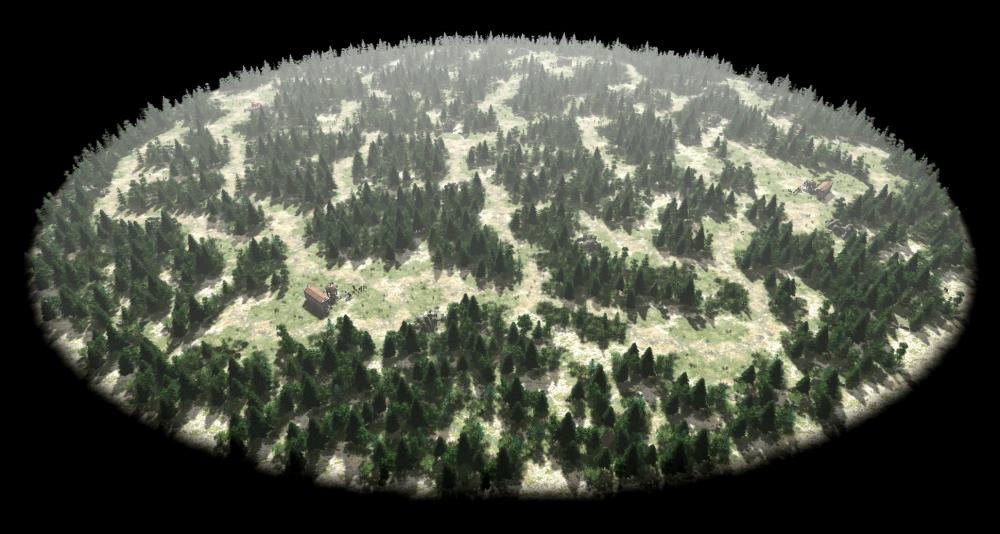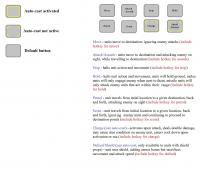-
Posts
2.079 -
Joined
-
Last visited
-
Days Won
90
Everything posted by wackyserious
-
I'm sorry for necro-ing this topic, I have questions, I'm curious of what would likely get us sued if we create contents based on the Tolkien Universe. I'm pretty sure that using copyrighted visual materials, like those that were in the movies is one.. But, is it safe or legal for us to use characters, places, names or things from the book? Like for example, if I name the faction Isengard and name units like Uruk-hai (Is it okay? or will it get me into trouble?) (I do have a Mordor faction WIP right now that uses the 0AD persian buidling set (with edited texture) as structures, so I'm sure it has no troubles visual materials-wise)
-
We will just reuse the Norse unit textures for now.. (I want to rework/improve the unit textures (again) the rework should start once the new unit meshes and animations are implemented, after doing my of research on clothing and natural dyes, I realized that most of the current details were either wrong or poorly done.) Note: Norse helmet (placeholder) Current shield patterns looks too Christianized, I might add animal style shield motifs
-
Based on what I've read, there were lesser and greater thegn(s) (Ones who serve nobles or ealdormans, and the ones who directly serve the king) Cynges Thegn or Royal Thanes are more generously gifted, meaning they are more well equiped This Total War: Attila mod depicted them as cavalry http://www.twcenter.net/forums/showthread.php?705421-Anglo-Saxons-Karling-TW- (The mod also has a good unit roster for the Anglo-Saxons) What I have in mind, plus the things you pointed out, (see design document [WIP] for more details later) Fyrd = City phase tech that allows training of advanced or elite rank units in Burhs (Fortress) Citizen-Soldier Ceorl (Infantry) = infantry_spearman (light to moderately armored) Thegn = infantry_swordsman ( moderate to heavily armored) Theow = infantry_slinger (unarmored) Ceorl (Skirmisher infantry) = infantry_javelinist (unarmored to lightly armored) Champion Cynges Thegn = champion_infantry_melee (heavily armored)
-
Anglo-Saxon Design Document [WIP] INFANTRY Generic Name: Anglo-Saxon Freeman (Spearman) Specific Name: Basic: Ceorl (Gebur) | Advanced: Ceorl (Kotsetla) | Elite: Ceorl (Geneat) Class: Spearman. Hacker Armament: Spear Appearance: Garb: Basic – Body armor: None | Torso: Simple wool tunic (Natural wool colors) | Trousers: Wool trousers (Natural wool colors) Advanced – Body armor: None | Torso: Simple wool tunic (Natural wool colors) | Trousers: Wool trousers (Natural wool colors) Elite – Body armor: Padded cloth or Chain mail | Torso: Elaborate wool or linen tunic (Madder, Weld, and Woad) | Trousers: Wool trousers (Natural wool colors) Helmet: Basic – No helmet Advanced – Shorwell helmet Elite – Pioneer helmet + Coppergate helmet Shield: Basic – Round shield Advanced – Round shield Elite – Round shield Figure(s): History: The Ceorl was the collective term for the Anglo-Saxon lower-class, the men from the Ceorl were divided into three sub-classes or categories, the lowest being the Gebur, tied to their lords and bound to do servile duties, the following class were the Kotsetlas who have partially menial status, and are also partially bound to their lords, and the highest of the Ceorl class were the Geneatas, freemen entitled with certain rights, who rented lands from their lords, provide them with certain services and act their will. Garrison: 1. Function: - Special: - Generic Name: Anglo-Saxon Nobleman's Thane Specific Name: Thegn Class: Swordsman. Hacker Armament: Sword Appearance: Garb: Basic – Body armor: None | Torso: Simple wool tunic (Madder, Weld, and Woad) | Trousers: Wool trousers (Natural wool colors) Advanced – Body armor: None | Torso: Elaborate wool tunic (Madder, Weld, and Woad) | Trousers: Wool trousers (Natural wool colors) Elite – Body armor: Padded cloth or Chain mail | Torso: Elaborate wool or linen tunic (Madder, Weld, and Woad) | Trousers: Wool trousers (Madder, Weld, and Woad) Helmet: Basic – Shorwell helmet Advanced – Pioneer helmet + Coppergate helmet Elite – Pioneer helmet + Coppergate helmet Shield: Basic – Round shield Advanced – Round shield Elite – Round shield Figure(s): History: Garrison: 1. Function: - Special: - Generic Name: Anglo-Saxon Freeman (Skirmisher) Specific Name: Basic: Ceorl (Gebur) | Advanced: Ceorl (Kotsetla) | Elite: Ceorl (Geneat) Class: Javelinist. Hacker Armament: Axe Ranged Armament: Javelins. Appearance: Garb: Basic – Body armor: None | Torso: Simple wool tunic (Natural wool colors) | Trousers: Wool trousers (Natural wool colors) Advanced – Body armor: None | Torso: Simple wool tunic (Natural wool colors) | Trousers: Wool trousers (Natural wool colors) Elite – Body armor: None | Torso: Elaborate wool or linen tunic (Madder, Weld, and Woad) | Trousers: Wool trousers (Natural wool colors) Helmet: Basic – No helmet Advanced – No helmet Elite – Shorwell helmet Shield: Basic – No shield. Advanced – Round shield. Elite – Round shield. Figure(s): History: The Ceorl was the collective term for the Anglo-Saxon lower-class, the men from the Ceorl were divided into three sub-classes or categories, the lowest being the Gebur, tied to their lords and bound to do servile duties, the following class were the Kotsetlas who have partially menial status, and are also partially bound to their lords, and the highest of the Ceorl class were the Geneatas, freemen entitled with certain rights, who rented lands from their lords, provide them with certain services and act their will. Garrison: 1. Function: - Special: - Generic Name: Border Horseman Specific Name: Rideheres Class: Cavalry_spearman. Hacker Armament: Spear. Appearance: Garb: Basic – Body armor: None | Torso: Simple wool tunic (Madder, Weld, and Woad) | Trousers: Wool trousers (Natural wool colors) Advanced – Body armor: None | Torso: Elaborate wool tunic (Madder, Weld, and Woad) | Trousers: Wool trousers (Natural wool colors) Elite – Body armor: Padded cloth or Chain mail | Torso: Elaborate wool or linen tunic (Madder, Weld, and Woad) | Trousers: Wool trousers (Madder, Weld, and Woad) Helmet: Basic – Shorwell helmet Advanced – Pioneer helmet + Coppergate helmet Elite – Pioneer helmet + Coppergate helmet Shield: Basic – Round shield Advanced – Round shield Elite – Round shield Figure(s): History: Garrison: 1. Function: - Special: - CHAMPION Generic Name: Anglo-Saxon Royal Thane Specific Name: Cynges Thegn Class: Champion Infantry Unit. Hacker Armament: Spear Appearance: Garb: Body armor: Chain mail | Torso: Elaborate linen tunic (Madder, Weld, and Woad) | Trousers: Wool trousers ( Madder, Weld, and Woad ) Helmet: Sutton Hoo helmet or Pioneer helmet + Coppergate helmet Shield: Round shield Figure(s): History: Garrison: 1. Function: - Special: - CIV CENTER UNITS Melee Infantry: Ceorl (Spear Infantry) Ranged Infantry: [To be decided] Cavalry: [To be decided] CITY Generic Name: Fortress. Specific Name: Burh. Class: Fortress. History: Fortified places called "Burhs" were built across the lands of Alfred the Great during his reign to help guard the land against Viking invaders. Burhs also served as shelter for people from nearby farms or villages during raids. The common distance between hamlets and a Burh was no more than 20 miles (32 km) away from each other, so that the villagers can quickly flee to safety during times of hostilities. TECHNOLOGIES Infantry: Average. (The Anglo-Saxons were able to field a decent army) Cavalry: Poor. (Battles were primarily fought on foot) Naval: Poor. Siege: Average. Economy: Farming: Good. Mining: Good. Lumbering: Good. Hunting: Good. Land Trade: Poor. (The British Isles was ruled by many kings, each one wanting to rule the other) Naval Trade: Average (The Anglo-Saxons were still able to trade with the Franks and some peaceful Norse traders) Architecture: Poor to Average (Common dwellings were still made out of wooden materials but Christianity helped to bring in architectural styles from across the sea, stone churches and abbeys were constructed) Defences: Poor to Average (Most defense structures were constructed from wooden materials, although old Roman structures that were made of stone, were put to good use, despite of the lack knowledge on how to repair them)
-

[Skirmish] Crossroads (4)
wackyserious replied to wackyserious's topic in Scenario Design/Map making
Thank you guys Do test it, I provided the .zip on the first post I'll try to add niektb's suggestions on the next map that I'm working on (By the way, how do I make the decal comply with the terrain height? When I make hills one of the decals that I use (grass_underbush_mediterranean.xml) floats and doesn't adapt to the terrain unlike the decal_stone_medit which adapts to terrain height) -
Caesar + Vercingetorix ( of the Gallic Wars) = Fought with or against the Marian Reforms type army (...is a planned feature for part one, but is not yet properly implemented) Current in-game Roman army = Polybian Reforms type army (of the Punic wars) in-game Rome faction heroes are well known Roman figures in the Punic wars This is a common obstacle in games or mods that aim for historicity (Trying to find a way to squeeze in contents from several eras into one game to have a more generalized faction and/or reduce files and workload) A little stroll on Wikipedia landed me into these Gallic figures Autaritus - Leader of the Gallic mercenaries during the First Punic war, also took and active part in the Mercenary war against his former employers at the end of the First Punic war Acichorius, Bolgios and Cerethrius - Companion leaders of Brennus during the sacking of Greece
-

[Skirmish] Crossroads (4)
wackyserious replied to wackyserious's topic in Scenario Design/Map making
Edit: [Solved] (Having errors when uploading zip file containing the map) Help, I'm having trouble uploading the map in .zip format -
Crossroads (4) A forest map with numerous road junctions. The woodlands are rich in natural resources and is suitable for foraging and hunting. This map was created using the technique that I discussed at, Map overview (Reduced fog level in the map overview screenshot to help visualize the whole map) Screenshots Thanks to niektb, crossroads.zip
-

Map Making Technique - Using props and decals
wackyserious replied to wackyserious's topic in Scenario Design/Map making
I agree, proper map making should not be done in this way, this is just an unconventional technique that can be used in making maps. Texture painting is just like traditional painting, but instead, you do mouse strokes when you paint terrain. On the other hand, this technique works like a collage, you just prepare your pieces and paste them like putting puzzle pieces. No problem with the current terrain textures at all, in fact, there is a wide variety of textures at the moment, IMHO. I will experiment more in creating maps using this technique (I might try and create new decals that will add more detail to the collage templates) -

Map Making Technique - Using props and decals
wackyserious replied to wackyserious's topic in Scenario Design/Map making
-
Map Making Technique - Using props and decals to easily create a detailed terrain. The Image below is an example of a terrain that I created without relying much on Atlas editor's terrain tool, the grass terrain seen below are just decal props located at the object tool section of the Atlas editor, and below it is nothing but dirt terrain, as you can see on the background. (I'll explain on the next image below, how easy it is to create a terrain by just copy-pasting and rotating decals and other props.) The things that you will need to prepare are sets of irregularly distributed props and decals. (What I prepared below are, 1.) Civic Center template, 2.) Forest templates, one with stones, and one without, plus a 3.) Stone and metal mine template) To prepare the templates, you will need to, First, make an empty field terrain using different decals, search it in the objects section under the props category (Right now, there very few decals, and you can only prepare very few types of biomes and I hope that by presenting this tutorial, the devs would consider this type of map making and create more decals that can be used in making maps like this) I used 3 decals as seen on the image below. Arrange the decals in a circular or irregular pattern as seen on the images above (Shapes like cresent and almond are good) Their shapes will be relevant because you will be copy-pasting those templates and rotate them, to easily create new detailed terrains without putting much time in thinking about the design, you will use the irregularity of the shape and create maps like adding puzzle pieces. Next, copy/duplicate the plain grass field decal template and try creating new templates like forest or grassland templates by adding new objects on the top of the copied empty field decal (You can see some examples that I made on the image above) Once you have a good amount of templates, put them all in the one corner of the map and you can use them as source/original templates You can now assemble your puzzle (I mean your map) Just copy-paste and rotate it. Good luck! PS: You can refine your map more by adding new things in the empty areas left by unmatched template edges.
-
Did the Iberian peninsula civilizations dyed their cloth/textiles? Celtiberians might have because of Celtic influence, I'm not so sure about the other two though? If yes, did they also used the most common ones?
-
Not really a fan of the Roman Republic = Red, part of the mini realism actor files mod that I'm currently working with. No new texture files, I just tweaked the actor file texture materials. Dyed and undyed tunics, plus, painted and plain leather covered scutum (Sacrificing player_color, playing Republican Romans vs. Republican Romans would be a total mess ) Note: My Mordor faction mod won't be out for quite some time, I'm sorry, I haven't worked on any contents for the Mordor faction mod (Planned release date was last December but I wasn't able to allocate time to work on it.
-
I believe the game Project Zomboid uses something called "memory" for their AI unit tracking behavior, where memory can be set to "high, medium or low" Where, the predator unit will store the last points or locations of the prey unit in its memory and memory fades away according to setting "high, medium or low" (example in game would be, civs or units that are known as good trackers will have good memory) unit speed is the key to outrunning predator units (If prey makes a good amount of distance and the memory faded, the predator would stop chasing the prey, in AI's case, AI would issue a new order to the predator unit) Plus an AI behavior where, "X" amount of distance that was ran will cause the AI to stop chasing prey unit (This = Smarter AI, no more kamikaze charge when AI chases you back to your territory)
-

[Random Map] Realistic Terrain Demo
wackyserious replied to FeXoR's topic in Scenario Design/Map making
Please re-categorize random maps according to terrain type and map size, ex: Random Alpine (giant), Random Savannah (medium), etc. Most of the time, I always end up playing as Ptolemies in a Snowy Alpine map, or the other way around, playing as Britons in South Asia (India) or as Indians in Arctic climate, which is kinda lore-breaking. -
I also suggest that you download/use SVN version a.k.a, the developer version If you play 0ad on a regular basis. (Or if you really follow the game via, each alpha release) You can keep track of the latest changes here and receive it by updating your SVN copy http://trac.wildfiregames.com/timeline My personal experience, I've been following this game since alpha 11? or 12? I can't really remember, but I only switched to SVN last year, because of that, I was able to test/experience the new capture system and give feedback, before it was released in the latest alpha (Also less hectic, no need to uninstall the old version and install the new one, you just "update" and eureka.)
-
Anglo-Saxon helmets 1.) Sutton Hoo Helmet replica 2.) Shorwell Helmet replica 3.) Pioneer Helmet replica 4.) Coppergate Helmet replica 5.) Benty Grange Helmet replica
-
Morale points for each unit, so that you won't have to kill outnumbered units. (A "switch default to" capture or attack button would be nice to have together with this suggested feature) Ex. I will put my cavalry units to capture mode, so that they can capture outnumbered/routed infantry while my infantry units handle the fighting Support unit = Very low morale points Basic rank = Low morale points Advanced rank = Moderate morale points Elite rank = High morale points Champion = Very high morale points 1.) Captured units will only retain its armor/texture and will lose props like weapons, helmets, etc. 2.) Captured citizen_soldiers will lose its capability to attack and will be converted to a support unit (More like slave-worker prisoners) 3.) All captured units will have very low morale, so that capturing them back would be easy (upon recapture, they will return to their original state, with props returned together with the capability to attack) 4.) Captured units will not cost you population points, you can collect prisoners and use them to boost your economy, but "They will be terrible at everything", from building to resource gathering, etc.
-
For the capes, you just have to add a new variant below clothing1-4 (Make sure you leave one space in between, just like what you see above) Step 1: Set ratio and variant 1 name (ex. Cape) 1.) Double click on props 2.) Select attachment point shoulders 3.) Specify prop location Step 2:Set ratio and variant 2 name (ex. No Cape) 1.) Double click on props 2.) Select attachment point shoulders 3.) Leave prop location empty, do not specify anything It should look something like this,
-
Yeah, things about promotion are only a "little bit" complicated on the simulation .xml side As what niek said, you just look for or add the <Promotion> tag As for the actors you just have to match the visual actor tags (Ex. simulation file infantry_swordsman_b.xml should be matched with actor file rome_infantry_swordsman_b.xml) I really recommend that you use the ActorEditor.exe found at your game folder 0ad\binaries\system It is easier to understand and learn modding game objects using it. Here's what the interface looks like, you just double click on the areas to edit it.
-
Cavalry units use two actors, a horse actor and a rider actor The mount or horse is the main actor while the rider actor is attached as a prop Ex. art/actors/units/celts/cavalry_swordsman_a.xml = mount or horse art/actors/units/celts/cavalry_swordsman_a_r.xml = rider Do you use the ActorEditor.exe found at 0ad/\binaries\system? It is a very helpful tool, you should try it
-
Hmm, this made me curious too.. His name sounds African, must be South African? South Africa is Dutch-ish right? Just a guess Edit: Ah, too late.. he already replied, so my guess was wrong..
-

[Millenium A.D. Part1] Saxon Architectual Reference Pack
wackyserious replied to Le Druide Gaulois's topic in Art dev
Image from the BBC website. Probably a Roman occupation period fort or walled town, occupied by Anglo-Saxons. More images and information about Anglo-Saxons @BBC website http://www.bbc.co.uk/schools/primaryhistory/anglo_saxons/anglo-saxon_life/ -
Ability system is a planned feature right? I hope it will be added to the current workload and be included in the next alpha release. It can buff the current gameplay, specially at this period, where some of the long time players have started to become less contented with the game. During the past months, most of the topics that were discussed here was about, how to tweak the current gameplay, whether economically or gameplay combat mechanics.. I'm thinking of something similar to the ability system of Battle Realms and Warcraft (as what was also suggested in trac), units from both games became special because of the associated ability on them. Aside from counters, units can also be useful because of their ability. Some examples, -Auto-cast upon enemy detection or manual shield/defend ability (this is where the armor bonus becomes active) Battle ready animation should still be different from defend animation. (i.e. battle ready anim. is more like a taunting anim.) -Temporary invulnerability (for for frenzied fighters like naked warriors and berserkers) -Critical strike and stun bonus with downed or stunned animation (Makes combat even better, charge attacks may cause an enemy unit to fall down or become disoriented, also works well with animals like wolves or dogs -More unit conditions like, disease infected or burning or affected with cowardice (Just like in Warcraft where, an UI indicator displays a certain spell or condition which affects the unit) -Throwing weapons with a certain cool down period -Active ability battle cry (Can stack with passive attack/defense bonus)
-
Now I'm the one confused ..Or you can just copy simulation files from other factions that have archer units, they are less complicated than templates. Just make sure you name files correctly, and address them properly in .xml files