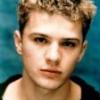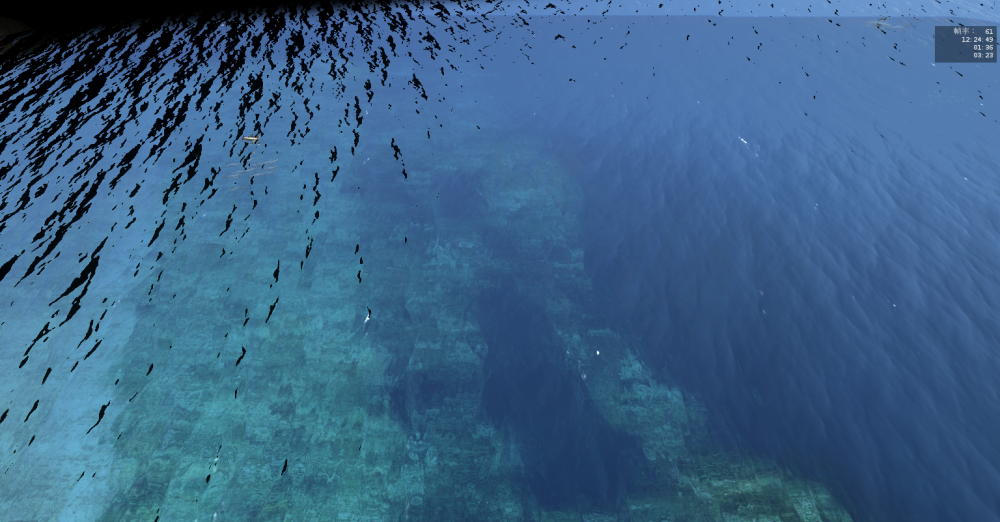-
Posts
1.786 -
Joined
-
Last visited
-
Days Won
4
Everything posted by gameboy
-
Not me, but should release 64bit binaries WFG .
-
Thank you for your help, I want to know who will do it? Yves?
-
I think our team (WFG) should release the pyrogenesis.exe 64bit and update the corresponding program code. I agree with Elexis's idea: (WFG should release 64bit binaries some time too since it crashes for basically all windows users playing with AI)
-
I need to compile 64 bit application (64bit pyrogenesis.exe), please help me.
-
My memory is 8G, do I want to switch to 16G of memory?
-
I tried to use the VS2013 to carry out a new 64bit binary compiler, but there is an error: Error 61 LNK1112: error module computer type "X86" and target computer type "x64" conflict D:\trunk\build\workspaces\vc2013\mozjs31-ps-release.lib (mozjs31-ps-release.dll) pyrogenesis
-
Who will provide the patch?
-
I use the compiler is VS2013, but I compiled binaries is 32 bit, how can I compile a 64 - bit binary files? Yes, the development team should release can compile a 64 - bit binary code.
-
My operating system is 64bit Win10, 8G memory. To play a single game.
-
The red sea map in the virtual replay, when the virtual replay for more than and 20 minutes after the crash caused by a replay of the virtual play. Details: unhandled exception (Breakpoint) Location: unknown:0 (?) Call stack: (error while dumping stack: No stack frames found) errno = 13 (Insufficient access rights to open file) OS error = 0 (no error code was set) commands.txt
-
This is a very important issue that we need to pay attention to.
-
@sanderd17 :This problem is you to solve it?
-
I think we should wait for MIMO to solve this problem.
-
My god, this problem has been around 4 months! I hope I can get as soon as possible to solve this problem, our MIMO where is it, we need your help.
-
Today, I tested the new SVN18502. When I play the tutorial, Sandbox AI, then start game, the game appeared a warning message: The [[Prototype]] 57 mutating warning: Javascript another simulation/ai/tutorial-ai/config.js line of an object will cause your code to run very slowly; instead create the object with the correct initial [[Prototype]] value using Object.create The [[Prototype]] 57 mutating warning: Javascript another simulation/ai/tutorial-ai/config.js line of an object will cause your code to run very slowly; instead create the object with the correct initial [[Prototype]] value using Object.create
-
Today, I tested the latest SVN18443, the water surface ripple appeared black stripes. I use the map: Corinthian isthmus (2) My operating system is Win8 64 bit, my graphics card is GTX98ti NVDIA, installed the latest graphics driver.
-
This problem has been solved, thank you, my friend.
-
Today, I tested the latest SVN18307, when I started a new game, when the game progress in the load, the error message appears: ERROR: CCacheLoader failed to find archived or source file for: "art/actors/structures/athenians/civic_centre_new.xml" ERROR: CObjectManager::FindObjectBase(): Cannot find object 'structures/athenians/civic_centre_new.xml' ERROR: CCacheLoader failed to find archived or source file for: "art/actors/structures/athenians/civic_centre_new.xml" ERROR: CObjectManager::FindObjectBase(): Cannot find object 'structures/athenians/civic_centre_new.xml'
-
My problem has been solved, thank you very much my friend sanderd17.
-
It happen on every game immediately after loading.
-
Yes, I use the automatic compiler. My operating system is 64bit Win10. crashlog.txt
-
Today, I tested the latest SVN18271, when I started a new game, the game crashes. Function call failed: return value was -100026 (Invalid parameter) Location: rand.cpp:59 (rand) Call stack: rand (rand.cpp:59) min_inclusive = 0 (0x00000000) max_exclusive = 1088741697 (0x40E4E141) CObjectEntry::GetRandomAnimation (objectentry.cpp:261) this = animationName = 0x1B1D8B14 -> { (unsupported basic_string<char,char_traits<char> >) } anims = (unsupported vector<CSkeletonAnim * >) CUnitAnimation::AddModel (unitanimation.cpp:61) this = model = 0x1A26A360 -> m_WorldBounds = m_Data = [2] X = 340282346638528860000000000000000000000.000000 (0x7F7FFFFF) Y = 340282346638528860000000000000000000000.000000 (0x7F7FFFFF) Z = 340282346638528860000000000000000000000.000000 (0x7F7FFFFF) X = -340282346638528860000000000000000000000.000000 (0xFF7FFFFF) Y = -340282346638528860000000000000000000000.000000 (0xFF7FFFFF) Z = -340282346638528860000000000000000000000.000000 (0xFF7FFFFF) m_Transform = _11 = 1.000000 (0x3F800000) _21 = 0.000000 (0x00000000) _31 = 0.000000 (0x00000000) _41 = 0.000000 (0x00000000) _12 = 0.000000 (0x00000000) _22 = 1.000000 (0x3F800000) _32 = 0.000000 (0x00000000) _42 = 0.000000 (0x00000000) _13 = 0.000000 (0x00000000) _23 = 0.000000 (0x00000000) _33 = 1.000000 (0x3F800000) _43 = 0.000000 (0x00000000) _14 = 0.000000 (0x00000000) _24 = 0.000000 (0x00000000) _34 = 0.000000 (0x00000000) _44 = 1.000000 (0x3F800000) _data = [16] 1.000000 (0x3F800000) 0.000000 (0x00000000) 0.000000 (0x00000000) 0.000000 (0x00000000) 0.000000 (0x00000000) 1.000000 (0x3F800000) 0.000000 (0x00000000) 0.000000 (0x00000000) 0.000000 (0x00000000) 0.000000 (0x00000000) 1.000000 (0x3F800000) 0.000000 (0x00000000) ... _data2d = [4] [4] { 1.000000 (0x3F800000), 0.000000 (0x00000000), 0.000000 (0x00000000), 0.000000 (0x00000000) } [4] { 0.000000 (0x00000000), 1.000000 (0x3F800000), 0.000000 (0x00000000), 0.000000 (0x00000000) } [4] { 0.000000 (0x00000000), 0.000000 (0x00000000), 1.000000 (0x3F800000), 0.000000 (0x00000000) } [4] { 0.000000 (0x00000000), 0.000000 (0x00000000), 0.000000 (0x00000000), 1.000000 (0x3F800000) }
-
I tested the latest SVN18240. Yes, I've had this problem too. ERROR: JavaScript error: gui/session/selection_panels.js line 805 TypeError: data.item.tech is undefined g_SelectionPanels.Research.addData@gui/session/selection_panels.js:805:3 setupUnitPanel@gui/session/unit_commands.js:107:8 updateUnitCommands@gui/session/unit_commands.js:177:4 updateSelectionDetails@gui/session/selection_details.js:463:2 updateGUIObjects@gui/session/session.js:720:2 onSimulationUpdate@gui/session/session.js:702:2 __eventhandler57 (simulationupdate)@sn simulationupdate:0:1 ERROR: JavaScript error: gui/session/selection_panels.js line 805 TypeError: data.item.tech is undefined g_SelectionPanels.Research.addData@gui/session/selection_panels.js:805:3 setupUnitPanel@gui/session/unit_commands.js:107:8 updateUnitCommands@gui/session/unit_commands.js:177:4 updateSelectionDetails@gui/session/selection_details.js:463:2 updateGUIObjects@gui/session/session.js:720:2 onSimulationUpdate@gui/session/session.js:702:2 __eventhandler57 (simulationupdate)@sn simulationupdate:0:1 commands.txt
- 3 replies
-
- simulation
- error
-
(and 1 more)
Tagged with:
-
BB, I think you have the ability to fix this problem, and I hope you can add it to the list TODO. We are all grateful to you.
-
This problem should not be difficult to solve, because you only allow the new tower can be connected to the existing wall. For this patch, I think it is related to the content of this part. In the code, I saw them, but this part of the code written too simple, and no design how to apply the new tower and the existing wall to connect. BTW:There is also a way, that is to allow the wall to fill the tower.