-
Posts
869 -
Joined
-
Last visited
-
Days Won
3
Posts posted by Ceres
-
-
Then it's not worth cleaning these up, as more might get introduced, right? To my current understanding, this might be considered only a "cosmetic" issue, unless somebody does not want to publish is real name (if it is used in the file), but then it's the user's own responsibility. As said above, I rather stumbled over this in a text string search, i.e. I don't bother.

-
I do not see a security issue when offering a clickable link to the local OS, especially not, if the user does not run pyrogenesis as admin/su/root. And the pyrogenesis code has access to the local folders in question anyway. Regarding external links, I agree that there could be a security issue, but on the other hand, the game already provides access (after accepting certain terms and conditions) to mod.io.
PS: This is the reason for my question:
-
Since I play 0AD not online I may have missed a lot, but I wonder in which scenario can we have more than 8 players? There's 1 map for 8 players that I found, but as I said, my experience with online and thus many players is null.

-
Very nice indeed:
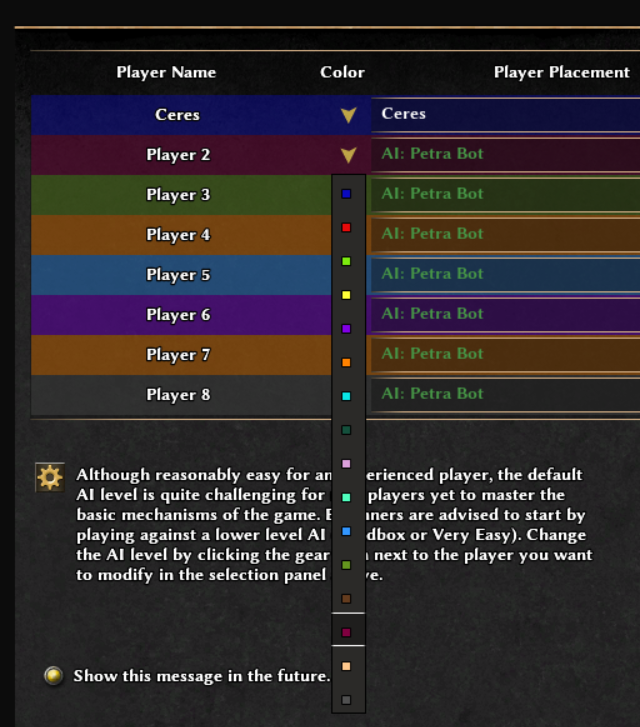
Have you seen this comment? @vladislavbelov wrote:
QuoteThe diff might have a serious flaw: there is a code depending on the number of entries in that file.
ColorName isn't translated. Also not sure how find*UnusedColor would behave for that.
-
Yes, it definitely does! The path of the diff is fine.
 Maybe some of the moderators can please close this, as it is considered resolved.
Maybe some of the moderators can please close this, as it is considered resolved.
Thank you!

-
Hello!
After I did a fresh svn co https://svn.wildfiregames.com/public/ps/trunk/ 0ad-svn (well, not with the CLI/console but with the TortoiseSVN GUI context menu on Windows 11), I wanted to apply a patch.diff file. However, the patch contains a path starting with "ps/trunk/binaries" (attached; kindly provided by @wowgetoffyourcellphone for his new colouring scheme, which I wanted to try - see separate thread), whereas on my laptop, the path of the svn repo is different and therefore, the patch cannot be applied (at least I don't know how):

Should I manually change the path in patch.diff, or should I try something else? The content of his patch should not be discussed here. This is only about my technical question about the correct application of a patch in general. Thanks to all of you for your help!

-
It does not work like this for me, but after I started TortoiseSVN and applied to patch from its main window, it started searching for a "more appropriate" path - and found it. And I see a confirmation that 14 files have been added:
Now how do I test this in 0ad? Wouldn't we need a match for more than 8 players? If yes, the maximum number of players I find matching maps for, is eight. Have I misunderstood you in some way? Sorry about this and thanks for your patience with me!

EDIT: Sorry again, but TortoiseSVN placed the files ion the wrong place:
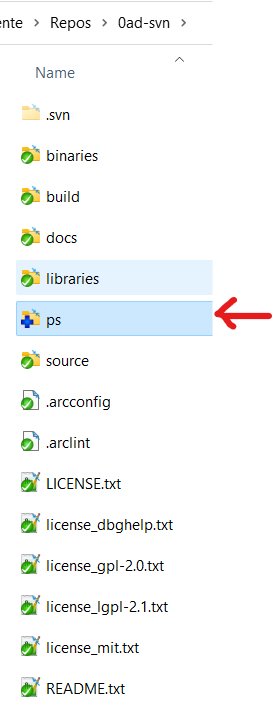
I first have to get this right (but my question about the numbers of players and appropriate map remains valid).
EDIT: Since I do not want to further clutter your thread about your new colouring scheme with my technical questions about applying a patch, I have started a new thread for this. So this thread here should only be further used for @wowgetoffyourcellphone's new patch.

-
I am on 27187 (a fresh svn co https://svn.wildfiregames.com/public/ps/trunk/ 0ad-svn), DLed the D4811.diff file, and double-clicked on it. After trying to apply the patch via TortoiseSVN on my 0ad-svn folder, I get the message that it could not be cleanly applied (and the process was stopped).
Which folder do I have to select after clicking on "Apply Patch..." in TortoiseSVN? Thank you!
-
How could I test this? I have already a git cloned version of 0 A.D. dev and a mixture of svn and git forked on my laptop (with my own changes), but I am missing experience about good practice for this to clone the right stuff for testing.
 Or should I fetch the whole code starting fresh via svn? What is the URL for this?
Or should I fetch the whole code starting fresh via svn? What is the URL for this?
-
Then maybe as buttons to click? This works but might look a bit odd.
-
Hello!
I would love to exchange files as PRs or similar via git (GitHub, GitLab, or some other repo system).
I have added/modified files on my laptop (to show game paths) but am unsure if/how to make them available to other developers/reviewers. I know very little about Trac, Phab, etc., but that is (for me) much too complicated.
-
Since I want to make the links of the game paths active/clickable, I asked a question in a separate thread about the technical background there. Please let us keep the discussions separate, as the topic of active/clickable links in text boxes might be interesting for other stuff in 0 A.D., too, i.e. is not restricted to the game paths presentation.
Now back to topic, i.e. game paths presentation.

This is how it looks now (admittedly not very nice, but my first try, and the real links are yet missing):
-
Hello!
How can I make these links (see example below) active? When clicking them, they should be opened in the default app of the respective OS.
Can a "gamepaths.txt" file that is opened by a function like this ...
function init(data) { Engine.GetGUIObjectByName("mainText").caption = Engine.TranslateLines(Engine.ReadFile("gui/common/gamepaths.txt")); }... have an object with a link like this?
<object type="button" style="ModernButtonRed" size="100%-408 100%-52 100%-218 100%-24"> <translatableAttribute id="caption">Modding Guide</translatableAttribute> <action on="Press">Engine.OpenURL("https://trac.wildfiregames.com/wiki/Modding_Guide");</action> </object>
-
Could we maybe exchange this window with a tooltip (as used in other places)?
-
 1
1
-
-
The game paths are handled there:
\trunk\source\ps\GameSetup\Paths.cpp \trunk\source\ps\GameSetup\Paths.hWe have:
m_gameData m_userData m_config m_cache m_logsAre these the correct variables (from Paths.cpp) I could present on a little help screen? E.g. there inserting these in MainMenuItems.js:
, { "caption": translate("Game Paths"), "tooltip": translate("Show various game path locations."), "onPress": () => { Engine.PushGuiPage("page_gamepaths.xml"); } }In another thread I proposed changes of the transparent window in the top right corner, but here I kept it untouched. Please note the new menu entry and explanation:
I am working on the next window that should then pop up and show the game paths information. Ideally, the links should be active, i.e. when clicking on them, the path(s) should be opened in the explorer of the respective OS. I can test it for Windows 11, maybe on Endeavour OS, too, if this meets support at all.
-
Hello!
Is it intended that files contain lines with names of users (who contributed, I assume) and their local paths on their machines where the files were originally contributed from, like this one? \trunk\binaries\data\mods\public\art\meshes\props\obstructor_6x36.dae
<library_images> <image id="construction_obstructor_png" name="construction_obstructor_png"> <init_from>/C:/Users/micha/Documents/My%20Games/0ad/mods/0ad_Delenda_Est/art/textures/skins/props/construction_obstructor.png</init_from> </image> </library_images>
Or this one? \trunk\binaries\data\mods\public\art\meshes\skeletal\animal_lion.dae
<contributor> <author>Athos Arantes</author> <authoring_tool>Feeling ColladaMax v3.02 with FCollada v3.02.</authoring_tool> <comments>ColladaMax Export Options: ExportNormals=1;ExportEPolyAsTriangles=1;ExportXRefs=1;ExportSelected=0;ExportTangents=1;ExportAnimations=1;SampleAnim=0;ExportAnimClip=0;BakeMatrices=1;ExportRelativePaths=1;AnimStart=0;AnimEnd=100;</comments> <source_data>file:///C:/Documents%20and%20Settings/Athos%20Arantes/Meus%20documentos/Arquivos/outros/C%2B%2B/0AD/art/lion/lion2.max</source_data> </contributor>
I stumbled over these (and there are many more) when searching for game paths in the source code.
-
Thank you both - and don't worry about the auto"correction", Lion.Kanzen - I was able to understand what you meant.

-
Hello!
Can we please consider moving the transparent window that provides more information on the main menu for the selected menu item more to the left, so it does not overlap with FPS, etc.? Besides, its height can be much reduced, as the text presented there is rather short (for any of the selected menu items). If there is agreement, I can provide a first patch (I hope). Thanks for sharing your thoughts!

-
-
Hello!
I have a question about MainMenuItems.js, specifically this part:
{ "caption": translate("Mod Selection"), "tooltip": translate("Select and download mods for the game."), "onPress": () => { Engine.SwitchGuiPage("page_modmod.xml"); } },I cannot find the file page_modmod.xml anywhere in the repo, nor in my forked/checked out files. Do I have a complete misconception, i.e. is this no file at all? If not, what is it? I had expected (and still do) that when clicking the "Mod Selection" button, a new page (window/screen) is called (named page_modmod.xml). And this must be available somewhere (I thought).
Thanks for your patience with me and for your help!

PS: Nor can I find any of the other xml files, e.g. page_locale.xml, which are called in MainMenuItems.js.
-
Searching in VSCodium is really fast - much faster than the search function of Notepad++ (which does not use indices or caches for searching). I will stick to VSCodium (the GitHub version stripped of MS telemetry stuff).

-
 1
1
-
-
Considering 0 A.D. test version from svn does not allow loading of mods (all are incompatible), how would one develop and test something?
-
-
Thank you! As modifying the script is beyond my capabilities, I stick to the executables available on svn and put them together with my own checked out fork from git, which works nicely.



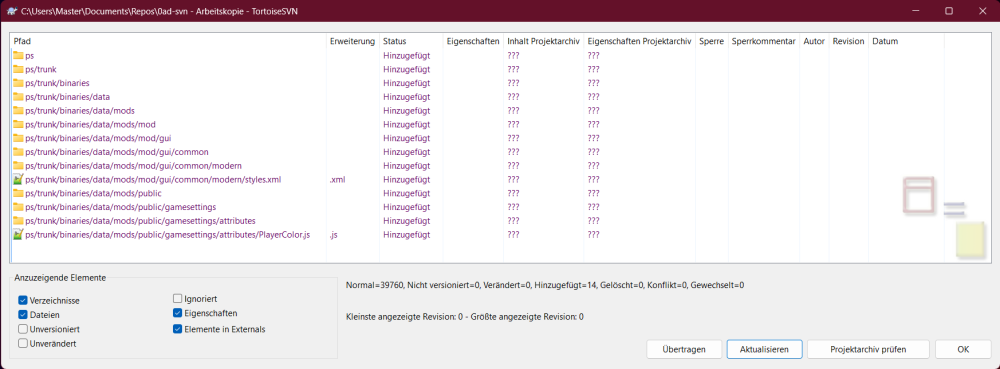
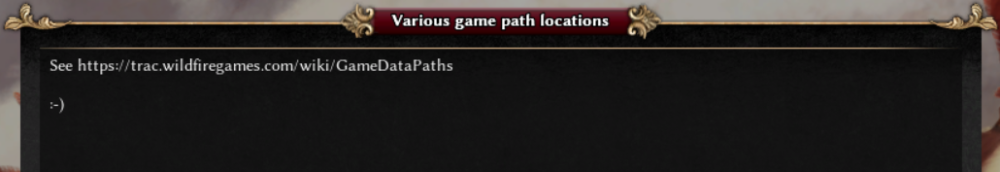
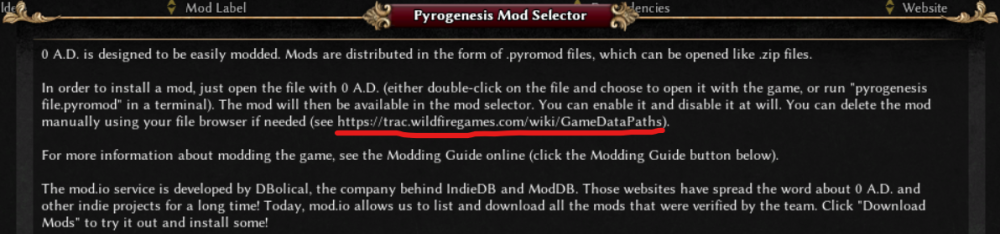


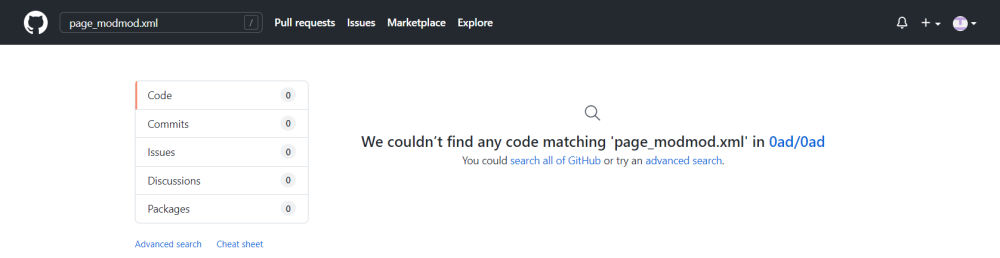

Provide a way to open relevant folders/files (e.g. configs) from within the game (menu, dev menu, or console)?
in Game Development & Technical Discussion
Posted
There is a #1889 (Add hyperlink support to GUI engine) – Wildfire Games ticket about clickable text links, i.e. currently, such are not available. But providing the game paths as plain info is better than nothing. I try to read the aforementioned variables and present them in the previously shown window (which is not a mockup but already "works").