-
Posts
869 -
Joined
-
Last visited
-
Days Won
3
Posts posted by Ceres
-
-
26 minutes ago, Stan` said:
Cool! let us know if it crashes too.
Sure, the "gaming" PC is not occupied by the kids anymore, and I have started copying the "binaries" folders/files to it - takes a while...
-
Great, it works from svn/git on my "developing machine" (HP laptop).

I have yet to test run this on the PC with the crashes, but that is in use by the kids right now.
 Well, guess what they are playing?
Well, guess what they are playing? 
Only thing that occurs to me on first glance (on the functioning HP laptop) is that the gfx items (also the text in the startup screen - at least on first start) seem to "materialise", i.e. they take a few seconds until fully visible (before, there are just "shades" - difficult to explain without video, which I cannot take). That's when starting pyrogenesis from within VS and also from outside. And there is another thing that appears new (to me), compared to the 0.0.24a release: In the menu, there is a new entry called "Continue Campaign", greyed out (maybe a placeholder, you developers are currently working on?).
But this is off-topic here in this thread about the crashes. Oh, please allow me another OT comment - about the wiki (I hope, you don't mind):
QuoteRunning
Run the game with F5 inside Visual Studio (assuming "pyrogenesis" is set as the startup project, which is default). If you want to run it outside the debugger, run
binaries\system\pyrogenesis_dbg.exe.To run the automated tests, run the "test" project. (Right click on "test" and "set as StartUp Project" and F5; or right click, "Debug", "Start new instance"). In VS's debug output window, ignore any "first-chance exception" messages; it should say ".......OK!" if it succeeded.
It's only "pyrogenesis_dbg.exe" if debug was selected in VS, I assume, since for me it is just "pyrogenesis.exe".
-
"Doing it right, it works"
 Just building pyrogenesis...
Just building pyrogenesis...
-
Erm, sorry, I still don't get it. What do you mean by "Windows SDK Version"? The Property Pages show 8.1, and I understand that I need to install it, but where to get it? The information available on MS sites etc. are confusing to me.
Besides, I have now selected again "Visual Studio 2014 (v141)" as Platform Toolset. Correct, is it?
EDIT: Oh, the solution could be there:
I will have lunch now and be back soon.

-
Oh my, I admittedly have no real clue what has been installed. I went through the wiki and installed VS 2017, but which SDK? Sorry, this is all very new to me (never used VC or Windows SDKs before). Thanks for your patience with me.

I am going to uninstall the Windows 7.1 SDK, because this does not seem to be correct/of help.
-
15 hours ago, Stan` said:
You need to install the xp toolset or change the toolset to the normal one

I have done this (with shift + select all). When I now do [Build] on 'pyrogenesis', I get error messages about a missing Windows 8.1 SDK. As I am on Windows 10, how can I install the 8.1 SDK? Where to get it from? And will it be installable at all without any unwanted side effects?
EDIT: And do I have to do run 'update-workspaces.bat' every time before doing [Build]?
-
Quote
Build configuration
Make sure to select the "Release" configuration to build an optimized, more playable version of the game (the target will be
pyrogenesis.exe). The "Debug" configuration can be more useful for debugging but has significantly reduced performance (the target will bepyrogenesis_dbg.exe). Both "Release" and "Debug" builds include debug symbols, see Debugging and Debugging on Windows for more details on debugging.Now you should be able to build the code from within Visual Studio, using "Build Solution" (F7).
This is for the 'pyrogenesis' entry on the right hand side, correct? When I select it and build, a bunch of error messages appear, which I have yet to understand and to resolve. Please bear with me... (might take another day). Thank you.

-
Ok, thanks. I DL the VS 2017 v15.9 now - takes a while...
Maybe the wiki could be updated in this regard? (sorry for my humble proposal
 )
)
-
@vladislavbelov
The wiki says about the build instructions:
QuoteSetting up the build environment
The game must be compiled with Microsoft Visual C++. You can get the free 2017 Community edition here: Visual Studio older downloads. You can also install Visual Studio 2019 and choose to install the 2017 compiler (version 14.0).
However, MS only offers Visual Studio 2017 - versions 15.0 and 15.9, but no version 14.0. Is it ok to select 15.0?
EDIT: In fact, the "free 2017 Community edition" is nowhere to be found. Have they removed it? Nevermind, I will follow the advice "You can also install Visual Studio 2019 and choose to install the 2017 compiler (version 14.0)."

-
-
Yes, they are, tells me Intel's Driver & Support Assistant for the Intel HD Graphics 605 iGPU.
By the way, I have a very similar iGPU (Intel HD Graphics 620) in an HP laptop, where 0 A.D. runs nicely with GLSL (as well as with the Intel Iris Plus Graphics 655 iGPU in another PC, mentioned at the beginning).
I have these devices (all with Windows 10 Pro 64bit, version 20H2) for testing purposes:
- Intel Pentium Silver J5005 CPU @1.50-2.80 GHz + Intel HD Graphics 605 - GLSL crashes
- Intel Core i3 7th gen CPU @2.30 GHz + Intel HD Graphics 620 - GLSL works
- Intel Core i3 8th gen CPU @3.00-3.60 GHz + Intel Iris Plus Graphics 655 - GLSL works
If it helps, I can provide the detailed capabilities of all 3 iGPUs.
Do you think that the different CPUs also matter?
-
-
-
-
Ok, I try this. I thought that if this is disabled, the level does not matter - but you are the expert, of course.
 Just a sec, pls.
Just a sec, pls.
EDIT: Shall I also change FPS limitation?
-
Ok, let me first start with windowed mode - see screenshot. This already triggers a crash, when 100% of the loading bar have been reached (the tutorial).
The same happens in fullscreen mode. So this was fast, but (unfortunately) also not very encouraging, I assume, as GLSL immediately ends the party.

-
Sorry, I should have asked before: fullscreen or windowed?
-
Ah, ok, thanks for your clarification. I will hopefully be able to help identifying the trigger. I will test this on Monday/ Tuesday. Have a good start into the new week.
-
 2
2
-
-
Sure, I will post more dumps with step by step adjustments as you suggest (might take a few days). Do you need the dumps only, or also the logs?
PS: Would you mind lifting off the post limit for me temporarily? Thanks.
-
Hello!
My monitor (no 4K) is connected to the PC via HDMI cable, and Windows 10 sound is ok. When playing 0 A.D. 0.0.24b-alpha in fullscreen mode, there is no sound. When playing in windowed mode, there is sound. I found a possible explanation for this, but I am unsure whether this is the root cause here as well. See what Intel says about it:
QuoteHow to fix it:
We've identified that this issue actually comes from the game(s) code. The reason why this issue doesn't occur on previous drivers is due to a code bug, they were taking longer than 8 seconds for 'modeset.' However this was actually undesired behavior since it affects a number of other scenarios.
Intel has been reaching out to most developers so they can look into this and fix their code.
A workaround users can try for now is making sure that the game resolution matches the one set in Windows* (e.g. in the game settings set 1920x1080 if that is the one you have in Windows*).
Intel is also looking for a workaround for this known issue using our driver code, but it is still work in progress.
Cause & More Information:When the application launches, the driver does a 'modeset' with a max delay of 8 seconds (max time defined by the HDMI specification) during which the audio gets disabled. It is at this point that the application checks for audio presence (shows disabled), hence audio drop occurs. The application(s) that run into this problem need to be updated so they detect the audio for more than 8 seconds upon launch.
When I alternatively connect the monitor via Thunderbolt 3/USB-C - HDMI - Adapter to the PC, there is 0 A.D. game play sound also in fullscreen mode.
Could the explanation provided by Intel be plausible? Do you developers think you can further look into this and maybe find a solution?
Thank you so much for this great game and your huge efforts!

-
 1
1
-
-
Thank you so much. I can leave postproc enabled but have to disable GLSL, then it works. As soon as I enable it during game play, it crashes - see attached dump.
EDIT:
Maybe this is helpful, too - I have OpenGL Extensions Viewer (Windows) executed and can share further information.
-
Hello!
This is my first post here, so please bear with me if I am maybe doing something wrong. I am happy to learn.

I have 2 mini/barebone PCs, one an Intel NUC8i3BEH with an Intel Core-i3 8th gen CPU @3.00-3.60 GHz, Intel Iris Plus Graphics 655, and 16 GB DDR4-2400 RAM, on which 0 A.D. runs very nicely.
However, on a Gigabyte Brix GB-BLPD-5005 with an Intel Pentium Silver J5005 CPU @1.50-2.80 GHz, Intel UHD Graphics 605, and 8 GB DDR4-2400 RAM, 0 A.D. crashes when starting a new single player game or the tutorial. Is this CPU and/or iGPU too weak?
Thanks for your help!
 Quote
QuoteMuch to our regret we must report the program has encountered an error.
Please let us know at http://trac.wildfiregames.com/ and attach the crashlog.txt and crashlog.dmp files.
You may find paths to these files at https://trac.wildfiregames.com/wiki/GameDataPathsDetails: unhandled exception (Access violation reading 0x88001350)
Location: unknown:0 (?)
Call stack:
(error while dumping stack: No stack frames found)
errno = 0 (No error reported here)
OS error = 0 (no error code was set)EDIT: What information is in the crashlog.dmp file? (not attached) Anything sensitive?




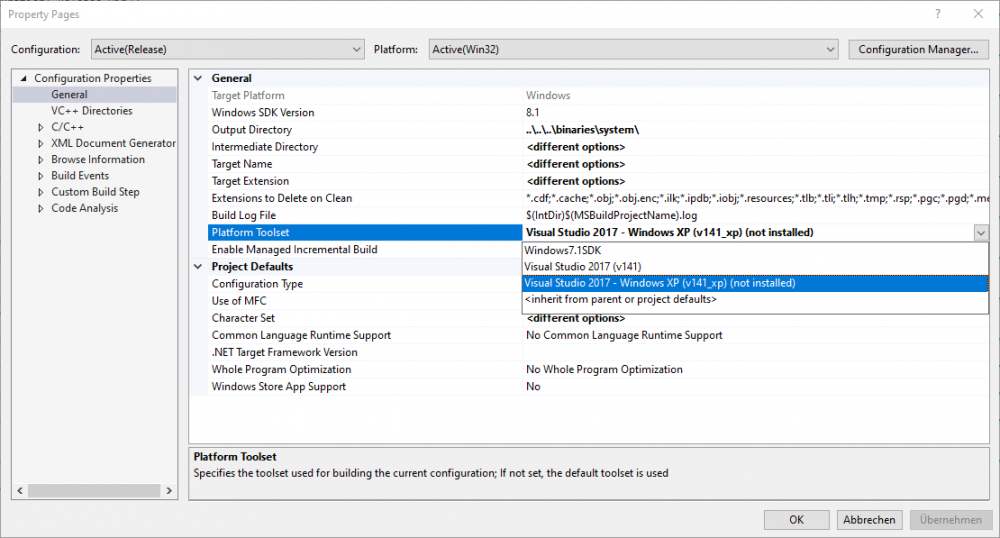
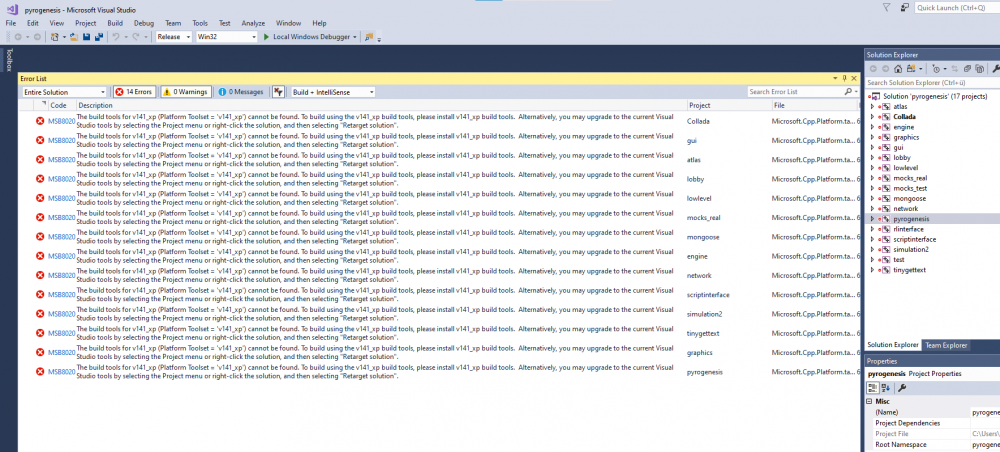
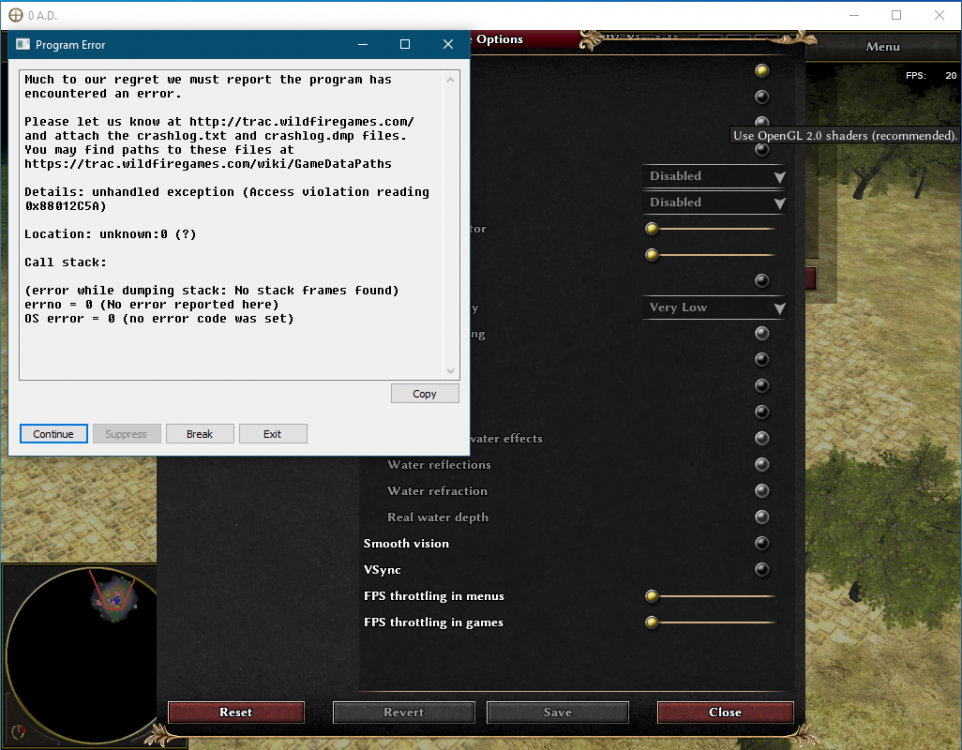
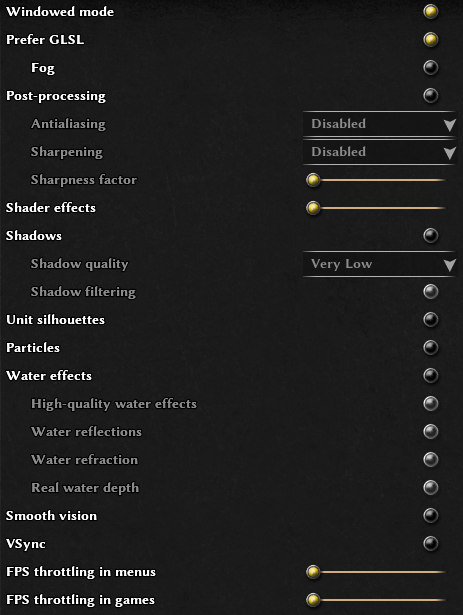
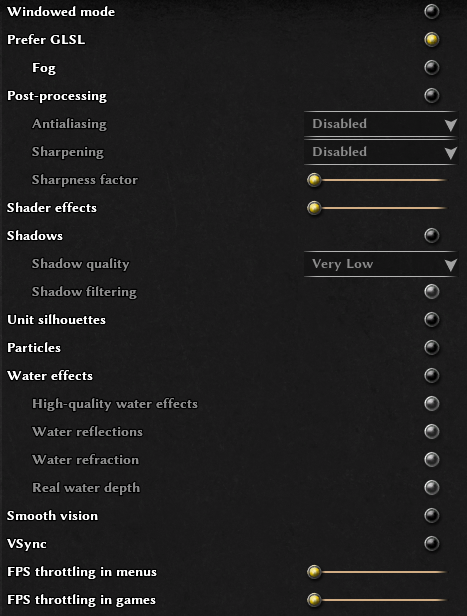
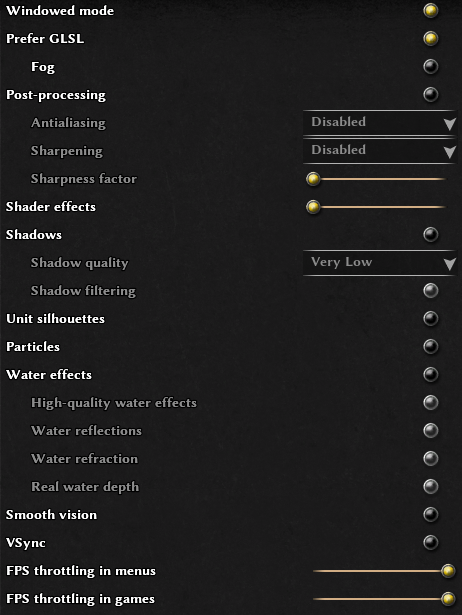
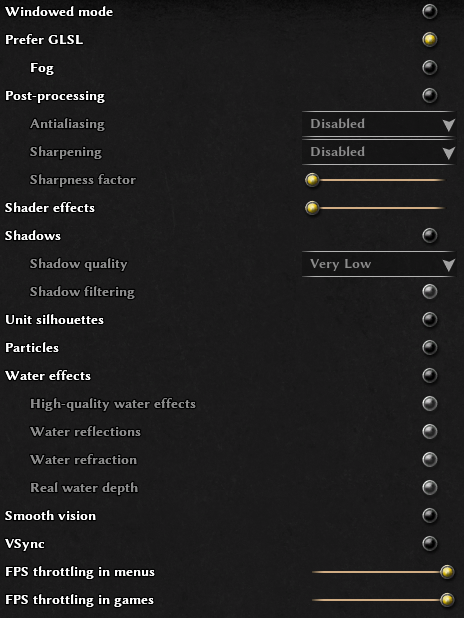

0 A.D. 0.0.24b-alpha crashes under Windows 10
in Bug reports
Posted · Edited by Ceres
Yep, good idea - thanks once more, also for your kind explanations and confirmation. Transferring the approx. 30.000 objects even over Gbit takes about 30 minutes, I just see...
@Angen
And thanks to you, too, for your kind confirmation.
PS:
Sorry, I never thought that copying a 4GB flat file from one PC to another through Gbit LAN takes longer than setting up VC.