-
Posts
869 -
Joined
-
Last visited
-
Days Won
3
Posts posted by Ceres
-
-
So I'm back again (for a short while). I just did this:
$ git status On branch master Your branch is up to date with 'origin/master'. nothing to commit, working tree clean $ git reset --hard 3815c08 Updating files: 100% (2876/2876), done. HEAD is now at 3815c08292 [Windows] Automated build.And run 'update-workspaces.bat'. Now I will go to VC and build - just to get the hang on it.

-
Yep, and I don't understand it - yet. But I am really willing to do so. It's good for my personal education, it will be great to be able to help you guys with this wonderful game, and your and others' help and friendliness here is amazing.

-
Oh my bad.
 The version on top (HEAD) is the one I used for my build. I've started reading some introduction to git and will hopefully learn faster.
The version on top (HEAD) is the one I used for my build. I've started reading some introduction to git and will hopefully learn faster.  Just need to see how I do 'git reset --hard a24b' correctly, so that it works (tomorrow, though).
Just need to see how I do 'git reset --hard a24b' correctly, so that it works (tomorrow, though).
Have a good evening - and thousand thanks for your patience and very helpful hints.

-
 1
1
-
-
You mean "up", because the latest one (and in this case the working one) is always (by definition) at the top? Ok, I will keep this in mind.
The a24bxxxxxx are the revisions and the highlighted numbers in the screenshot the commits, correct?
There are many [Windows] Automated builds:
https://github.com/0ad/0ad/search?q=[Windows]+Automated+build&type=commits
How could I have found by myself the commit (3815c082925df90726f0207edd53497407ebff99) you kindly posted?
-
And as there are multiple hashes starting with a24b, I get this:
$ git reset --hard a24b error: short object ID a24b is ambiguous hint: The candidates are: hint: a24b635c4a tree hint: a24b74f607 tree hint: a24bd63a5c tree hint: a24b03eb7a blob hint: a24b0809f8 blob hint: a24b10fac3 blob hint: a24bbbee9c blob fatal: ambiguous argument 'a24b': unknown revision or path not in the working tree. Use '--' to separate paths from revisions, like this: 'git <command> [<revision>...] -- [<file>...]'
Hmm, trees and blobs...
-
Oh, and then I get there, right?
https://github.com/0ad/0ad/commits/A24b
And under there, I should step down several commits until I come to the one where the build would crash, right? (please forgive me my repetitive questions - just want to do it right ;))
-
Yep, I use a mixture of console and TortoiseGit GUI.
 I am still struggling in understanding how I can fetch&merge or pull a certain revision. With git on the console it would be something like
Quote
I am still struggling in understanding how I can fetch&merge or pull a certain revision. With git on the console it would be something like
Quotegit pull <commit_hash>
But how/where do I get the correct hash of a certain revision I want to build on? And how would I do this with TortoiseGit? The latter does not offer me (via the Pull menu) any option to select a revision or something.
-
Great, thanks once more!
 My problem - tortoisegit "did not exit cleanly (exit code 1)" - should be resolved by this:
My problem - tortoisegit "did not exit cleanly (exit code 1)" - should be resolved by this:
git gc --force git fetch -p
But it takes ages, so I delete the local folder completely and start from "scratch":
git clone https://gitlab.com/0ad/0ad.gitSorry, please bear with me...
-
Erm, how do I revert to A24B now? I fear I screwed everything up and will clone fresh. And I have to read & understand more about git repos, commits, etc. It's not clear to me how to checkout source code at a certain commit.
EDIT:
I have good knowledge in Linux and Windows, and very basic programming skills, but master/head/branches/tags etc. are terra incognita to me.
Do you have a good reading source for this, which is understandable by somebody like me?

-
Ok, thanks. Hmm, now I get a "Unknown compiler version - please run the configure tests and report the results" message when building. Strange, how can the compiler version become unknown, when I have not touched the VC 2017 installation? Oh my, so many questions - I feel very embaressed.

There are lots of syntax error messages in the build log. Unfortunately, I cannot remember if there were such on my first build (which works nicely). Well, there were not - the logs is now full of them.

-
Ok, I guess that I have understood the concept now and can follow your very helpful video with my own TurtoiseGit. However, I have to invoke the context menu on the folder "0ad", i.e. a level higher than shown in your video. But maybe that does no matter.
How can I confirm which version I have checked out? I ask, because I have different context menu possibilities, one called "Git GUI Here", the other "TurtoiseGit >", and even some more. I used "Git GUI Here" => Branch => Checkout =>Tag => A23 => Checkout
As I am not sure if this was correct, I would like to verify what is really checked out.
EDIT:
As my understanding correct that I have to invoke the "update-workspaces.bat" script every time I build from another/earlier commit?
-
On 13/04/2021 at 6:11 PM, vladislavbelov said:
...
Yeah, you need to go step-by-step and build. But the good thing is that you can use binary search: if you have a range [A, B], when on the revision A the game is broken and B is fixed you need to check the revision (A + B ) / 2. And then depending on results you need to go to [A, ( A + B ) / 2] or [( A + B ) / 2, B]. That feature is built-in in git, but maybe there is something similar for svn.
That's what @vladislavbelov meant, I guess. Correct?
How can I (with TurtoiseSVN) keep the "good" (no crash) checked out files and check out another version in parallel (for comparison)?
Sorry to ask these many (noob) questions. It seems that I am asking for a lecture in git etc.

-
So I compare the first commit for a25 https://github.com/0ad/0ad/commit/934feaa9207b6000f9a319760e865f1e5ff491d8 (no crash) vs. some earlier commit that crashes, i.e. I have to build earlier commits every time and test if they crash/when they do not crash anymore, right? It seems like guessing a number between 1 and 100 my kids ask me about - I would always guess the number in the middle between upper and lower known numbers.

-
Hence my earlier comment:
On 13/04/2021 at 5:43 PM, Ceres said:Well, it works - also on the PC where the release crashes!
 It works both in windowed and in fullscreen mode. I played with some gfx settings, and there was never a crash with GLSL always enabled. The fps is not great when being too bold, but it's just a laptop.
It works both in windowed and in fullscreen mode. I played with some gfx settings, and there was never a crash with GLSL always enabled. The fps is not great when being too bold, but it's just a laptop. 
By this I meant that
- The official 0.0.24a crashes on the PC as soon as GLSL gets enabled.
- The official 0.0.24a does not crash on the PC when GLSL is disabled.
- My own built does not crash on the PC at all (GLSL disabled or enabled).
- By "PC" I mean this one device with the Intel 605 iGPU, which is the only one, where the official 0.0.24a crashed with GLSL enabled. It is not the laptop which I used to build, but that does not matter, I guess.
Now my question is: Is the "only" missing information, at which point (version/commit) the crash disappears/reappears?
-
1 hour ago, Angen said:
This was the first commit for a25 https://github.com/0ad/0ad/commit/934feaa9207b6000f9a319760e865f1e5ff491d
I think he asked about build of the game with Release assuming you used Debug setup for building the application.
Thank you! By the way, I did not use "debug" but "release" for my build.
1 hour ago, Stan` said:1. Is it really fixed.
On the laptop that consistently crash running the game with GLSL on, does using the development version fix the crash. In other words can you play on the crashy laptop with GLSL on with the dev version
Yes, it works on the PC, where it crashed before. Just for clarity: The "crashy" device is the PC with the Intel 605 iGPU (not the laptop). I am sorry that I obviously have not described this in an understandable way in the beginning.
So to confirm:
The version that I built works with GLSL enabled even on the PC (Intel 605 iGPU), where the official 0.0.24a version always crashes when GLSL is enabled.
-
Sorry, I do not understand this. How do I find out which code version was used for the official Windows 0.0.24b release? This would be the "bad" version for git-bisect, right? And irrespective if this was before or after the "good" version? And the version that I checked out (with TurtoiseGit) is my "good" version (as it does not crash), correct?
I also struggle with what @vladislavbelov asked:
On 13/04/2021 at 5:49 PM, vladislavbelov said:Ideally I'd like to have answers for the two following questions:
- Is it really fixed or is it still reproducible for a release build of the game?
- If it's indeed fixed which commit is the reason?
How can I help answering these questions?
Thanks for your patience and help!

-
Is my understanding correct
-
that the version I used on Tuesday to build pyrogenesis is the "good" version,
(is it this one: https://github.com/0ad/0ad/commit/3815c082925df90726f0207edd53497407ebff99) -
that I have to know which version is the one causing the crash ("bad"), which the Windows release 0.0.24a was built on?
(how do I know which version was used for this official build?)
-
that the version I used on Tuesday to build pyrogenesis is the "good" version,
-
On 13/04/2021 at 6:22 PM, vladislavbelov said:
For Windows it's a complete game installer made for the current development version.
Sorry, I was away longer than planned. Where can I find the game installer for the current development version? I checked the Wiki and GitHub Repository, but could not find anything like it.

-
Ah, ok. I will have to call it a day for today, but I will further work on this in the next days - also great learning for me.

-
 1
1
-
-
28 minutes ago, vladislavbelov said:
Is it really fixed or is it still reproducible for a release build of the game?
6 minutes ago, vladislavbelov said:I mean not the A24b release, but a release build for the SVN version.
What is a "release build for the SVN version"?
-
Oh, I am using TurtoiseGit, and there is also TortoiseGitIDiff. I will check...
About your other comment: "... but a release build for the SVN version". Sorry, I don't understand what you meant by this. Can you please explain? Thanks.
-
- The release build still crashes on that PC, when GDSL is enabled. It does not crash, when GDSL is disabled.
-
How can I find out? I have some very vague idea about commits etc., but need some more guidance (if your time permits it), so I know what to do. Shall I go back commits and build every time and check when it crashes/does not crash anymore? How do I do this with TurtoiseSVN and VC? Thanks for your patience.

EDIT: Ah, found this:
https://tortoisesvn.net/docs/release/TortoiseSVN_en/tsvn-dug-update.htmlEDIT2: As I use TurtoiseGit, this is not applicable for me, though.
-
-
Well, it works - also on the PC where the release crashes!
 It works both in windowed and in fullscreen mode. I played with some gfx settings, and there was never a crash with GLSL always enabled. The fps is not great when being too bold, but it's just a laptop. ;)
It works both in windowed and in fullscreen mode. I played with some gfx settings, and there was never a crash with GLSL always enabled. The fps is not great when being too bold, but it's just a laptop. ;)
Guys, I thank you very much for your endurance to help me noob to get things up with VC etc. I hope that I can be also of further help to you, as I believe that here are very kind people around, and it's a great game. I am getting off-topic now, but I not only like the gfx but also the music. Just lovely!

Erm, before I forget, just a few minor remarks:
In the development version, some language names are not properly displayed, when you go to the language setting. And when the tutorial loads (I guess, it's the same for "plain" games), the nice info/picture below get dismissed automatically when the data are 100% loaded. Maybe you would like to consider adding a button the user can click to pause continuation to the game screen, so s/he can read the information completely? Else, it is hard to get it all, and it would be a shame to get it past the players without much notice. ;) Maybe you would also like to consider not to load combat scenes in that loading window for the tutorial, which is about economy. ;)
And last but not least, just a quick question (I almost don't dare asking): Where does 0 A.D. store the assets (gfx, sfx, tiles, etc.)? I see that it creates "0ad" folders in many places (may too many?) but was not able to find this (yet).
Please let me know how/where I can further contribute/help. Thanks.



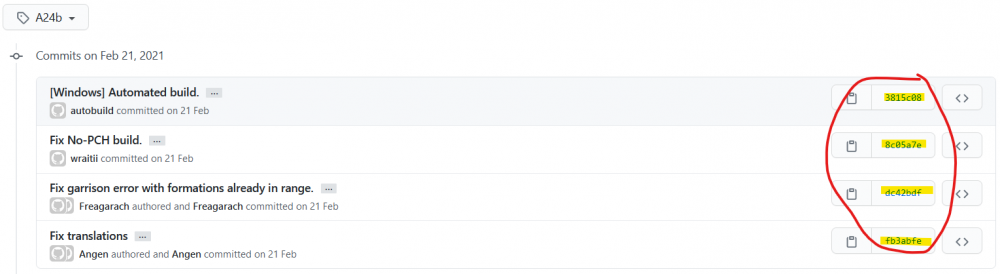
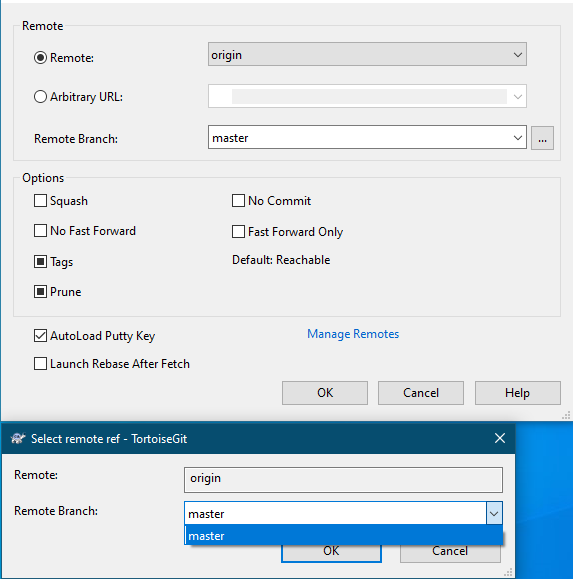
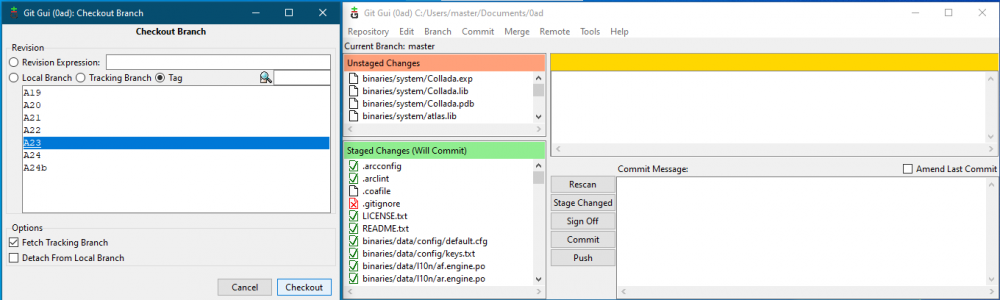
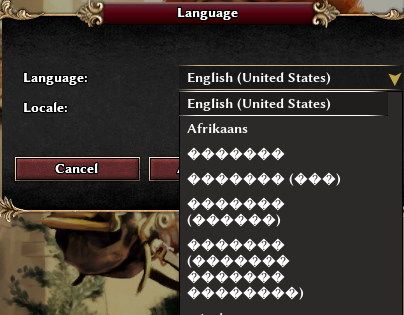
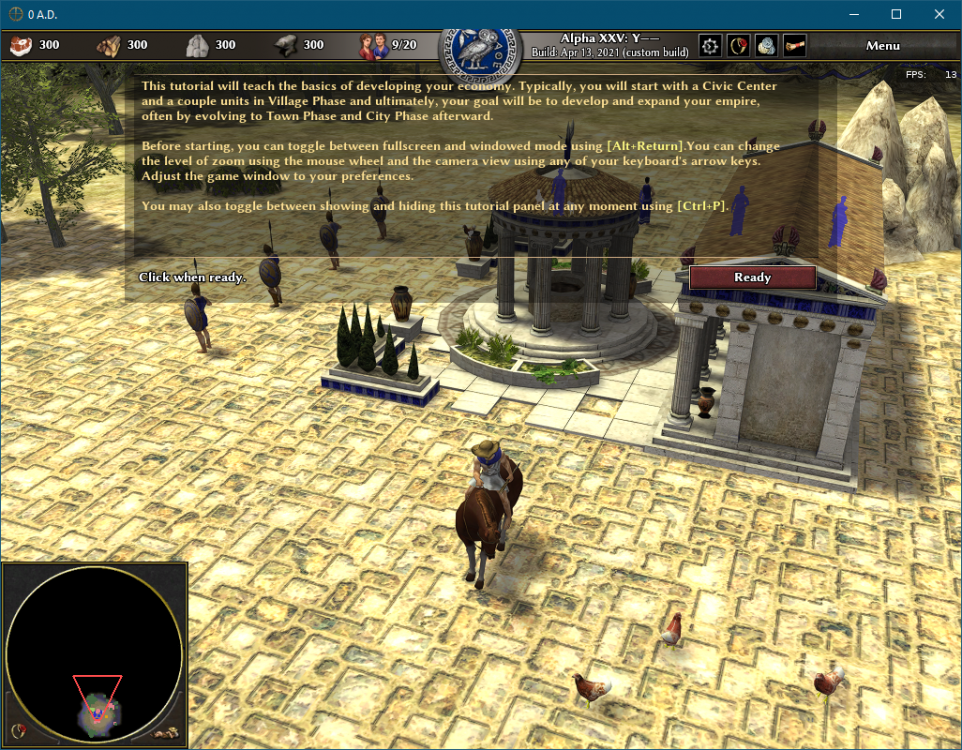
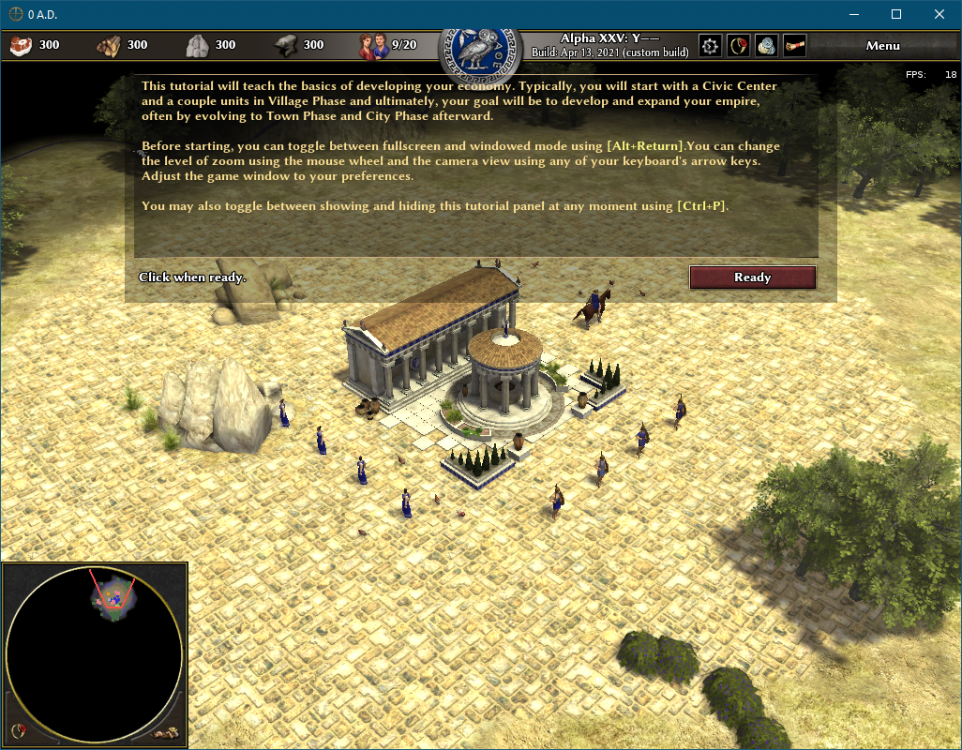
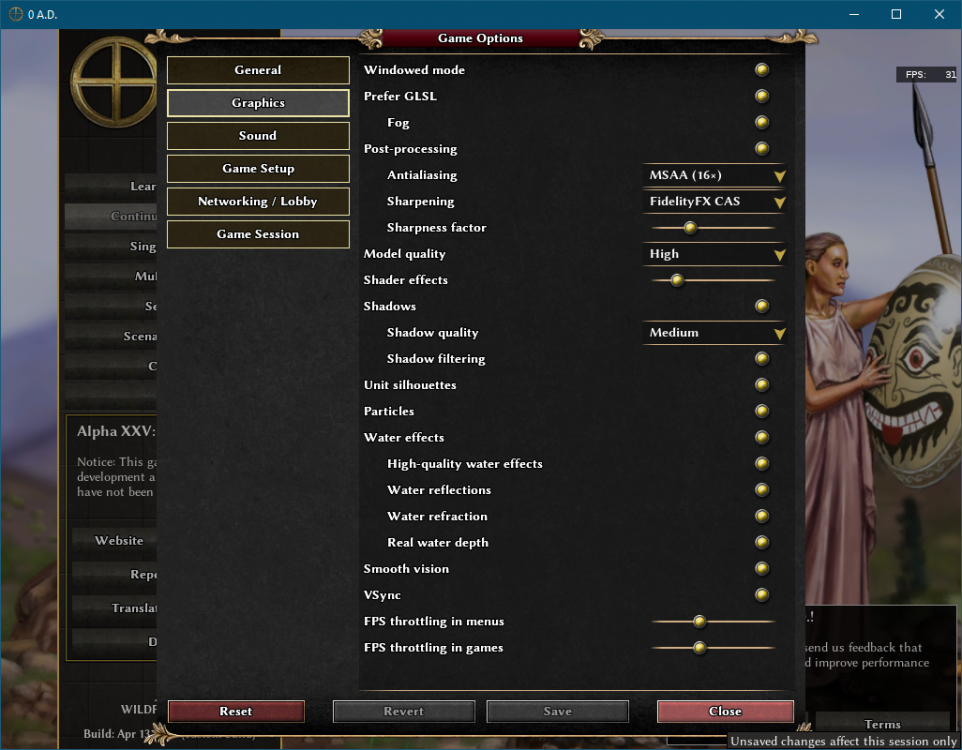

0 A.D. 0.0.24b-alpha crashes under Windows 10
in Bug reports
Posted
Oh, I thought that I need to build so many commits until I find out which one is the last one that works and which one is the first that crashes (top to bottom). So bisect does that for me? How can it know if it crashes?