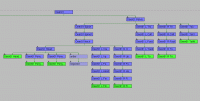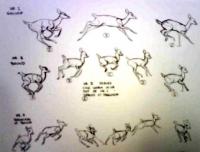-
Posts
9.673 -
Joined
-
Last visited
-
Days Won
10
Everything posted by Wijitmaker
-
I'm getting an error... Assertion failed: "size != 0" Location: file_cache.cpp:151 (FileCache::Impl::Reserve) Call stack: Cache<boost::filesystem::basic_path<std::basic_string<char,std::char_traits<char>,std::allocator<char> >,VfsPathTraits>,boost::shared_ptr<unsigned char>,Landlord_Cached,Divider_Naive>::retrieve (cache_adt.h:675) this = (unavailable - stored in register 0x0) key = m_path = [1243124] 0 0 0 0 88 ('X') 248 18 0 0 0 0 0 118 ('v') 92 ('\') 65 ('A') 0 ... item = 0xE16F132E psize = 0x0012F860 -> 0x00000000 refill_credit = true entry = 0x00000000 FileCache::Reserve (file_cache.cpp:218) this = (unavailable - stored in register 0x0) size = 0x0012F9CC std::basic_string<char,std::char_traits<char>,std::allocator<char> >::_Tidy (:0) errno = 0 (?) OS error = The operation completed successfully. I'm going to upload my max files, dae files, skeleton, actor, and error log file tomorrow from work. Hopefully you can help me out here Philip. I'm not sure if I'm selecting the correct things when doing an export selection for the mesh vs. animation export, also what options to check and uncheck from the export menu.
-
Animations are completed - tomorrow, is my day to experiment with exporting!
-
I worked on the deer today, added a neck joint and refined the mesh and envelopes. Redid the run animation, and the walk. Almost ready to attempt an export. Just need to do a walk/eating animation.
-
(10:59:16 AM) Philip`: What you should do is... (11:00:01 AM) Philip`: * Copy the <standard_skeleton title="Standard biped" id="biped"> so there's a second one like <standard_skeleton title="Eary biped" id="eary_biped"> (but a more appropriate name) (11:01:27 AM) Philip`: * Assuming the ear bones are just attached directly to the head bone, copy the <bone name="DUMMY_headnub"/> to make another two (<bone name="l_ear"/> and r_ear or something), nested inside the <bone name="head"> (11:02:03 AM) Philip`: * Do the same kind of thing for the tail bones, though I guess the second tail bone is hierarchically nested inside the first tail bone (11:02:26 AM) Philip`: (i.e. <bone name="tail1"><bone name="tail2"/></bone> or something) (11:02:54 AM) Philip`: * Delete all the DUMMY_ bones, since they aren't useful (except to remain compatible with old PMD/PSA files, and this new skeleton is going to be incompatible anyway) (11:03:12 AM) Philip`: And then ... (11:03:27 AM) Philip`: * Copy the <skeleton title="3ds Max biped" target="biped"> into a <skeleton title="3ds Max eary biped" target="eary_biped"> (11:03:56 AM) Philip`: * change its <identifier><root>Bip01</root></identifier> to some other name, and in 3ds Max you have to modify your new skeletons to have that name instead of Bip01 (so it's possible to tell them apart) (11:04:39 AM) Wijit: what I did for the prop point was just create an simple object, and parent that to the head, then I made the antlers prop a child of that object (11:04:51 AM) Wijit: check out the file I'm trying to send you on MSN (11:05:05 AM) Philip`: * Add things like <bone name="Bip01_L_Ear"><target>l_ear</target></bone> to say that the Bip01_L_Ear node in Max corresponds to the l_ear node in the standard program-independent skeleton format (11:05:12 AM) Wijit: I've changed the Bip01 to Deer01 (11:05:16 AM) Philip`: * Oh, I think that's about all (11:05:39 AM) Philip`: Wijit: File transfer didn't work - "Filetransfers are not supported by BitlBee for now..." (11:05:47 AM) Philip`: (My MSN client isn't clever enough) (11:06:02 AM) Wijit: ok, I'll post it (11:07:22 AM) Wijit: http://www.wildfiregames.com/forum/index.php?showtopic=11673 (11:08:17 AM) Philip`: Is "Deer01 Pony..." the ears? (11:08:57 AM) Philip`: Are "antler"/"Object01" just objects, not bones, and don't need to be animated? (11:09:03 AM) Wijit: yeah (11:09:10 AM) Philip`: (It'd be quite an odd deer if its antlers moved independent of its skull, I suppose) (11:09:29 AM) Wijit: yep, that antler is what I was using for a prop point, and the object 01 is the actual antler prop (11:10:21 AM) Wijit: and yeah the Pony is short for ponytail (the ears) (11:10:52 AM) Philip`: Okay - the animation skeleton doesn't need to know about prop points (they're only stored in the PMD files, not the PSAs), so I think they can be ignored (11:11:26 AM) Wijit: oh really? (11:11:33 AM) Philip`: Oh, right, "ponytail" makes much more sense than "pony" (11:14:04 AM) Philip`: Wijit: Yep - the skeleton only stores animated bones, and the PMD adds the information that e.g. a point 20cm down the r_arm bone is called the 'shield' prop point (11:14:32 AM) Philip`: (so you can't animate prop points, you can only animate bones (that might have prop points attached)) (11:17:03 AM) Philip`: Wijit: When you export it for PMD, you do have to include the "antlers" object - everything that is attached directly to the skeleton is considered to be a prop point (11:17:21 AM) Philip`: and anything that isn't attached directly (e.g. Object01, since that's indirect, or Object02, since that doesn't even exist) isn't a prop point (11:17:29 AM) Wijit: Philip`: I'm going to post this convo in that thread, cause I know I'm going to forget (11:17:41 AM) Philip`: Wijit: Sounds like a good plan :-) (11:18:29 AM) Philip`: I'm happy to answer any questions (though if they're posted on the forums I might not notice them for a week), though I don't have access to 3ds Max now so I can't really test anything myself (11:18:30 AM) Wijit: ah... hmm, so when I export a human dude, I have to have all the props that I want on him exporting with him? Rather than before, I had non-specific prop points that I could assign alternative props to later in the xml? (11:19:02 AM) Philip`: Once you've sorted this out, it'd be nice to update the wiki with all the information that is useful to know :-) (11:19:06 AM) Wijit: yeah maybe I should just experiment first and see how it works, before I confuse myself (11:19:19 AM) Wijit: exactly - I want to document this before we OS (11:19:32 AM) Philip`: Wijit: You don't have to have the props when you export (11:19:42 AM) Philip`: (You don't have to get rid of them either, they'll just be ignored) (11:20:00 AM) Philip`: You do have to have the prop points, when exporting for conversion to PMD (11:20:03 AM) Wijit: xren has actually committed some DAE files lately that I haven't had a chance to test (11:20:29 AM) Wijit: ah there it is.. that was the sentence I was looking for (11:20:51 AM) Philip`: If you do add props in 3ds Max, make sure you attach them onto prop points, not onto bones, else they'll be misinterpreted as being prop points themselves (11:21:07 AM) Wijit: well before I bug you to much, lemme try this out and I'll ask more questions (11:21:11 AM) matei left the room (quit: Quit). (11:21:24 AM) Philip`: I'm not sure if I'm actually saying anything to make this at all clearer :-) (11:21:31 AM) Wijit: aye, and that is what I was trying to do with the <antler> (my prop point), and <Object 01> (the antler mesh) (11:21:54 AM) Philip`: That's the right way to do things (11:21:58 AM) Wijit: ok cool (11:22:16 AM) Wijit: I gotta run, hopefully get to try this out on Tuesday (11:22:18 AM) Philip`: (They're just unnecessary (though harmless) when exporting the PSA files) (11:22:36 AM) Wijit: keep an eye on that thread for my inevitable questions
-
If you enjoy Arthur, here are are some interesting articles written by our historian Joshua that you would enjoy. http://wildfiregames.com/0ad/page.php?p=11564 http://wildfiregames.com/0ad/page.php?p=11537
-

Task 067 [Alt. Persian Structures]
Wijitmaker replied to Mythos_Ruler's topic in Game Development & Technical Discussion
Thanks Michael. We really need you to get that file to work. The buildings look great. The only thing I'd have you change is scale. Right now they look very representative of the real world scale (doors, windows, floor levels), and we need to modify that to meet game scale. The best way to do that is to compare your buildings to ours and try to get them to fit the same theme of the game. Please try again to open the max file. If that doesn't work we'll have to export it to something like a .3ds file. -

Task 067 [Alt. Persian Structures]
Wijitmaker replied to Mythos_Ruler's topic in Game Development & Technical Discussion
Hmm, that is bizarre. Could someone try to duplicate that the .max file in the .zip file in Task 067 [Alt. Persian Structures] folder does not open? I'll check out your buildings when I get home from work. -

Task 028 [Apple Tree]
Wijitmaker replied to ewu_swarrington's topic in Game Development & Technical Discussion
What is happening there is, Bobbo is being tricky (I think ). He knows that the game only renders what is in the central UV map. Meaning - anything that extends out of the bounds of the main uv-unwrap box in the uv-unwrap modifier in Max won't be shown in the game. So, those artifacts - won't be there in the game. Without checking out the files I don't know for sure, but I suspect that is it. I think what Bobbo means with the texture is, that you should reserve a spot (real estate) on the branch for an apple and tree trunk - and paste them in there rather than creating separate textures for those. So yes, a new texture with all on one. Is he asking you to model the apples? if so, I would do a simple box for those to make them as low poly as possible. -

Task 60 [Deer]
Wijitmaker replied to ewu_swarrington's topic in Game Development & Technical Discussion
hehe, yeah nice video. -

Task 60 [Deer]
Wijitmaker replied to ewu_swarrington's topic in Game Development & Technical Discussion
Awesome, they all look good now except for the idle. There is something funky going on with the front right leg. It looks like the leg is being pulled off the ground and snapping back to it's original position. Have a look there. We are getting Bobbo and Michael to get that apple tree task created for you. You have chosen 3 distinct tasks with different focuses... modeling with the roman alternative structures, animation with the deer, and now transparent mapping with the apple tree. It is good to push yourself like that an not be comfortable with one skill. -

Task 067 [Alt. Persian Structures]
Wijitmaker replied to Mythos_Ruler's topic in Game Development & Technical Discussion
We have uploaded a file to your folder that you can use as an example of how we created the other Persian structures. Feel free to pillage anything you like from that model - in fact, we would encourage you to do that rather than spend time redoing work. -

Task 60 [Deer]
Wijitmaker replied to ewu_swarrington's topic in Game Development & Technical Discussion
Alrighty, and apple tree it is. -

Task 60 [Deer]
Wijitmaker replied to ewu_swarrington's topic in Game Development & Technical Discussion
Arg.. I'm sorry I worked a 12 hour day today and didn't get home till 8. I lost my 0ad time. I will be able to review tomorrow. What task do you have your eye on next so we can prepare it in advance? -

Task 60 [Deer]
Wijitmaker replied to ewu_swarrington's topic in Game Development & Technical Discussion
Ok, great. Use that import/export bip tool, it should speed things up for you to recreate those animations. -

Task 60 [Deer]
Wijitmaker replied to ewu_swarrington's topic in Game Development & Technical Discussion
Unfortunately I'm out of town on a business trip, so I won't be able to give you feedback till Saturday when I'm scheduled to be at the EWU campus. -

Task 60 [Deer]
Wijitmaker replied to ewu_swarrington's topic in Game Development & Technical Discussion
I looked over the animations, great improvements Walk - The walk still looks a bit off. It looks like it is 'trudging' through mud/snow. I would try to make the deer step more lightly/daintily. Maybe that would be making the legs not spread so far apart in animation, perhaps raising the hooves a bit more in motion. Also the back seems very flat during the animation. The animal's weight would shift based on what hooves are on the ground at what time... Should sway a bit, the back can flex a bit in motion too Run - looks great, only thing is I would raise the tail - straight up. Like this: http://www.deer-hunting-success.com/image-...383636small.jpg It stays like that all the time. Idle - better, the feet and hands must stay still though. Death - good to go as is Attack - good to go as is Getting there -

Task 60 [Deer]
Wijitmaker replied to ewu_swarrington's topic in Game Development & Technical Discussion
Steve, you could add some geometry to the hoof region if you would like. It would probably just be a few cuts you would have to make in poly mode. Pretty easy. I'm out this weekend (in Ellensburg with my in-laws) so I won't be able to look at the files till Monday. Keep the files separated because that is how they will need to be exported. The animations are exported directly from Max. So there isn't much needed to be done after the max file is created and ready to go. They game uses a skeletal animation system, so it retains most all of the animation data. What will happen is... I will export the deer mesh once with the existing skeletal/rigging system you set that should be the same on all. Then I will export each of the animations individually. You could theoretically create animations for the deer without the skin applied at all in Max. But, it helps to have it there to see how the mesh deforms during the animation. -

Task 60 [Deer]
Wijitmaker replied to ewu_swarrington's topic in Game Development & Technical Discussion
Excellent improvements Here is some more feedback: * Running - much smoother, great! The animation seems to have the deer's body pitched downward during much of the animation and I'm not sure, but I think it would help to make it more erect in this bounding. Also, when deer run in flight their tail is usually standing straight up in warning - sorta like a flag. Animate the hooves (toes, fingers - rotation) to make the legs look a little less stiff - they look sorta peg legish. Watch out for the hooves going through the ground. Frames 2, 3, 4 seem a bit off. * Idle - you got the idea. But keep the feet fixed. I found some typical classic deer poses, try and replicate one of these: http://www.everythingwolf.com/gallery/gall...px?CategoryID=6 (Note how the head is more level) * Walking - much improved, I added the other animation to your files for reference. The front legs look like they are a little ahead of the body in motion and seem to spread out widely. Animate the hooves (toes, fingers - rotation) to make the legs look a little less stiff - they look sorta peg legish. * Death - it is good except the two back legs look like they are doing the exact same thing. Perhaps find a way to make their motion a bit different * Attack - looks much better. It is a little quick between frames 14, 15, 16, try spreading that out over 2 more frames. Note, to smooth out an animation, sometimes it helps to go into Graph Editors => Track View - Curve Editor. This is where you can look at the curves of your animation of the bones and look at the smoothness of the curves on the transform parameters. Sometimes it helps to use that to find abnormal spikes and smooth out the animation. I think you are getting the hang of this - well done -

Task 60 [Deer]
Wijitmaker replied to ewu_swarrington's topic in Game Development & Technical Discussion
I uploaded a reference file for you - check it out. -

Task 60 [Deer]
Wijitmaker replied to ewu_swarrington's topic in Game Development & Technical Discussion
Well, they all need to be reworked - except possibly the death. Walk - the folder was empty except from some strange file extension I didn't recognize Run - good in purpose but it overall isn't very smooth motion, the back is ridged and it looks very mechanical. I took a crude photo (camera phone) from a book I found at the bookstore. Idle - Michael is right - this is way to much motion. Typically in an idle animation we only have subtile shifting of weight, maybe an every so slight movment of the head. If it was a horse I'd have it shift it's weight a touch, and make the tail swish back and forth. Deer are very very still when idle, so I wouldn't think you would do much of anything except maybe twitch an ear or blink. So since you can't do either, just give it an alert pose. We can randomly sequence it with other idle animations like it grazing with it's head down (start and stop with head down). attack - pretty good, just watch out for your feet penetrating the ground, try to smooth the animaiton out and make it less jerky death - it works for what it is, I'll be giving you a sample file that could possibly improve it a bit, but it happens so fast, and it doesn't loop... so it isn't a super critical animation. I'm going to add a file to your folder that is some motions taken from another game (BFME). They should help you with some timing. You could pretty much copy them exactly by watching the angles between joints. A few hints with animation: * Once you have a good start pose, copy the pose and paste it at both ends of the animation (with key framing turned on) * Start with animating the core of the body and move outward to the limbs. It is easier to do that than the other way around * Less keyframes is more. Somtimes you find yourself fighting a jumpy animation and you relize it is a bad key from a few frames ago. CS has a great parabolic motion tool built into it that will smooth your animation for you. It also has good tools to create a point where the hands and feet are fixed, or they slide, or are free. Another favorite feature of CS is the copy and pasting of poses, animation, and joints - mirroring them is useful too. I'm not sure how much of this you learned in class, but it is useful. Ask Brian for some of the videos he probably already showed the other students about CS. * The animation should play in 3dsmax at the same speed it would in real life I honestly suck at animation... most of what I have done is copied from books, or from other game animations, or from motion capture files. The thing about animation is that when we see it we immediately compare it to real life experiences with what it should look like. Most of the time it doesn't measure up. Animal locomotion is very tricky too because we can't 'act it out' for ourselves in front of a mirror. There has been many studies, and here is one that might help too: Thankyou for Google! http://books.google.com/books?id=uVbrtU0rCVsC Click on preview of the book and you can view the entire thing. I think the deer starts on page 142. -

Help me out guys...
Wijitmaker replied to Mythos_Ruler's topic in Introductions & Off-Topic Discussion
lol, nice *slaps knee* -

Task 60 [Deer]
Wijitmaker replied to ewu_swarrington's topic in Game Development & Technical Discussion
Steve... we have some improvements to make. You have done an amazing job considering you haven't taken a class on CS before, but you need some better references. Let me see what I can scrounge up for you. -

Task 60 [Deer]
Wijitmaker replied to ewu_swarrington's topic in Game Development & Technical Discussion
Note in the picture though how the deers 'clavicles' are drawn back though, yet the legs remain straight. The back is slightly sloped downward. If you make those changes, the model just might work as is? Sorry Steve, I haven't gotten a chance to give you a good complete review of the animations yet. I'm hoping to this weekend. I'm glad the reference helped. I wish I had more. There must be books out there - that would have more sketches of this. If you find a good one on Amazon I think Brian could purchase it for the class? Or let me know what the book is, I'll buy it and scan the pages you want. -

Task 60 [Deer]
Wijitmaker replied to ewu_swarrington's topic in Game Development & Technical Discussion
Hmm, Michael has a good point, but it would be nice to have grazing be a part of the idle animation. I wonder if we might need 2 more animations... One animation of the deer stationary grazing (start and stop with head down), and another walking very slowly with head down grazing. It might take some tricky AI to splice the animation sequences together correctly though. I'll see if I can get Matei's input.