-
Posts
9.612 -
Joined
-
Last visited
-
Days Won
102
Posts posted by feneur
-
-
You can still destroy buildings, it's just not the default action because we want people to discover the capture mechanic
 (Use Ctrl+click to attack rather than capture, and siege weapons will always destroy, also it's easier to capture a building when it's lower on health.)
(Use Ctrl+click to attack rather than capture, and siege weapons will always destroy, also it's easier to capture a building when it's lower on health.)
-
 1
1
-
-
If you want to keep an opponent on the map to fight eventually you can set the AI difficulty to Sandbox (then it will not attack you). I think you could do that, and then set the victory condition to Wonder and you could still win the game when you want without having to fight (though I'm not 100% sure the AI won't build a wonder eventually, someone else will have to tell you about that).
If you just want to build and don't worry about another player (and don't care about winning after you've built up your civilization), just use the developer controls (Alt+D to bring up), select Reveal Map, then Control all units, and then delete all the opponents units. That will give you a win dialog, but you can just select no and continue building as much as you like (I don't know how well it works with saved games, but at least for a single play session it should work fine, and there's no harm in testing -- apart from lost time I guess).
-
 1
1
-
-
15 minutes ago, gameboy said:
Today, I used this mod and found that the mod is not available in the latest version of 0 A.D.(0 A.D. Alpha 21 Ulysses),When this MOD is used to load the game, the game has an error message. please update this MOD.
Are you using the version from this thread? Because if so it shouldn't be expected to work as it's for the Alpha 17 version of 0 A.D.

The version in
is the one which is supposed to work with Alpha 21 of 0 A.D.

-
2 hours ago, Grugnas said:
MADNESS?? This is Sparta!
I really doubt we can use this as it most likely is distinct enough to be copyrighted. Better to do something unique anyway

-
I would have to agree with @wowgetoffyourcellphone, if I remember correctly that area is where the most pyramids in the world are to be found, so that would be really nice to both highlight (to teach people) and make them stand out from the other civilizations.
-
 2
2
-
-
16 hours ago, Imarok said:
I think the main cause for that is, that (at the moment) you cannot set such build restriction. The only possible Build restriction is: The player should not be allowed to build more than x of entity with type "foo".
Shouldn't it be possible to do via techs though? I.e. you have to make the choice to research "Send embassy to x civ" and "Send embassy to y civ" techs before you can build the buildings, then they could have no limits for the amount of buildings.
-
 4
4
-
-
I might have missed it as I haven't read this thread very closely, but what is it that makes the Kushites special from a game play perspective?
-
 1
1
-
-
1 hour ago, balduin said:
@feneur the buildings are the easiest part, because we have a lot of archaeological evidence. I am pretty sure we need more topics for units. At least about naval units and infantry/cavalry units. However, I prefer to start topics which are specific to a building or units. Instead of having one big topic about all buildings or units.
Right now I would like to start a topics about the fishing boat / boats, the market place, archery, cavalry and basic units.
Furthermore, over the time it will be necessary to talk about programming, technology, bugs and announcements.
In short I would be surprised if we have less than 10 topics in a Kushites Mod subforum till the end of this year.
It's up to you what you do, though I don't really think it would be necessary to have individual topics for each. I do prefer to create a forum once there is a need for it though and not beforehand, so I suggest you begin to create some relevant topics and once there's enough discussion/activity it's easy to create a new forum and move topics there.
I do suggest you use "Kush" rather than the full "Kushites" in the title though, mostly so that it doesn't take up so much space in the title, but I would assume that will be the short-hand version of it in e.g. template names etc anyway, so probably useful to start getting used to it
 Actually it's probably best to use it as a tag, that way it stands out a bit + it's easy to find the related topics etc
Actually it's probably best to use it as a tag, that way it stands out a bit + it's easy to find the related topics etc 
-
2 hours ago, niektb said:
It certainly can be done, it's easy enough. I am a bit reluctant to create a forum for just three topics though (this + one for buildings and one for units). If there is a need for more than say five-six topics I think creating a new forum is a good idea, but at this point it does seem unnecessary.
-
 1
1
-
-
We use Transifex (https://www.transifex.com/wildfire-games/0ad/dashboard/ ) for translation, so it's probably better to suggest the change there. I'm not sure, but I think that there are plenty of translators who don't visit the forum at all.
-
 1
1
-
-
I'd say there are two things to consider here:
First: as Lion says people are more likely to do what they enjoy doing, and while it's not always as effective short-term it can bring benefits long-term as we can't pay people so there needs to be some other motivation.
Second: Not everyone has the skills to do everything, so sometimes there might not be official tasks which fit someone's expertise, but a mod/own idea might provide something one can do.
In this specific case I think it's far more likely that Johnathan and Enrique just forgot about it though

-
 2
2
-
-
There is the button next to the minimap

You can also change the keyboard shortcut to be able to use this feature with another key, please see http://trac.wildfiregames.com/wiki/Manual_Settings#KeyboardShortcuts for more information. There might be something more in play in this case though as you say that the Period key doesn't work, but someone else would have to help out with more knowledge. Changing the shortcut key might be something to try in any case though, at least for the time being.
-
-
(Split this out into it's own topic
 )
)
-
I would assume he means that he wants to be able to jump backwards and forwards in time in the replays. Whether it's feasible to add a full timeline or maybe some way to jump say a couple of minutes back and forth will have to be seen, as far as I remember when it was last discussed it sounded like it was quite difficult as the game needs to basically recalculate everything when you move back or forth in time. So something might be included, but as far as I know it's difficult.
-
 2
2
-
-
I split this into its own topic as it wasn't related to screenshots, and deleted Lion's comment as it's no longer relevant now (but thanks).
-
 1
1
-
-
I haven't watched it all, but I did see you copy pixels from an image for the eyebrows. I don't really see why though since you blurred it so much in the end. In practice I guess going so far away from the original means that there would be no consequences, but in theory you really shouldn't do that either. Especially when there really isn't anything gained from it. I do hope things like the original statue image and the SPQR symbol image are either public domain or compatible with the 0 A.D. license.
As for the image itself, I would suggest that you use a lot less opacity in your brushes, 20% maximum. Your images have always seemed a bit extreme in colors/differences in sharpness etc, and now that I've seen your process I think that's probably one way to get around it. For laying down initial colors I guess a higher percentage can work as well, but in general I'd say it's better to be more subtle.
-
 1
1
-
-
Are the photos you are using of those actors available using a license that is compatible with 0 A.D.'s?
-
48 minutes ago, FeXoR said:
If I understand correctly you want to change sounds. Sound files (or their formats) is usually not referred to as code. Do you want to change the format or the content of a sound file?
Do you mean you have created a sound (How? Format? Program?) and put it into a game? Into which game?
I don't really understand what you try to achive and what you allready have done so I find it hard to help you. Could you try to explain it in other words?
I'm pretty sure he just wants to be able to test sounds in 0 A.D. as easily as possible, and thus asked if there was a way to use an existing engine that he is already familiar with

-
0 A.D. is using its own engine (called Pyrogenesis), so I doubt you could do anything relevant with any other engine. You shouldn't have to though, just download the release version and use that. I don't think there has been any sound-related changes for a while, so it doesn't affect things in that way. It can be a tiny bit harder (or at least take one more step) to get the release version useful for adding new things, but that's not something which will have any effect long-term.
For the release version files are stored in a zip file, and while you could add sounds to it I think it's a lot easier if you extract that first. I don't know exactly where the installation is to be found on a Mac, but http://trac.wildfiregames.com/wiki/GameDataPaths should help you if you don't either. The zip file is in binaries\data\mods\public (though paths use forward slashes on a Mac I think?), just extract it in the same place. Sound files are then found in the audio folder, an .ogg file for the sound itself, and an XML file which tells the game where to find it and some parameters related to it. (In the release version there are also .xmb files, but they are just cached versions that the game creates automatically, so you can ignore those.) To add a new sound it's probably easiest to take a look at one of the existing files and base it on that. Depending on what kind of sound it is other files might have to be created/edited as well, but that's beyond the scope of my knowledge. For just simply testing them in the engine, or replacing an existing sound you're fine just editing an existing file though, so that should be a start. Someone else should hopefully be able to help you more.
-
 2
2
-
-
We actually have a double set of hotkeys for camera movement since one can use the arrow keys as well (and with Ctrl to rotate), so the QWEASD keys could be used for other things without losing the ability to do things.
-
Copyright and licensing should practically be the same between art and sound, the usage of the game art is subject to a license as well. And as part of that license it's stated that people can re-use the data for the game (whether art or sound or text, etc) for other projects, provided that they too follow the license which among other things says that things created with the 0 A.D. data must be released under the same license, and that credit must be given. People are however allowed to use it in other projects, whether they are commercial or free.
Please see https://creativecommons.org/licenses/by-sa/3.0/ for more detailed information, as well as links to the more carefully worded actual license.
If you are not prepared to create sounds and release them under this license, then your sounds are of no use to the project. Your advice/opinion can however still be useful, so don't see this as discouragement of your involvement even if you don't want to release sounds under this license
 All help is useful
All help is useful 
-
 3
3
-
-
I actually think that the biggest issue in this case is that there is a need to come up with good hotkeys, and that probably requires re-thinking some existing hotkeys etc, so it's not just implementing the actual hotkeys doing the action which is probably not very difficult.
-
 1
1
-
-
11 hours ago, balduin said:
Q: Where can I find all Keyboard Combinations for the Game?
For example, things like Attack and Capturing or Grouping are not explained in the game. It would be helpful to have a page for default keyboard combinations.
Not sure this is worth having in the FAQ as well as it is included both in the in-game manual and the manual in the wiki which is linked from the in-game manual. If someone doesn't find the information in those places I'm not sure they would find it in an FAQ either

-
 1
1
-



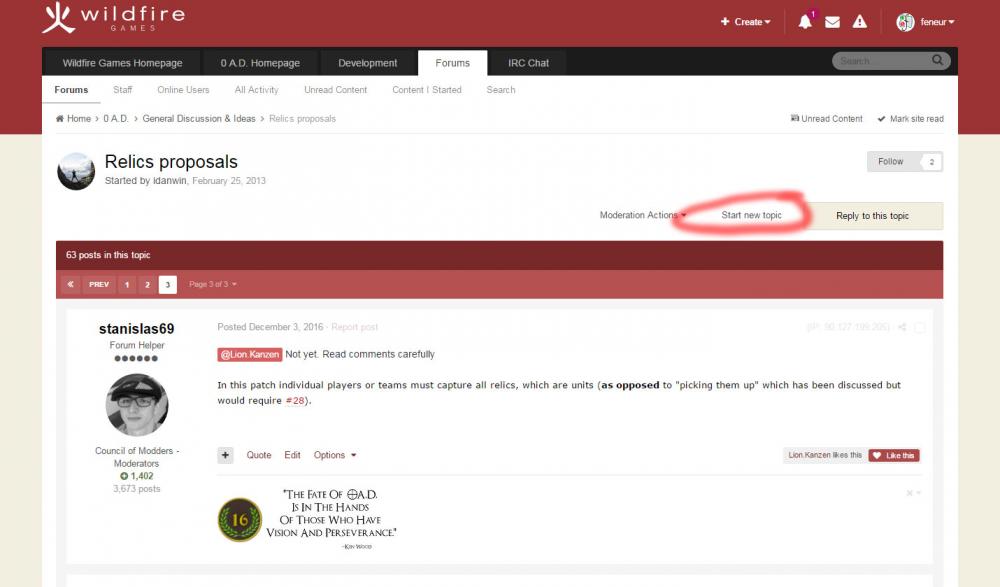
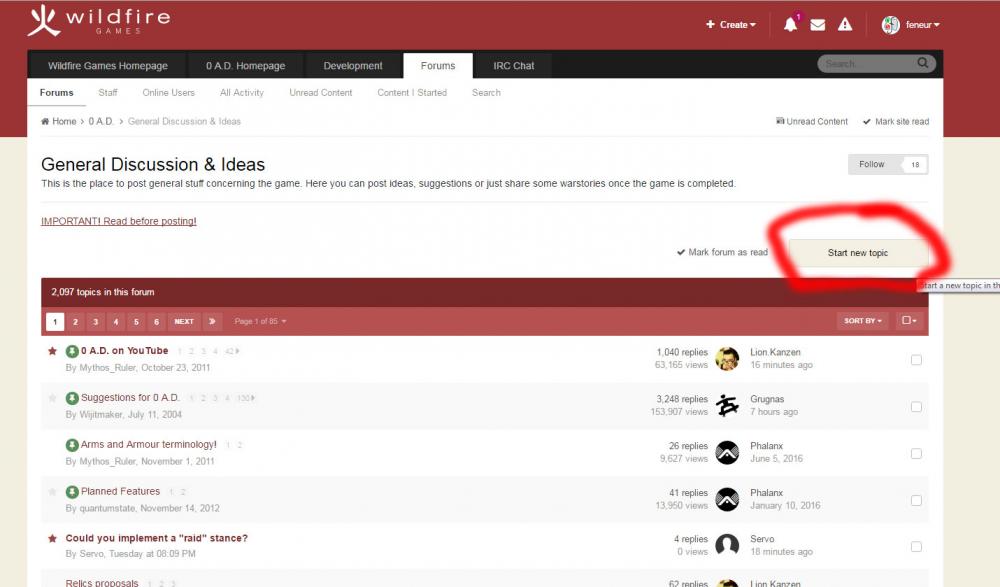
Play with no opponent
in General Discussion
Posted
Just realized there is the option to, if you choose to play on a random map, choose to only have one player on the map, yourself.