-
Posts
2.843 -
Joined
-
Last visited
-
Days Won
67
Posts posted by niektb
-
-
@Lion.Kanzen: Right now, the thing we need most for the Carolingians is a unit roster and references for those units.
-
Just wait for an autobuild

-
 2
2
-
-
The Council is both happy and proud to announce a brand new release!!!
What is it?
Millennium A.D. is a total conversion mod for 0 A.D. focusing on the Middle Ages. It is divided in two parts, this first one is focusing on the first half of the Middle Ages; the timeframe of Charlemagne and the Viking Age. The name of this release is Cen. This word can be translated as "Torch".
The torch is known to every living man
by its pale, bright flame; it always burns
where princes sit within.What is new?
We have included a brand new Skirmish map from Delenda Est (though slightly modified compared to the original) called Brittanic Road:
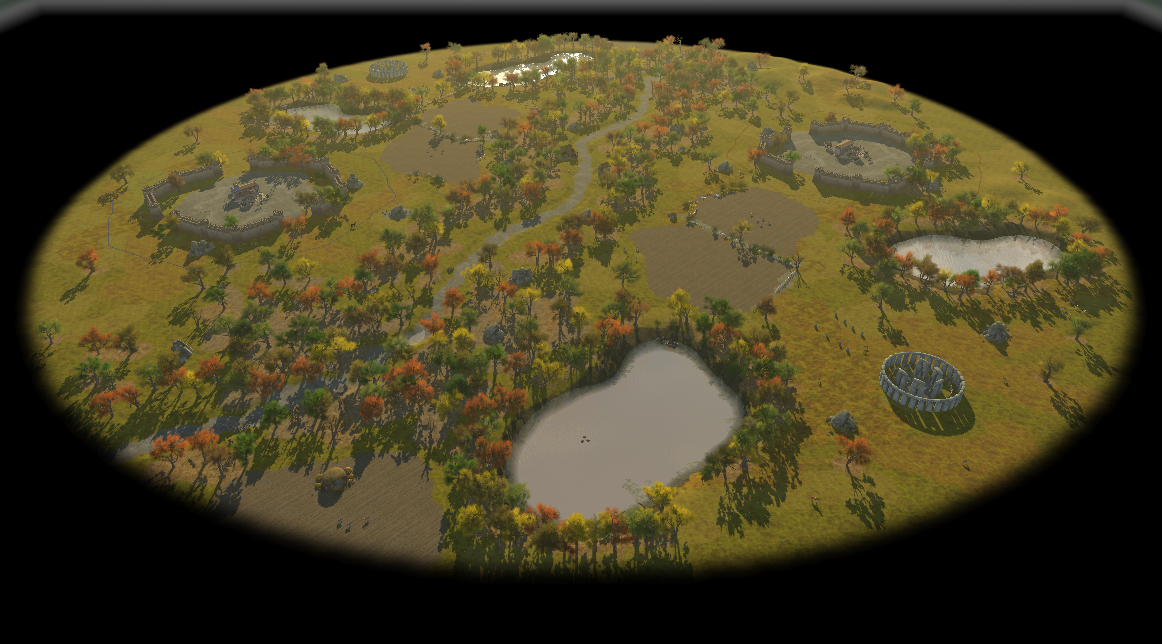
Stanislas69 made various assets for the Anglo-Saxons including a few buildings:






lastly, niektb committed various balance and gameplay fixes and updated the mod to work with the latest alpha
Who are we?
The Council of Modders was formed up of two small modding teams and a few newcomers: Aristeia (about the bronze age) and Millennium A.D. (about medieval times) CoM aims to create a umbrella for all wannabee modders and help everyone needed and of course create their own projects.
How to:
- Unzip the download but leave the inner archive intact.
- Place the unzipped folder into /binaries/data/mods. You'll see another folder there called 'public'.
- Launch the game and enable the mod in Options>Mod Selection. Press 'Start Mods'.
- Enjoy the mod!
Download:
In the last few months some members retired leaving us shorthanded. We are currently especially in the need of artists. So if you're a talented artist with a passion for history and you would like to help us out, please contact us using a PM or (preferably) in this thread: Wildfiregames...showtopic=18412 Thanks in advance!

Our thanks go to everyone that helped us to achieve this mod through contributing, playtesting or in another way!
If you have tips / suggestions, feel free to let us know. Also if you find bugs, let them know too. Support 0 A.D. if you like us: Play0ad.comThe main menu background is made by Alexlinde from Deviantart. You can find him here: Alexlinde.deviantart.com
The soundtracks are created by Antti Martikainen. You can find more of his work here: Anttimartikainen.bandcamp.com and Youtube.com
-
 5
5
-
Ah, that seems like something that I can copy into my image file

-
 1
1
-
-
Thanks for notifying! I've committed it right away! (though in case of RotE this commit won't appear in this release but in version 22)
-
 2
2
-
-
Nothing special to mention but Rise of the East has been updated to Alpha 21 (along with some fixes thanks to our great testers!
 )
)
http://www.moddb.com/mods/rote/downloads/rise-of-the-east-21
How to install:
1. Unzip the download but leave the inner archive intact.
2. Place the unzipped folder into /binaries/data/mods. You'll see another folder there called 'public'.
3. Launch the game and enable the mod in Options>Mod Selection. Press 'Start Mods'.
4. Enjoy the mod-
 10
10
-
-
Alright! Then we go with Cen!
-
 3
3
-
-
I'm a bit stuck between Comitatus and Cen. Which one should we choose? (I'm a bit in favor of Cen because it's a word in the native language and has a nice poem along with it)
-
-
Hmm, I'm having some issues replicating the outer glow around the soldier and the gradient overlay from the background

-
-
 3
3
-
-
@Tiber7: not yet
-
Congrats everyone!

-
 4
4
-
-
That might indeed be true, the Siege Workshop looks too clean and prestigious for a workplace. It should look a bit more humble, dirty and military I think...
-
 3
3
-
-
That's more informative.
 Let's see if I can re-create it in Gimp
Let's see if I can re-create it in Gimp
-
 1
1
-
-
Somewhere in your actor file there is a <material> tag. That should be this:
<material>player_trans.xml</material>
(this is with only transparency, with AO, normal and specular you need something else)
For the second question:
<props> <prop actor="props/structures/athenians/barracks_struct_b.xml" attachpoint="root"/> </props>
Make a prop tag inside the <variant> tag and set the attachpoint to root (note that you need to make a second actor file for the second mesh)
-
 2
2
-
-
When I open you PSD (in Gimp) I just get a flat background without drop shadow or background gradient

-
Me wants to see a tutorial
 (for the background)
(for the background)
-
I'll claim the map for the next week. I'll be doing the dark blue section
-
 2
2
-
-
Nope, the dev of that mod has no relation with 0 A.D. at all but he did use some stuff from 0 A.D. (we already talked about him earlier in this topic)
-
Nope, Alpha 19 had a longer one

-
Re: Decorations (I've read your blog at your website): that's no issue at all, small things like that make a building interesting to look at
 I think you can afford yourselves to decorate the walls of the main building a bit more. for example a few bricks aroud the corners like in (from memory) some seleucid buildings
I think you can afford yourselves to decorate the walls of the main building a bit more. for example a few bricks aroud the corners like in (from memory) some seleucid buildings
Nice construction concept!

-
 1
1
-
-
The mountain passages were designed to be unit only
-
 1
1
-
-
But now you can't play with the barbarian factions anymore

-
 2
2
-




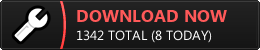
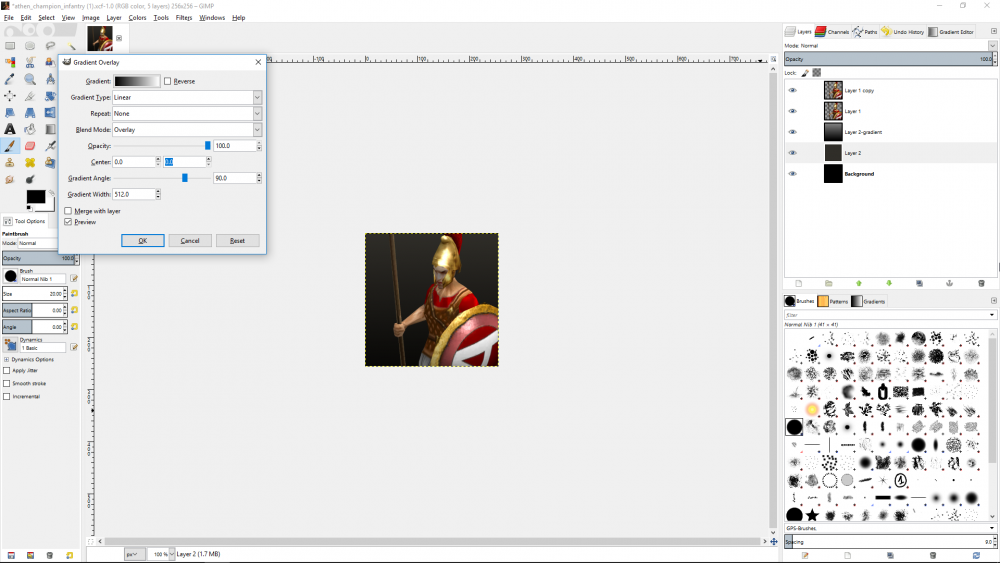
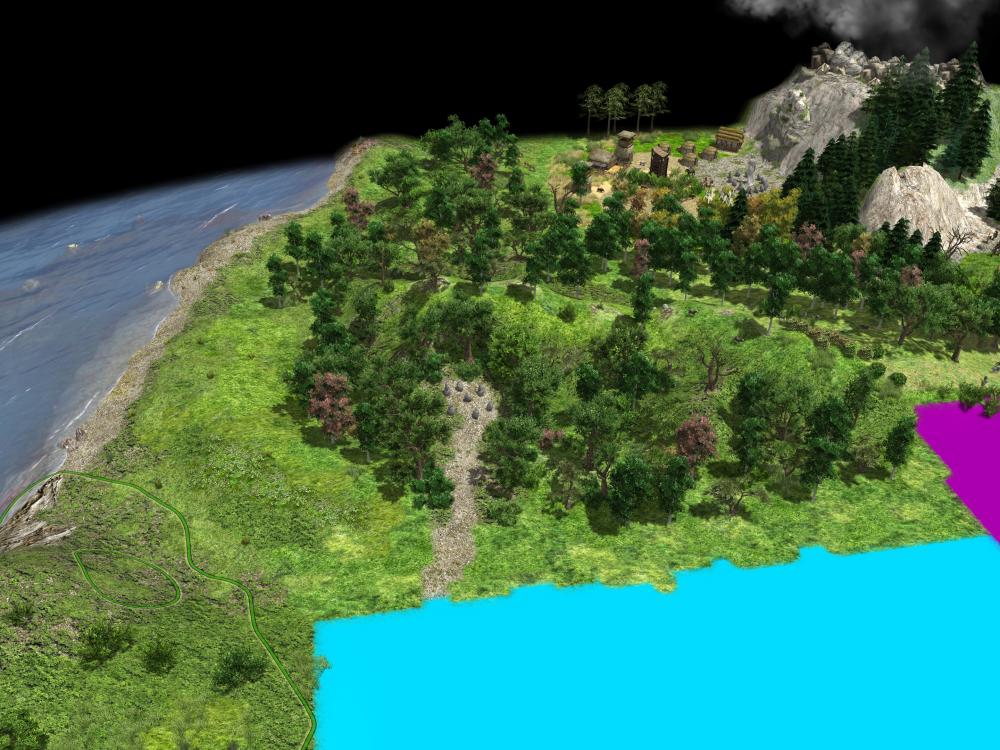
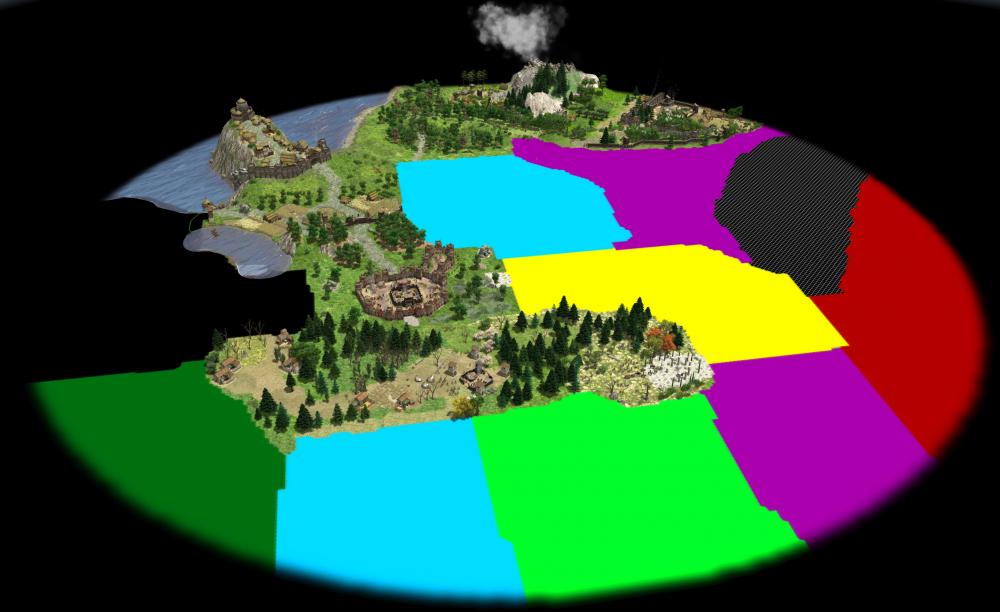
[Millennium A.D.] Cen 21 now available!
in Announcements
Posted
references for those units