-
Posts
501 -
Joined
-
Days Won
14
Posts posted by Norse_Harold
-
-
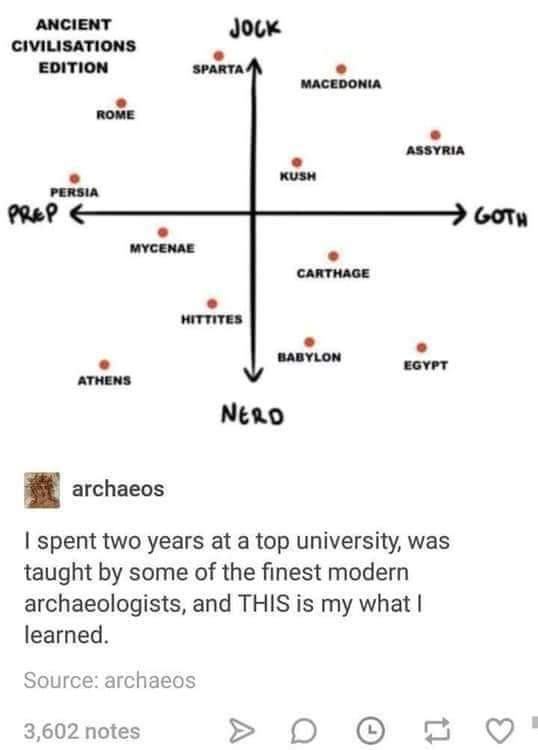
Here are my guesses for the definitions of the key words.
Jock: Population given military training and culture from an early age, prioritization of military by administration, culture values strength and patriarchy.
Nerd: Science, literature, research, mythology development, investing heavily in activities or topics of special interest.
Goth: Dark and morbid aesthetic, investment in elaborate tombs, authentic, artistic, alternative culture.
Prep: Firmly class-based society with preferential treatment for those with high socioeconomic status, culture is focused on class, family wealth, and popularity, sometimes narcissistic.
In my opinion, this makes sense for Egypt and Sparta, but I don't know enough about the other civilizations to say whether these definitions or points on the axes are accurate.
Is it true that the Assyrians were more Goth than the Egyptians? And, was Athens more Nerd than the Egyptians?
-
-
Can we still check the RAM usage of the 0ad process at intervals before the symptoms occur, please?
-
 1
1
-
-
I guess that Barcodes is referring to Windows servers crashing at around 30 minutes. I have noticed that 4v4 team games tend to use about 4 GB of memory (on a Linux system) around the 30 minute mark. I think that the problem that Barcodes is describing is caused by the memory limits of a 32-bit Windows process. The fix is to release a 64-bit build for Windows.
Barcodes, to confirm, please tell us whether the players who crash around 30 minutes are using Windows. Also please ask those players to open Task Manager around 30 minutes and watch the memory usage of the 0ad process. Tell us whether it's close to 4 GB, such as 3.8 GB or higher, before crashing.
-
 3
3
-
-
19 hours ago, Coyote said:
I'll can try to reproduce it to get some data or what not, but I dunnot know what would be best for you

Exact steps to reproduce would be most useful. Ideally record a video with OBS-Studio and post it here. If the file size is too large then upload it to a file sharing service such as chatons, which uses FLOSS software, and post a link here.
-
5 hours ago, reba. said:
I can only join games on one of those which is often very bad. This just started to happen couple of weeks ago and was working fine before. I wonder is there something I can do to fix this?
There might be something that you can do to fix it. Read the FAQ answer to the question "Failed to connect to the server. UDP port 20595 not being forwarded." here (backup link here) . I wrote most of that answer. If you still need help after following the advice there then talk to me on IRC.
-
@implodedok What do you think about my suggestions about mitigating spam on an Invision Community forum system here?
-
I haven't gotten a reply here or to my private message to Karlosefl. I think it's just a clever tactic used by a spambot.
Karlosefl appears to be a duplicate account of a known spammer, Karlosmnt. I'm locking this thread and banning the duplicates of Karlosmnt.
-
 1
1
-
-
I sent him a private message asking what he needs help with.
-
 1
1
-
-
2 hours ago, Freagarach said:
I've patched SVN with https://trac.wildfiregames.com/changeset/28025
Hey, that was quick. Thanks!
-
 1
1
-
-
Okay, I think that I know what entities trigger the symptoms: the hostile animals (brown bears and wolfhounds) that are owned by AI-controlled players. I used a technique similar to the binary search algorithm, specifically the generalization to graphs, by making multiple edits of the map file in order to narrow down the possible entities causing the problem. Then I guessed that AI-controlled hostile animals could trigger the symptoms, so I edited the map to only change the hostile fauna to be owned by player 0 instead of players 2, 3, 4, or 5. It seems to be correct so far, but long-term testing with this fixed version would be wise.
In the future, when you place animals, especially hostile animals, ensure that Gaia is selected as the owning player at the bottom of the scenario editor window.
Also, I consider it a bug in the game for these symptoms to occur when AI controls a hostile animal. Or, it's a bug in the game to allow the user to create a map that is able to trigger these symptoms. I have reported this on Trac with a minimal test case.
-
10 hours ago, Alexandra said:
Oh, how great it is! I'm going to edit this map. Now I will know that the main thing is not to put anything extra at stake?
Don't edit the map yet. I have an idea for how to find out which entities are triggering the problem. I'll let you know what I find out soon, probably tomorrow.
-
 1
1
-
-
1 hour ago, wowgetoffyourcellphone said:
Ironically, this reads like ChatGPT
It probably was made by ChatGPT. Also, kozarets modified the quoted text and added an advertisement and link to a third party commercial website. I've banned kozarets as a spammer.
-
 2
2
-
-
Okay, thanks for the update.
Is your computer a laptop or a desktop? If it's a laptop then what's the brand and model of laptop? Laptop manufacturers' websites usually have the specifications of the builtin graphics adapter given the brand and model of laptop.
If you have a desktop with an add-on PCI-e graphics card then the information you have posted about the graphics card is not enough to determine whether it is factory overclocked. There are many variations of each GPU made by graphics card manufacturers. Each variation may have a different clock rate. The information about brand and model would be on the invoice when you first purchased your graphics card, or your prebuilt desktop with bundled graphics card.
If your computer has a desktop or tower design then you can power off your computer, unplug it, open it, and look at the labels on the graphics card itself. If the brand and model is not obvious from the front of the graphics card then it is likely a reference or OEM card. In that case a photo of it may be enough to identify it. Removing the card will allow observation of small labels on the back of the card. Again, ensure the computer is off and unplugged before doing that sort of thing. If you think there's a risk of breaking the card or computer by removing the card then don't do it.
-
I am able to reproduce the problem, even on version alpha 26. Steps to reproduce.
- Extract the Winter Is Coming(5).zip file to the mods/user/maps/scenarios folder in your 0ad game data folder.
- Load the scenario Winter Is Coming(5). Slot yourself as player 1, and slot 4 AI in the remaining slots. In fact, you can't change any of the starting parameters. Civs are forced to random.
- Use the cheat "gift from the gods" (type it in chat) to get p3, a lot of resources, and fast building.
- Build a stable and produce 50 champ cavalry.
- Send the champ cavalry to attack another player, generally at the cardinal directions of the map.
- After fighting with an AI-controlled opponent for several seconds, the error should appear.
Here is the repeating error message that I see when I test the map with 0ad version alpha 26. During the test, I was Britons and the player that I attacked was Hans.
QuoteWARNING: PlayerID 3 | Petra error in incrementBuilderCounters for structures/han/civil_centre with count < 0
WARNING: PlayerID 3 | Petra error in incrementBuilderCounters for structures/han/crannog with count < 0
WARNING: PlayerID 3 | Petra error in incrementBuilderCounters for structures/han/military_colony with count < 0
WARNING: PlayerID 3 | Petra error in incrementBuilderCounters for structures/han/house with count < 0
WARNING: PlayerID 3 | Petra error in incrementBuilderCounters for structures/han/ice_house with count < 0
WARNING: PlayerID 3 | Petra error in incrementBuilderCounters for structures/han/pyramid_small with count < 0
WARNING: PlayerID 3 | Petra error in incrementBuilderCounters for structures/han/apartment with count < 0
WARNING: PlayerID 3 | Petra error in incrementBuilderCounters for structures/han/storehouse with count < 0
WARNING: PlayerID 3 | Petra error in incrementBuilderCounters for structures/han/farmstead with count < 0
WARNING: PlayerID 3 | Petra error in incrementBuilderCounters for structures/han/field with count < 0
WARNING: PlayerID 3 | Petra error in incrementBuilderCounters for structures/han/corral with count < 0
WARNING: PlayerID 3 | Petra error in incrementBuilderCounters for structures/han/dock with count < 0
WARNING: PlayerID 3 | Petra error in incrementBuilderCounters for structures/han/barracks with count < 0
WARNING: PlayerID 3 | Petra error in incrementBuilderCounters for structures/han/stable with count < 0
WARNING: PlayerID 3 | Petra error in incrementBuilderCounters for structures/han/elephant_stable with count < 0
WARNING: PlayerID 3 | Petra error in incrementBuilderCounters for structures/han/forge with count < 0
WARNING: PlayerID 3 | Petra error in incrementBuilderCounters for structures/han/temple with count < 0
WARNING: PlayerID 3 | Petra error in incrementBuilderCounters for structures/han/market with count < 0
WARNING: PlayerID 3 | Petra error in incrementBuilderCounters for structures/han/ministry with count < 0
WARNING: PlayerID 3 | Petra error in incrementBuilderCounters for structures/han/outpost with count < 0
WARNING: PlayerID 3 | Petra error in incrementBuilderCounters for structures/han/sentry_tower with count < 0
WARNING: PlayerID 3 | Petra error in incrementBuilderCounters for structures/han/defense_tower with count < 0
WARNING: PlayerID 3 | Petra error in incrementBuilderCounters for structures/han/arsenal with count < 0
WARNING: PlayerID 3 | Petra error in incrementBuilderCounters for structures/han/academy with count < 0
WARNING: PlayerID 3 | Petra error in incrementBuilderCounters for structures/han/fortress with count < 0
WARNING: PlayerID 3 | Petra error in incrementBuilderCounters for structures/han/wallset_palisade with count < 0
WARNING: PlayerID 3 | Petra error in incrementBuilderCounters for structures/han/wallset_siege with count < 0
WARNING: PlayerID 3 | Petra error in incrementBuilderCounters for structures/han/wallset_stone with count < 0
WARNING: PlayerID 3 | Petra error in incrementBuilderCounters for structures/han/theater with count < 0
WARNING: PlayerID 3 | Petra error in incrementBuilderCounters for structures/han/apadana with count < 0
WARNING: PlayerID 3 | Petra error in incrementBuilderCounters for structures/han/wonder with count < 0
WARNING: PlayerID 3 | Petra error in incrementBuilderCounters for structures/han/civil_centre with count < 0
WARNING: PlayerID 3 | Petra error in incrementBuilderCounters for structures/han/crannog with count < 0
WARNING: PlayerID 3 | Petra error in incrementBuilderCounters for structures/han/military_colony with count < 0
WARNING: PlayerID 3 | Petra error in incrementBuilderCounters for structures/han/house with count < 0
WARNING: PlayerID 3 | Petra error in incrementBuilderCounters for structures/han/ice_house with count < 0
WARNING: PlayerID 3 | Petra error in incrementBuilderCounters for structures/han/pyramid_small with count < 0
WARNING: PlayerID 3 | Petra error in incrementBuilderCounters for structures/han/apartment with count < 0
WARNING: PlayerID 3 | Petra error in incrementBuilderCounters for structures/han/storehouse with count < 0
WARNING: PlayerID 3 | Petra error in incrementBuilderCounters for structures/han/farmstead with count < 0
WARNING: PlayerID 3 | Petra error in incrementBuilderCounters for structures/han/field with count < 0
WARNING: PlayerID 3 | Petra error in incrementBuilderCounters for structures/han/corral with count < 0
WARNING: PlayerID 3 | Petra error in incrementBuilderCounters for structures/han/dock with count < 0
WARNING: PlayerID 3 | Petra error in incrementBuilderCounters for structures/han/barracks with count < 0
WARNING: PlayerID 3 | Petra error in incrementBuilderCounters for structures/han/stable with count < 0
WARNING: PlayerID 3 | Petra error in incrementBuilderCounters for structures/han/elephant_stable with count < 0
WARNING: PlayerID 3 | Petra error in incrementBuilderCounters for structures/han/forge with count < 0
WARNING: PlayerID 3 | Petra error in incrementBuilderCounters for structures/han/temple with count < 0
WARNING: PlayerID 3 | Petra error in incrementBuilderCounters for structures/han/market with count < 0
WARNING: PlayerID 3 | Petra error in incrementBuilderCounters for structures/han/ministry with count < 0
WARNING: PlayerID 3 | Petra error in incrementBuilderCounters for structures/han/outpost with count < 0
WARNING: PlayerID 3 | Petra error in incrementBuilderCounters for structures/han/sentry_tower with count < 0
WARNING: PlayerID 3 | Petra error in incrementBuilderCounters for structures/han/defense_tower with count < 0
WARNING: PlayerID 3 | Petra error in incrementBuilderCounters for structures/han/arsenal with count < 0
WARNING: PlayerID 3 | Petra error in incrementBuilderCounters for structures/han/academy with count < 0
WARNING: PlayerID 3 | Petra error in incrementBuilderCounters for structures/han/fortress with count < 0
WARNING: PlayerID 3 | Petra error in incrementBuilderCounters for structures/han/wallset_palisade with count < 0
WARNING: PlayerID 3 | Petra error in incrementBuilderCounters for structures/han/wallset_siege with count < 0
WARNING: PlayerID 3 | Petra error in incrementBuilderCounters for structures/han/wallset_stone with count < 0
WARNING: PlayerID 3 | Petra error in incrementBuilderCounters for structures/han/theater with count < 0
WARNING: PlayerID 3 | Petra error in incrementBuilderCounters for structures/han/apadana with count < 0
WARNING: PlayerID 3 | Petra error in incrementBuilderCounters for structures/han/wonder with count < 0
ERROR: JavaScript error: simulation/ai/petra/defenseArmy.js line 572
orderData is undefined
PETRA.DefenseArmy.prototype.update@simulation/ai/petra/defenseArmy.js:572:7
PETRA.DefenseManager.prototype.checkEnemyArmies@simulation/ai/petra/defenseManager.js:275:25
PETRA.DefenseManager.prototype.update@simulation/ai/petra/defenseManager.js:61:7
PETRA.HQ.prototype.update@simulation/ai/petra/headquarters.js:2271:22
PETRA.PetraBot.prototype.OnUpdate@simulation/ai/petra/_petrabot.js:118:11
m.BaseAI.prototype.HandleMessage@simulation/ai/common-api/baseAI.js:64:7
I made a modified version of the map, where I deleted all entities except one civic center and 4 women for each player. The warning and error messages then did not occur with that modified map.
A hypothesis is that the symptoms are triggered by certain entities in the map.
-
Try adjusting the graphics settings. Maybe reduce the quality. Consider using OpenGL ARB instead of OpenGL for the Renderer Backend under Settings, Options, Graphics (advanced). Restart the game and try to load a match again.
If the problem persists, please share mainlog.html and system_info.txt.
Also try these troubleshooting tips about black screen symptoms.
-
The problem seems like one of these possibilities.
-
Missed frames with G-SYNC or FreeSync causing a black screen
- Inadequate rating of monitor cable for the resolution and refresh rate expected
- Monitor not on the approved list for G-SYNC
- Factory overclock of the graphics adapter causing the GPU to malfunction and cease functioning until rebooted
Note that the Magic-SysRq key has some settings in sysctl that enable or disable certain aspects of its functionality. Some Linux distros disable the ability to reboot with it. So, you should test that it actually works for rebooting while your computer is functioning properly. If it doesn't work for rebooting then add the following to /etc/sysctl.conf. Note that a line with kernel.sysrq might already exist in the file, so comment out other lines that try to assign it, or ensure that your line is last in the file.
kernel.sysrq=1
Also consider the option of setting up the openssh server so that you can ssh into your computer for making observations when the black screen occurs. Consider restarting the graphics hardware by shutting down X, removing the kernel module for the video adapter and reinstalling the kernel module. (I'm not sure whether this actually restarts the graphics hardware.)
Try the troubleshooting steps in this thread. A good starting point is to check whether the game is still rendered despite the screen being black. Check that by pressing F2 to take a screenshot while the text entry cursor is not in a text entry box. Then look at the screenshot, found in the game data directory. Another good test is to run other graphics intensive 3D games as long or longer than you run 0ad, and with various conditions such as low complexity with high FPS, and high complexity with low FPS. You can even try benchmarking software like 3Dmark, furmark, or Unigine Heaven, Valley, or Superposition for extended periods of time like 12+ hours. (The first two are Windows only. The next 2 support Windows, Mac, and Linux. Superposition supports Windows and Linux.) I have a theory that the problem happens with other 3D software if it's tested long enough.
Considering that your computer is freezing, crashing, and the screen goes black, that resembles the GPU malfunctioning due to factory overclock. I advise using reference clock rates. What brand and model of graphics adapter do you have?
-
Missed frames with G-SYNC or FreeSync causing a black screen
-
On 22/01/2024 at 10:39 AM, carolus said:
Does this mean that I will have to wait for the alpha 27 release to be able to play this match again? Will I be able to open the .0adsave files of alpha 26 on the alpha 27 version?
Save files are very unlikely to work from one version to another. I think they're even stored in separate folders so that they aren't visible to a different version of the game.
If you consider the save game very important then I advise installing Linux or running a Live Linux OS from the DVD or USB memory stick in order to load the save game. It will be a 64-bit process, and it will be able to allocate more than 4 GB of RAM.
On 22/01/2024 at 10:39 AM, carolus said:So you recommend not saving this often?
Assuming that reaching the 4 GB limit for memory allocation is the problem, yes, I advise that you not save when 0ad uses close to the 4GB limit on Windows. How "close" to the limit will need to be determined through trial and error. If you save every 10 minutes then you can restore the game with however far back in time still works. You can keepo a watch on memory usage before you save each time and eventually determine how much memory usage is still safe for saving.
On 22/01/2024 at 10:39 AM, carolus said:Is it an issue right now that the first mainlog.html has been erased?
Not really. We have a good guess about what the cause of the problem is. And, it is apparently reproducible, so you can post a mainlog.html file if/when it happens again.
-
Based on system_info.txt, you're using Windows 10. Realize that the Windows version of 0ad can allocate a maximum of only 4 GB of RAM because it's a 32-bit process. The developers plan to improve that in the future by making a 64-bit build for Windows, probably for the alpha 27 release. But, for now, 0ad on Windows is limited to 4 GB.
Additional observations that contribute to the hypothesis that 0ad ran out of memory: the game went on for a long time, the problem was triggered by saving the game, and the errno was 12 (Not enough memory). I find that after about 40 minutes the game uses close to 4 GB of RAM. When you save the game then it doesn't buy you time. It actually consumes the maximum amount of RAM significantly earlier than otherwise.
You can test the hypothesis by using Task Manager to watch how much memory pyrogenesis has allocated at the point that it crashes. If it has close to 4 GB allocated just before it crashes then that confirms that it's crashing due to insufficient memory. If you avoid saving then you might have a bit more play time before it eventually crashes anyway.
If you install Linux, or buy a Mac, or Hackintosh a Mac, then 0ad can allocate almost all of the RAM that your computer has free, because it's a 64-bit process on those operating systems. The game should then run almost forever, as it is unlikely to run out of memory.
Note that mainlog.html appears to be a brief start and successful stop of the game. Realize that each time you start the game, mainlog.html is erased and started from scratch. It seems that you started the game after the crash but before retrieving mainlog.html.
-
 1
1
-
 1
1
-
-
Thanks for the update. That's a minimal description of steps to reproduce. It might be relevant what hardware you're using with Armbian.
I suggest trying to disable the Chinese Language mod on the Armbian system (by editing user.cfg directly, as I explained in my earlier post in this thread) and seeing whether the game successfully starts. If it doesn't then maybe something else was changed along the way. In fact, starting and stopping the game may write a config file that causes the game to no longer start in case there's a bug with mobile device compatibility, such as window or screen size configuration, rendering settings, etc.
Another step that may be necessary for disabling the Chinese language mod on the Armbian system is to change the language in user.cfg. Find the line "locale = zh_CN" and either remove that line or change it to the following.
Quotelocale = en_US
If that isn't enough help then please consider attaching logs in order to help with the troubleshooting process.
-
We need more information in order to help. Can you provide steps to reproduce the problem? Have you tested disabling the mod and seeing whether the game still starts in Armbian? You can disable the mod by editing config/user.cfg and changing the mod.enabledmods line to
Quotemod.enabledmods = "mod public"
I think that it's unlikely that the Chinese language mod would cause this problem. How did you install the Chinese language mod on your Armbian system? Did you copy your 0ad user data folder (including user.cfg file) from your x86 Debian system to your Armbian system? If so, that could explain the problem, and I would expect that the problem would persist even after disabling the Chinese language mod. In that case, you should backup and remove user.cfg on the Armbian system so that it can be recreated from defaults.
Otherwise, we need logs and steps to reproduce. Does the game work if you reinstall it and have a default configuration with no mods on Armbian?
-
@neodavid7 It looks like the hero "garrison+regicide" bug. Merely installing community-mod may or may not solve the problem. If it doesn't solve it then follow the steps listed here.
-
On 13/01/2024 at 2:40 PM, real_tabasco_sauce said:
Duplicate post, my bad. Other one should be merged or deleted i guess.
I deleted the other post in General Discussion that you made with the same content.
-
 1
1
-
-
Might the team making the builtin encyclopedia find it useful to have custom illustrations?
-
 1
1
-



PLS fix sever crashing at min 30+
in Game Development & Technical Discussion
Posted · Edited by Norse_Harold
Thanks, Barcodes. That's consistent with my guess about 0ad reaching the maximum memory allocation for a 32-bit process. On Windows the limit is usually 2 GB, but it's 3GB if the executable is built with large address aware mode.
I advise using Linux or Mac to host 0ad team games until alpha 27 is released and hopefully includes a 64-bit build for Windows.