-
Posts
1.050 -
Joined
-
Last visited
-
Days Won
5
Posts posted by seeh
-
-
1 hour ago, NitroVicky said:
4. Enable capturing by default. I had to reset all of the hotkeys to be able to capture buildings, but units still try to vandalise them by default until I specifically order a capture.
i also was missing it. now i use mod :
{
"name": "old-capture-behavior",
"version": "1.0",
"label": "Old Capture Behavior",
"description": "Press the attack key to attack buildings, instead of pressing the capture key to capture buildings.",
"ignoreInCompatibilityChecks": true,
"dependencies": ["0ad=0.0.27"]
} -
is there a option in studio code - editor to:
- DISABLE Reformat existing code on save +
- Auto-format edited and pasted code
I'm a big fan of automatic tools, all kinds of simplifications, but maybe it's good (in collaboration), to not auto-format source from someone else in the team (who might not have used an auto-formatted).
i like both option 1) and 2). especially when I find the existing source hard to read for me. but i think i should maybe only choose function 2 in the future if possible.
some comparison tools are (optionally) not irritated by spaces, new lines. At the moment i use the tool called Meld (since yesterday). It's very helpful, but I miss such options there / or haven't found them there yet.
so at the moment i use: studio code and Meld
-
update: at next morning it was ok again. so: sleep + wake up + try = solved or so
i have this message again:
"Cannot host game. Failed to start a server."
and got before: "... hasn't got a known issuer." (This time a reboot helps not)
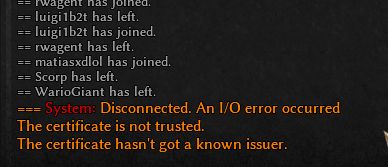
-
-
whats the most easy way for windows user start with a27 at the moment?
i guess for linux user the app-images are most easy .
BTW search say : "Windows 10 includes the Windows Subsystem for Linux (WSL), also known as "Bash for Windows". This can be used to run AppImages on Windows."
-
ty. works
kate ~/.config/fish/config.fish
alias 026game026 'cd ~/game/0ad/026; HOME="$HOME/game/0ad/026" ./0ad-0.0.26-alpha-2210110407-x86_64_0cdfe6000a403313b99d6ea006a92d81.AppImage'
-
i tried run the Appimage with the coreccted Home path (as above) as a alias from the terminal
alias 026game026 "cd ~/game/0ad/026; HOME ~/game/0ad/026 ./0ad-0.0.26-alpha-2210110407-x86_64_0cdfe6000a403313b99d6ea006a92d81.AppImage"
or
alias 026game026 "cd ~/game/0ad/026; HOME = ~/game/0ad/026 ./0ad-0.0.26-alpha-2210110407-x86_64_0cdfe6000a403313b99d6ea006a92d81.AppImage"
dont work. i using the fisch-shell
my problem/wish is i will start it with a single click or single command.
-
14 hours ago, real_tabasco_sauce said:
No, there is no minimum level, we will just balance accordingly.
Looks like Saturday and Sunday are available for people beginning at 5:30 UTC. Only 4 people filled out the form, so I will just plan to be available for much of the time window.
for all: please look the link, then you see it with your time-zone
-
-
auto-assign Han
Source for that is probably for e.g. here:
a27build/libraries/source/spidermonkey/mozjs-91.13.1/build-debug/_virtualenvs/common/lib/python3.10/site-packages/pip/_vendor/pyparsing.py
a27build/libraries/source/spidermonkey/mozjs-91.13.1/testing/web-platform/tests/resources/webidl2/lib/webidl2.js
i guess it has maybe something todo with string length ? all other are longer
-
"you could set PopMax in your user.cfg. Example: autociv.TGmainland.PopMaxDefault = 200"
-
46 minutes ago, Vantha said:
But isn't 200 pop max default for TGs?
ty. you probably right. i fix this
-
better_summary_charts
https://gitlab.gwdg.de/runelau.riksted/0ad-better_summary_charts
summary-crash-at-gameend-when-you-observer
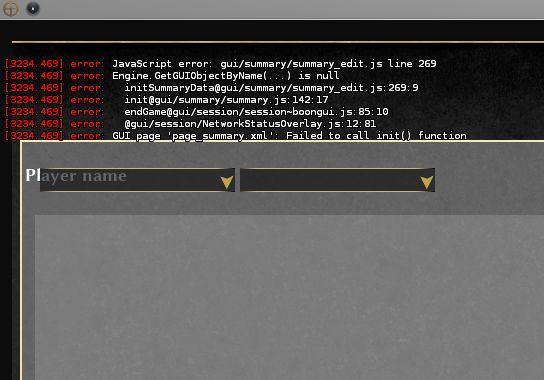
"name": "better_summary_charts",
"version": "1.3",
"label": "Better summary charts",
"description": "Improves the end of game summary charts, by adding a tooltip, which shows the y-value of the graphs for each player at the time the mouse is hovring over. It also allows you to compare this game to how you did in previous games.",
"dependencies": ["0ad>=0.0.24"],
"ignoreInCompatibilityChecks" : truemaybe side-effects with other mods?
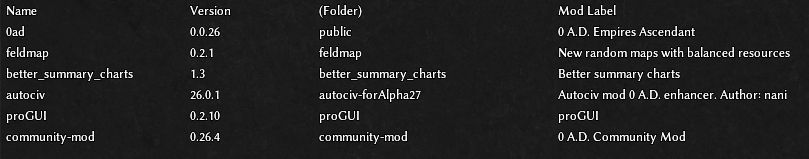
-
a27_experimental, works also in a26. you don't find autoCiv-options, special GUI's (like AutoCiv - Statisic ...) from the main-menu-options for autoCiv. But still able to change hotkeys by using the normal hotkey Menu. This is only a temporary solution. During the game works like normal. Eventually you missing nothing there. ... feels for me its not my Job working at autoCiv
 now this is just a at-hook support / qickFix. Make it usefully for a27
now this is just a at-hook support / qickFix. Make it usefully for a27
https://github.com/sl5net/autociv/tree/a27_experimental
-
1 hour ago, andy5995 said:
@seehYou might find this to be a satisfying solution:
HOME=$HOME/0adA27 ./0ad-0.0.27-rc1-27645-alpha-2305191528-x86_64.AppImageThen you'll probably want to copy your existing config into the ~/0adA27/.config folder
ty. works
i did:
-
HOME=$HOME/game/0ad/026 ./0ad-0.0.26-alpha-2210110407-x86_64_0cdfe6000a403313b99d6ea006a92d81.AppImage
-
all Folder Structures was generated automatically
 great. TY very much. very helpful. Off course fresh empty, as the very first time
great. TY very much. very helpful. Off course fresh empty, as the very first time
BTW the AppImage was copied inside ~/game/0ad/026 automatically becouse sadly appimagelauncher tool was installed here.
i forgot which i have used before. AppImageLouncher nervs a bit ask me two times something before i could start.
sudo apt remove appimagelauncher
and simly make the AppImage executable: chmod +x my.AppImage
-
 1
1
-
-
1 hour ago, Stan` said:
If you have multiple 0 A.D. install, you can put mods in binaries/data/mods instead of the shared location. This way you'll only have the mods there available. I'm not sure, but maybe the -writableRoot option changes the install location as well.
yes, good hint (for my a27), but in addition, unfortunately, it also looks in the old folder (my a26 is not self-compiled version at the moment), as before.
so it seems very good bestPractice if all version are self build.
# it reads

~/game/0ad/a27/a27build/binaries/data/mods/but a27 also reads at ~/.local/share/0ad/mods/
=>Plan:
- Empty special mods from ~/.local/share/0ad/mods/
- and also start a26 with a special mod-folder
my a26 is a AppImage. my first tries open with separate mod folder was not successful
 :
:
~/Applications/0ad-0.0.26-alpha-2210110407-x86_64_0...81.AppImage ~/.local/share/0ad/mods2/
https://github.com/0ad-matters/0ad-appimage/issues/22
-
because of the need to change the mods always when switch between 0ad ..26 and 0ad..27
i want switch the mods-path. its much more easy then enable / disable a bunch of mods all the time:
i tried use inside the user.cfg (chatGPT told me so)
mods_path
but it dosent work. any idea?
-
 1
1
-
-
12 minutes ago, vladislavbelov said:
It's a different option, there is view.scroll.mouse.detectdistance.
works. i put into the user.cfg file:
view.scroll.mouse.detectdistance = "0"
btw before i fixed it by change inside cpp-source succesful (now not needed anymore. ty u) : https://wildfiregames.com/forum/topic/107383-objgraphics_releasecameracontrollero-error-1
-
i was able to do this with the help of ChatGPT:
HowTo fix this build error of 0ad source code: build/workspaces; ./update-workspaces.sh -j16; cd gcc; make -j16; fatal error: obj/graphics_Release/precompiled.h: No such file or directory compilation terminated. make[1]: *** [graphics.make:259: obj/graphics_Release/CameraController.o] Error 1 make: *** [Makefile:127: graphics] Error 2 ChatGPT: ..... make clean -
i tried disable mouse edge scrolling in the source code( if ( false && g_mouse_active && m_ViewScrollMouseDetectDistance > 0) )and got following error by compiling.
How could i fix that?
~/game/0ad/a27/a27build/build/workspaces; ./update-workspaces.sh -j16; cd gcc; make -j16; Updating bundled third-party dependencies... FCollada is already up to date. SpiderMonkey is already up to date. NVTT is already up to date. make: Entering directory '~/game/0ad/a27/a27build/build/premake/premake5/build/gmake2.unix' ==== Building lua-lib (release) ==== ==== Building zip-lib (release) ==== ==== Building zlib-lib (release) ==== ==== Building curl-lib (release) ==== ==== Building luashim-lib (release) ==== ==== Building mbedtls-lib (release) ==== ==== Building example (release) ==== ==== Building luasocket (release) ==== ==== Building Premake5 (release) ==== make: Leaving directory '/home/seeh/game/0ad/a27/a27build/build/premake/premake5/build/gmake2.unix' Premake args: --atlas Building configurations... Running action 'gmake'... Done (1095ms). ==== Building mocks_real (release) ==== ==== Building network (release) ==== ==== Building rlinterface (release) ==== ==== Building tinygettext (release) ==== ==== Building lobby (release) ==== ==== Building glooxwrapper (release) ==== ==== Building simulation2 (release) ==== ==== Building scriptinterface (release) ==== ==== Building engine (release) ==== ==== Building graphics (release) ==== CameraController.cpp cc1plus: error: one or more PCH files were found, but they were invalid cc1plus: note: use -Winvalid-pch for more information <command-line>: fatal error: obj/graphics_Release/precompiled.h: No such file or directory compilation terminated. make[1]: *** [graphics.make:259: obj/graphics_Release/CameraController.o] Error 1 make: *** [Makefile:127: graphics] Error 2 seeh@seeh-kub ~/g/0/a/a/b/w/gcc [2]>
-
13 minutes ago, Stan` said:
A26/A27 there is an option to reduce the area that does the scrolling so I suppose if you set it to 0 it's disabled
i dont think so. i tried (in Graphics general) this to change, but it does something else:
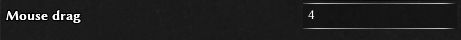
-
Keep pressed and move the mouse to pandisable 'Smooth Scrolling' on Edge:
This feature allows you to navigate through a map smoothly, regardless of size, without clicking at mini-map.
Its a basic feature, but i still find it much disturbing and want have the option to disable it.
i f i hit one of my mice by mistake, or move it to far, what often happens, i lose orientation and suddenly somewhere on the map
BTW
- mini-map click
- focus buildings (hotkey for each Building type and hotkey jump to fights etc.)
- keyboard arrows like -> <- ... for fine tuning
- and some use camera.pan = mouse middle + mouse move
- camera.pan = Keep pressed mouse middle (its mouse wheel press at my mouses) and move the mouse to pan (is to hard to hold at my mouses. maybe better with other mouses. no option for me at the moment and to option above are really enough and good for me)
a27/build/source/graphics/CameraController.cpp:187 ->
if (g_mouse_active && m_ViewScrollMouseDetectDistance > 0)
{
if (g_mouse_x >= g_xres - m_ViewScrollMouseDetectDistance && g_mouse_x < g_xres)
moveRightward += m_ViewScrollSpeed * deltaRealTime; -
14 hours ago, Acanthis said:
@Mentula ah ok! Thanks for the clarification. I'll add it to a hotkey and try it out sometime, though I'm still not entirely sure when I'd use it

maybe i will try right arrow for hotkey.session.pushorderfront
typical example that happens sometimes to me. Phase update not happens, because, batch is blocked.
but i used the ResetQueue mod then . i set it to the hotkey Super+R -
i measured today energy consumption by using:
replays (and no network)
0ad a26, Monitor: 'Lenovo Q24I-1L', PC: 16 × AMD Ryzen 7 3700X 8-Core Processor, Graphics Processor: NVIDIA GeForce GTX 1050 Ti/PCIe/SSE2
## 27Min replay of a OP 1v1
### normal (rest config good graphic, also some other mods like autoCiv or so):
0,039 kWh(PC+0ad) - 0,026 kWh(PC) = 0,013 kWh(0ad26)### with shavedTrees (less graphic but rest config good graphic):
0,038 kWh(PC+0ad) - 0,026 kWh(PC) = 0,012 kWh(0ad26)0ad a27
### normal (rest config good graphic, also some other mods like autoCiv or so):
0,037 kWh(PC+0ad) - 0,026 kWh(PC) = 0,011 kWh(0ad27) (and btw. i was looking so terrible much better ! the movements impressive op)
(and btw. i was looking so terrible much better ! the movements impressive op)
other game, live (with 13 observers, and later 21specs, 37minutes)
### normal (rest config good graphic, also some other mods like autoCiv or so):
0,080 kWh(PC+0ad) - 0,026 kWh(PC) = 0,054 kWh(0ad26)80W in first minute
90W on player starts going in p3
95W both in p3
0,99W both pop 300 ( about 10min or longer ~ 99W)
seems that the number of specs dont influence the power consumption
game over not in lobby but still 64W - 70W consumption. for what?
was rebooted PC and restarted router and it needs 60. hmm
and network sometimes has 30 or 117,7 KiB/s . idk for what
0ad closed and still 60-70W
=>later in replay nearly same W consumption. => so the amount of ~21 observers seems not realy count.
OP TeamGame 4v4 (live a26)
Watt max was 107W (popMax in game:200)
Was when all teams at ~200pop About Minute 16about PC: ChatGPT says: "The normal energy consumption in Watt for a 16 × AMD Ryzen 7 3700X 8-Core Processor, Graphics Processor: NVIDIA GeForce GTX 1050 Ti/PCIe/SSE2 is approximately 95W."
Q: Whats the normal energy consumption in Watt for a 16 × AMD Ryzen 7 3700X 8-Core Processor, Graphics Processor: NVIDIA GeForce GTX 1050 Ti/PCIe/SSE2 that is Internet connected and using kUbunto and do nothing at the moment?
"The normal energy consumption in Watt for a 16 × AMD Ryzen 7 3700X 8-Core Processor, Graphics Processor: NVIDIA GeForce GTX 1050 Ti/PCIe/SSE2 that is Internet connected and using kUbunto and doing nothing at the moment is approximately 65W. Tokens used: 287"
ChatGPT:
Whats energy consumption of a 0 A. D. game in comparison with a Age of Empires game?
"... 0 A.D. is a more complex game with more features and more advanced graphics ... , it is difficult to compare the energy consumption of a 0 A.D. game with an Age of Empires game, as there are many factors that can affect the energy consumption."
BTW1 this 27Min long: 0,009 kWh(Monitor)
BTW2 A27 was a self compiled version here and A26 a Appimage from https://github.com/0ad-matters/0ad-appimage
BTW3 0,30 € = 1 kWh at the moment (DE Mai 2023)(updated: 23-0524_2218-30)
# Router
0,005kWh - nearly all the time 5W. maybe nearly 6 in a big team-game (not tested).
# Movie from TV-Mediathek
~80W from PC
# one cup coffee!
0,030 kWh for heating only just a bit water for one cup coffee or so (some second idk maybe 5 seconds or so).
# eBike:
~0.6 kWh 3h9min from 16% to 100% (of 625Wh) (A good e-Bike charger has an efficiency of around 95%)
measured with
Voltcraft Energy Check 3000
-
 1
1
-


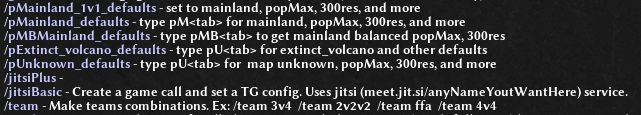
a27 weekend gameplay testing
in General Discussion
Posted · Edited by seeh
i don't found the download (for you). was searching here but dont found it. was from here in the forum. so i will upload it here:its from @causative =>
BTW with this in a26 i sometimes deleted nearly all of my troups by mistake. if you not selected the building , selected by mistake your attacker. but anyhow.