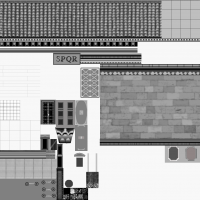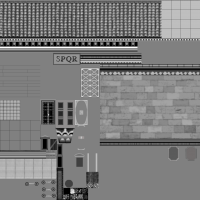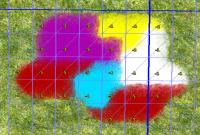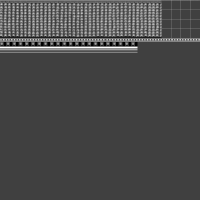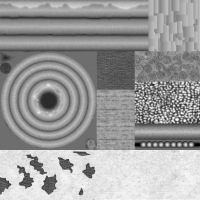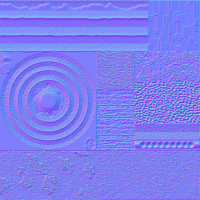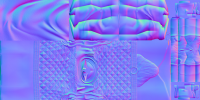-
Posts
9.673 -
Joined
-
Last visited
-
Days Won
10
Everything posted by Wijitmaker
-
Looking good - try this file. Would it be possible - instead of using an animated file... to take this sprite and cause it to start from a squished state (for example 16x128) fade in, advance to the shore (expanding to it's full size 64x128), linger, stretch it even further (maybe 96x128) in a retreat and fade back into transparency. Meanwhile, another wave would be starting it's cycle behind it.
-
Link updated
-

===[COMMITTED]=== Updating the Greek Structures
Wijitmaker replied to Gen.Kenobi's topic in Completed Art Tasks
Nice updates. IMHO, the battlements / crenellations deserve their own unique texture or shape to make them stand out a little bit more. -
Ok, sure, here you go: http://www.wildfiregames.com/users/art/wijit/newwater.zip
-
I've seen comments here, or somewhere else that there is some complaints about the quality of the water texture. I've taken the liberty of regenerating 60 frames of animated looping water. The photoshop plugin outputs a color map in the RGB (maybe useful for adding white caps to waves?) and then uses the alpha channel to store a bump map. If I gave you 60 of the attached files would that be something you could work with... or would you need that bump map extracted and turned into a normal map for you? I was also thinking... I could generate more animated maps if they might be useful? Waterfall or maybe an animated caustic light map that could be applied to the terrain below the water? water01.zip
-
Sorry, I should explain more. I guess what I'm trying to do is to... for example - attach that head mesh to the head bone, so that when the head bone moves, it will move with it. I'm not talking about doing any vertex deformations, just a ridged attach. I'd like to do the same thing with all those boxes (prop points) too. If you'd like to give it a shot please feel free!
-
Cool, that did turn out pretty good. I see some fixes I need to make to the texture and the artifacts you mention (I'll need to modify the UV mapping on the model to fix that). I think there would be a big benefit to do some mapping to some of the things I avoided like the pediment, eagle, and statue too. Q, does the AO generator take into account the normal maps?
-
Ah, I forgot - sorry. Here it is and in a zip instead. Unfortunately it is just an .exe no source code - so I'm not sure how much help it will be (and it looks pretty poor on this computer - maybe a driver issue). Florian Brede (aka Daywalker) was the programmer. It looks like he could be contacted here. WaterTest.zip
-
Looking really nice I was wondering if you had considered another pre-shader method that might add a little bit to the atmosphere of where water meets shore. A really long time ago (2003), a WFG programmer created a demo of some waves that were similar to how AOM did their effects. It lives here: http://www.wildfireg...s/WaterTest.rar (there is even a wave sprite texture I created years ago in there). AOM basically used a wave sprite that would move, expand and fade on an edge detected shoreline. You can see it in this video here: It isn't perfect, but I always thought it looked nice. It might be a nice addition, especially for those that can't use fancy water.
-

Terrain texture blending
Wijitmaker replied to zoot's topic in Game Development & Technical Discussion
I would assume so, but couldn't tell you for sure. Philip could tell you for sure, he was just making some improvements to the system 6 months ago. -

Terrain texture blending
Wijitmaker replied to zoot's topic in Game Development & Technical Discussion
I'm not certain how it works right now, but I think you can get 4 textures blended into one tile right now. See this pic. -
Alright, I've started working on the Romans. The roofs are really important because it is a large piece of what people see. Could you show me how this looks? Also, I was looking at that Brennus texture a little bit and it appears to me that it is in an inverse direction (what is sticking down should be up and vice-versa). I'm going to see if there is some way I can convert it back to a height/elevation map.
-
That celtic texture looks very nice, I think that did well. I was hoping for a little better results with the unit texture, but I'm afraid I can't do much about it because I didn't make that one. I also don't have any more elevation maps. Though I could make another to demo. Is there one you had in mind you would like to see? I think all the shield textures have some benefit from both the specular and normal mapping.
-
Could it be applied to an unanimated actor just to see what the affect might look like on the unit? I'm attaching the black and white elevation map, maybe I didn't convert it correctly - or maybe the brightness and contrast needs to be greater. Sorry for pestering you so, I'd try it myself but ... well you know that story.
-

Build environment and deployment on the Mac
Wijitmaker replied to Yves's topic in Game Development & Technical Discussion
Can trac be integrated with Git? -
If someone could... would you please test these two normal files? The celt_struct_1_normal should work with any (over a dozen) celt structure actors that still uses celt_struct_1 for it's base texture. binaries\data\mods\public\art\actors\structures\celts The other is a test on a unit, it should work for actor: binaries\data\mods\public\art\actors\units\celts\brennus.xml Thanks PS - as someone mentioned here... Would it be reasonable to make a distinction between dynamic an static objects. Apply SSAO to the dynamic ones and prerendered AO to the static ones?
-
Cool, thanks for looking into it. With the advanced search and using the dates I was able to find what I was looking for. There seems to be some broken images however. Please check this thread out: http://www.wildfiregames.com/forum/index.php?showtopic=10269&st=0&p=174179&hl="normal%20map"&fromsearch=1entry174179
-

Terrain texture blending
Wijitmaker replied to zoot's topic in Game Development & Technical Discussion
Cool, though I'm guessing that it hasn't made it's way to SVN yet. https://github.com/myconid/0ad/blob/terrainalpha/binaries/data/mods/public/art/textures/terrain/alphamaps/blendtex.png Does it work using the alpha channel or the black/white levels of the RGB on the .png file? -
I'm having difficulty with the search tool. The search doesn't seem to bring up posts before 2011. Also, when I look at a member profile (part of the retired group) and go to look at their posts, it won't pull any of their posts or topics. Can this be duplicated and possibly fixed?