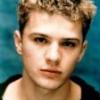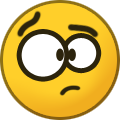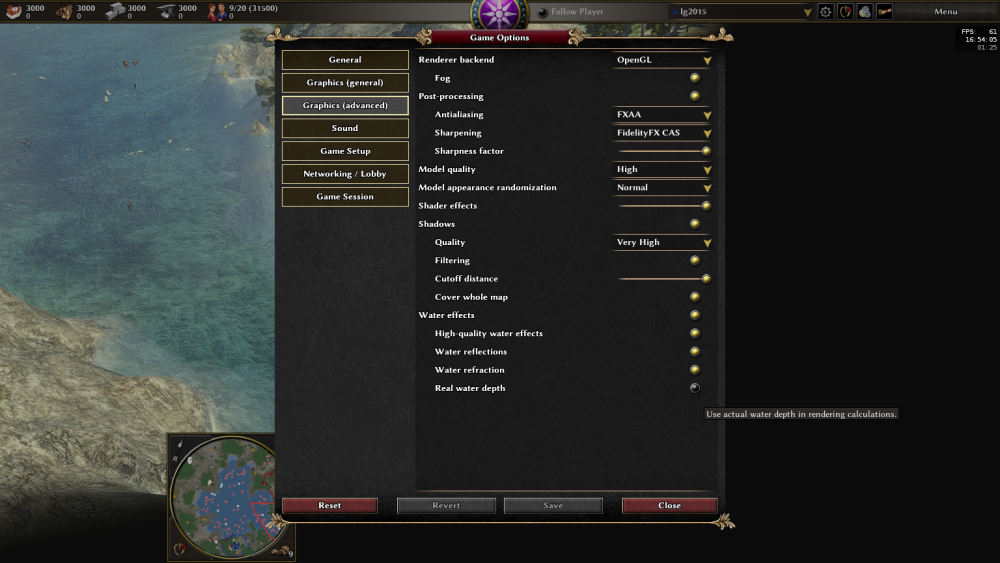-
Posts
1.786 -
Joined
-
Last visited
-
Days Won
4
Everything posted by gameboy
-
@Langbart @Stan` @vladislavbelov turned off all the water effects, but the problem was still the same. This also happens when a fishing boat dies, with the surface forming a square, but not when a warship dies.
-
@vladislavbelov The problem should be that the state map is missing after the object dies, maybe the developer can supplement these state maps. Cancel the real water depth option, this problem still exists.
-
This bug does persist in version 26 in development, maybe I shouldn't use maps with oceans in them, hehe.
-
@vladislavbelovPlease. It happens in the latest version of SVN.
-
When Death encountered a Bug. When the ship destroys an enemy on the shore, the enemy dies on the surface, his body disappears, his blood remains on the surface, but a transparent square is formed around it.
-
@Stan` This is not the previous version of the game, this is the latest VERSION of SVN, the issue has been fixed, I am just testing the stability of the patch. I will post more game test screenshots in this post. This patch requires a lot of map testing, thank you!
-
Continue to test patch video update. The patch is tested on another map, and a certain terrain structure of this map is similar to that of the map named Midland Crossing the Coast.
-
@Stan` I am still testing this patch, I will be testing more maps with rivers and sea water to make sure the patch is stable. I will upload more patch test videos.
-
I think some people will think my pictures are Photoshopped, but this is a real game screenshot. Well, here I upload a real game video to see the real effect. @vladislavbelov Please use HD mode to play and watch videos.
-
I made a video of the screenshots。 fixed.mp4
-
I will post a screenshot of the latest water boundary in the game later, please be patient, I have fixed the problem.
-
<iframe id="ytplayer" type="text/html" width="640" height="360" src="https:// " frameborder="1"></iframe> I don't know how to play a video posted on youtube directly here, please tell me how to do it?
-
@vladislavbelov @Stan` This issue has been fixed, please watch the video. <iframe width="1280" height="1440" src="
-
@vladislavbelov I think we'll try rolling back to the SVN24145 and the problem will be solved, what do you think? The SVN24160 changed it, and the problems began. Changeset 24160 – Wildfire Games Changeset 24145 – Wildfire Games
-
@vladislavbelov Please
-
I tested the latest SVN26475 and got an error message when I pressed the button to save the game. ERROR: JavaScript error: gui/common/l10n.js line 69 Script value conversion check failed: v.isString() || v.isNumber() || v.isBoolean() (got type undefined) translate@gui/common/l10n.js:69:36 updateSavegameList/list<@gui/loadgame/SavegameList.js:134:35 updateSavegameList@gui/loadgame/SavegameList.js:129:38 initSavegameList@gui/loadgame/SavegameList.js:46:8 SavegameList@gui/loadgame/SavegameList.js:29:8 SavegamePage@gui/loadgame/SavegamePage.js:9:23 init@gui/loadgame/SavegamePage.js:43:19 onPress@gui/session/MenuButtons.js:62:10 initButton/button.onPress@gui/session/Menu.js:70:12 ERROR: GUI page 'page_loadgame.xml': Failed to call init() function
-
@vladislavbelov We should close 'Real Water Depth '. Let me close it, and the problem doesn't arise again.
-
@vladislavbelov Could you please provide me with your solution? I will test it for you. Please provide it to me, thank you very much.
-
@vladislavbelov I wondered why the flashing line disappeared when I changed from 2.0 to 1.0 ? How to solve this problem, do you have a good solution? Please help.
-
@vladislavbelov I modified the number in this line to solve this problem, but there are new problems. The mapping of coastline is not as natural as before. Please help me, thank you.I modified the number in this line to solve this problem, but there are new problems. The mapping of coastline is not as natural as before. Please help me, thank you. Before modification vec4 viewPosition = projInvTransform * (vec4((uv - vec2(0.5)) * 2.0, depth * 2.0 - 1.0 After modification vec4 viewPosition = projInvTransform * (vec4((uv - vec2(0.5)) * 1.5, depth * 2.0 - 1.0
-
-
@Stan` @vladislavbelov I have done a thorough investigation and found that the problem is ultimately the 'Real water depth'. When I deselect the Real depth option, the flashing line disappears. I made a patch, which can solve this problem, but it caused a little problem in the water map, so I still need your help, please help me improve this patch. water_high.fs
-
Hi,Guys, this problem has been solved, it took me a week to solve this problem, this problem has been bothering me for half a year, ok, this is a great victory, I cheer for it, I will upload the video to YouTube later.