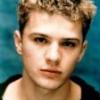-
Posts
1.786 -
Joined
-
Last visited
-
Days Won
4
Everything posted by gameboy
-
@Stan` New progress has been made on this issue. What is your next step in developing this feature? https://code.wildfiregames.com/D2382
-
@Itms @Stan` I tested 0 again ad.nsi When I packaged it with makensisw, it was not included: mozjs45-ps-release-vc140.dll
-
Well, I admit it's troublesome. I'll ask you to help me: you can compile successfully in Ubuntu. 0ad.nsi To the forum this post?
-
FCollada/FMath/FMMatrix44.cpp:26:13: note: because ‘FMMatrix44’ has user-provided ‘FMMatrix44& FMMatrix44::operator=(const FMMatrix44&)’ 26 | FMMatrix44& FMMatrix44::operator=(const FMMatrix44& copy) | ^~~~~~~~~~ FCollada/FMath/FMMatrix44.cpp: In static member function ‘static FMMatrix44 FMMatrix44::LookAtMatrix(const FMVector3&, const FMVector3&, const FMVector3&)’: FCollada/FMath/FMMatrix44.cpp:412:9: warning: implicitly-declared ‘constexpr FMMatrix44::FMMatrix44(const FMMatrix44&)’ is deprecated [-Wdeprecated-copy] 412 | return mx; | ^~ FCollada/FMath/FMMatrix44.cpp:26:13: note: because ‘FMMatrix44’ has user-provided ‘FMMatrix44& FMMatrix44::operator=(const FMMatrix44&)’ 26 | FMMatrix44& FMMatrix44::operator=(const FMMatrix44& copy) | ^~~~~~~~~~ output/libFColladaSD.a ./update-workspaces.sh: 95: ./build.sh: not found
-
@Stan` No, I haven't edited the contents of this file. What should I do?
-
What should I do, please tell me?
-
@Itms sudo apt get install libmozjs-45-de Reading package lists... Done Building dependency tree Reading state information... Done Unable to locate package libmozjs-45-de I don't have libmozjs-45-de If you want to use a packaged mozjs45, which will be made available for example in 0 ad.dev PPA: you should add libmozjs-45-dev How do I add libmozjs-45-dev
-
I compiled with makensisw, which does not contain the file mozjs45-ps-release-vc140.dll. File: "aken.pdb" [compress] 26839 / 134144 bytes File: "aken.sys" [compress] 4520 / 9592 bytes File: "aken64.pdb" [compress] 27159 / 134144 bytes File: "aken64.sys" [compress] 4721 / 10104 bytes File: "aken64d.pdb" [compress] 30316 / 150528 bytes File: "aken64d.sys" [compress] 5881 / 14200 bytes File: "akend.pdb" [compress] 29427 / 142336 bytes File: "akend.sys" [compress] 5685 / 12664 bytes File: "atlas.lib" [compress] 679009 / 6388738 bytes File: "concrt140.dll" [compress] 105615 / 244032 bytes File: "dbghelp.dll" [compress] 383078 / 1045128 bytes File: "enet.dll" [compress] 45073 / 96256 bytes File: "engine.lib" [compress] 2135181 / 23535914 bytes File: "gloox-1.0.dll" [compress] 275217 / 1038336 bytes File: "glooxwrapper.dll" [compress] 19379 / 62464 bytes File: "glooxwrapper.lib" [compress] 5556 / 59228 bytes File: "glooxwrapper.pdb" [compress] 460934 / 3600384 bytes File: "graphics.lib" [compress] 2272677 / 24442962 bytes File: "gui.lib" [compress] 956106 / 10001826 bytes File: "icudt56.dll" [compress] 6048632 / 25048064 bytes File: "icuin56.dll" [compress] 606991 / 2216960 bytes File: "icuio56.dll" [compress] 20352 / 54784 bytes File: "icule56.dll" [compress] 77109 / 260608 bytes File: "iculx56.dll" [compress] 16452 / 49664 bytes File: "icutu56.dll" [compress] 71398 / 210432 bytes File: "icuuc56.dll" [compress] 428791 / 1459200 bytes File: "libcurl.dll" [compress] 151223 / 331776 bytes File: "libiconv.dll" [compress] 486463 / 916992 bytes File: "libogg.dll" [compress] 10243 / 22016 bytes File: "liboggd.dll" [compress] 16140 / 56320 bytes File: "libpng16.dll" [compress] 74519 / 160256 bytes File: "libsodium.dll" [compress] 116121 / 300544 bytes File: "libvorbis.dll" [compress] 145159 / 669696 bytes File: "libvorbisd.dll" [compress] 146742 / 902144 bytes File: "libvorbisfile.dll" [compress] 18552 / 37376 bytes File: "libvorbisfiled.dll" [compress] 25466 / 87552 bytes File: "libxml2.dll" [compress] 392663 / 1027584 bytes File: "lobby.lib" [compress] 384537 / 3910094 bytes File: "lowlevel.lib" [compress] 1003960 / 8769292 bytes File: "miniupnpc.dll" [compress] 20931 / 69120 bytes File: "mocks_real.lib" [compress] 11667 / 52828 bytes File: "mocks_test.lib" [compress] 11670 / 52828 bytes File: "mongoose.lib" [compress] 68566 / 295486 bytes File: "msvcp120.dll" [compress] 128480 / 455328 bytes File: "msvcp140.dll" [compress] 123891 / 440120 bytes File: "msvcr120.dll" [compress] 388671 / 970912 bytes File: "msvcrt.dll" [compress] 119995 / 286773 bytes File: "network.lib" [compress] 600227 / 6126312 bytes File: "nspr4.dll" [compress] 72154 / 159744 bytes File: "nvcore.dll" [compress] 18540 / 78336 bytes File: "nvimage.dll" [compress] 119488 / 434176 bytes File: "nvmath.dll" [compress] 22384 / 96768 bytes File: "nvtt.dll" [compress] 119145 / 439296 bytes File: "nvtt.pdb" [compress] 383472 / 2355200 bytes File: "plc4.dll" [compress] 6589 / 13824 bytes File: "plds4.dll" [compress] 5748 / 11776 bytes File: "pyrogenesis.exe" [compress] 1262811 / 4206592 bytes File: "pyrogenesis.pdb" [compress] 7996448 / 60215296 bytes File: "readme.txt" [compress] 2746 / 7327 bytes File: "rlinterface.lib" [compress] 83202 / 461016 bytes File: "scriptinterface.lib" [compress] 281326 / 2496550 bytes File: "simulation2.lib" [compress] 2437212 / 24872454 bytes File: "test.exe" [compress] 1224762 / 4377088 bytes File: "test.exp" [compress] 1957 / 13766 bytes File: "test.lib" [compress] 2391 / 22562 bytes File: "test.pdb" [compress] 8008313 / 60960768 bytes File: "tinygettext.lib" [compress] 261119 / 2911400 bytes File: "vcruntime140.dll" [compress] 41778 / 83784 bytes File: "vcruntime140d.dll" [compress] 47353 / 111952 bytes File: "zlib1.dll" [compress] 36978 / 74240 bytes
-
ben@ubuntu:~/Public/trunk/build/workspaces$ ./update-workspaces.sh Updating bundled third-party dependencies... Building SpiderMonkey... SpiderMonkey build options: --disable-tests --disable-jemalloc --enable-shared-js --without-intl-api --enable-posix-nspr-emulation --disable-tests --disable-jemalloc --enable-shared-js --without-intl-api --enable-posix-nspr-emulation : not found 4: ../patch.sh: ERROR: SpiderMonkey build failed
-
When I compile OAD under Ubuntu, the message tells me there is no Spider Monkey
-
@Itms I have installed UBUNTU20.04 version, what should I do next to make the installation package, thank you? Although I am not a member of this team, I am an old member of this forum. I have many friends here and I am learning 0AD. So, please tell me, thank you!
-
@Itms @m7600 @niektb I am from Finland, I am studying in China, you can speak Chinese with me,However, it is better to communicate and discuss in English here. thank you!
-
I don't have a LINUX operating system, so who can help me?
-
I tested the script again, and it still had the same problem on WINDOWS.
-
But the problem does exist, and you can test it. @Itms Please forgive me for interrupting you for the last time with this question.
-
Oh, my God, you really don't understand me. Again, I use nsisbi on Windows .
-
@Itms It's the problem. Sorry, the problem above has been fixed. This DLL file is not included in the installation package, so run the installed game and prompt that the file is missing and the game crashes. Because the DLL file is not included in the script.
-
@Itms nsi script needs an update。 I use nsisbi on windows, but this problem occurs.
-
@Stan` @Freagarach After the tower of the wall was destroyed, it could not be restored.
-
@Angen What units do I need to station on the wall? Please help me.