
Enrique
-
Posts
2.338 -
Joined
-
Last visited
-
Days Won
96
Posts posted by Enrique
-
-
Yo...
6 posts within an hour and I still don't know what is this about...
Syrian archer helmet? -> where's the mesh?
Bronze variation looks too dark and has no highlights.
Not all variations ranks should use heavy armour right? opening the task means you will take care of those?
-
On 11/20/2016 at 8:58 PM, stanislas69 said:
A bit of further research by the artist taking the task is essential to know how to approach the task:
This helmet needs horns, crest and cheek pieces:
Spoiler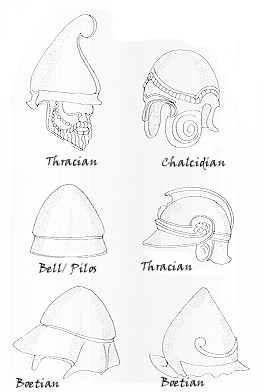


-
On 11/20/2016 at 7:32 PM, stanislas69 said:
Please take a look on how the helmet fits in the head in the following reference, the bottom edge line of the helmet should end very close to the eyebrows and the face guards in each side must extend to the chin. The model in this render looks like it's a very small helmet that doesn't fit enough (just look how high the helmet rests in the head)
Also some geometry on the visor to break the straight pointiness of the form would make it look better.
Reference:
Spoiler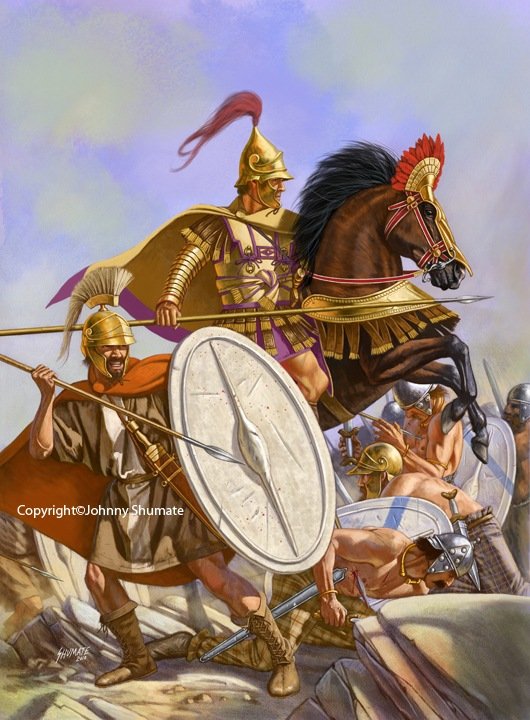
-
 2
2
-
-
1 hour ago, WhiteTreePaladin said:
Wouldn't the promotion animation fit better than the healing animation? (Might be confusing though)
Promotion loop will be the capturing animation. That's why you don't see a specific "capture" animation in the roadmap.
Promotion animation will be triggered only once when a unit is actually promoted. IMO they would look silly with an animation loop kicking to the wall.
What I think it is needed is some kind of audio loop spawned where the building is being captured with the sounds of soldiers shouting/cheering noise. Maybe some other visual cues like the building flashing in a particular color or something. We don't have to rely on identifying which kind of animations the units are playing in order to know what is happening.
-
 2
2
-
-
2 hours ago, Lion.Kanzen said:
Don't forget Arabian skirmisher and Syrian archer.
I don't forget, but I don't want to open a lot of task threads if they're not going to be used. I'll post more when the tasks are being started/assigned/worked on
-
 1
1
-
-
We will need textures for units of the following fellas:
-Guy in the right with the "armpit-level-skirt"
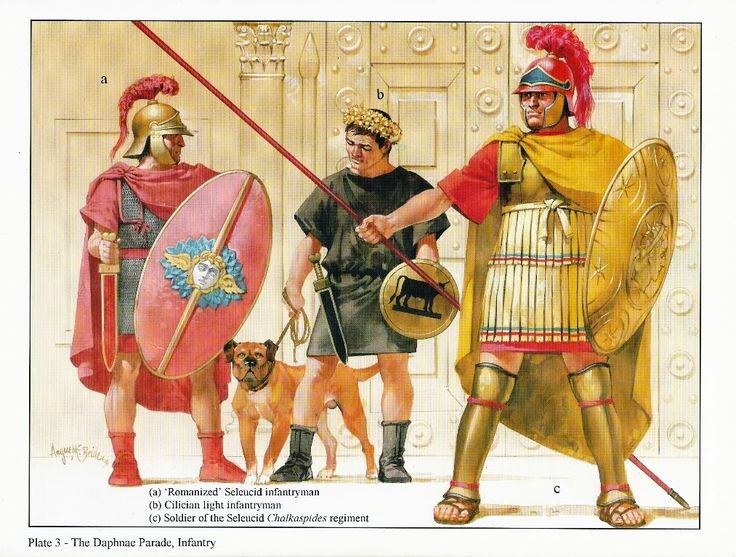
And from here the fully-armored gentlemen: (note the right one also has futurama-bender-like plating in the arms)
Spoiler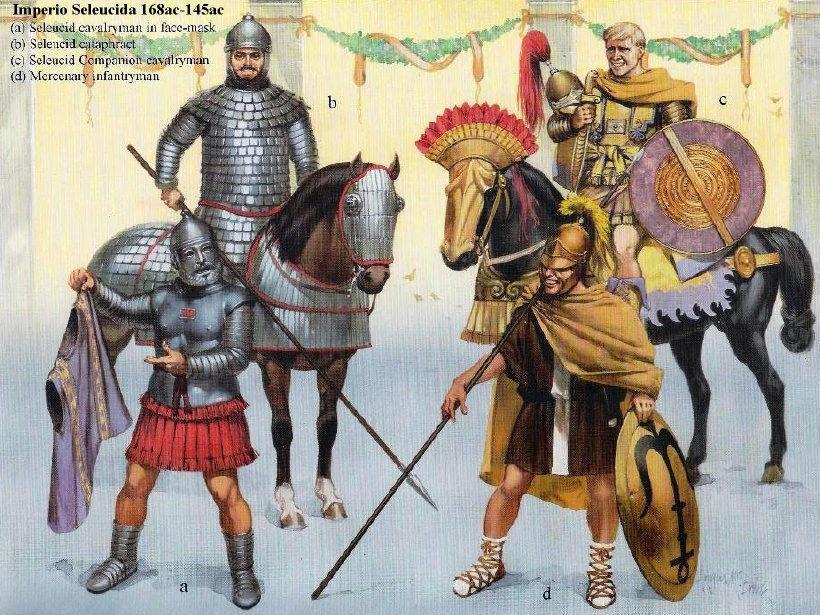
Here's some help and ideas to create the textures! easy and fun!
-
 1
1
-
-
A good starting point would be adding the armour of the legs and trump in the elephant skin texture, and then do the armour of the right side of the texture with gold/bronze plating.
Useful textures;
binaries\data\mods\public\art\textures\skins\skeletal\maur_elephant_hero.png
binaries\data\mods\public\art\textures\skins\skeletal\maur_elephant_siege.png
References:
Spoiler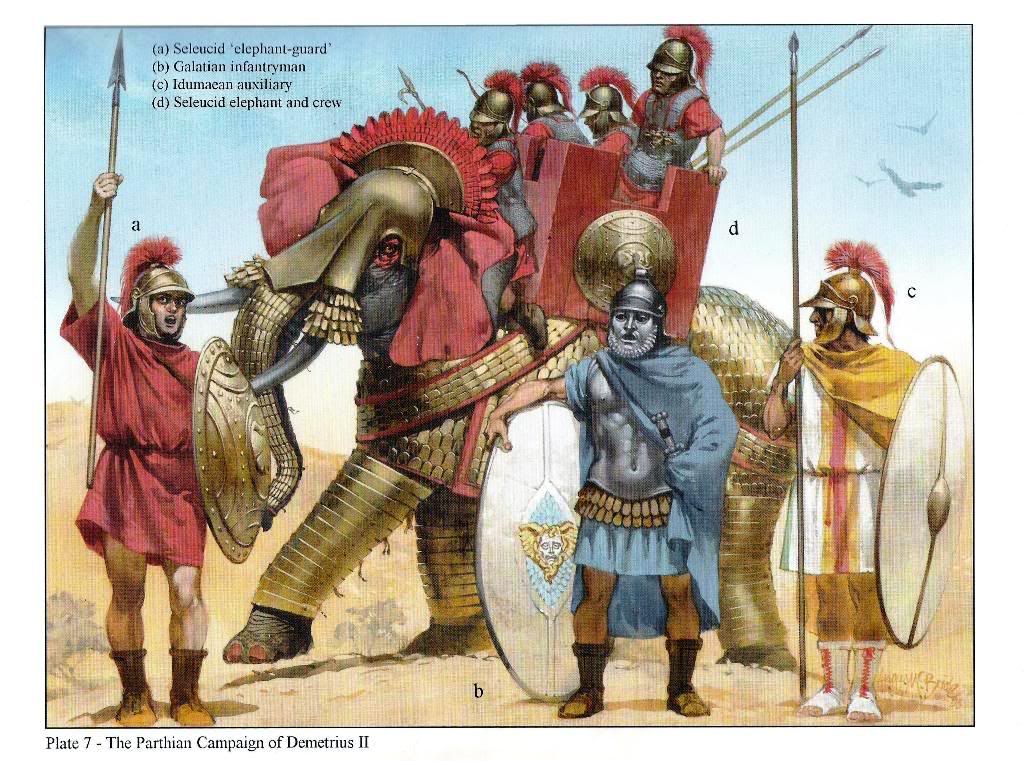


Here are some tips in how to make textures in Blender by rendering!
-
 1
1
-
-
Needs to be for 2 passengers, anchor for 4 horses. Just the chariot no horses.
Bonus: textures for the two units in the first image:
Spoiler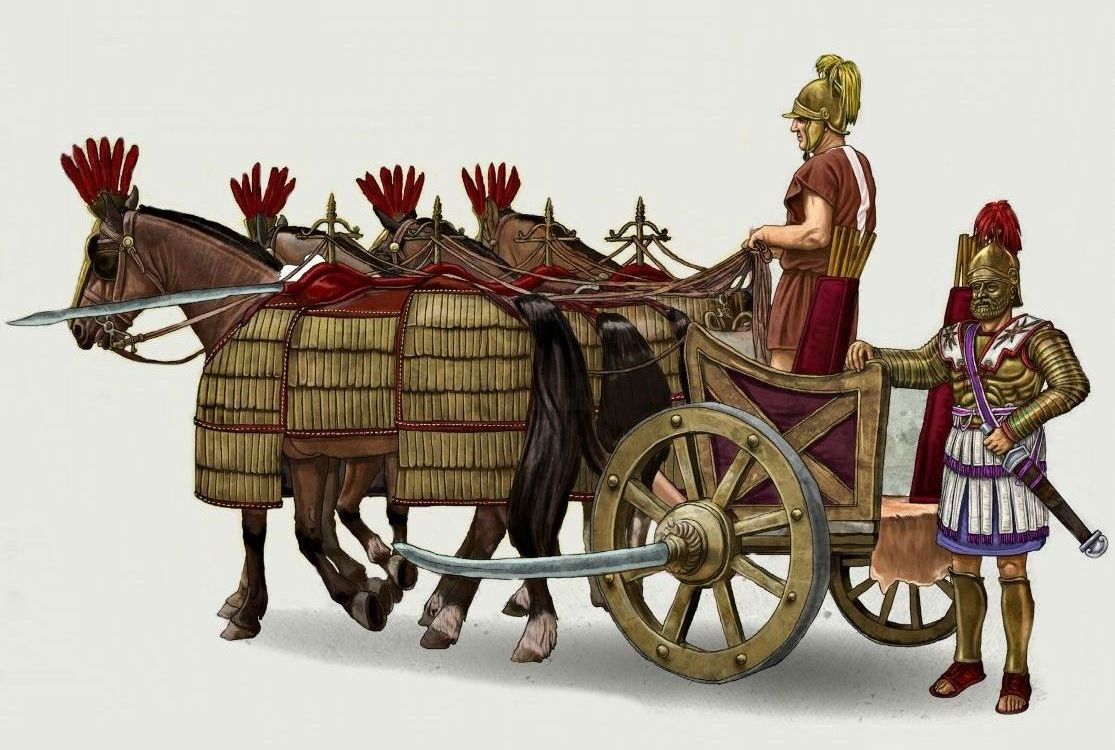
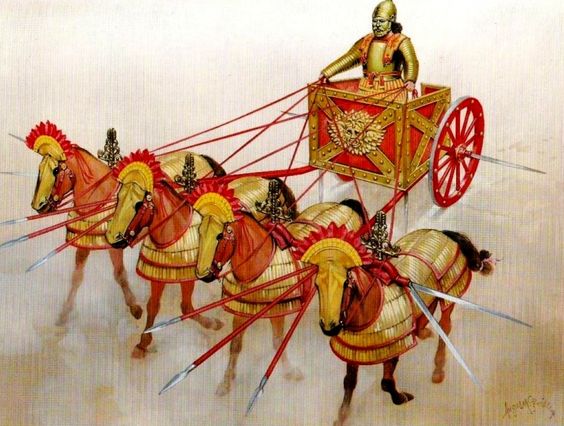

Hey! here is some help in how to create textures in Blender!
-
 2
2
-
-
Added animation asset roadmap. Task list updated. I may have lost something done on my time away.
-
 2
2
-
-
Updated the animation roadmap list to final version. Please feel free to check and inform if you think something is missing. Will try to add it in the following days to an updated official pending task thread.
-
 4
4
-
-
More goodies.
Some fancy movements with sword and shield:
Some with spear and shield:
Edit: and some more spear moves:
I don't understand French very much but you can see how these spearmen rotate the spear on hit, which makes that the tip of the spear to not get stuck on the target (difference from 2:26 to 2:55)
-
 1
1
-
-
Why not using a different shield pattern variation than the one from seleucids?
-
Wouldn't be better to have the anchor inverted?
The emblems top part is cut by the top of the screen, so probably having the head of the anchor pointing down is better.
-
go to art_source\art\textures\skins\props\shield\ptolemies\Enrique sources\brushes\eagle brush if you want the black/white image that I used for that shield
You also have there some more eagles I made for roman stuff.
-
 1
1
-
-
I can see how the anchor paint goes over the wood rim in the right side.
You can also add more variations with different rims (If I remember correctly I did metal rims bronce/silver and rimless in the sides and just top/bottom parts)
Other than that, it looks good.
-
 1
1
-
-
Streaming now some animation work.
twitch.tv/exmanko
-
 4
4
-
-
18 minutes ago, Lion.Kanzen said:
It's in the art_repo. File is art_source\art\textures\skins\props\shield\ptolemies\Enrique sources\Thureos production\thureos template.
There you have a lot of different rims, middle parts, backparts etc to make your own thureos. The file is a GIMP file and there are a lot of layer subfolders. In each subfolder you'll find the texture, it's shadow layer and the mask you have to use.
EDIT: @niektb the updated blendfile is commited.
-
 2
2
-
-
Oh well.. I just realized that I have to pack all the image files into the blendfile so it can be used. Will wait untill the commit is finished and re-upload the blendfile correctly... It may take a while...
-
11 minutes ago, niektb said:
Is it doable to upload the source files somewhere so that we can render our own shields if needed?
Uploading to art_repo

Textures for aspis with their masks and such are in skins/prop/shield/ptolemies/Enrique sources/Aspis production
There you also have the blendfile for rendering called "aspis rendering.blend".
In the blend each scene layer has a different shield. Lights are in layer 16. Just enable the layer of the shield you want to render plus the lights layer and hit render chosing any resolution you want. !Caution - the file is heavy and there are very dense meshes there.
It will take some time to end uploading... just the blend file is 90mb
-
 1
1
-
-
-
Thanks Niektb
-
Looks very nice, it could definitely be used in vanilla.
However, I'm still testing around the correct helmet placement point in the new units. As you know, current helmets are bigger and I'm trying to find a sweet spot where the majority of the current helmets look decent, and fix only those which look really bad when we deploy the new units.
-
 2
2
-
-
On 6/11/2016 at 4:38 AM, wowgetoffyourcellphone said:
I think this should be the Gallic farmstead in Public mod:
The one they have the presently is too big.
I agree.
@stanislas69 Where can I find the file? I'd like to do some changes to the texture if you're ok with it.
-
 1
1
-
-
On 11/15/2016 at 2:13 PM, Lion.Kanzen said:

Looking good.
I think that the vertical central parts of the shield should be also painted in white where the anchor is intersecting.
Not a full-opacity white, resembling that the paint didn't stick as much as in the rest of the shield, but enough to distinguish the anchor from far away.






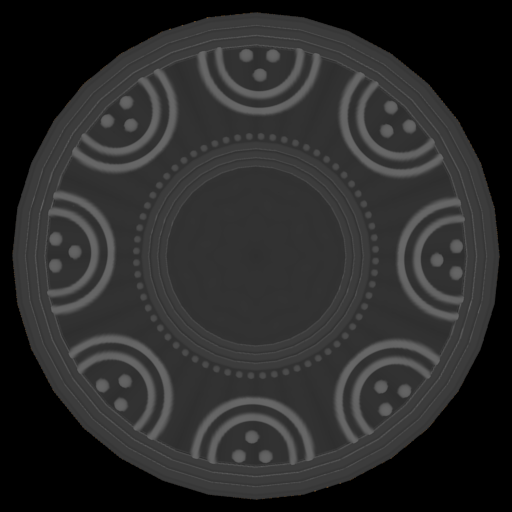
===[COMMITTED]=== Ptolemaic/Seleucid Helmet Props
in Completed Art Tasks
Posted
That's much much better.
Can I ask for 2 variations more? one silvery texture and one mesh variation without crest.
(little suggestion: when showing/previewing single small props it is worth to duplicate the object 2 times to show the front and side view. Even if they're smaller size at the side, with the big perspective that you did in the center)