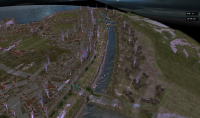Search the Community
Showing results for tags 'lag'.
-
Is there a plan to reduce lag in future version of 0 A.D.? In my opinion lag has increased in last 3 version of 0 A.D. .
-
Hi guy. So, for civ bonuses and penalties. What would be best for performance of game? To use player aura or auto-research tech? Are they initiated by the match differently? Does the game treat them different or not at all? Same performance or is one less efficient than the other? Thank you. Performance is important to me. Here is example. In my mod I would like to give the Celt units -1 hack armor, but +10% movement rates. Would be best to use a player aura or to use auto-research tech?
- 5 replies
-
- 2
-

-
- performance
- lag
-
(and 1 more)
Tagged with:
-
Hello dear community, I've seen lately lot of players on my games with lag problems, apparently caused by WiFi connections. WiFi connections are hardly - or never - stable as Ethernet cable connection, so if you ever get a chance: connect your pc by wired connection when playing online games. General Dedicated space for extra tips about WiFi (intereferences and similar). Depending on users. WIP. Windows from XP SP3 until now Long story short: Windows does scan for WiFi networks even if it's already connected to an existing one, which leads in sudden lag spikes. Solution: WLAN Optimizer (Author URL: http://www.martin-majowski.de/) Download (wopt021.zip), unzip wherever you please and execute WLAN Optimizer. Once open, make sure "Disable background scan" is correctly ticked, and play with the other settings if you wish to achieve some extra performance. NOTE: WLAN Optimizer won't speed up your WiFi and/or reduce noise/interference, it will prevent lag spikes caused periodically by Windows. Of course, feel free to make questions or additions
-
Not finished. Missing: Triggers.Details. First update: Second update: Now playable in game. Constantinople_Midnigth_Assault.zip
- 18 replies
-
- 13
-

-
- mod
- Constantinople
-
(and 3 more)
Tagged with: