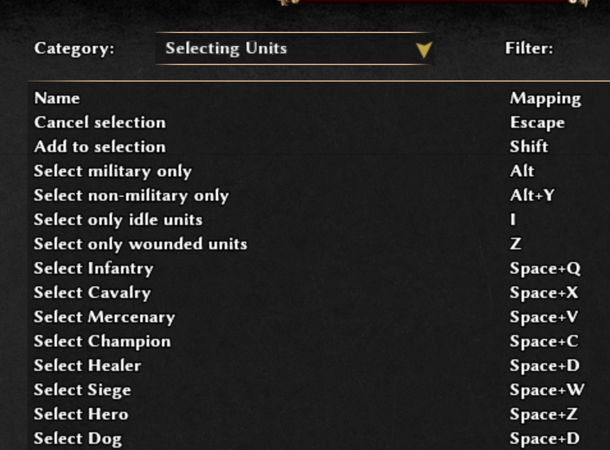Search the Community
Showing results for tags 'hotkeys'.
-
What is AutoCiv This mod is an aggregation of features meant to enhance the 0 A.D. game experience. I usually implement these extra features as they come up with no general plan in mind. Download (how to install section below) autociv.pyromod autociv.zip Mod maintainers/developers @Seleucids Feature list General Readme: press Shift + F4 to open Player mute Player reminder (show a written note when a certain player joins) *** Link opener (opens URL links from the chat) Help command: type /help to see all available commands Console with autocomplete (Ctrl + C + L) Lobby Resize bars Host name mark Remember playerlist state Better performance when reloading lobby Shortcuts to create host, navigate gamelist Game setup Auto-assign civilization with chat (only works if host has the mod) Custom population limit Custom starting resources Custom map size Countdown to start the game Maps Skirmish Volcano island (8) In Game Hotkeys for (see hotkeys with hotkey viewer) Buildings placement Multiple buildings per hotkey (optional, user.cfg) How to use: Copy the hotkey you want and remove the "hotkey." prefix, next replace the hotkey key for the buildings you want to cycle and separate them by a space. Buildings selection Units selection Formations (selected units) Stances (selected units) Auto-train (selected buildings) Minimap expand Custom selection filters by: health rank class group Pause game overlay now shows only in the top area Stats overlay Settings Max corpses visible Download options Download and install from one of the two files from the start of this same page. Download and install manually the github repository (instalation file on the releases section) https://github.com/nanihadesuka/autociv Instructions to install MacOS (thanks @HMS-Surprise) Linux/Windows: Open the downloaded file with (both ways should work): pyromod file: Double click the file (should autoinstall the mod for you and send you to the mods page inside 0ad) Right click → Open with → 0 A.D (or pyrogenesis.exe) zip file: Copy folder inside the zip file into your mods folder Mod compatibility(s) The mod is compatible with: 0 A.D 0.27.0 Should work with all mods that don't have extensive code changes. More stuff & goodies For more info just read the whole thread where I post new features. Questions & feedback You don't understand how it works? Feeling confused? Just wanna comment? Ask and post. Source code public repository https://github.com/nanihadesuka/autociv
- 499 replies
-
- 27
-

-

-

-
- hotkeys
- autoassign civ
- (and 9 more)
-
While working on a PR to incorporate hotkeys for building placement, building selection, and unit selection, I created this mod that—on top of building placement and selection—adds hotkeys to select several unit classes not covered by AutoCiv: all infantry, cavalry, champions, mercenaries, healers, heroes, and even dogs! It can be used alongside AutoCiv, although I haven’t tested it with its latest versions. Version 0.2 compatible with R28 To install it, copypaste BuildingHotkeys.zip your mod's folder. (see GameDataPaths for mor info) Or drag into BuildingHotkeys.pyromodinto pyogenesis.exe (0ad's executable file, shortcut works too) Here's a demonstration video: BuildingsHotkeys mod.mp4
-
I’ve noticed that many players — even some pros — send their gatherers straight into battle still carrying resources like wood, stone, or metal. There’s a great option called “Call to Arms”, which makes units drop their resources at the nearest building before joining the fight. It saves time and keeps your troops lighter and faster when responding to attacks. I really recommend using it — it’s one of those small settings that can make a big difference in real games.