-
Posts
709 -
Joined
-
Last visited
-
Days Won
14
Posts posted by Gen.Kenobi
-
-
IMO, didn't like the current market. Don't look very greek(besides the props and the fountain in the middle..hmm..maybe I can place it somewhere...**needs the model**) Only it's props. That's why I asked for the texture or for them.
I'm gonna finish this baby. Them you guys decide what to do. (There are three Greek Factions last time I checked: Helens, Spartans and Athens... plenty of room)
So, if anyone has gotten the updated textures or model files please share with me. I don't have access to the SVN right now (Personal PC's PSU is dead).
-
Seriously, someone needs to update the current task list, or priority list for the next ALPHAS... Really, I lost quite time doing this.
Not even in the staff forums they are updated.
-
As seen here I decided to start working on updated Greek Models.
So, I'd like to present you the market.
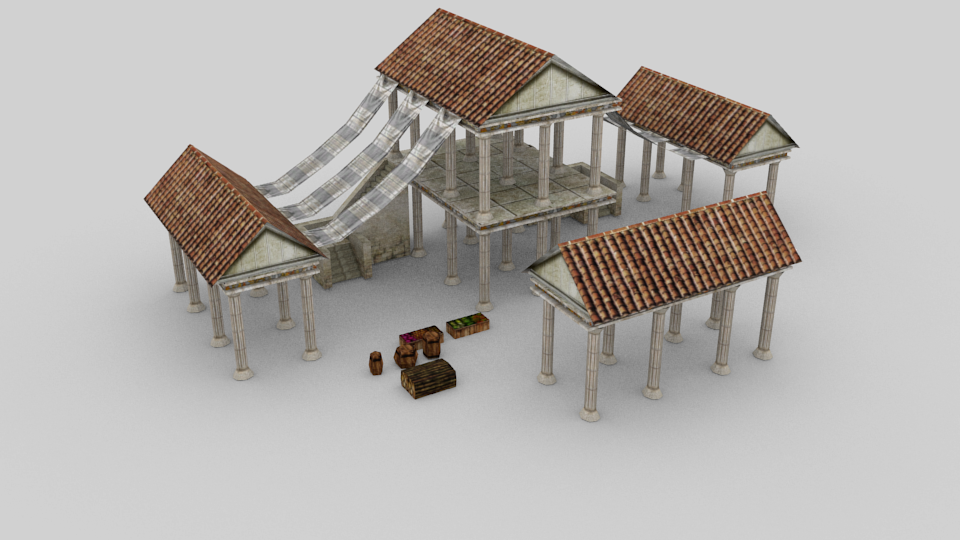
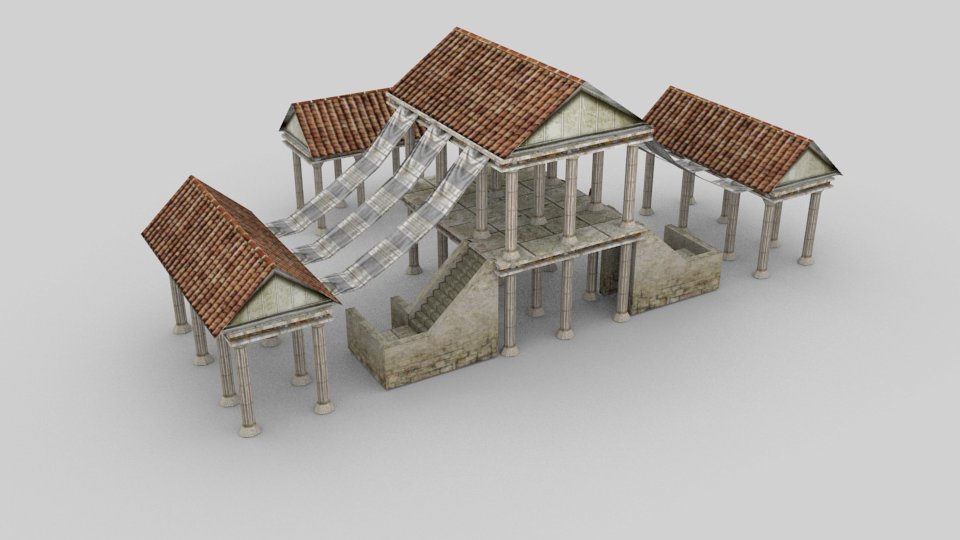
As you can see it's stills pretty much Work In Progress, because I need to prop it, and because I really don't know if I'm using the right textures

And yes, the roofs are bad, I know.
Now I need to start working on some props to make the market alive, however I really need someone to give me the current Market's props or give me the texture used, so I can do new props.

It's a mix of the original designand RoTN Ancient Greek Market combined to give the market a more epic and greek look like the other faction's markets.
Fun fact: Created while listening to Tron Legacy's Soundtrack.
What do you think?
-
The main problem with fountains and water on objects is the water material... What last time I checked (January this year) we were no able to put on models (besides the standard water plane).
If you guys can crack it, well, them things just got "epicer"
-
This looks good, but fairly small, which could make it look not too good.
For "dynamic" water, the usual cheap system is using two textures and multiplying their normals. For those who have it, start Anno 1404: on low quality settings for the water, if you speed time up, you'll clearly notice it.
The fact that negative values of the displacement map are not computed is bad, that'd look very weird in-game, I think.
The negative values are computed whitin the texture, Blender is the one with problems with it.

I can see if I can get you some textures, so you might try it, if you like. The only issue is that they are in .exr and by 100x100 pixels.
://
-
Second Video is up:
Tell me what you guys think.
-
Unfortunately I don't have that kind of control... All I could think was to reverse the time, but maybe we could flip the textures manually to make the water going to the same direction... I really don't know.
BTW, I just uploaded the second video. It's now processing.
-
Let's not forget that Blender uses two types of Ambient Occlusion. There's the raytraced, which needs significant amount of time to calculate, of course, depending on how big the model (triangles) and the number of samples you set (the higher, the best quality, more time). And the approximated one, that is faster, but it's quality is not that great.
I can get examples of resolution if you guys want.
I strongly believe that AO should be dynamic. Most of today's AAA games and engines already work with dynamic AO rendering. Or some pre-rendered AO. It would look much better, specially with the integration of different objects in scene, such as a big city, with darker streets, ect. If it's not possible
 It's my dream.
It's my dream.Also, have you guys considered to add light bouncing?

-
First video up:
-
So I decided to give it a try using Blender's Ocean Sim to create an "animated" ocean texture.
What we should bear in mind is that Realistic Ocean is not seamless at all. If we can't implement a way to make things dinamically generated, or with an actuall animated water-plane (what would be pain, specially for all maps that we have, and maps that would be created by modders) it'll look quite unrealistic(tilled).
Blender's Ocean Sim, gives a realistic way to get seamless waves at least in the X factor(lol). The Y one is not seamless because of the wave dumping, what would look weird, specially on map edges. I tried to fix it by reversing time, what made it look quite awkward, but now looks seamless.
I'm gonna up two videos soon, one with the reversed time way and the other one completely time-foward.
It's a 250 frames animation only using baked displacement texture (Bump maps generated by the OceanSimulator - I can mess up with the setting to create different kinds of atmosphere) on a 4 vertices plane. The main probleman is that the displacement map uses negative values, what, for some reason, blender can't compute. So you'll see the plane. Enough of chit-chat. I shall upload the video.
-
Will be there a way to control the Ocean animation? Waves and stuff?
Blender has a pretty cool simulator... Maybe it can be used, somehow? If it could be procedurally generated, without the need of tile textures it could look better and more realistic...
http://savetheoceansim.com/blog/
 Just trowing in 2 cents
Just trowing in 2 cents 
-
Too much awesomeness going on in the TechForums, specially with graphic tweaks...
 We should work into updating the ADD, so the relevant and updated info can be easily found.
We should work into updating the ADD, so the relevant and updated info can be easily found. -
Hey guys!
Sorry for the delay out here. I just got my three week break started. Second semester will be like hell for me. So I must the this stuff done ASAP.
Anyways, I'll be converting the rocks in the next few days, and sending them to Pueron, which means that we might see them ingame soon!
@Sonarpulse: Looks like that Blender's generated mapping is just used for Blender's render. I couldn't find an option to bake it into an UV, so the solution is to map by hand from now on, or just box Unwrap when the model is still a box
 And them is just to add cuts, here and there and get some modelling done.
And them is just to add cuts, here and there and get some modelling done.@majapaint: All I can say to you is to practice, practice and practice. Don't just watch the tutorials. Do them too. And once you learned the basic tools, start to get some reference of inorganic objects, easy to model, so you can learn different techiniques and see which one fits you the best. Start with chair, tables, fireplaces, weapons, and them you'll be good to go, I guess
 I made this scene with all the things I learned from modelling and it took a month to get it ready and the more models you do, the more assets you have to put on your future scenes. The weapon in the fireplace was a separate project, them, after I modeled it, I decided to give it a scene. And I came up with this (in the end, what was to be the main detail, the weapon, was just a mere prop):
I made this scene with all the things I learned from modelling and it took a month to get it ready and the more models you do, the more assets you have to put on your future scenes. The weapon in the fireplace was a separate project, them, after I modeled it, I decided to give it a scene. And I came up with this (in the end, what was to be the main detail, the weapon, was just a mere prop):
(It has some flaws, but it's my best scene ever and my first one.
 )
)The most important thing about modelling is to never give up. It's mostly trial and error. True Story. I started lots of model projects that I never came to finish, and it gives you a sense of failure. So try to finish all your model projects. Even the smaller one. You'll always learn something and don't forget the feeling of accomplishment when you get your work done. It's awesome. If you want to check some of my work, and my learning curve, check my moddb profile: http://www.moddb.com/members/genkenobi/images/ I have yet to find time to get a portfolio up and running.
Good Luck!
@zoot: Yeah, It's really hard to get rocks right. I'll try to improve on my next ones. No matter how many references you get, you just can't seen to mimic mother nature just right. Vegetation itself is a pain. All organic stuff
 But I hope you liked it
But I hope you liked it 
-
I just noticed it last week, but didn't have the time to post.
http://www.moddb.com/mods/star-wars-galactic-battlegrounds-expanding-fronts
Makes me wanna play SW:GB again.
 Anyone?
Anyone? -
For a moment I thought that the trailer was in CG. My jaw dropped - I spent quite some time viewing the scenes, the dog's fur -, but them I saw it was live-action.
And I was just:
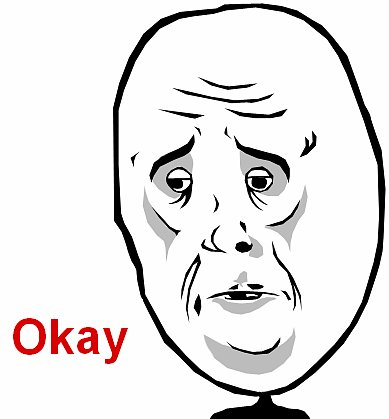 hahahaha.
hahahaha.But yes, it will be a nice game. The main and only flaw in both Empire and Napoleon was that we couldn't have colonial empires, I would love to have a Brazilian Empire - war of tripple alliance, but not even with modding it was possible . The trading was just meh.
The best Rome game for me was Caesar III. It is to be born an awesome game like that. But yeah, Total War games are good, sometimes even epic, but...
-
Bump!
Hi everyone! Please feel free to trow your rock here... Ops, I mean, feel free to comment, criticize, say whatever you feel like. Help me improve the rocks of the game, to make it rock even more!
So I just discovered today the mess I made. I forgot to UV unwrap the rocks, I was using Blender's Generated UV map coordinates, what unfortunately doesn't work ingame. So I have to unwrap everything... What is quite a pain, since I don't like it
 But, I'll get them done. Rocks are easy to unwrap, since the textures are seamless
But, I'll get them done. Rocks are easy to unwrap, since the textures are seamless 
@Pureon: Rock-desert-set with optimized DAEs sent to your email

-
Stuck in my head...
-
 1
1
-
-
Or bake them into a normal map and apply to the low-poly mesh.

-
OK, yeah I said blender was better based on licensing issues, and the animation thread demonstrating a consensus that moving to blender was worth the pains of conversion.
That said, I didn't know that for static models and an eventual collada target import/export both ways is pretty good. My main experience with 3ds Max is with the A Path Beyond game in my sig where importing/exporting to work in another tool (animation or no animation) is very lossy and something to be avoided.
If everything (besides animation) than can be done 3ds Max and supported in Collada can be imported with equal finesse to blender, then I take back what I said. Blender is better for avoiding licensing issues and all that. But for making static models you should be able to work in 3ds Max, if that's what you are more comfortable with, and not worry about the team finding your work less useful in the long run.
Nonono.
 I didn't migrate because of the team. i migrated before that, because I wanted, back in that time, to go PRO with 3D - indie gaming. So yeah, Blender had the best licensing, and it's an awesome software. You just have to know how to use it.
I didn't migrate because of the team. i migrated before that, because I wanted, back in that time, to go PRO with 3D - indie gaming. So yeah, Blender had the best licensing, and it's an awesome software. You just have to know how to use it.  It really doesn't gets behind any of today's top commercial 3D softwares - Autodesk's
It really doesn't gets behind any of today's top commercial 3D softwares - Autodesk's  And it never stops its development. I love Blender and I really have no regrets about migrating, only happiness!
And it never stops its development. I love Blender and I really have no regrets about migrating, only happiness!Yeah. I'm former a C&C Generals Modder myself- Tidal Wars, still help out there where I can - , and all of EA's work, at least for C&C required the use of 3ds. That's why I first started with it, when I began modding. BTW, your game is prety awesome. I loved to just go and watch your updates with awesome models and textures.

-
Well, atm, Blender's .dae exporter is broken for animations, as you can see on this topic: http://www.wildfiregames.com/forum/index.php?showtopic=15552
But besides that, I believe it's prety straightfoward in both programs.You can see it in the ADD: http://trac.wildfiregames.com/wiki/ArtDesignDocument#a3dsMax
There's a Basic 3D implementation tutorial for Blender, which covers from model to code: http://trac.wildfiregames.com/wiki/Basic3DImplementation

BTW, I know what you guys are felling. I was only used to 3ds Max, when the licenses made me migrate to Blender. It's quite hard to pick up at first, but there's a bazilion of good quality free tutorials around the internet. Beginner's example: http://sagefans.net/

-
I really believe that grass should be something that we could look into, but not only as simple grass, but maybe also as some farm-fields or anything like that, supposing that we can have this material on actors, not only in terrains

Think about the possibilities of grass, ambushes, guerrilla, it could add a lot in terms of gameplay. Or just visually, if that's the case.

-
I can try, but these two weeks - from 26 to 07 - are going to be really hard for me to do anything.

But anyways, i belive I sent you the two blend files of the two first sets. If you can't and if it's really needed so soon, I'll try to get .dae files for them ASAP.

-
I'm speechless

 The bump map on the montains are just awesome!
The bump map on the montains are just awesome!A question, though, will the use of both types of displacement maps be "read" by the game engine? Or just the one with the "normal" gradient. (not the ones with black&white old bump) ?

ROCK ON GUYS!
-
I really support this. Maybe even, if you guys could, add some dynamic terrain deformation.




===[COMMITTED]=== Updating the Greek Structures
in Completed Art Tasks
Posted
On a completely on-topic related subject (hehehe): Can someone up the newest greek textures and the current market model?
Thanks!
Well, I now believe that we should start using trac, to avoid future misunderstandings like this. Mythos's timeline-list is pretty complete, but it's mostly a summary: "Greek special buildings, Dock, etc. Delete old Greek assets and textures." It doesn't say what needs to be updated or not or what already was updated.