
Grautvornix
-
Posts
112 -
Joined
-
Last visited
-
Days Won
1
Posts posted by Grautvornix
-
-
If I may, I 'd prefer the classical one on the right as it provides really an overview of the terrain.
In this phase (map selection), I don't think we need to look for resources. As a minimap during the game (as shown on the left) this is exactly the opposite - I need to see resources, other players, as far visible at the respective stage. Terrain overview would be interesting in that phase as well, but I am afraid the minimap would be to cowded.
Would it be useful to switch minimap in a different mode or temporarily enlarge it while a button is pressed to , say, half the screen? Then it could make sense to show simultaneously terrain details and resources and players.
Just my twocents.
Best regards,Grautvornix
-
 1
1
-
-
Congratulations and all the best!
-
 1
1
-
-
Not really, but here is a suggestion:
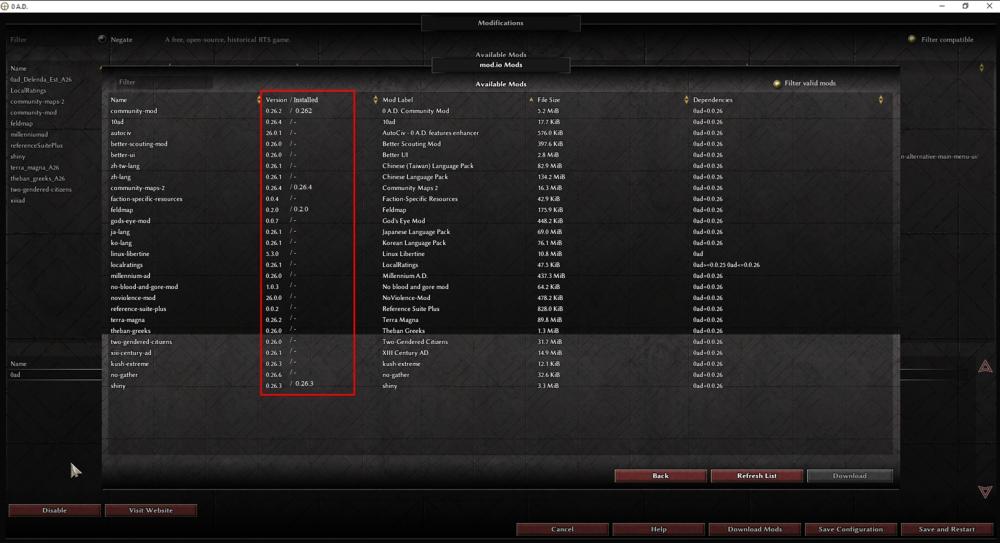
Talking about small user interface comfort functions: not sure this could be easily implemented, but could the table widget also allow
- column sizing
- grouped line colours, e.g. every other line or every other 5 lines have a slightly different background
I am fully aware that there are much more important gameplay improvements waiting to be implemented and that development capacity is limited.
Just could not resist suggesting these little things...
Best regards,
Grautvornix
-
 2
2
-
Dear all,
thrilled by the new Alpha 0.26 - great job folks!
Though - a little user interface inconvenience:
1 - when selecting a new mod from mod.io via the 0AD mods download menu, it is not possible to see simultaneously which mods version is already installed and which mod version is available for download (I know this is a luxury issue and the new nodal window cannot be moved, unfortunately, unless there is major redesign of the user interface mechanics). I you move the overlapping modal window borders a little bit, the existing mod versions could be seen and compared to those aversions available for download.
2 - sometimes new mods versions are not replacing older ones but are added as new mods. Wouldn't it be nice to have a button allowing to remove (delete) the installed instance of an existing mod? (kind of a clean-up process) ( I do know you could manually remove them from the directories but uI would prefer doing that from within the game)
Thanks for your consideration!
Best regards,
Grautvornix
-
 1
1
-
-
Brilliant! Very well done ! Congratulations to the team!!!!
-
 2
2
-
-
2 hours ago, Stan` said:
It is unfortunatelt not supported by the engine to move windows around.
Ok, fair enough. This is really a minor inconvenience.
(As analternative, could the mod.io list be displayed below the installed mods list in the same window? Then, both what is installed and what is available for download would be visible simultaneously.
 )
)
-
1 hour ago, chrstgtr said:
I never thought of it, but you're totally right.
I think this is actually a reason against implementing this, though. If trees served as a wall that could only be penetrated by cutting them down then it would be impossible to ever destroy buildings. Imagine a fully garrisoned CC that is surrounded by a few layers of trees. The arrows from the CC would knock any wood choppers off task and therefore make it impossible to cut the trees down. Civs that rely on rams therefore would be unable to ever penetrate the tree wall.
Thanks - you are absolutely right! This would only work with another set of complicated rules when and where trees can be actually planted. Just thought about their potential use at the borders.
-
 1
1
-
-
First of all congratulations to designing and implementing such a phantastic and beautiful game! Played it since a few years now (starting in Alpha 0.20) with ever increasing admiration of artwork, historic alignment and game mechanics getting better and better with every version.
There is one small thing that I would like to suggest however:
The available mods windows (mod.io) window is obstructing the installed mods list, particularly the installed version numbers. Could it be possible to make that window moveable for checking if that particular mod version is already installed or not?
Sorry for the long text on such a minor item...
-
 1
1
-
-
Hi there,
I would second that - within the game, planting trees in an area can be a little element of strategy and not just serve to making this really beautiful game even more beautiful: Trees could be used as a kind of barrier to siege engines if planted right (may need some micro management though). Sieges can not break through and the barrier can only be removed by citizens chopping wood.
Also establishing new buildings can be blocked (the area would need to be cleared first).
For this to work trees need to be "plantable" in a free area and not on a plantation that can be destroyed. (The principle is something many were using in the past when playing settlers 3 to block the adversary from establishing buildings nearby own borders...)
I know this would be modifying the game quite a bit. Just saying...


Provide a way to open relevant folders/files (e.g. configs) from within the game (menu, dev menu, or console)?
in Game Development & Technical Discussion
Posted
Thanks @Ceres ! Great idea to provide more helpful information from within the game so it is not required to search the FAQ (which is great by the way!) or the forum or wiki.
Cannot resist, however , suggesting another helpscreen:
, suggesting another helpscreen:
Newcomers, including myself, typical scratch their heads when trying to install a mod and/or map they discovered outside mod.io. I do know this is simple and can be found searching the forum, but providing this help from within the game would be make things much more straight forward.
Thanks and best regards,
Grautvornix