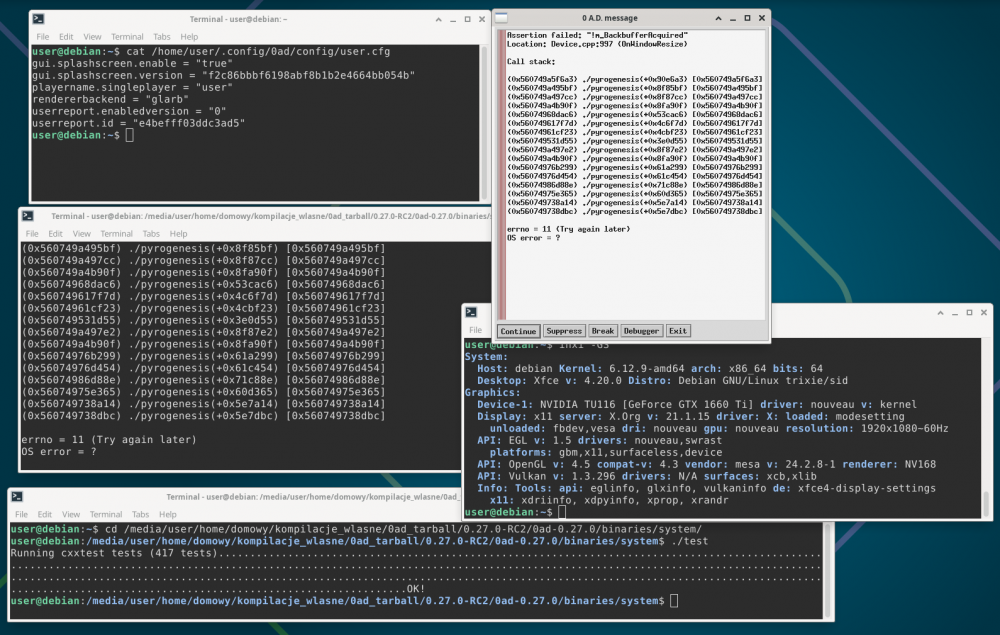zyli
Community Members-
Posts
87 -
Joined
-
Last visited
-
Days Won
2
Everything posted by zyli
-
Yes, I have a replay. The map is Elephantine. replays_2025-12-24_0001.7z
-
Everything was fine, until suddenly… Petra error. Ver. 0.28.0, 7386a5d514 Mainly: Debian 13.2, SVN compilation ('svn update' commands, etc.). Best regards and Merry Christmas. interestinglog.html_2025-12-24.7z mainlog.html_2025-12-24.7z
-
Before you start experimenting, back up your important data, or better yet, create a system image using Clonezilla. From what I've seen, the PuerOS documentation is very poor, and there's no information about updating releases—you have to guess. So either they didn't bother to write it or there's something wrong with the updates. Or maybe I was looking in the wrong place? In either case, be careful. Good luck. Regards.
-
I now understand that you prefer PureOS because it's "Pure." I was surprised that you were interested in flatpak – on the one hand, "Pure" and on the other, flatpak – but let's leave that aside. Just because Pure hasn't released an updated ISO image for two and a half years doesn't mean they're not doing anything. I looked at their repositories: https://repo.pureos.net/pureos/pool/main/ You can see that they're releasing newer packages there: https://repo.pureos.net/pureos/pool/main/b/base-files/ There's also 0ad: https://repo.pureos.net/pureos/pool/main/0/0ad/ Therefore, I suspect you didn't read the PureOS documentation about how to update releases. PureOS is based on Debian, and I suspect it also uses Debian release codenames. You're probably stuck on Bullseye – hence the version 0.23.0 available. https://packages.debian.org/bullseye/0ad I would try this: I would check the entries in the '/etc/apt/sources.list' file – if the word 'bullseye' is there, that's the cause. In that case, you should update sequentially: bullseye -> bookworm -> trixie, rather than straight to trixie. But to be sure, I would read the PureOS documentation. If this update were successful, I would download three files: 0ad, 0ad-data, and 0ad-data-common (version 0.27.1-3 from Debian trixie-backports): https://packages.debian.org/trixie-backports/0ad and I would install them manually (dpkg -i file.deb). I would then have the latest 0ad for PureOS – but this is just my guess, as I've never used PureOS. In summary – first, issue the following commands: cat /etc/os-release cat /etc/apt/sources.list Regarding your question, I believe there are currently no Linux distributions that meet Richard Stallman's rules. Which distribution doesn't use proprietary firmware? Best regards Postscriptum --------------- PureOS does not use Debian's code names, but its own: Amber, Byzantium, Crimson, and Dawn. https://repo.pureos.net/pureos/dists/ Dawn is probably the equivalent of Debian's sid (perpetually unstable). So you need to read up on it. My guess: you have Amber, but you should have Crimson. Check it out.
-
According to https://en.wikipedia.org/wiki/PureOS In my opinion, it's time to choose something else. This is what the 0ad versions supported by Linux distributions look like. https://repology.org/project/0ad/versions I suggest stable Debian 13.1 Trixie: https://cdimage.debian.org/cdimage/release/13.1.0/amd64/iso-dvd/ https://packages.debian.org/trixie-backports/0ad Regards.
-
I'm compiling 0ad on Debian ('svn update' commands, etc.). The version hasn't changed for a while now (October 18th?). I see: According to '0ad/trunk/build/build_version/build_version.txt': Similarly, in '~/.local/state/0ad/log/userreport_hwdetect.txt'. However, on the website https://gitea.wildfiregames.com/0ad/0ad, there are new commits almost daily (last one: cb58116270). I also found this: https://gitea.wildfiregames.com/0ad/0ad/src/branch/release-0.28.0 Hence my questions: Does this mean that version 0.28.0 will be released soon? But the numbering was supposed to be different – 28.0?
-
Release Preparation of A27.1
zyli replied to Itms's topic in Game Development & Technical Discussion
Replay2025-07-13_0001.zip -
Release Preparation of A27.1
zyli replied to Itms's topic in Game Development & Technical Discussion
Compilation: 0 A.D.0.27.1-rc2, Debian 12.11 Bookworm (+rustup) To me, everything works as expected, only "Petra" informs: Regards -
What version of Ubuntu do you have? Secondly: building from source is not that scary – you just have to write it down in steps. Best regards. PS. I would avoid Flatpak.
-
1. Zram? In my opinion, this invention should be gotten rid of. It may be the cause of delays. The Linux kernel has everything it needs. Now, memories are fast - why waste time on additional compression and decompression? This whole zram is an illusion - if someone has too little RAM, it is better to add physical memory. If anything - 'tmpfs' is more necessary. 2. Compiling 0ad is not difficult. I recommend compiling ver. 0.27.1 rc: https://releases.wildfiregames.com/rc/ But on Debian Bookworm (12.11) you will not compile this version, because the requirements for 'rust' have been raised (Bookworm has ver. 1.63, and a minimum of 1.66 is required). There is a way to do this: https://wildfiregames.com/forum/topic/127464-debian-bookworm-129-rustup-successful-compilation-of-0270-rc2/#comment-592272 If you are afraid that the compilation will clutter your system with various unnecessary packages, you can always compile on Debian Live https://cdimage.debian.org/cdimage/release/current-live/amd64/iso-hybrid/ You have to remember that directories on Live are created in RAM, and compiling 0ad requires a lot of space, so you have to attach external memory and create a compilation directory on it. But be careful - this memory must have a Linux file system (e.g. ext4), because fat32, exfat do not support symlinks and compilation will fail. After compilation is complete, we move the 'binaries' directory with the 'data' and 'system' subdirectories to the target location. The remaining compilation directories are unnecessary. Best regards
-
Today's build (2025-03-23) – 28, nightly build, ver. 186, f3948fb9db. Map: Elephantine, 1 + 3. The files 'interestinglog.html' and 'mainlog.html' reached a size of 6.0 GiB (each 6!). I have never had such large files (so many errors). Since the error (Petra) occurred, the game slowed down significantly (to about 3 fps) and it stayed that way until the very end. Best regards. logs_0ad_28_f3948fb9db_6GB.7z
-
It is already in Debian Sid: https://tracker.debian.org/pkg/0ad https://incoming.debian.org/debian-buildd/pool/main/0/0ad/ https://incoming.debian.org/debian-buildd/pool/main/0/0ad-data/ In Debian Bokworm will not be available: If you want to have 0ad 0.27.0 in Debian Bookworm, you have to compile it yourself using 'rustup' - tested - it works: https://wildfiregames.com/forum/topic/127464-debian-bookworm-129-rustup-successful-compilation-of-0270-rc2/ Regards
-
Debian Trixie + Nvidia + proprietary drivers nightly-build - Revision 143 U source/renderer/backend/gl/Device.cpp grep build_version ~/.config/0ad/logs/userreport_hwdetect.txt "build_version": "release-a27, 8c69bb026d", "build_version": "2.30.11", "build_version": 20100, I see that OpenGL ARB has been fixed. It works fine for me. Regards. PS. Debian Trixie Live + 'nouveau' driver Also works correctly, i.e.: OpenGl ARB and Open GL +GPU Skinning
-
After compiling on Debian Trixie + proprietary NVidia driver in case of 'OpenGL ARB' it is the same. There is probably no need to run Trixie Live with 'nouveau'? grep build_version ~/.config/0ad/logs/userreport_hwdetect.txt "build_version": "release-a27, 8f8d08b9f3", "build_version": "2.30.11", "build_version": 20100, logs.zip
-
I don't have the above compilation on Debian 12.9 anymore - because it was on Live. But I can recreate "strange longitudinal shadows" from the compilation performed on Debian Testing. In my opinion, the cause of this is the duo: "nouveau driver + OpenGL". How can I recreate it? You need a PC with an NVidia card - I have a GTX1660Ti. 1. Run Debian Testing Live on it. 2. Connect the disk with the 0.27.0-RC2 compilation on Debian Testing. 3. Install missing packages: apt install libboost-filesystem1.83.0 libenet7 libfmt10 libgloox18 libminiupnpc18 4. Go to the game directory:' /binaries/system' 5. Check and run: ./test ./pyrogenesis 6. Check if it is as advanced graphics, renderer backend: "OpenGL" 7. Play. In my case I have: cat /run/live/medium/.disk/info Auto-generated Debian GNU/Linux Live testing xfce 2025-01-20T02:15:25Z cat /etc/debian_version trixie/sid $inxi -G Graphics: Device-1: NVIDIA TU116 [GeForce GTX 1660 Ti] driver: nouveau v: kernel Display: x11 server: X.Org v: 21.1.15 driver: X: loaded: modesetting unloaded: fbdev,vesa dri: nouveau gpu: nouveau resolution: 1920x1080~60Hz API: EGL v: 1.5 drivers: nouveau,swrast platforms: gbm,x11,surfaceless,device API: OpenGL v: 4.5 compat-v: 4.3 vendor: mesa v: 24.2.8-1 renderer: NV168 API: Vulkan v: 1.3.296 drivers: N/A surfaces: xcb,xlib Info: Tools: api: eglinfo, glxinfo, vulkaninfo de: xfce4-display-settings x11: xdriinfo, xdpyinfo, xprop, xrandr cat /build/build_version/build_version.txt L"release-a27, 73b2eed323" Screenshots and logs attached. Best regards. PS. Playing using the 'nouveau' driver is quite cumbersome and that's why every player will install proprietary Nvidia drivers, where this problem does not occur. I think the above shadows are a kind of curiosity rather than a bigger bug. logs.zip
-
@Meister, @Nadporost – thanks for pointing me to 'rustup'. https://www.rust-lang.org/tools/install Thanks to this I managed to compile 0ad 0.27.0-RC2 on Debian 12.9. This is not in line with Debian's ironclad rules, but what wouldn't you do for a few moments of pleasure? As usual I did it on "Live". cat /run/live/medium/.disk/info Official Debian GNU/Linux Live 12.9.0 xfce 2025-01-11T10:25:55Z cat /etc/debian_version 12.9 apt policy rustc cargo rustc: Installed: (none) Candidate: 1.63.0+dfsg1-2 Version table: 1.63.0+dfsg1-2 500 500 http://deb.debian.org/debian bookworm/main amd64 Packages cargo: Installed: (none) Candidate: 0.66.0+ds1-1 Version table: 0.66.0+ds1-1 500 500 http://deb.debian.org/debian bookworm/main amd64 Packages Since I will be using "rustup" I will not install 'rustc' and 'cargo' from the Debian repository! If the Debian 'rustc' and 'cargo' were on the system I think they should be uninstalled first. Now the commands. First 'rustup'. mkdir rust cd rust curl --proto '=https' --tlsv1.2 -sSf https://sh.rustup.rs | sh I confirm 'standard installation' – Enter. I receive, among other things, the following information: I exit the terminal: exit. I open the terminal again and type: . "$HOME/.cargo/env" rustc --version rustc 1.84.0 (9fc6b4312 2025-01-07) cargo --version cargo 1.84.0 (66221abde 2024-11-19) I'm checking if I have the required dependencies. Note! I've crossed out 'cargo' and 'rustc', I've also removed 'subversion'. I've added: 'llvm'. dpkg -l build-essential cmake libboost-dev libboost-system-dev libboost-filesystem-dev libcurl4-gnutls-dev libenet-dev libfmt-dev libfreetype-dev m4 libgloox-dev libicu-dev libminiupnpc-dev libnvtt-dev libogg-dev libopenal-dev libpng-dev libsdl2-dev libsodium-dev libvorbis-dev libwxgtk3.2-dev libxml2-dev llvm python3 zlib1g-dev If something is missing – you have to install it. Now compilation – commands in telegraphic short: Download, verify, unpack: mkdir 0.27.0-rc2 cd 0.27.0-rc2/ wget https://releases.wildfiregames.com/rc/0ad-0.27.0-rc2-unix-build.tar.gz wget https://releases.wildfiregames.com/rc/0ad-0.27.0-rc2-unix-data.tar.gz wget https://releases.wildfiregames.com/rc/0ad-0.27.0-rc2-unix-build.tar.gz.sha1sum wget https://releases.wildfiregames.com/rc/0ad-0.27.0-rc2-unix-data.tar.gz.sha1sum sha1sum -c 0ad-0.27.0-rc2-unix-build.tar.gz.sha1sum sha1sum -c 0ad-0.27.0-rc2-unix-data.tar.gz.sha1sum tar xpf 0ad-0.27.0-rc2-unix-build.tar.gz tar xpf 0ad-0.27.0-rc2-unix-data.tar.gz cd 0ad-0.27.0 I gave up on checking the minisign (https://trac.wildfiregames.com/wiki/VerifyingYourDownloads). Instead of 'tar.gz' you can download smaller 'tar.xz' files. Compilation commands: cd libraries/ ./build-source-libs.sh cd ../build/workspaces/ ./update-workspaces.sh cd gcc/ make After './build-source-libs.sh' is finished, we should see: 'Your build was successful!'. Then it's good. We can add the '-j N' option to the above commands, where 'N' is the result of the 'nproc' command - the number of processor cores. If for some reason we repeat the 'make' command, we first issue the 'make clean' command. Now the test cd ../../../binaries/system/ ./test We should see: 'Running cxxtest tests (417 tests)...OK!' And running: ./pyrogenesis After launch, version control: grep build_version ~/.config/0ad/logs/userreport_hwdetect.txt "build_version": "release-a27, 73b2eed323", "build_version": "2.26.5", "build_version": 20100, cat ../../build/build_version/build_version.txt L"release-a27, 73b2eed323" On Debian Live, in the case of the NVidia card, we only have the 'nouveau' driver. In the advanced graphics settings, we change the default 'OpenGL' to 'Vulkan', save, exit the game and start it again. If we do not do this (we stay on OpenGL), we will see strange longitudinal "shadows". In my case, the game did not start on the outdated 'OpenGL ARB' - I had to change 'rendererbackend' to vulkan in the '~/.config/0ad/config/user.cfg' file. Regards
-
@ Meister You're getting irritated for nothing. I suppose you didn't read this link very carefully: https://wiki.debian.org/DontBreakDebian#Don.27t_make_a_FrankenDebian Then, maybe you would read my sentence as: Back to the point. I downloaded Bunsenlabs from: https://www.bunsenlabs.org/installation.html I launched it and what do I see? root@debian:/home/user# cat /run/live/medium/.disk/info Debian GNU/Linux 12 "Boron" - Snapshot amd64 LIVE/INSTALL Binary 20240123-08:09 user@debian:~$ uname -a Linux debian 6.1.0-17-amd64 #1 SMP PREEMPT_DYNAMIC Debian 6.1.69-1 (2023-12-30) x86_64 GNU/Linux user@debian:~$ lsb_release -a No LSB modules are available. Distributor ID: Debian Description: Debian GNU/Linux 12 (bookworm) Release: 12 Codename: bookworm user@debian:~$ cat /etc/debian_version 12.4 user@debian:~$ apt policy rustc rustc: Installed: (none) Candidate: 1.63.0+dfsg1-2 Version table: 1.63.0+dfsg1-2 500 500 https://deb.debian.org/debian bookworm/main amd64 Packages user@debian:~$ cat /etc/apt/sources.list deb https://deb.debian.org/debian bookworm main contrib non-free non-free-firmware #deb-src https://deb.debian.org/debian bookworm main contrib non-free non-free-firmware deb https://deb.debian.org/debian-security bookworm-security main contrib non-free non-free-firmware #deb-src https://deb.debian.org/debian-security bookworm-security main contrib non-free non-free-firmware deb https://deb.debian.org/debian bookworm-updates main contrib non-free non-free-firmware #deb-src https://deb.debian.org/debian bookworm-updates main contrib non-free non-free-firmware deb [trusted=yes] file:/run/live/medium bookworm main contrib non-free non-free-firmware user@debian:~$ cat /etc/apt/sources.list.d/bunsen.list deb https://pkg.bunsenlabs.org/debian boron main Where do you see 'rustc' in ver 1.84? You probably installed ver. 1.84 by force from sid. Therefore you have Frankenstein Debian. See link: https://wiki.debian.org/DontBreakDebian#Don.27t_make_a_FrankenDebian And therefore ... etc. By the way. I know that the road to hell is paved with good advice (such a proverb), but instead of installing some exotic distribution, wouldn't it be easier to install Debian with default OpenBox like in this Bunslabs? Best regards.
-
@Meister First of all: what system do you have? cat /etc/debian_version lsb_release -a apt policy rustc There is no 'rustc' in Debian Bookworm in ver. 1.84: https://packages.debian.org/search?searchon=names&keywords=rustc Unless you have a so-called Frankestein Debian: https://wiki.debian.org/DontBreakDebian#Don.27t_make_a_FrankenDebian Then, sorry, but don't expect help from anyone. When compiling 0.27.0-rc2 under Debian Bookworm 12.9, as I wrote above, you will see: 0:02.40 checking rustc version... 1.63.0 0:02.42 checking cargo version... 1.65.0 0:02.45 ERROR: Rust compiler 1.63.0 is too old. Best regards
-
I checked if it is possible to compile 0ad-0.27.0-rc2 on Live Debian Bookworm 12.9. Short answer: you can't, because 'rustc' is too old. If someone wants to play 0ad-0.27.0-rc2, they have to upgrade Bookworm -> Trixie. Details. After installing dependencies (without 'subversion', but with 'llvm') and issuing the command './build-source-libs.sh' I found out that: 0:02.40 checking rustc version... 1.63.0 0:02.42 checking cargo version... 1.65.0 0:02.45 ERROR: Rust compiler 1.63.0 is too old. 0:02.45 To compile Rust language sources please install at least 0:02.45 version 1.66.0 of the 'rustc' toolchain (or, if using nightly, 0:02.45 at least one version newer than 1.66.0) and make sure it is 0:02.45 first in your path. 0:02.45 You can verify this by typing 'rustc --version'. 0:02.45 If you have the 'rustup' tool installed you can upgrade 0:02.45 to the latest release by typing 'rustup update'. The 0:02.45 installer is available from https://rustup.rs/ *** Fix above errors and then restart with "./mach build" ERROR: SpiderMonkey build failed The system has: $ apt policy rustc rustc: Installed: 1.63.0+dfsg1-2 Candidate: 1.63.0+dfsg1-2 There is no newer version in backports. If anyone wants to know how to compile 0ad, the README.md file contained in the 0ad-0.27.0-rc2-unix-build.tar.gz archive directs them to: https://gitea.wildfiregames.com/0ad/0ad/wiki/BuildInstructions In my opinion, in the 'Linux Debian Ubuntu' subitem (https://gitea.wildfiregames.com/0ad/0ad/wiki/BuildInstructions#debian-ubuntu) you should; 1. Remove: Debian 12 (bookworm) Enter: Debian 13 (trixie) 2. In the 'sudo apt install' code Remove: 'subversion' 3. In the 'sudo apt install' code Add: 'llvm' Best regards.
-
I checked if the 0ad-0.27.0-rc2 build works correctly on Live Debian Trixie. $ cat /run/live/medium/.disk/info Auto-generated Debian GNU/Linux Live testing xfce 2025-01-20T02:15:25Z It compiled correctly, but two comments. 1. The 'llvm' package is not specified in the dependencies. It is not on Live Trixie - you have to install it (# apt install llvm). Otherwise we will see: 0:03.83 ERROR: Cannot find llvm-objdump *** Fix above errors and then restart with "./mach build" ERROR: SpiderMonkey build failed 2. In my opinion, the 'subversion' package is unnecessary for RC compilation. It is useful for svn compilation. Best regards. PS. If I find time – I will try compiling on Live Debian 12.9 – but the 'rustc' version there is probably too low. The computer has an NVidia card, but Trixie uses the 'nouveau' driver and because of that, strange shadows appear in the game. Of course, there will be no problems on the NVidia proprietary driver. PS. No. 2 After switching graphics to Vulkan and restarting the game, the strange shadows disappeared. The game is playable - of course it is slower than on the Nvidia company drivers.
-
I am attaching replay files from the directory '~/.local/share/0ad/replays/0.27.0/2025-01-18_0001' 2025-01-18_0001.zip