-
Posts
54 -
Joined
-
Last visited
-
Days Won
1
Posts posted by Panther
-
-
33 minutes ago, Peyman said:
u think its my sys?
No, as Stan already said; it's from the mod Terra Magna.
Make sure you are using the correct version.
-
7 hours ago, Mr.lie said:
And finally, in the actor file, adding them as prop with attachpoint "root"?
Correct. Root represents the base of the main object. Placing your props in Blender as you want to have them and then using it as attach point will do the trick.
-
 1
1
-
 1
1
-
-
-
Welcome to the Forum, Lunari8546.
Learning to create mods requires alot of patience and knowledge that one must build up first.
A civilisation is hooked up with many factors such as; 3D models, textures, actors and templates, meaning that just copying one folder won't do you much good.
Delenda represents a very complex mod which changes the whole gameplay. I'd advise you to start with something smaller to explore the basics.If you require help, feel free to DM me.
-
 1
1
-
-
Judging nowadays society, 0 A.D must change all actors into genderless, non-binary Humans soon.

-
 2
2
-
 5
5
-
-
The game has a mechanism that allows to load models and apply textures later meaning that no .dae file contains any directly.
The variants add a randomized texture and/or props to the model.
As for the quadraped files, those are animations that a model is capable of doing and are defined in the .dae.You can find every single texture in the following path:
0.A.D -> binaries -> data -> mods -> puplic -> art -> textures
If you can't figure out which is which, go into the actors folder and read the .xml file you need as it contains the path to the texture of it.
-
 1
1
-
-
1 hour ago, drakharios said:
3. Zipped the edited files with 7zip, using default .zip settings
0 A.D uses it's own packer which is why .zip files are not visible, however, there is no need to archive anything. Just paste the unpacked folder inside and re-start the game.
-
Are you using the Svn or default version, and what are your PC specs?
Try launching 0 A.D with admin permissions.
-
Overall not a bad idea. It might induce more people to donate.
+1
-
-
10 hours ago, allalongthetower said:
Great suggestions! Thank you all so much! The community is one of my favorite parts of this game. Is there a way to get rid of the animals to get rid of that violence as well?
Thanks!
This simple mod removes animals from the game: no animals.zip
It's not the best solution, as it causes some error messages to pop up, but it works.
To use it, simply unzip and past the folder inside 0.A.D\binaries\data\mods
Then enable it in-game via options -> mod-selection
-
 2
2
-
-
1 hour ago, sphyrth said:
Okay, so how about making a post for WOOD, STONE, and METAL?
This is for sure the best thing I read today

-
 3
3
-
-
On 3/7/2020 at 9:43 AM, Stan` said:
Where did you put them? Pyromod needs to be double clicked on and zip needs to be put in a folder with the same name in the mods folder and its mod.json must be put next to it.
Also you need package mod. The only case where you do not need it is if you only touch XML or JS files.Thanks; it's working now!

-
 1
1
-
-
18 hours ago, Stan` said:
What OS are you on?
The process itself is working now (after I started Powershell as admin) but the game doesn't detect the .pyromod nor .zip.
I'll just give up for now.

-
1 hour ago, Stan` said:
How did you proceed?
I followed these steps without using your package_mod.
Is it possible that I just didn't wait long enough the one time it created a folder?
binaries/system/pyrogenesis -mod=bluegui -archivebuild="binaries/data/mods/bluegui" -archivebuild-output="bluegui.pyromod" -archivebuild-compress -
11 hours ago, Stan` said:
You could add this on mod.io

I will as soon I figure out how to avoid a crash when I try packing it into .pyromod.
SpoilerMuch to our regret we must report the program has encountered an error.
Please let us know at http://trac.wildfiregames.com/ and attach the crashlog.txt and crashlog.dmp files.
You may find paths to these files at https://trac.wildfiregames.com/wiki/GameDataPathsDetails: unhandled exception (Access violation reading 0x00000000)
Location: unknown:0 (?)
Call stack:
(error while dumping stack: No stack frames found)
errno = 0 (No error reported here)
OS error = 0 (no error code was set)Strangely I managed to create it once but it was empty, any suggestions?

-
Changes the default game interface into a simple bluish transparent one.
Feel free to add suggestions or requests.
To use it unzip the folder and drag it into binaries\data\mods
-
 3
3
-
-
1 hour ago, Stan` said:
Freagarach is working on adding the possibility for the next alpha.
Sounds great! I hope it's done soon.

-
Open your map .xml with a text editor of choice, I recommend Notepad++.
Add the following line:
Spoiler{
"CircularMap": true,
"Description": "text",
"Keywords": ["trigger"],
"Name": "YourMap",
"PlayerData": [
{},
{},
{}
],
"Preview": "icon.png",
"TriggerScripts": [
"scripts/TriggerHelper.js",
"skirmishes/YourTrigger.js"
],
"VictoryConditions": [
"conquest"
]
}Create your trigger script.js based on this code:
SpoilerTrigger.prototype.SpawnAndAttack = function() { var intruders = TriggerHelper.SpawnUnitsFromTriggerPoints( pickRandom(["C", "B"]), "units/athen_infantry_marine_archer_e", this.attackSize, 0); // use whatever unit you want here // c and b trigger objects are defined as spawn point for gaia unit for (var origin in intruders) { var playerID = TriggerHelper.GetOwner(+origin); var cmd = null; for (var target of this.GetTriggerPoints("A")) // gaia will walk to trigger object a { if (TriggerHelper.GetOwner(target) != playerID) continue; var cmpPosition = Engine.QueryInterface(target, IID_Position); if (!cmpPosition || !cmpPosition.IsInWorld) continue; // store the x and z coordinates in the command cmd = cmpPosition.GetPosition(); break; } if (!cmd) continue; cmd.type = "attack-walk"; cmd.entities = intruders[origin]; cmd.targetClasses = { "attack": ["Unit", "Structure"] }; // checks for enemy units and structures to attack cmd.allowCapture = false; //if true gaia will try to capture your buildings cmd.queued = true; ProcessCommand(0, cmd); } // enlarge the attack time and size var rand = randFloat(1, 3); this.attackTime *= rand; this.attackSize = Math.round(this.attackSize * rand); this.DoAfterDelay(this.attackTime, "SpawnAndAttack", {}); }; { let cmpTrigger = Engine.QueryInterface(SYSTEM_ENTITY, IID_Trigger); cmpTrigger.attackSize = 1; // attack with 1 soldier cmpTrigger.attackTime = 60 * 1000; // attack every 1 minute cmpTrigger.DoAfterDelay(cmpTrigger.attackTime, "SpawnAndAttack", {}); }
Lastly add trigger objects to your map by using Atlas:
QuoteHow do I put units in gaia structures?
It is not possible to place units in buildings using Atlas.
-
 3
3
-
 1
1
-
-
4 minutes ago, JC (naval supremacist) said:
unfortunately, your opinion has no value .
@Stockfish help me please
In that case, your opinion contains just as little of value, and this thread serves nothing more than spamming. Examining it realistically, exactly that is what's happening too.
-
This thread is receiving too much attention.
Having followers on Instagram doesn't provide you the unique treatment you are expecting; and the fact that you are sarcastically trying to buy yourself out of the punishment is pure disrespect.
IMO. You deserve another month or two. -
41 minutes ago, sneazzy95 said:
So we can't create a new account without getting banned ?
Exactly. The rules state the following; "Only create one account per person on the service unless authorized by Wildfire Games."
-
 1
1
-
-
This Add-on allows generating a UV for multiple objects with one click.
Pretty useful when it comes to baking things that use a bunch of props.-
 1
1
-
-
I am the copyright holder of original works I post in the Wildfire Games 0 A.D. Art Development forum. I hereby release all original works I uploaded to this forum in the past, and those I will upload in the future, under the Creative Commons Attribution-Share Alike 3.0 Unported license.
-
 1
1
-
 1
1
-






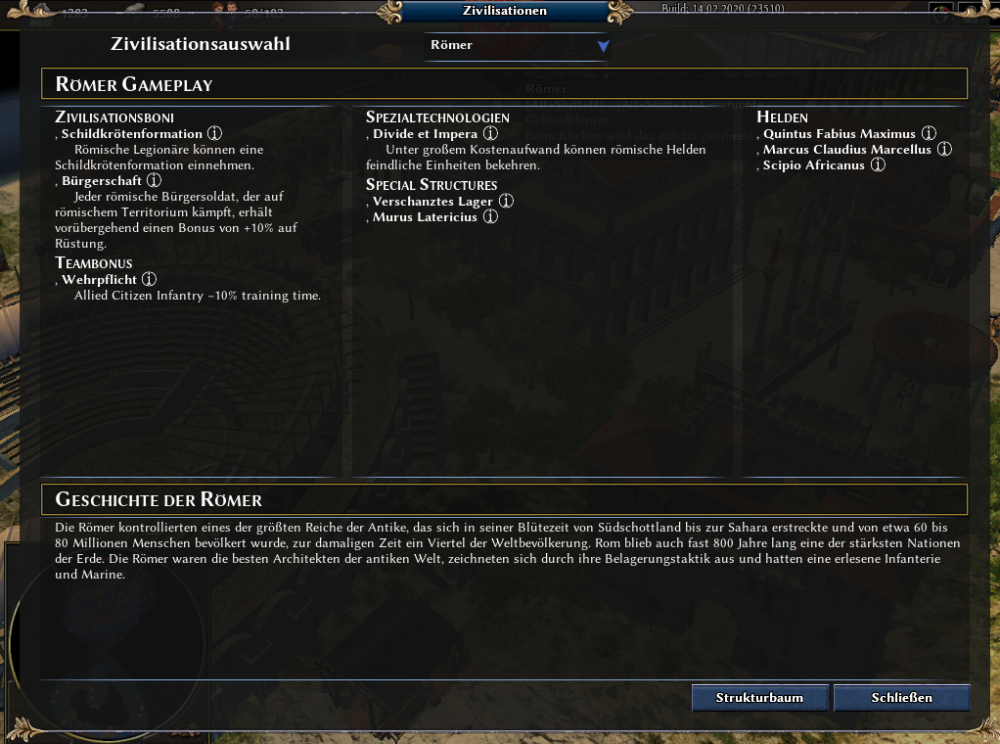
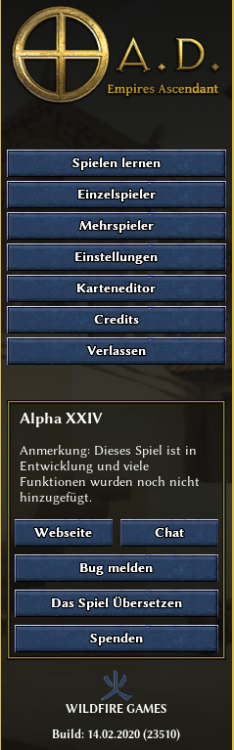
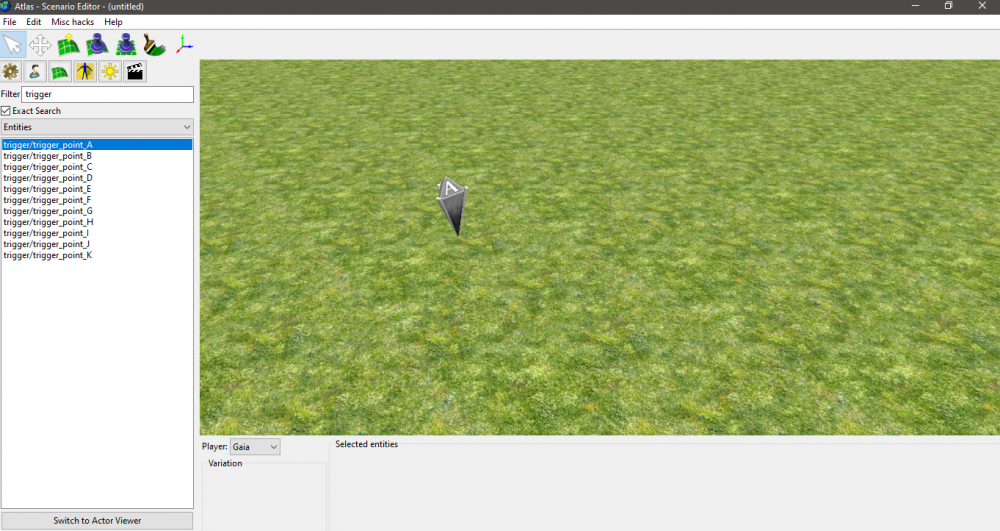
Have a nice Christmas everyone :)
in General Discussion
Posted · Edited by Panther
-
Merry Christmas everyone! Don't let Corona mess you up and stay safe.
Or as we say in Germany; Frohe Weihnachten!