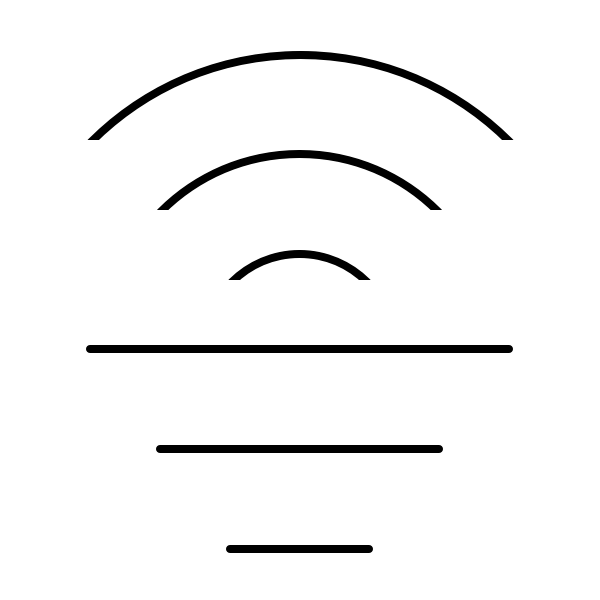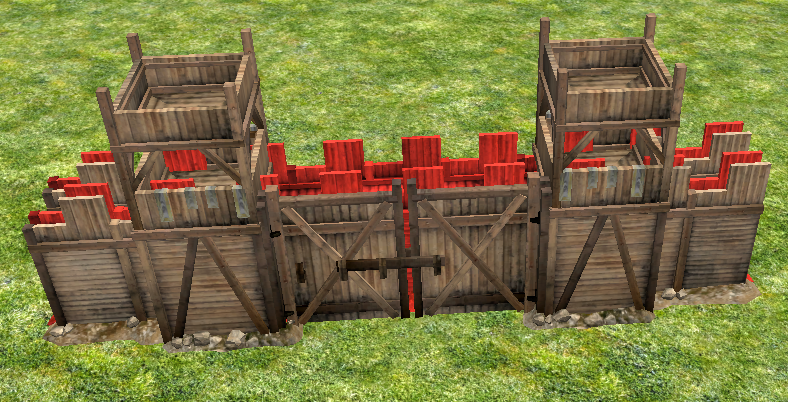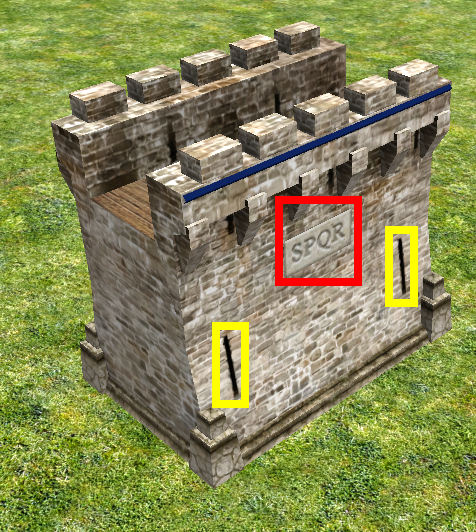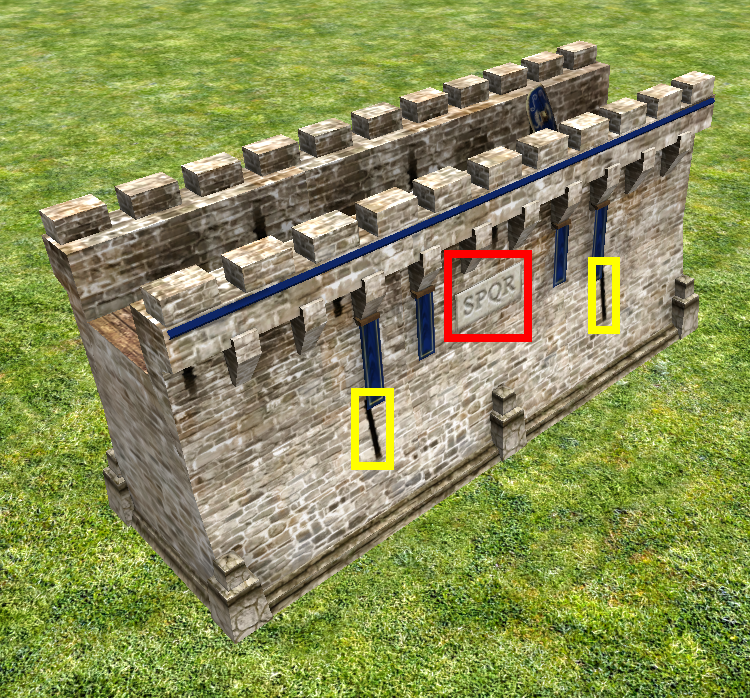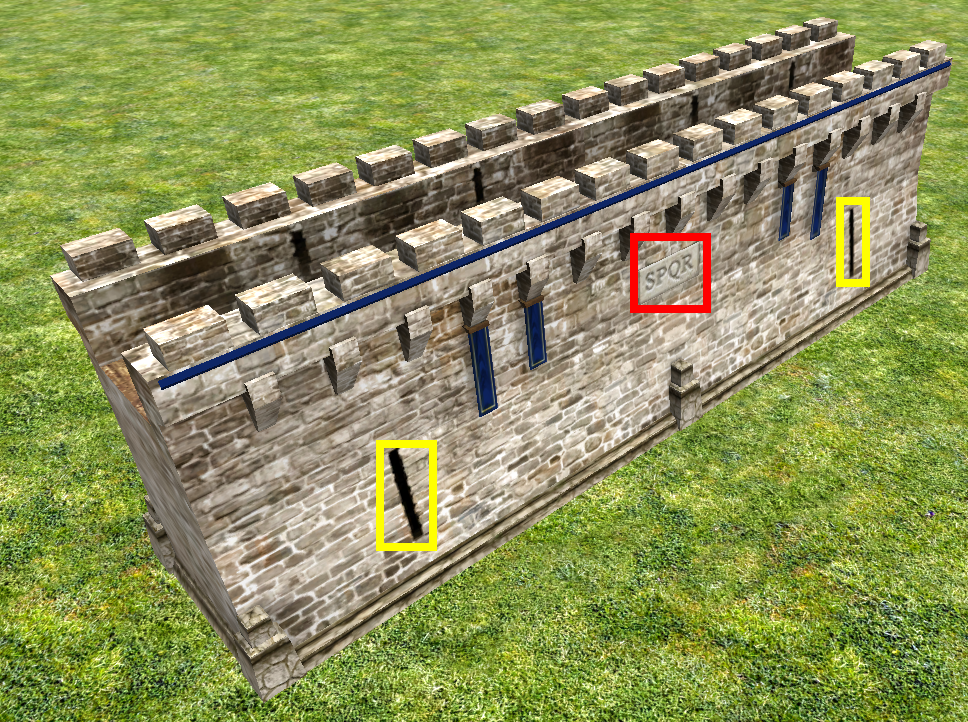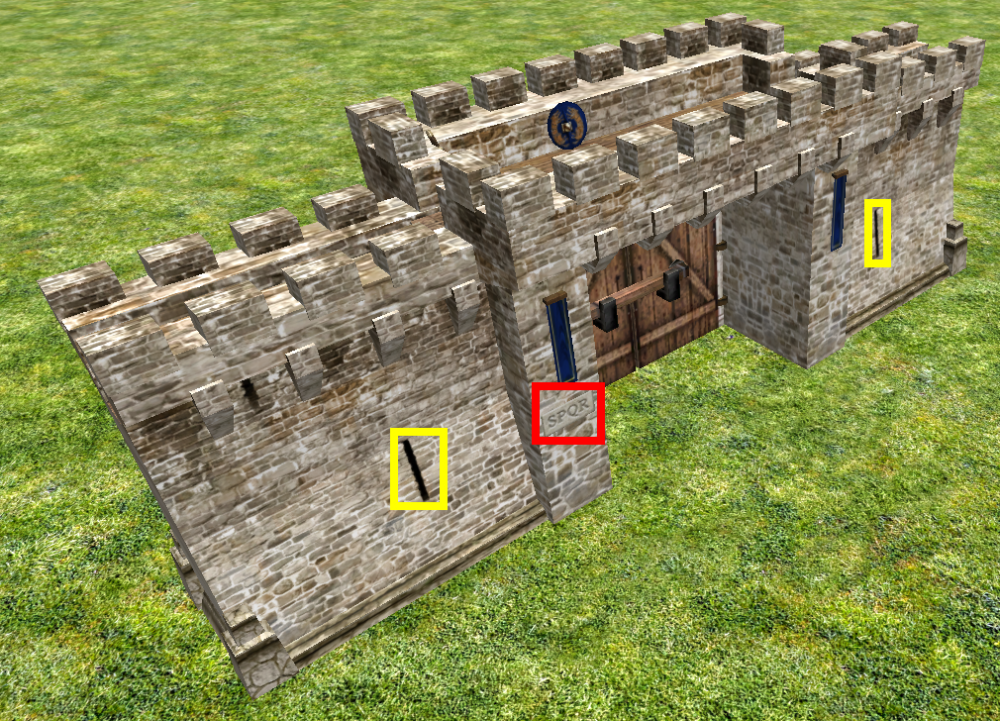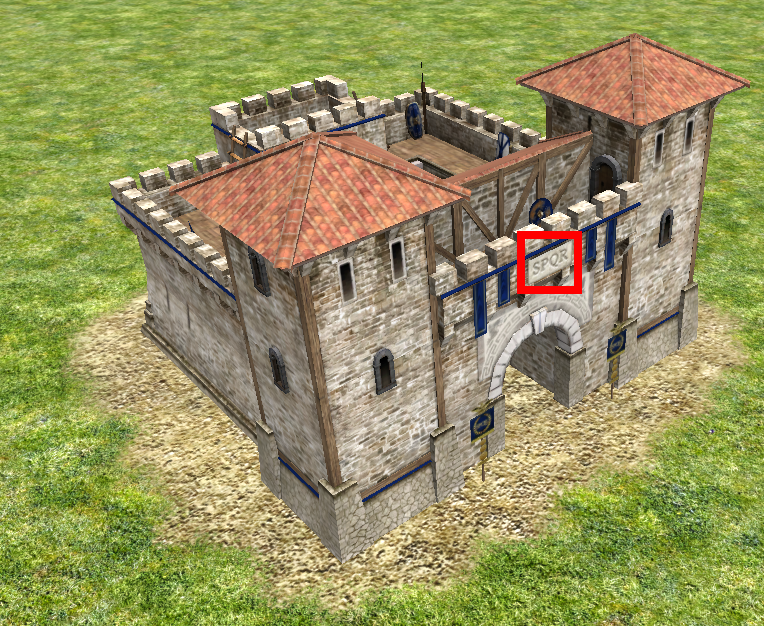-
Posts
2.300 -
Joined
-
Days Won
23
Everything posted by Nescio
-
It's not that difficult: Open your local 0ad mods folder (location depends on your operating system, see here). Create a new folder for your mod. Insert a mod.json file. Place all files you changed or added in the correct location in your mod folder. Launch 0 A.D., go to “Settings” → “Mod Selection”, select your mod in the list, click “Enable”, then “Save Configuration”, and “Start Mods”. Then you can try out every your mod does in game or in the scenario editor. Once your satisfied, zip your mod folder and upload it here to the forums.
-
Because it's not a good idea in itself or because it's too complicated to implement?
-
70. Currently wall segments come in three sizes: short, medium, long. How to allow wall sets to use more sizes, e.g. five?
-
That temple looks promising! At least it seems to have the correct proportions and number of columns. If the original creator explicitly releases it under the CC-BY-SA-4.0 licence, it would be a welcome addition to the game. Does it also include Phidias' famous gold-and-ivory statue of Zeus inside? As for that colossus, that interpretation is far too fancy to my taste, combining elements of various Apollo statues with some elements belonging to Herakles and Helios, plus the weird right arm holding that bowl, which would structurally be rather unstable. It's safe to say the Hellenistic Colossus of Rhodes would not have looked like that.
-
Good point. Things are easier on Linux, since everything is text.
-
That's what I thought initially. However, importing a wall with a length of 36 meter and a wall with a length of 36 inch into the same Blender file somehow results in both walls being equally long, even though Blender suddenly uses inches, feet, and yards instead of meters, making making changes more complicated. After I standardized the files to <unit meter="1"/> and imported various actors into the same Blender file, their game sizes were preserved and Blender used meters for everything, which is less confusing. Which is why it is advisable all art files should use the same units, in case scaling will be supported at some point in the distant future. Try the command listed in the opening post to verify everything still works. You can easily undo it with: svn revert -R *
-
That's looking promising! If it's not too much trouble, yes please! The purpose of bundling things as a mod is that people can try it out in game and spot mistakes before it's committed to the main repository.
-
Today I followed @Stan`'s tutorial to install the io_scene_pyrogenesis Blender plug-in. (Fedora 32, Blender v 2.82a here.) I noticed the default cube is 2×2×2 and added a flat rectangle (Shift+A → Mesh → Plane). Its default size is 2×2, thus I scaled it by (18, 6, 1), so it occupies 36 by 12 squares, because that's the size of wall long segments in the simulation templates. I then imported art/actors/structures/fndn_9x3_wall.xml and noticed it practically covered the area of my reference plane. Next I imported art/actors/structures/romans/siege_wall_long.xml into the same value. The wall visibly had the same length as the foundation and the reference plane. To my surprise, however, all meters became inches and locations are given in yards; the reference plane now occupied half of four squares and a quarter of four other squares, i.e. a total area of three squares, which means the Blender raster is now in square feet instead of square meters (36"×12" = 3'×1'). I didn't understand why the units suddenly changed and initially blamed the fact I don't know how Blender works. However, I repeated the above in different orders and with other actors, with the same result. Therefore I concluded the problem was probably with the art files in the 0 A.D. repository. Using `grep` in the art folder I discovered currently a dozen different <unit> tags are in use: <unit meter="0.01" name="centimeter"/> <unit meter="0.0254" name="inch"/> <unit meter="0.025400"/> <unit meter="0.025400" name="centimeter"></unit> <unit name="centimeter" meter="0.01"/> <unit name="decimeter" meter="0.1"/> <unit name="decimetre" meter="0.1"/> <unit name="inch" meter="0.0254"/> <unit name="meter" meter="0.1"/> <unit name="meter" meter="0.0254"/> <unit name="meter" meter="0.0254" /> <unit name="meter" meter="1"/> Although I'm not an artist, I do think the current situation is rather a mess. I believe it would be much better to standardize to simply: <unit meter="1"/> This can be done by running the following command in your 0 A.D. svn repository: find binaries/data/mods/public/art/ \( -name '*.dae' \) -print0 | xargs -0 sed -i \ -e 's,<unit meter="0.01" name="centimeter"/>,<unit meter="1"/>,g' \ -e 's,<unit meter="0.0254" name="inch"/>,<unit meter="1"/>,g' \ -e 's,<unit meter="0.025400"/>,<unit meter="1"/>,g' \ -e 's,<unit meter="0.025400" name="centimeter"></unit>,<unit meter="1"/>,g' \ -e 's,<unit name="centimeter" meter="0.01"/>,<unit meter="1"/>,g' \ -e 's,<unit name="decimeter" meter="0.1"/>,<unit meter="1"/>,g' \ -e 's,<unit name="decimetre" meter="0.1"/>,<unit meter="1"/>,g' \ -e 's,<unit name="inch" meter="0.0254"/>,<unit meter="1"/>,g' \ -e 's,<unit name="meter" meter="0.1"/>,<unit meter="1"/>,g' \ -e 's,<unit name="meter" meter="0.0254"/>,<unit meter="1"/>,g' \ -e 's,<unit name="meter" meter="0.0254" />,<unit meter="1"/>,g' \ -e 's,<unit name="meter" meter="1"/>,<unit meter="1"/>,g'
-
As for Blender units, I'm genuinely confused. Perhaps you could import romans/siege_wall_long into your palisades Blender file for reference? That one has a length of 36 in the simulation templates, i.e. 9 art tiles. Curved palisades can be done later, after the normal palisades are correctly lengthened. I was thinking about the following: Anyway, I'm eager to try out your lengthened palisades in game. @Stan`, could you help @Pablinski2 make a mod for that?
-
Looking at globalscripts/Tenplates.js and simulation/components/WallSet.js, it seems that unlike the other elements, <WallCurves> is a list, i.e. a wallset could have multiple curved segments, so maybe we should have instead: palisade_curved_long palisade_curved_medium palisade_curved_short I don't know. Maybe postpone making a decision, and keep the current palisade*curve unchanged for now.
-
The one at the back is wrong. With “palisade*gate” I meant the entire actor; the doors themselves should remain unchanged. Yes: For comparison: The entire brown compound is the siege_wall_gate, which is equal in length to the siege_wall_long (in red).
-
To clarify, I proposed two attested glyph variants for the Α and two for the Λ, to replace those (modern) shapes shown earlier. May I ask which sources you artists are using for the patterns? Books? Greek pottery? Something else? Here's a nice amphora from Wikimedia Commons:
-
`grep -ir palisades_straight` in the maps folder shows they're used only in the following maps: skirmishes/Gallic Fields (3).xml skirmishes/Corinthian Isthmus (4).xml skirmishes/Alpine_Mountains_(3).xml scenarios/Sandbox - Gauls.xml scenarios/Sandbox - Britons.xml I'll leave it up to you to decide whether it's more work to maintain or delete them.
-
Those grey rectangles look like they 36 Blender squares? So that would be 18 art tiles i.e. 72 in the simulation templates? Or are Blender m the same as template values after all? @Stan`? Don't ask me why the palisade*straight exists. The current version appears to be simply the long segment rotated by 90°. The palisade*curve isn't buildable in game, but it exists, so I suppose it must be resized.
-
Yes. 6, 12, 18 (Blender: 3, 6, 9 m) are the short, medium, long palisade lengths I want, i.e. about a third longer than the current sizes (4.5, 9, 13.5). @wowgetoffyourcellphone requested the sizes 12, 24, 36 (Blender: 6, 12, 18 m) earlier, i.e. the short segment would then be nearly the same length as the current long segment. And 30 (Blender: 15 m) as an extra, to maintain regular intervals. The curved and straight palisades ought to get the same length as the long palisade, i.e. 3 art tiles = 6 m in Blender = 12 in simulation templates. The palisade gate should be expanded to that same length. The other palisade files can remain unchanged.
-
Could someone remove those vertical black lines resembling arrow slits (yellow) from Roman walls and also the SPQR (red) from the Roman walls and fortress? Whilst arrow slits are appropiate for forts, towers, etc., city walls tend to be solid up to the battlements. SPQR is an iconic and popular symbol for Rome. However, it was first attested only in the 1st C BC, perhaps during Sulla's dictatorship. Maintaining the fiction that the senate and people of Rome were de jure in charge, while de facto they were not, boosts legitimacy. SPQR was part of the imperial propaganda throughout the principate. Since 0 A.D.'s Romans are supposed to be primarily based on the Roman Republic during the Punic Wars (3rd C BC), usage of SPQR is anachronistic. Therefore it's better to remove it from walls and other structures. (Also from shields, sails, banners, etc., but that's a separate, much larger task.)
-
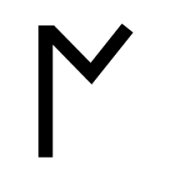
Translating Specific Names
Nescio replied to Akira Kurosawa's topic in Game Development & Technical Discussion
As I wrote earlier, transcribing <ç> as /s/ is fine, since that's the sound it eventually became in (Middle) Persian. In Proto-Iranian, it was *θr. It may have been /sr/ at some point in Old Persian; the exact pronunciation during the 5th C BC remains uncertain, since sound shifts can't be pinpointed precisely, only very broadly. But yes, making it /ss/ in your translation is fine. -
Palisade actors are under art/actors/props/special/palisade_rocks_* (don't ask me why) and cart low wall actors are under art/actors/structures/carthaginians/short_wall_* (no gate exists yet, they use the palisade gate as a placeholder).
-
That's quick! Also the classical Α, please. (The Λ looks fine.)
-
The <Footprint> nodes in the simulation templates use the same dimensions as the <Obstruction> nodes. Anyway, I've just updated https://trac.wildfiregames.com/wiki/ArtScaleAndProportions to reflect that, I hope you don't mind. [EDIT]: For non-wall structures, are those the target sizes or the maximum sizes?
-
Yes, that's what I wanted to know, thanks for the confirmation. So when I write palisade lengths (6, 12, 18, 24, 30, 36), it means (3, 6, 9, 12, 15, 18) in Blender, apparently; right?
-
Are rally points the same things as waypoints?
-
Yes, but I believe templates don't use game tiles directly; e.g. athen_wall_long.xml has footprint 37×6 and wall length 36, and infantry has a footprint radius of 1.5 (i.e. a diameter of 3).
-
Nonetheless, it would be good to know how Blender units correspong to template values (e.g. footprint, obstruction, wall length), to avoid misunderstandings.
-
The use of banners is a bit anachronistic for Classical Greek city-states (though not for Persia). But yes, using Athena's owl is certainly preferable. The triskelos-with-gorgoneion is more appropiate for Syracusae; here's a coin from c. 300 BC: From that I gather banners are not the same as garrison flag in 0 A.D. What's the usage difference exactly? Looking at the files located in art/actors/props/special/common, I conclude: garrison_flag_celt.xml → split in *_brit and *_gaul garrison_flag_hele.xml → split in *_athen, *_mace, *_spart, and *_theb garrison_flag_iber.xml garrison_flag_kart.xml → rename to *_cart for consistency garrison_flag_kush.xml garrison_flag_maur.xml garrison_flag_persians.xml → rename to *_pers for consistency garrison_flag_ptol.xml garrison_flag_rome.xml garrison_flag_seleucids.xml → rename to *_sele for consistency (It's not really urgent, of course.)