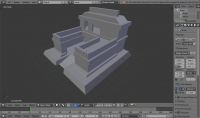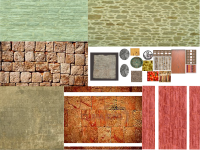-
Posts
1.114 -
Joined
-
Last visited
-
Days Won
14
Everything posted by Trinketos
-
Lo que si es que perdi el archivo de la textura que estava en formato psd
- 175 replies
-
- Ocelotlazohteotl mod
- Olmec
-
(and 1 more)
Tagged with:
-
Yes
- 175 replies
-
- Ocelotlazohteotl mod
- Olmec
-
(and 1 more)
Tagged with:
-
las texturas del AO son lo unico que me faltan
- 175 replies
-
- 1
-

-
- Ocelotlazohteotl mod
- Olmec
-
(and 1 more)
Tagged with:
-
agree, how you want it and if possible I would give the texture you use in Egyptian buildings in your mod
- 175 replies
-
- Ocelotlazohteotl mod
- Olmec
-
(and 1 more)
Tagged with:
-
de acuerdo de los dos edificios te dare los archivos blender mejor , ya que posiblemente la cage en esto xD Blender Files.7z
- 175 replies
-
- Ocelotlazohteotl mod
- Olmec
-
(and 1 more)
Tagged with:
-
No te entendí te paso la textura, ok
- 175 replies
-
- Ocelotlazohteotl mod
- Olmec
-
(and 1 more)
Tagged with:
-
- 175 replies
-
- 2
-

-
- Ocelotlazohteotl mod
- Olmec
-
(and 1 more)
Tagged with:
-
thanks, I'm thinking that add to the model
- 175 replies
-
- Ocelotlazohteotl mod
- Olmec
-
(and 1 more)
Tagged with:
-
- 175 replies
-
- Ocelotlazohteotl mod
- Olmec
-
(and 1 more)
Tagged with:
-
- 175 replies
-
- Ocelotlazohteotl mod
- Olmec
-
(and 1 more)
Tagged with:
-
preferglsl = true I got this in true According to what I understand of the image works with other textures,it be that I did my texture is the problem
- 175 replies
-
- 1
-

-
- Ocelotlazohteotl mod
- Olmec
-
(and 1 more)
Tagged with:
-
It does not work, I caused an error message and much lag
- 175 replies
-
- Ocelotlazohteotl mod
- Olmec
-
(and 1 more)
Tagged with:
-
I have disabled all graphic options My computer would not hold if all graphs in high
- 175 replies
-
- Ocelotlazohteotl mod
- Olmec
-
(and 1 more)
Tagged with:
-
meso_civic_center_new.7z there it is
- 175 replies
-
- Ocelotlazohteotl mod
- Olmec
-
(and 1 more)
Tagged with:
-
- 175 replies
-
- Ocelotlazohteotl mod
- Olmec
-
(and 1 more)
Tagged with:
-
Lo que quise decir es que no vi esa opción en el menú, pero viendo la imagen me di cuenta dode estava
- 175 replies
-
- Ocelotlazohteotl mod
- Olmec
-
(and 1 more)
Tagged with:
-
I am a blind
- 175 replies
-
- Ocelotlazohteotl mod
- Olmec
-
(and 1 more)
Tagged with:
-
I was going to suggest the same
-
Follow this after opening your file in blender: SHIFT+A Select Mesh -> Add Circle. T (Toolshelf) scroll down in the left toolshelf we just opened with T. There you can set the amount of vertices/edges, radius, ... Yet another nice tip. Thx Lord. Trinketos, just type SPACEBAR I do not see the option: backface culling
- 175 replies
-
- 1
-

-
- Ocelotlazohteotl mod
- Olmec
-
(and 1 more)
Tagged with:
-
In taringa communities did some topics inquiring about my problem, I also ask some of the forum who have more experience than me
- 175 replies
-
- 1
-

-
- Ocelotlazohteotl mod
- Olmec
-
(and 1 more)
Tagged with:
-
si eso estaba pensando
- 175 replies
-
- Ocelotlazohteotl mod
- Olmec
-
(and 1 more)
Tagged with:
-
Fijate en la tercera imagen eso pasa cuando los uno xD
- 175 replies
-
- Ocelotlazohteotl mod
- Olmec
-
(and 1 more)
Tagged with:
-
- 175 replies
-
- Ocelotlazohteotl mod
- Olmec
-
(and 1 more)
Tagged with:
-
como hago para ver eso
- 175 replies
-
- Ocelotlazohteotl mod
- Olmec
-
(and 1 more)
Tagged with:
-
el problema es que cuando uno todos los objetos algunas caras, no se le ven las texturas, sabes como resolverlo.
- 175 replies
-
- Ocelotlazohteotl mod
- Olmec
-
(and 1 more)
Tagged with: