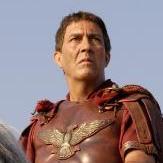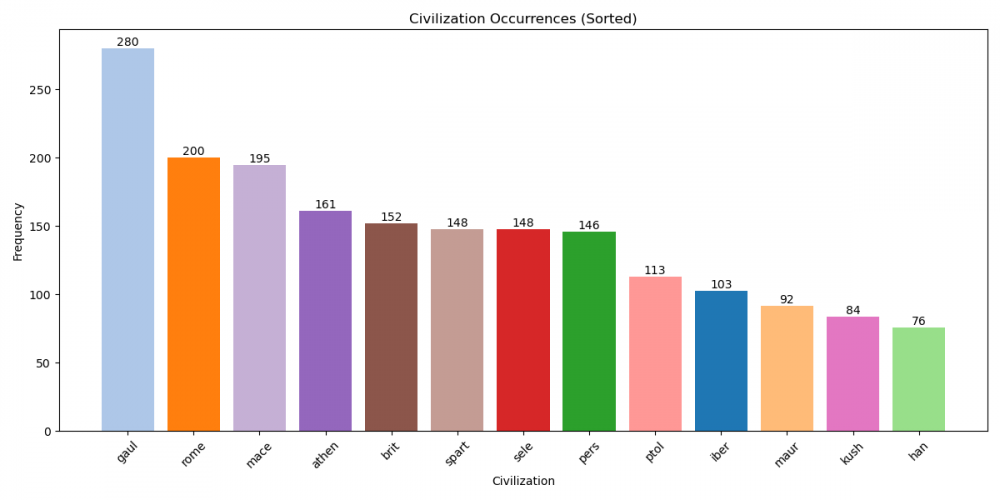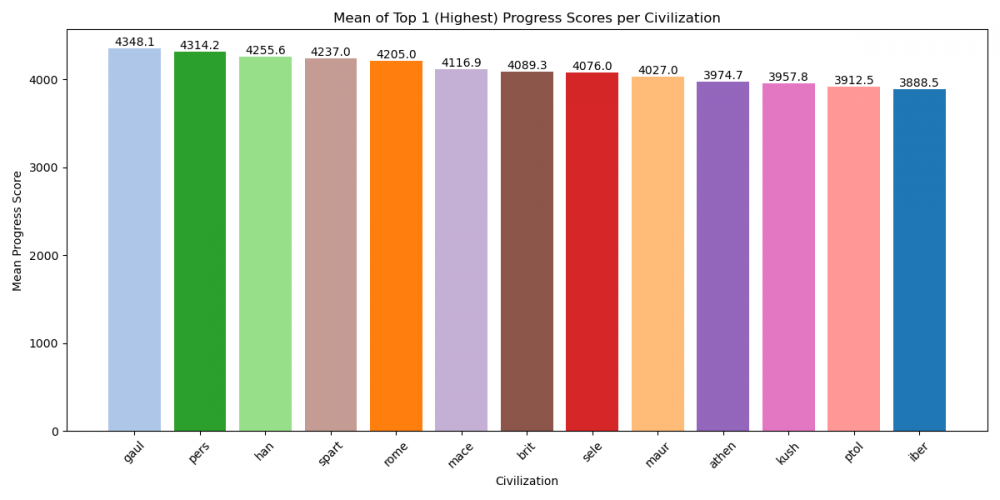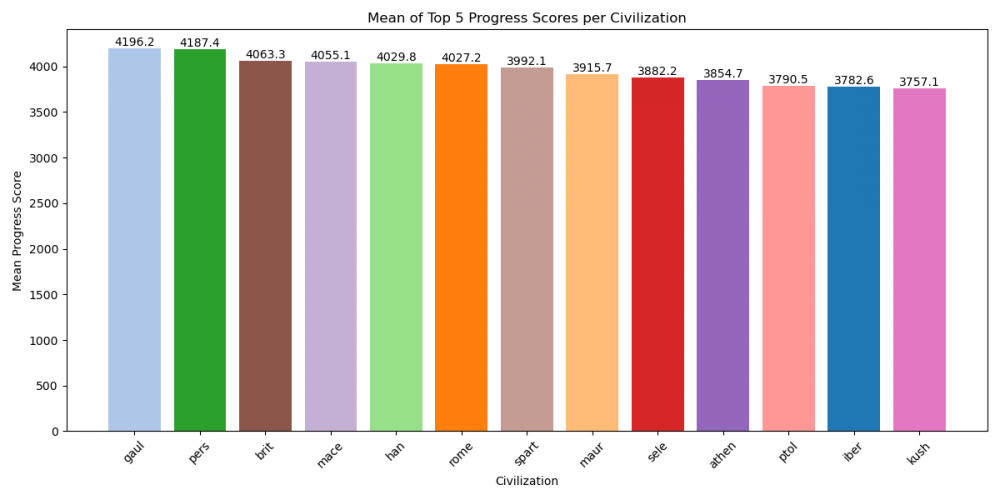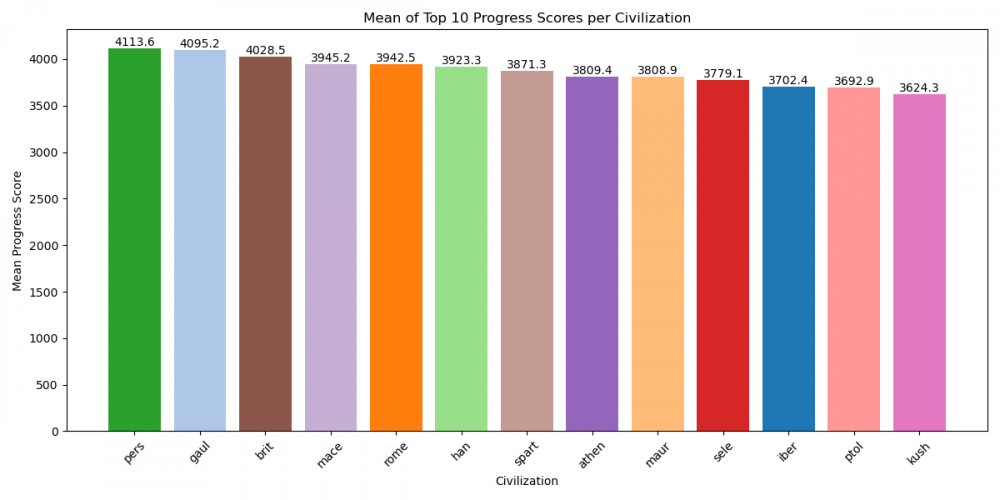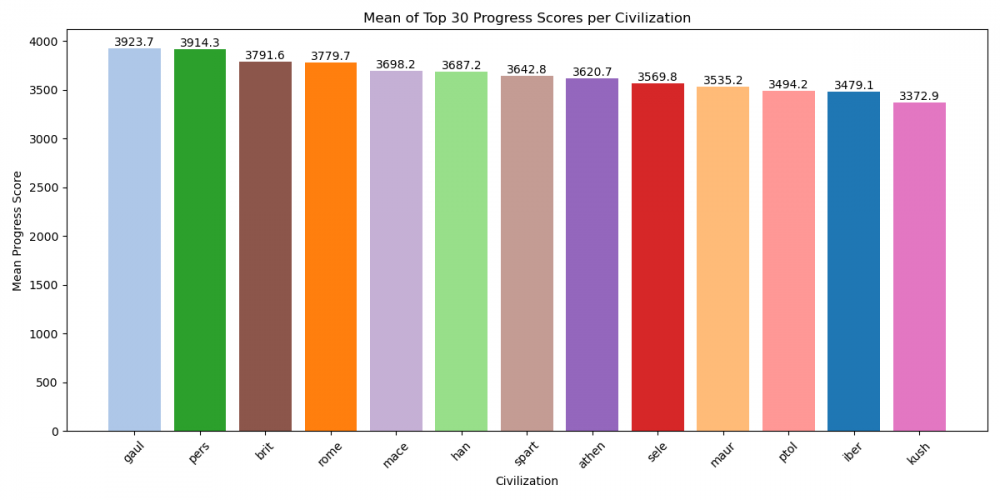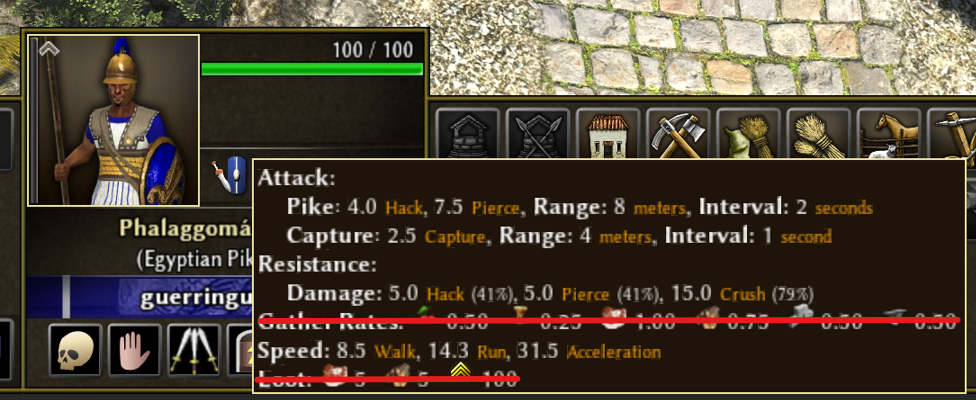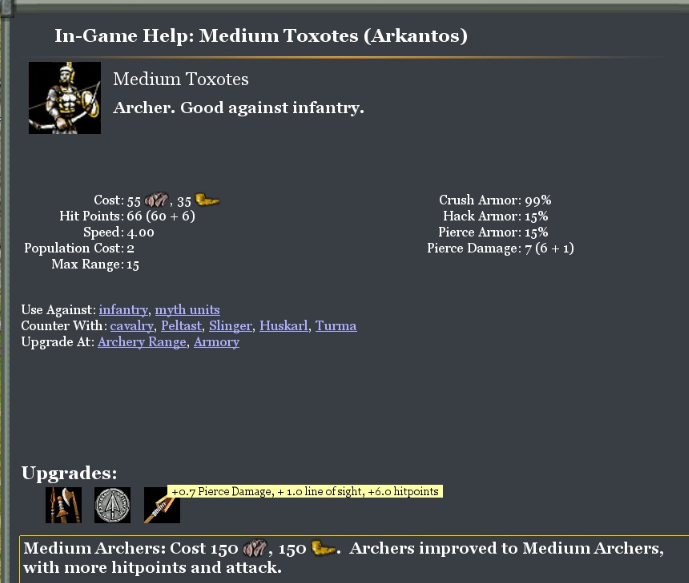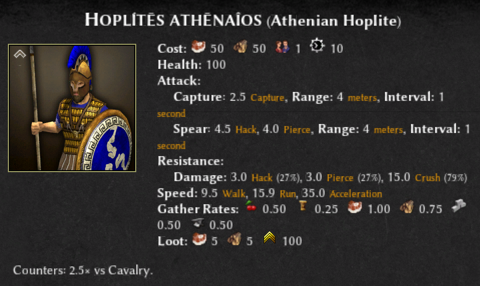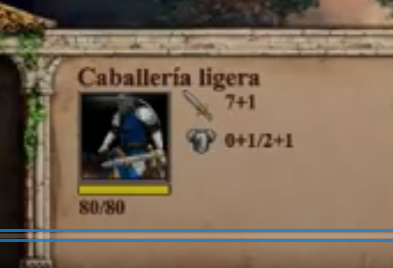All Activity
- Past hour
-
Yes, but if you get rid of the stats there, how will you know your real gather rates after all the upgrades? The stats written on the popup window don't show real gather rates, only the base ones. I got you, but if we remove those stats from there, we'd then need the popup window to show the real stats with all upgrades listed. As in Age of Mythology. The discussion is off-topic, so maybe we should move this issue to a separate thread?
-
Seems all attack upgrades/auras are directly written in %. So each additional upgrade for attack e.g. 10% works even better. But each additional point has less effect. The first point protects of 10% of the damage The additional point from 9 to 10 only protects of 4% damage more.
-

Some trees are blocking the view of the ground, making it hard to chop them
TheCJ replied to Deicide4u's topic in Bug reports
@Seleucids got a mod for you -
It has relevance. The techs add resistance in points. Also the heroes add sometimes in points (e.g. Caratacus add +1 of each resistance type) and sometimes in % (e.g. Scipio adds 20% melee and range damage). You won't be able to calculate live in the game, but still it is a difference.
-
In a former post I made a statistic about the most popular civs which I wanted to move in this thread. So I revisited it. For the description of the progress score check some posts ago in this thread. Quickstart replays are not in and I hope I also got all market exploits out. These are the civ pics of the top 2000 in my replays: These are civs with the one best progress score at minute 13 of each civ: Now I did a mean value for each top 5 of that civ: And so on: I checked some random samples for correctness and it seems plausible to me. Ptol is quite behind. I don't dislike them so much, they have strong slingers, camels to harass. The score focuses more on eco but still their food trickle should help a bit.
-
Thanks. So in the end is 41% damage reduction. I mean, player doesn't even need to see the Points
-
That's the first column. I called it points there. You can convert it to percent (with that formula)
- Today
-
I didn't got me. I meant when I hover on the shield, get rid of some stats u can see on the popup windows, gather rates, loots. And leave only combat stats. @ffm2but the resistance stats have also a number. Like: "5.0 Have (41%). So, what the 5.0 means then?
-
The accuracy is totally hidden atm.. Also the increasing accuracy at increasing rank of units. A lot of the real complex behavior can be only experienced in game.
-
See the image. Art on some of the trees should be corrected, as to not block the view as much. It's making it vary hard to guess where the base of the tree is, or where or when a storehouse needs to be placed. Bug: The trees are blocking the view of the ground beneath them. Desired state: Trees should not block the view. Map: Lake with Temperate biome. Also affects all random maps with the temperate biome, maybe some others. Version: 27.1
-
For a complex overview there's: https://docs.wildfiregames.com/templatesanalyzer/ Resistance in % is easy to understand. But it's first in points e.g. Points Formula Percent ------ -------- ------- 1 1-0.9^1 10% 2 1-0.9^2 19% 3 1-0.9^3 27% 4 1-0.9^4 34% 5 1-0.9^5 41% 6 1-0.9^6 47% 7 1-0.9^7 52% 8 1-0.9^8 57% 9 1-0.9^9 61% 10 1-0.9^10 65%
-
Languages are displaying as special unicodes?
LogicXPlaysYT replied to LogicXPlaysYT's topic in Bug reports
Alright, thanks -
castleapp joined the community
-
castleappdownload joined the community
-
My name: calimeroakadds Unfortunately another player that quits a game when loosing. With the cheap info that connection was bad (no delay visible) Playername: athan commands.txt metadata.json
-
Echelon Construction Security changed their profile photo
-
Echelon Construction Security joined the community
-
alperbek joined the community
-

Languages are displaying as special unicodes?
Dunedan replied to LogicXPlaysYT's topic in Bug reports
That's because right now 0ad doesn't ship with fonts which contain glyphs for these characters. There are mods for east Asian languages to install to fix the display. The next version of 0ad will come with new text rendering, which won't have that limitation anymore. -
Again, popup window shows only base stats, including base gather rates. Those can be upgraded with economic upgrades. Yes, they do. Each damage type is checked against its resistance type. If an unit does 10 hack and 10 pierce damage against an unit that has 50% hack and 40% pierce resistance, the unit will take: 5 hack + 6 pierce = 11 total damage.
-
GLPFormulaKapselnAt joined the community
-
Languages are displaying as special unicodes?
LogicXPlaysYT replied to LogicXPlaysYT's topic in Bug reports
It's a custom build, I forgot to mention. I just used the nighty build.bat to get all languages and now I see these? -
In other games I play, it always means damage reduction. Anyways, some units has multiple types of attack pts. Do they deal multiple type of damages in one hit?
- Yesterday
-
Oh you are right, I missed that. I knew there was one more way to check stats but wasnt sure if it was vanila or some mod. I'd get rid of some stats that can be checked in the other window and lay out the combat stats a bit better to improve readability. btw, can someone explain me how to read the resistances stats? I don't understand what the percentajes in hack pierce and crush means
-
Yes, we need more straightforward access to units stats, optimally with upgrades. The popup screen only shows base stats for an unit, and you have to hover over a very small sword and shield icon to see real stats. I like how Age of Mythology did it. Clean and to the point. Doesn't take a lot of screen space. Of course, it also shows attack and damage in a similar way to AoE2.
-
Yeah i mean, only way i know to see units stats is right click on the unit portrait and u got a fixed position window which covers the whole center of the screen with every stats of the unit. Also If you want to know the military upgrades of your enemy you need to check their damage and do the maths to know how many upgrades they have ( yeah, I know you can memorize this stuff for every unit......) It's OK to have all this info here but we might want to have the Combat stats in a more accesible and direct way. boonGUI had something like that (which I think you ported to ModernGUI) on the bottom bar. Very useful. I share two other examples from SC2 and AOE2 boonGUI version got some combat stats here. aoe2 example. U got Damage + Damage Upgrades Melee Armor+Upgrades/Range Armor+Upgrades SC2 U got those stats portraits which are for Armor, Ground Damage, Air Damage, and the three 0s tells you the upagrades it have. Then If you want more detailed info you can hover your mouse and that green square displays Damage, Attack Types (2 in this case), Range, and so on. The "Armored - Mechanical - Massives"are for the unit classes, as some classes are more resistant against other classes and so on
-
it’s a fair assumption since this is true for all other CS units. I pushed back against the stats being this way for this reason—you shouldn’t have to look at stats or play the game hundreds of times to recognize the nuances of unit strength between different civs. If you’re missing this “differentiation” then I don’t know who actually can appreciate it
-
I have run the game from terminal and found an error: Wayland display connection closed by server (fatal). Maybe someone knows how to fix it?
-
I don't even have this issue of vanilla gui I just made an assumption that units with the class "pikeman" would be homogeneous if not for a bonus or tech. Apparently this one is a exception.
-
We really need a more direct and clear way to display unit stats.
-
Latest Topics