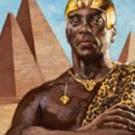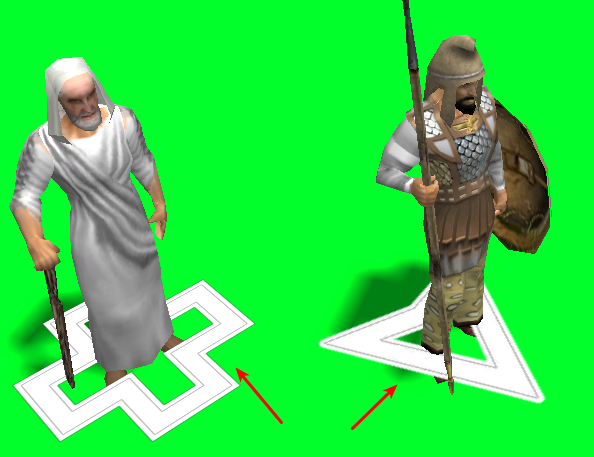-
Posts
59 -
Joined
-
Last visited
Previous Fields
-
First Name
Andreas
-
Last Name
Beisemann
-
Skype ID
ABeisemann
Profile Information
-
Gender
Male
-
Location
Germany
-
Interests
assistance of refugee and handicapped people, running and sailing. Rebuilding old wooden houses.
Contact Methods
-
Skype
ABeisemann
Beise's Achievements

Discens (2/14)
9
Reputation
-
@vladislavbelov That's it, thanks
-
@vladislavbelov Hello Vladislav, I have a request. I take screenshots of all content in the editor. However, the list is too long for me. How or what do I have to edit to get only a certain area displayed (e.g. only buildings). My attempts (commenting out or copying) are unfortunately unsuccessful. thanks Andreas
-
I don't think that has anything to do with the maps. This is just a long text. You just have to make the text field a little wider or more lines.
-
@Stan` Hi, FYI, a very small thing: Match Setup - Map_Typ "Scenario" - Select Map Second line illegible, seen: de, en
-
Thanks and DONE I personally would also place the workshop here Todo: Correct wikilinks in the German version, special buildings starts tomorrow
-
@Stan` Yes, it's a good compromise, the side for special buildings, and not more. I take care of it, there are still virtual machines
-
@Stan` In the english text you can read : "This document will list all buildings in the game." Thats not correct. I have a problem with that. and also with the special buildings below. The idea that came up was either to talk about examples and no further changes, or to show special buildings in an extra page, or one page with buildings per population, or alternatively, design the page structure so that the individual construction phases are mapped. I have ideas, how to do that, but the Sandbox is not the right way. I can also try this on the buildings_DE, but it will be very long. The side ist updated, i worked on it. i had sent you error logs the last days and want know wether they are helpfull or do you need more, and if so, what or which. Others (Editor): what I noticed is: Brit: Champion cavalery, champion cavalery barracks, hero boudica - >> Horses without harness, run free, no reins Mace: Hero Philip - >> reins wrong - correct see Champion cavalery barracks Maur: champion chariot, hero Ashoka, - >> no reins, arch in side wall (ashoka) Pers cavalery archer a, b, e - >> no reins, beams through the animals, no charioteer Pers hero Darius, Xerxes - >> no reins, beams through the animals, arch in the side wall (Xerxes) With all military teams mechanical siege xy - >> the bracket is missing, as can be seen at xy_katafalque.
-
@Stan` Hi, can you use the error logs? Or have special wishes about? Better Windows or Linux logs?
-
Hi Stan, I want to redesign the entire page. Away from all buildings towards sorting by phase. The existing page is probably from the beginning and needs an update. In addition, men and women have different assignments. Alternatively, several pages by population, the DEFAULT buildings compared with each other. Or at least without the special buildings. Please make me a copy of this page called "special Buildings" to try it out. Thank you
-
@Stan` I'm sorry, but i've had again some editor crashes while i made screenshots and rotate figures or machines, ships in the unit section of persia. Atlas_error_20200202.zip Btw: in Ptol, Pers and Cart the trader is the camel itself, or?
-
Great, thanks.
-
@Stan` FYI Hi Stan, I think I'll change the image size again. I don't like that when I look at the wiki page like this. They are too small for me. The ratio of image to font size does not fit, the image must be larger. Then I have to create different image sizes for different output media. You recently sent me a link to your art directory. Can I have a folder with write or upload rights? Stop, I forgot that you can change the size of the picture. I'll try it first. Nevertheless, I have the problem of finding a format for as many media as possible. already done, thanks
-
@Nescio, @Stan` Hi, actually it was clear to me, because I know such markings from furniture planning. There they warn of immersion in the ground. And the other were ideas that would not be needed in general, but only temporarily. And only in the editor. Thanks for the mod, I'll work with it in the next few days. What I don't understand is the Player Color Scheme. If I interpret this correctly, would you like me to change the system settings? The system is set to ECI_RGB_V2_ICCV4 Or settings of the game or the editor? Where to find the settings for player Color Scheme? And no, it's not a problem. I have been thinking about whether to calibrate the system for a long time. But not done so far, although that would be important for printouts Just found. I'll be fine.
-
Yes that's right. Switching off or switching transparent would be enough. Or make it bigger inside,that no more details are covered..
-
@Stan` Hi, other theme. i'm not sure if this is a mistake or not. In any case, all non-round markings are affected, some of which are only visible when activated, some permanent. They worry me. I mean, these are positioned at the wrong height, should be at height 0 and not, as can be seen in the pictures, overlap details. If that doesn't have to be corrected by the Devs, please tell me how to do that. It may not be important for the game, but corrections during further processing are annoying. Andreas



.thumb.jpg.ba7028e116dee68fdd679a8a13c9cd96.jpg)