
mapkoc
-
Posts
115 -
Joined
-
Last visited
Posts posted by mapkoc
-
-
-
MatGress already has several offenses. Maybe @Hannibal_Barca would like to do something about that.
-
 2
2
-
-
At revision 21035.
ERROR: JavaScript error: gui/gamesetup/gamesetup.js line 1706
TypeError: g_GameAttributes.settings.SupportedBiomes.indexOf is not a function
reloadBiomeList/biomeList<@gui/gamesetup/gamesetup.js:1706:14
reloadBiomeList@gui/gamesetup/gamesetup.js:1705:16
reloadMapSpecific@gui/gamesetup/gamesetup.js:1692:2
updateGUIObjects@gui/gamesetup/gamesetup.js:2236:2
initGUIObjects/<@gui/gamesetup/gamesetup.js:1204:4
selectPanel@gui/common/tab_buttons.js:75:2
placeTabButtons@gui/common/tab_buttons.js:51:2
initGUIObjects@gui/gamesetup/gamesetup.js:1196:1
onTick@gui/gamesetup/gamesetup.js:1909:3
__eventhandler40 (tick)@setupWindow tick:0:1
when trying to set up a single player game:Loading map data, please wait
-
 1
1
-
-
Some people have mentioned a workaround to continue with tutorial, like build more houses or something
-
 1
1
-
-
His profile shows 2 wins and 4 losses and his rating is low, 1042. Banning this kind of player is not of much use because he can create a new account and repeat behavior indefinitely. I haven't review replays yet. Maybe user1 can think of anything.
-
 1
1
-
-
I see him in lobby now so I guess it fixed itself
-
Not there is a subforum for that.
Many people just write a new topic in https://wildfiregames.com/forum/index.php?/forum/17-general-discussion/It used to say report to @Hannibal_Baraq not long ago

-
 1
1
-
-
Can you upload crashlog.dmp and .txt here?
https://trac.wildfiregames.com/wiki/GameDataPaths#VistaornewerC:\Users\JohnDoe\AppData\Local\0ad\ -
-
I don't think you need to worry about (de)serialization at all. I think that is used to save deltas to replay.
Have a look inside "gamestate" in CustomInit = function(gameState) from simulation/ai/petra/_petrabot.js. That's scary to me.

-
 1
1
-
-
I think other AIs can be added to simulation/ai without touching Petra, like when Aegis coexisted with petra.
Then a battle of the AIs could decide the winner.
The thing is: who would do such hard work? Just getting to know the game state, which is huge, is very hard.
-
 1
1
-
-
@ljf: Congratulations!, you broke the AI

I tried your strategy vs 2 very hard AIs in a team. You can even do extra hunting. First you neutralize 1 AI with the cav rush. Then either harrass a bit 2nd AI or better heal and get more cav because it has many men already. Then keep rushing 2nd AI and healing. It takes some time but it's easy.
@SirPope: in svn already you can choose AIs behavior. If somehow AI could choose all those magic numbers dynamically depending of the circumstances I guess it would be op.
-
 1
1
-
-
Host with STUN option (default), no need to open that port. Try to join different hosts since some routers have problems with STUN
-
AI in alpha 22 improved with respect to a21. In a21 you could run with 1 horse around AI's perimeter and all soldiers would follow horse so you could kill women and capture buildings easily.
At some point AI always gives up growing even if it has resources. AI can't play with very high res either, it's like it always follows a build order. That problem persists.
Try doing the same vs 2 very hard AIs in same team. Its hard but cav spam still wins.
-
7 hours ago, elexis said:
you have an aco@#$%
Is that an entity or a swear word?

I was hoping you did all the work.

Well, that was hard, first time. (D1191)I guess one should follow https://trac.wildfiregames.com/wiki/SubmittingPatches
Since the code already mixes two styles and https://trac.wildfiregames.com/wiki/Coding_Conventions#Misc also (the for_each),
i figured I choose the one I like best. 9 hours ago, elexis said:
9 hours ago, elexis said:add yourself to gui/credits/programming.json :-)
No thanks, I'm good.
-
 1
1
-
-
Both are pretty sweet. Maybe you can toggle the view lobby chat with a hotkey or like a sidetab that expands and collapses
-
Right now we can only talk to the guy and ask him to insta resign a game to give points to the offended that presented the proof.
He can refuse and its hard to get all parties at the same time.
We could ban but he'll just create a new account and repeat.
If we could ask the ratings bot to register a result on demand, we could implement a system like ouGaming suggests. Wishful thinking.
-
 1
1
-
-
The previous hack breaks sending more than 500.
This is the only way I could solve "the bug".
Move declaration of multiplier and amounts outside onPress callback, before
for (let resCode of resCodes)
and make multiplier an array and initialize, like thislet multiplier = {};
let amounts = {};
for (let res of resCodes) {
multiplier[res] = 1;
amounts[res] = 0;
}change updates of multiplier to multiplier[resCode]
but inside g_FlushTributing reset arrays like thisfor (let res of resCodes) { multiplier[res] = 1; amounts[res] = 0; }
Now it works as I expected
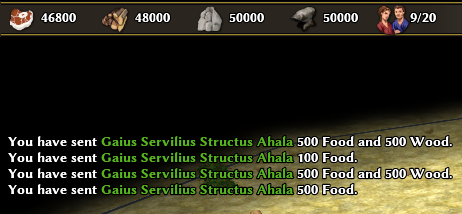
-
I found a way to reset previous clicks when masstributing and not releasing shift.
Add multiplier = 1; before closing onPress, say in line 522.
You still can't give several tributes with 1 shift because g_FlushTributing is only called on shift release.
case INPUT_MASSTRIBUTING:
if (ev.type == "hotkeyup" && ev.hotkey == "session.masstribute")
Maybe with an event != "hotkeyup" ? -
I tried button.onMouseEnter but now you give 100 tributes on hover and get even crazier with shift.
-
I press Shift and click on food and without releasing Shift click on wood and release shift.
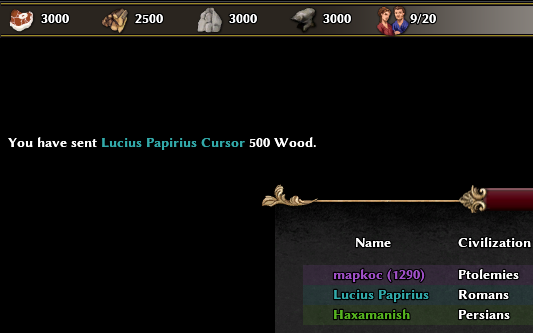
The result I would expect is to give the tribute as soon as I click without waiting to release shift.
Now amounts[food] is dirty and if I shift click on food once and release
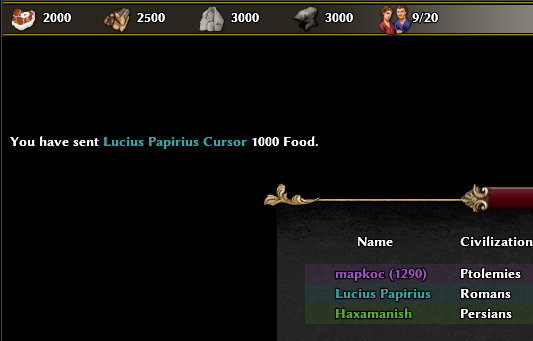
If you click (no shift) on food, a 500 tribute will be sent, I have no idea why.
The file elexis said is
binaries/data/mods/public/gui/session/menu.js
the function
470 -> function diplomacyFormatTributeButtons(i, hidden)
but I don't know how to fix
-
Maybe after scouted it can change from unknown to civ name in italics in diplo window, and to observers random civs always appear in italics that way they don't reveal it to players.
-
 1
1
-
-
Not sure if this is a bug or intended behavior. Tested on a22 and svn.
If you try to pay tributes in diplomacy window and press Shift and click on any res and without releasing Shift click on another res, only 500 of last res is sent after releasing Shift. If you now click on first resource, a 500 tribute will be sent. If you shift click on first resource instead, a 1000 tribute is sent.
I find this counter intuitive if intended. If tributes are not sent when shift key is not release then they should be reset, not compounded like that.
-
 1
1
-
-
Hi, I adapted http://www.glicko.net/glicko/glicko.pdf to apply to raitings bot.
import math # Rating deviation extrema RDmax = 140 RDmin = 40 # Linear mapping GPthr = 100 # games played threshold m = float(GPthr) / (RDmin - RDmax) # slope # Simple Glicko without rating deviation aging def get_rating_adjustment2(rating, opponent_rating, games_played, opponent_games_played, result): r = rating rj = opponent_rating sj = (result + 1) / 2 # outcome # Linear mapping of games played to rating deviation # instead of RD = min(math.sqrt(RD_{old}^2 + c^2), 350) RD = RDmin if games_played > GPthr else m * games_played + RDmax RDj = RDmin if opponent_games_played > GPthr else m * opponent_games_played + RDmax # Rating delta q = math.log(10) / 400 gj = 1 / math.sqrt(1 + 3 * math.pow(q * RDj / math.pi, 2)) Ej = 1 / (1 + math.pow(10, gj * (rj - r) / 400)) d2 = 1 / (math.pow(q * gj, 2) * Ej * (1 - Ej)) value = 1 / RD / RD + 1 / d2 # RDnew = math.sqrt(1 / value) # not used for now return round(q * gj * (sj - Ej) / value)
It has 3 parameters that control how much a player gains or loses depending on its experience.
The rating deviation (RD) is like the standard deviation and states the certainty of a player's rating and determines how much a result influences rating.
To fit current code, I modified the algorithm to linearly assign RD \in [RDmax, RDmin] according to games played \in [0, GPthr]
and RDmin if games played > GPthr
With RDmax = 140 so inexperienced players dont jump too much, RDmin = 40 so experienced players can still slowly increase rating, and arbitrarily setting maximum experience with GPthr = 100 games played, we can test withfrom random import choice, seed, randint r1,r2 = 2100, 1200 seed() for x in range(GPthr+10): print(r1, r2) res = choice([-1, 1]) #r1 += get_rating_adjustment(r1, randint(1100, 2100), GPthr+x, randint(0, GPthr), 1) r1 += get_rating_adjustment2(r1, r2, GPthr+x, 0+x, res) r2 += get_rating_adjustment2(r2, r1, 0+x, GPthr+x, -res) print(r1, r2)
Test 1: expert player like borg vs new player, 110 games with 50-50% wins
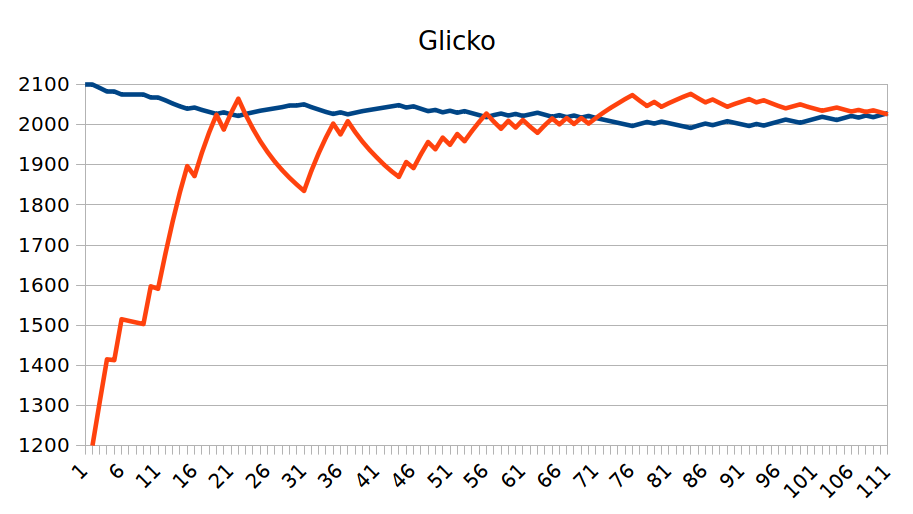
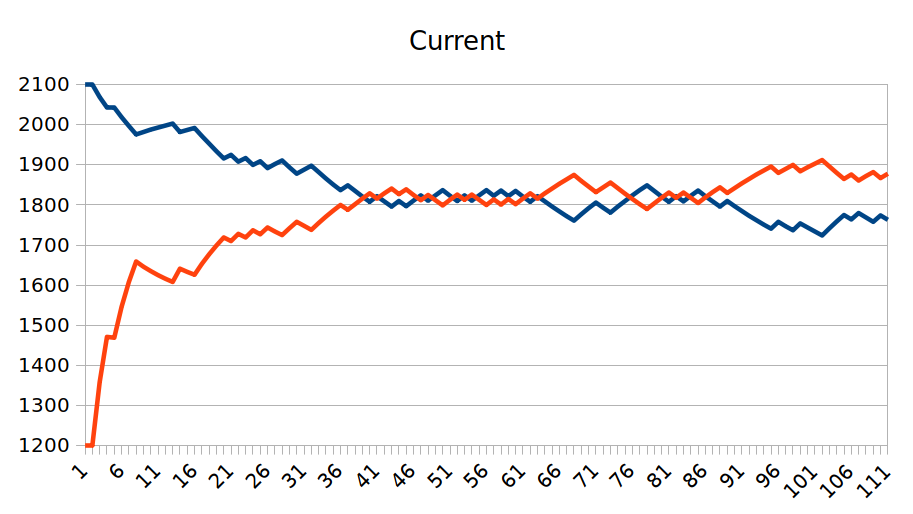
You can see how with Glicko the expert is not greatly affected but possible smurfs.
Test 2: Average fully experienced player always winning vs all kinds of players
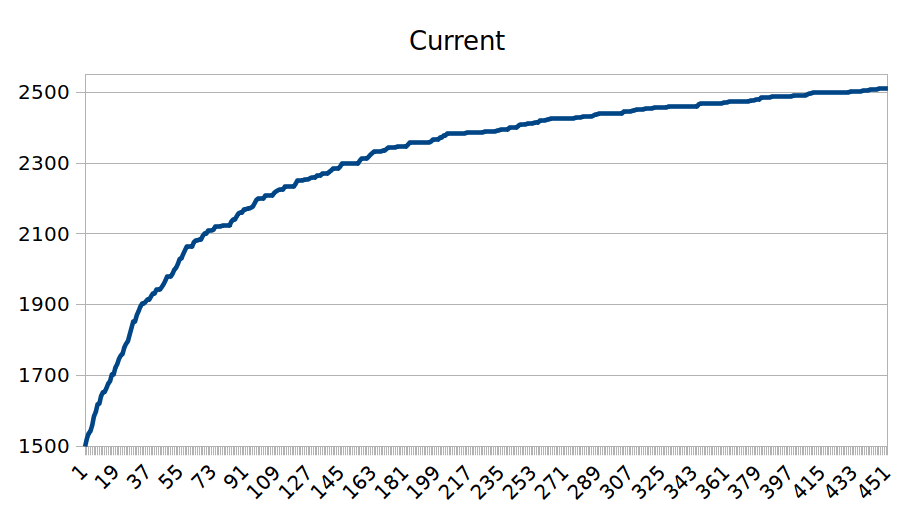
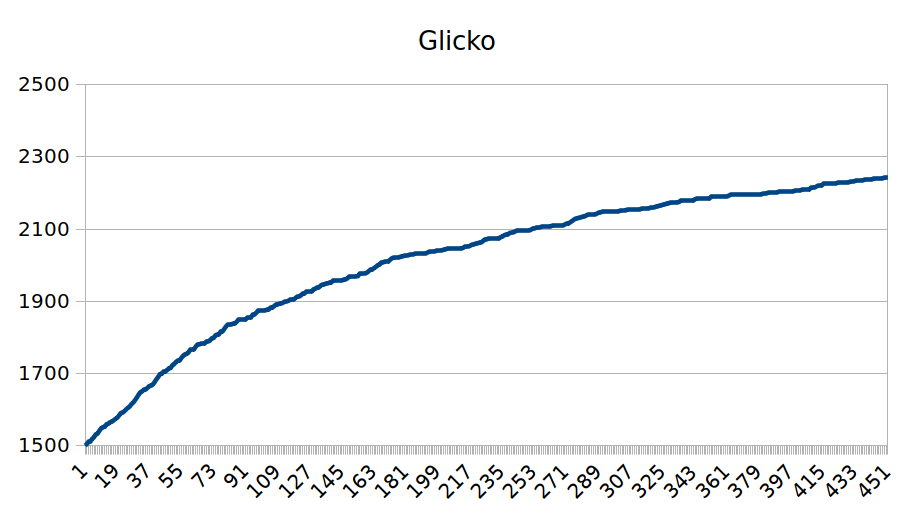
The original rating was pretty certain but RDmin gives chance for improvement, quite slowly.
Fics uses a variation of the algorithm: http://www.freechess.org/Help/HelpFiles/glicko.html
-
 1
1
-



svn broken?
in Bug reports
Posted
It fixed itself when I deleted .cache and .local.
I guess for some reason I had a biome selected in Mainland and maps reset to random or some map without the biome option