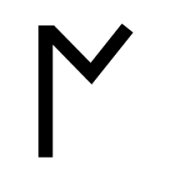-
Posts
2.300 -
Joined
-
Days Won
23
Everything posted by Nescio
-
... or change the “gainMultiplier”; by the way, have you disabled your “/simulation/data/technologies/trade_nerf.json”? I think it's unnecessary to have a separate technology if the problem exists and can be solved in the “/simulation/helpers/TraderGain.js” file
-
You can easily change the normalization (the “/ 100” part) or add a constant in the “gain.traderGain” line; e.g. if you think gain ought to be twice as high, just put a “ * 2” before the “;” .
-
And? Your intention was to make trade less profitable, right? To me this seems to work properly; besides, with upgrades the income will probably be higher; traders don't have to gain more than they costed in a single trip.
-
https://github.com/0abc/0abc-unified.git It requires A22; it might have some issues running under the newer svn version.
-
0abc updated each rank (0 to 12) has a new chevron icon to distinguish them individually corrals, docks, farmsteads, markets, rotary mills, storehouses have to be placed at distances of 20 m from economic buildings, to prevent players from building “storehouse walls”; because distances are calculated from the centre, markets can still be directly adjacent; small buildings leave just enough room for a small unit to walk in between them barracks, blacksmiths, cavalry stables, elephant stables, and embassies have to be placed at distances of 30 m from military buildings; because they're typically large and distance is calculated from the centre, this leaves enough room for units to move in between reduced cavalry speed new team bonuses: brit: allied units cost -4% metal mace: allied units cost -4% wood ptol: allied units cost -4% food several other minor changes
-
28. Both. It occures only in mid to late game, and not in every game. It happens in my mod, yes. I don't know if it also happens in vanilla, I never continue vanilla single player games beyond a few minutes. Yes, I certainly did. I already went through the templates looking for typos (e.g. “Bonus” or “Class” instead of “Bonuses” or “Classes”; missing or wrongly placed </>). 30. Found it: /gui/session/selection_details.js Changed it and it seems to work as intended
-
27. Now I believe I understand how to add, update, and revert diffs on phabricator; to summarize (as a reference for future use for myself): Start with: svn up Optionally, to load an existing diff (e.g. D888), type: arc patch D888 And also optionally, to load a previous version (e.g. diff 3575), type: arc patch --diff 3575 Make some changes. Use “svn add”, “svn rm”, and “svn mv” when adding, deleting, and renaming files. Then: svn diff arc diff --preview Follow the url produced in the terminal, click to add it to a (new or existing) patch, and fill in the required fields (title, summary, test). Finish with: svn revert -R ~/0ad/binaries/data/mods/public If you're inside the 0ad/ folder, you can also use: svn revert -R * [EDIT]: if you get a 'svn:eol-style' or 'svn:mime-type' error exception for a certain `file.ext`, run: svn propset svn:eol-style native file.ext svn propset svn:mime-type text/plain file.ext svn propset svn:mime-type image/png file.png svn propset svn:mime-type text/xml file.xml Let's leave “how to start contributing?” for now and return to “how to start modifying?” 24. How large are map sizes? 28. Any suggestions how to solve the following AI error? (No, I didn't touch any of the AI files. I'm not sure what causes it, but when it starts, this error message continues uninterruptedly, which is quite annoying and also seems to slow down the game.) 29. Where to post feature requests? Technologies can supersede each other; it would be nice if this would also be possible for auras. 30. By default, individual basic, advanced, and elite units are distinguished by the chevrons overlaid on the unit icon (rank1 is one bronze, rank2 two silver, rank3 three gold). Because I've replaced the b/a/e system with ranks 0 to 12, I've also created new chevron icons (attached; located under /art/textures/ui/sessions/icons/ ) to match those. Now, which files do I have to edit to properly display them?
-
Thanks, this was what I needed! New revisions added: https://code.wildfiregames.com/D888 https://code.wildfiregames.com/D889 https://code.wildfiregames.com/D890 https://code.wildfiregames.com/D892 https://code.wildfiregames.com/D896 More to follow later
-
Forgive me for jumping in a completely unrelated thread without reading anything but the last post, however, I believe I can at least partially answer this. /simulation/data/auras/structures/wonder_pop_2.json has a technology requirement: "requiredTechnology": "pop_wonder", and there is no reason why unit auras would behave differently. As for improving auras, I suppose this is also possible, albeit probably a bit less straightforward. EDIT: Technologies can supersede each other; if this is also allowed with auras (I'm not sure), improving auras would be very easy; just create a new file for the improved aura aura_2.json which contains: "supersedes": "aura_1",
-
The last step (following the url produced by “arc diff --preview”) was actually quite easy, although I overlooked it initially. Hopefully I've correctly filled in all required fields. Anyway, a new diff was produced: https://code.wildfiregames.com/D887 Now I suppose I just have to wait to get it reviewed and accepted or rejected. Meanwhile, is it possible to make another diff proposal, independently of this one? If so, how do I use arc to ignore the changes of D887 and focus on the next changes? Something I'd like to do is to give healers a + shaped selection marker, so I've added a few lines in binaries/data/mods/public/simulation/templates/template_unit_support_healer.xml and created new files in binaries/data/mods/public/art/textures/selection/plus (which arc diff proposes to ignore); now, how to proceed?
-
Great, many thanks, “sudo yum install php-xml” solved the issue, and “arc diff --preview” seems to work now, finally! Now let's see what the next step is and where I encounter the next hurdle PS Maybe you could add php-xml in the list of prerequisites under https://trac.wildfiregames.com/wiki/BuildInstructions#Fedora ? That would have saved a lot of time and trouble.
-
Yes, I did. After running svn up: Updating '.': At revision 20128. It makes no difference, arc diff --preview still returns the same message. It's probably something very easy I've overlooked somewhere, although I'm completely at a loss what it could be ...
-
Yes, I'm running from ~/0ad/ OK, I've run arc install-certificate again, no difference, arc diff --preview still gives the same exception message. If I run arc diff --preview --trace instead, I get the longer message: ARGV '/home/b/0ad/arcanist/bin/../scripts/arcanist.php' 'diff' '--preview' '--trace' LOAD Loaded "phutil" from "/home/b/0ad/libphutil/src". LOAD Loaded "arcanist" from "/home/b/0ad/arcanist/src". Config: Reading user configuration file "/home/b/.arcrc"... Config: Did not find system configuration at "/etc/arcconfig". Working Copy: Reading .arcconfig from "/home/b/0ad/.arcconfig". Working Copy: Path "/home/b/0ad" is part of `svn` working copy "/home/b/0ad". Working Copy: Project root is at "/home/b/0ad". Config: Did not find local configuration at "/home/b/0ad/.svn/arc/config". >>> [0] <conduit> user.whoami() <bytes = 117> >>> [1] <http> https://code.wildfiregames.com/api/user.whoami <<< [1] <http> 2,125,115 us <<< [0] <conduit> 2,126,337 us >>> [2] <exec> $ svn --xml status <<< [2] <exec> 199,777 us [2017-09-07 19:22:04] EXCEPTION: (PhutilMissingSymbolException) Failed to load class or interface 'SimpleXMLElement': the class or interface 'SimpleXMLElement' is not defined in the library map for any loaded phutil library. If you are not a developer, this almost always means that a library is out of date. For example, you may have upgraded `phabricator` without upgrading `libphutil`, or vice versa. It might also mean that you need to restart Apache or PHP-FPM. Make sure all libraries are up to date and all services have been restarted. If you are a developer and this symbol was recently added or moved, your library map may need to be rebuilt. You can rebuild the map by running 'arc liberate'. For more information, see: https://secure.phabricator.com/book/phabcontrib/article/adding_new_classes/ at [<phutil>/src/__phutil_library_init__.php:25] arcanist(head=master, ref.master=cbc785ddce71), phutil(head=master, ref.master=0cd92b1ff5c4) #0 __phutil_autoload(string) #1 spl_autoload_call(string) called at [<arcanist>/src/repository/api/ArcanistSubversionAPI.php:78] #2 ArcanistSubversionAPI::getSVNStatus() called at [<arcanist>/src/repository/api/ArcanistSubversionAPI.php:54] #3 ArcanistSubversionAPI::buildUncommittedStatus() called at [<arcanist>/src/repository/api/ArcanistRepositoryAPI.php:142] #4 ArcanistRepositoryAPI::getUncommittedStatus() called at [<arcanist>/src/repository/api/ArcanistRepositoryAPI.php:211] #5 ArcanistRepositoryAPI::getUncommittedPathsWithMask(integer) called at [<arcanist>/src/repository/api/ArcanistRepositoryAPI.php:186] #6 ArcanistRepositoryAPI::getIncompleteChanges() called at [<arcanist>/src/workflow/ArcanistWorkflow.php:841] #7 ArcanistWorkflow::requireCleanWorkingCopy() called at [<arcanist>/src/workflow/ArcanistDiffWorkflow.php:691] #8 ArcanistDiffWorkflow::runDiffSetupBasics() called at [<arcanist>/src/workflow/ArcanistDiffWorkflow.php:467] #9 ArcanistDiffWorkflow::run() called at [<arcanist>/scripts/arcanist.php:394]
-
Yes, I did successfully run arc install-certificate and arc upgrade a few hours ago. And it seems there are two .arcconfig files, one in ~/0ad/ : { "phabricator.uri" : "https://code.wildfiregames.com/", "repository.callsign" : "P" } and one in ~/0ad/arcanist/ : { "phabricator.uri": "https://secure.phabricator.com/", "load": [ "src/" ], "history.immutable": false } EDIT: the .arcrc file is located in ~/
-
The path I entered in the .bash_profile file is ~/0ad/arcanist/bin/ because I've located both the arcanist and the libphutil repositories inside ~/0ad/ If I type arc diff --preview I get the same as with just arc diff: Exception Failed to load class or interface 'SimpleXMLElement': the class or interface 'SimpleXMLElement' is not defined in the library map for any loaded phutil library. If you are not a developer, this almost always means that a library is out of date. For example, you may have upgraded `phabricator` without upgrading `libphutil`, or vice versa. It might also mean that you need to restart Apache or PHP-FPM. Make sure all libraries are up to date and all services have been restarted. If you are a developer and this symbol was recently added or moved, your library map may need to be rebuilt. You can rebuild the map by running 'arc liberate'. For more information, see: https://secure.phabricator.com/book/phabcontrib/article/adding_new_classes/ (Run with `--trace` for a full exception trace.) And if I type arc liberate I get: Usage Exception: Specified directory contains more than one libphutil library. Use a more specific path. 28. Yes, I understand that, however, I haven't touched any of the AI files.
-
27. Maybe I'll try the git mirror instead. 28. Something else, how to solve the following error message?
-
These yellow warning messages are a minor nuisance (I've not yet figured out how to solve them), but are nothing to worry about, because they all concern units etc which are not used in this mod. Yes, all soldiers promote automatically (the AI benefits from this as well), and their stats improve accordingly (and gather rate decreases simultaneously). And no, there are no longer separate badges, graphics, icons, or visual actors for different ranks, nor do I intend to add those.
-
Thanks. So I added PATH=$PATH:~/0ad/arcanist/bin/ into the .bash_profile file, which didn't work initially, but works now after restarting my computer. arc help now works, and I've used arc install-certificate and followed its instructions. Now, what's the next step? If I type svn diff, I get the changes I made in the blacksmith files, so this seems to work. If I type arc diff, I get:
-
It's probably quite easy, but I have no idea what to do when https://secure.phabricator.com/book/phabricator/article/arcanist/ states: When I type arc, I get: bash: arc: command not found... Install package 'arc' to provide command 'arc'? [N/y] And in this case, arc is the ARC file archive manager, which I believe is something different than the phacility's arcanist.
-
Thanks; I've now built the game, changed those files, and typed svn diff. Now, how to put it on phabricator? (I've seen https://trac.wildfiregames.com/wiki/Phabricator#UsingDifferential but I'm unsure how to proceed exactly.) PS Windows is too difficult for me; I use Fedora instead And although I've never used svn before, I am willing to learn, and would like “to get in touch with” it.
-
27. So I've opened and read all those links (which result in more links, not all of them useful), registered at Trac and Phabricator, and installed the dependencies listed under https://trac.wildfiregames.com/wiki/BuildInstructions Now I want to start with something small and easy: remove lines 9 and 10 from the brit and gaul blacksmiths: <RequiredTechnology>phase_town</RequiredTechnology> <VisibleClasses datatype="tokens">Town</VisibleClasses> These lines are both unnecessary (they are present in the general blacksmith template; all other civ blacksmiths do not have these lines) and potentially problematic (if the phase requirement is changed for the general blacksmith template, these two will still remain town phase). Now, the file is located at at least three different locations: https://trac.wildfiregames.com/browser/ps/trunk/binaries/data/mods/public/simulation/templates/structures/brit_blacksmith.xml https://code.wildfiregames.com/source/0ad/browse/ps/trunk/binaries/data/mods/public/simulation/templates/structures/brit_blacksmith.xml https://github.com/0ad/0ad/blob/master/binaries/data/mods/public/simulation/templates/structures/brit_blacksmith.xml Which of these identical files should I take as a starting point? And how to proceed from there?
-
Thank you for your quick replies! 26. Great, I'm looking forward to it 27. What is the correct subforum to post? How to make a diff? Where to create a ticket?
-
24. How large are the map size tiles? 26. Is it possible to have more than one technology requirement to enable an unit? 27. Personally I appreciate the support and advice I've received here on the forums, and I'd like to do something back. Is it possible to make some minor contributions to the official game? If I were given permission to edit the files, something I could and would like to do is applying a more systematic approach to the naming scheme of shared researches, special technologies, and civilization bonuses, because currently it seems rather haphazard and could be improved, similar to how it's done with team bonuses and auras. I do have some experience with programming (e.g. C++, python, R), mark-up (LaTeX, XML), and version control (git) languages, but not with trac; however, I believe I could learn how to use it, with a proper introduction.
-
Yes, I fully agree that changing vision range without considering attack range and unit walk speed is a bad idea. As for the templates, I noticed they are currently rather arbitrary. Therefore I've applied a more systematic approach in my mod (0abc) and reorganized the template tree; feel free to have a look at it and include parts or all of it in any other mods, patches, distributions, etc.
-
stanislas69 mentioned me earlier, so here are some of my personal thoughts and opinions: Personally I'd rather work on improving the main distribution than on yet another mod, no matter how ambitious its name In my experience, the time spent on actual modifying and adding files is just a minor fraction of the time spent on documentation etc.; thinking beforehand, doing some research, and checking, double checking, and cross checking afterwards is essential. Vision: I've repeatedly toyed with the idea of drastically decreasing unit vision range, but have not implemented it in my mod (0abc); here is my reasoning: - vision range is intertwined with attack range; because an attack range greater than their vision range is practically undesireable, vision range always ought to be greater than attack range - there is no reason why melee units would have a lower vision range than their ranged counterparts; just dropping a bow does not lower vision; besides, they have a right to know by whom or at least from where they're attacked - there is no reason why champion units (or heroes) would have a higher vision range than their citizen counterparts; just having better armour does not increase vision - there is no reason why age advances or similar technologies would improve vision - ergo: the possibilities of limiting vision range are rather limited - what I did was decreasing ranged siege weapon vision range to 100 and increasing the vision range of civic centres, fortresses, outposts, sentry towers, and defensive stone towers to 100 In your mod, infantry archers currently have a vision range of 50 and an attack range of 68 (champion: 55 and 76, respectively), cavalry archers 60 and 68, respectively (champion: 65 and 72, respectively). Trade income: just halving trade gain, as you did, might be a quick and easy fix, but it isn't perfect. While I agree that long-distance trade is far too profitable, I think trade gain is acceptable for medium distances and too low for short distances. So I edited the file: /simulation/helpers/TraderGain.js and replaced lines 40 and 43: let distanceSq = firstMarketPosition.distanceToSquared(secondMarketPosition); gain.traderGain = gainMultiplier * distanceSq / 10000; with: let Ndistance = firstMarketPosition.distanceTo(secondMarketPosition)/100; let NdistanceP = Math.pow(Ndistance, 1.5); gain.traderGain = gainMultiplier * (Ndistance + NdistanceP); Effectively this significantly reduces long distance trade income, keeps medium distance trade income similar, and improves short distance trade income, to allow players squeezed in a tiny corner to gain at least a few resources; however, to maximize gain you still have to maximize the distance. Cavalry: requiring a corral and one or two technologies to enable cavalry seems a bit too much; just disabling training them from the civic centre (thus requiring a barracks or stables) would achieve the same objective (delaying early cavalry rushes) Spartan city walls: - Yes, Sparta itself did not have city walls for centuries; however, the same applies to Rome, which was mostly outside its ceremonial city walls until the construction of the Aurelian walls in the third century AD. - Spartan colonies (e.g. Taras/Taranto) did have impressive city walls - The Spartans themselves frequently constructed stone walls at the Corinthian Isthmus, Thermopylae, and other locations during their campaigns Therefore I think it's justified to allow the Spartans to construct stone walls Animals: just stick to the traditional four: goats, sheep, pigs, cattle. Yes, nowadays we eat rabbits, but this certainly was not always the case. Rabbits did not exist outside the Iberian peninsula until late Antiquity, and when they emerged beyond the Pyrenees, they were considered pests (as are mice and rats), not food. (In the European Middle Ages hunting (e.g. deer) and poaching (e.g. hares) was forbidden for all except the priviliged, however, killing rabbits (i.e. pest control) was actively encouraged.) To summarize, please take your time to think carefully before implementing any changes. PS Personally I greatly benefitted from the help and advice of fatherbushido and others.