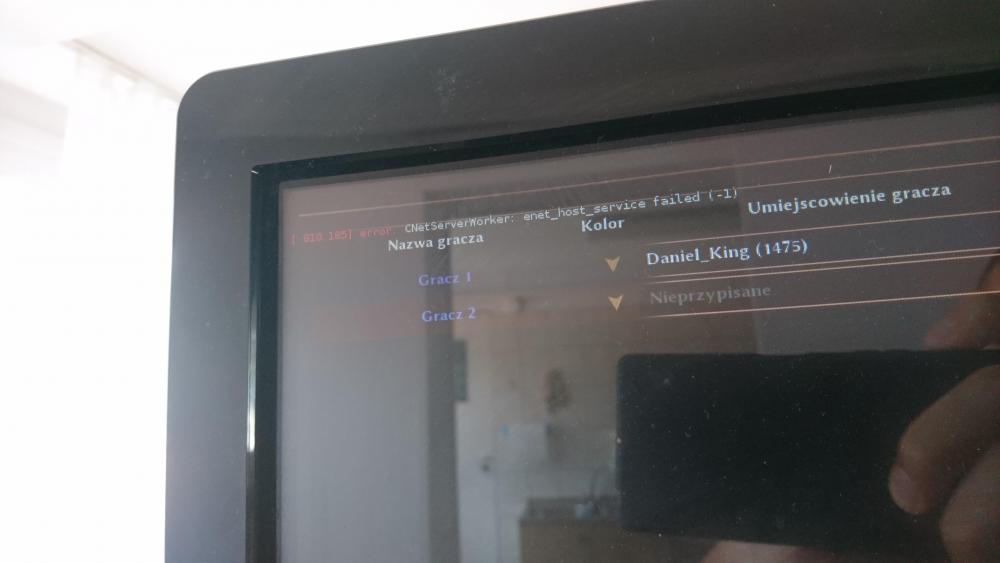Search the Community
Showing results for tags 'host'.
-
Hello. To not waste Your time im starting ASAP. For several days im getting new kind of error, I don't know, maybe someone had posted it. I'm adding photo of the error in attachment. What's the most strange in this situation is that error occurs only when some players try to join my host, for example Lord_Commander cannot join and in the other hand Doctor_Organs can. Second thing is that I'm able to join some hosts and cannot join the others(even if there are other players in like Doctor_Organs for example). Need help to solve it cause im 0 ad addict and I suffer when I'm not able to play . Any solution boys ? Sorry for my broken english and the photo of error is in the attachment. Regards, Daniel_King
-
Hello dear community, I've seen lately lot of players on my games with lag problems, apparently caused by WiFi connections. WiFi connections are hardly - or never - stable as Ethernet cable connection, so if you ever get a chance: connect your pc by wired connection when playing online games. General Dedicated space for extra tips about WiFi (intereferences and similar). Depending on users. WIP. Windows from XP SP3 until now Long story short: Windows does scan for WiFi networks even if it's already connected to an existing one, which leads in sudden lag spikes. Solution: WLAN Optimizer (Author URL: http://www.martin-majowski.de/) Download (wopt021.zip), unzip wherever you please and execute WLAN Optimizer. Once open, make sure "Disable background scan" is correctly ticked, and play with the other settings if you wish to achieve some extra performance. NOTE: WLAN Optimizer won't speed up your WiFi and/or reduce noise/interference, it will prevent lag spikes caused periodically by Windows. Of course, feel free to make questions or additions
-
My idea: When one hosts a game, he/she should be able to see if that game is reachable from outside the LAN. When hosting in the lobby, a notification should show up immediately. When privately hosting, a messege should show up if the partner failed to connect. How: When a new game is created in the lobby, a bot should try connecting to it and inform the client via XMPP in case the connection could not be established. Furthermore: Quoted from fcxSanya: If we will use ICE for #2305 (UDP Hole Punching / NAT Traversal) (which is the current plan), then I think local ICE agent also can notify user when candidate negotiation with a peer fails (what itself should happen much more rarely than now). This way, users that host games outside the lobby could still receive similar notifications when their partner fails to connect to them. Why: 1. I see a lot of people creating games in the lobby, sitting there and waiting for someone to connect while in reality their games are unreachable. Right now they can't know exactly if they are unreachable. Maybe there are just no players that want to join their game? The only way to know this is to ask a friend to connect to your game so that you can confirm it is a connection issue. But, when I was checking my ability to host, my friend wasn't available so I decided to use those port checkers which did not work. We need a way to know if things are configured right. 2. It can happen even to experienced users. For example: One has configured port forwarding for his/her Wifi adapter in the past but decided to host a game through his/her Ethernet adapter. The IPs and MACs are actually different but he/she forgot to reconfigure the router. It happens to all of us and it would be nice if the needed information was displayed to us immediately. Possible downsides A case where host is unreachable to the bot while reachable to other clients? Related question: Why are services like http://www.canyouseeme.org/ http://portchecker.co/check not able to recognise a 0AD host?