-
Posts
41 -
Joined
-
Last visited
Posts posted by benisen11
-
-
Ok to recap.
What I think what's happening is.
I give order to launch the game in Radeon 570 . But game or pc "can't find" the radeon rx 570 and therefore replaces it with generic "Microsoft Corporation GDI Generic"
With 1.1.0 Opengl.
Both Intel and AMD drivers are up to date.
-
Now when I think about it.
It may sound stupid but I should check if radeon software has access / privliages to 0ad
Checked it and definitely not the case. -
1 hour ago, Stan` said:
Can you upload the file called userreporter.txt ?
-
10 minutes ago, Stan` said:
Yeah I can imagine, but usually it means the driver bugs, so you know

I have another dumb question, is your screen plugged into the motherboard, or the GPU?
I've been thinking about that for while.
I'll check it out later on .
Anything other than that? -
12 minutes ago, Stan` said:
forceglprofile = "compatibility" forceglversion = "true"Done.
Altough the issue with error still remains. -
3 minutes ago, Stan` said:
That's strange, why is your audio driver broken?
The audio is completely fine
I still didn't figure out why is it there.
I have proper power supply.. etc etc..
Probably messed up settings or something.
Never bothered to check it in detail as it's fine. -
8 minutes ago, Stan` said:
Ah you're right.
I've been just guessing .
anyways.
Here you go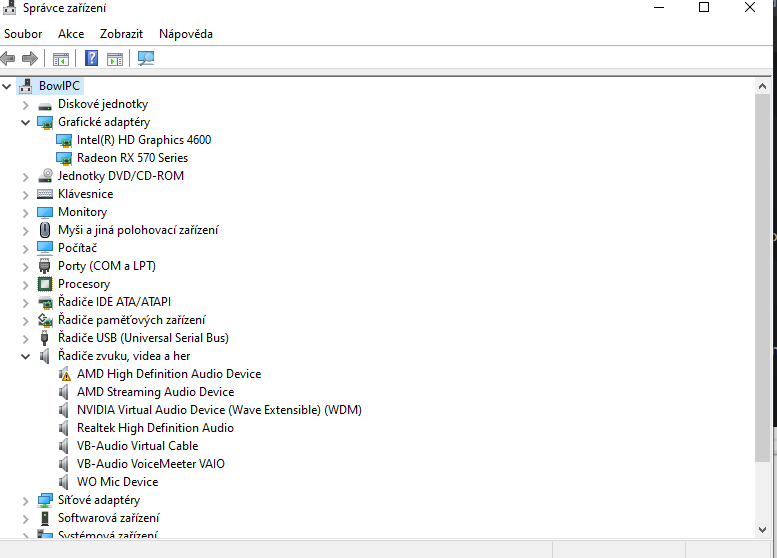
-
1 hour ago, asterix said:
This is with amd card than but the steps are similar but i would also try to ask directly at amd forums because because of also this which dealt with memory of those graphics cards this could be related even though it is cpu
This is what i did like months ago and 3 days ago again.
Not helpfull at all.
+ I do not have laptop.
Infact this is where problem started!
I've switched game priority to Radeon 570 and put it into list of the games.
And this is where error came to be.
On intergrated it will just slutter at most minimal graphics possible as it's not supposed to be used for games.
for that I have AMD graphics.
there may be also possibility that AMD may not recognize 0ad at all.Also there may be chance that opengl was dropped down
Meaning I do not have any opengl support for vulkan at all which seems unlikely to me..
But it seems strange to me that they state that it supports 4.6 yet I can't play minecraft nor 0ad on radeon rx 570.
Am going to set Radeon 570 as primary GPU driverand see if it will fix the issue.
-
This is not helpfull at all.
I do not have nivida so i can't use it in first place.Same goes for other radeon AMD users
Changing settings in intel didn't fix anything.
Same stuff over again.
I've changed game preference long time ago to highest as It's unplayable with intergrated but
The issue is that the game can't be launched with RADEON RX 570 at all.Again.
Evreything is to up to date.
both
Intel (R) Graphics 4600 , Radeon rx 570 series
I've posted additional info up there.
Both are normally detected
-
 1
1
-
-
My GPU states it supports the 4.6 Opengl and yet it isn't shown in the log nor there's 4.6 opengl .
Probably windows 10 thing?
As I saw only windows 10 Radeon users tend to have this weird problem.
I've honestly considered switching to windows 8.
But I'll keep that as last option.
Until then am gonna figure out what's wrong. -
Same error all over again.
our graphics card doesn't appear to be fully compatible with OpenGL shaders. The game does not support pre-shader graphics cards. You are advised to try installing newer drivers and/or upgrade your graphics card. For more information, please see http://www.wildfiregames.com/forum/index.php?showtopic=16734
Location: gamesetup.cpp:1020 (InitGraphics)
Call stack:
(error while dumping stack: No stack frames found)
errno = 0 (No error reported here)
OS error = 2 (Systém nem??e nalézt uvedený soubor.)====================================
SVN Revision: 24936
Engine Version: 0.0.24
System info:
(generated 2021-07-12 16:25:53 UTC)
OS : Win10 (10.0.19041)
CPU : x64, Intel Core i5-4570 @ 3.20GHz (1x4x1), 3.19 GHz
Memory : 8192 MiB; 2976 MiB free
Graphics Card : Microsoft Corporation GDI Generic
OpenGL Drivers : 1.1.0; OpenGL 1.1.0
Video Mode : 1920x1080:24
Sound Card : OpenAL Soft on Realtek HD Audio 2nd output (Realtek High Definition Audio); OpenAL Soft on Reproduktory (Realtek High Definition Audio);
Sound Drivers : 1.1 ALSOFT 1.21.0
OpenGL Extensions:
GL_WIN_swap_hint
GL_EXT_bgra-
 1
1
-
-
-
That's all.
GPU :
Radeon RX 570
CPU :
Intel(R) Core(TM) i-4570 CPU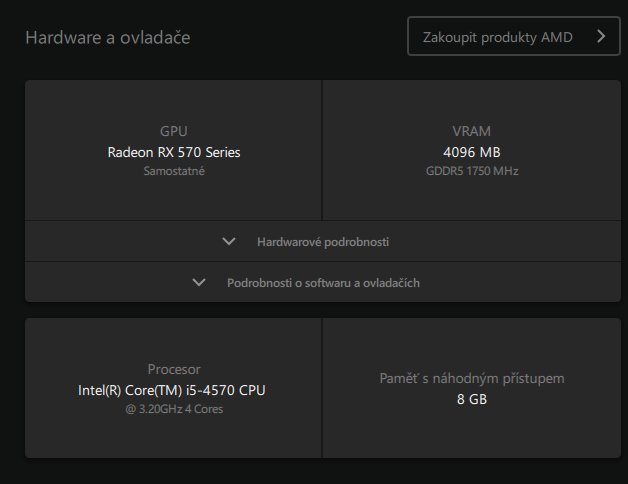
I've got simmliar OpenGL issue with minecraft.
Here's wiki page about RX 500 Series if more info is needed.
https://en.wikipedia.org/wiki/Radeon_RX_500_series
AMD website:
https://www.amd.com/en/products/graphics/radeon-rx-570
I'll check more on CPU .
Going to run the program with CPU and post system info.
CPU log :
OS : Win10 (10.0.19041)
CPU : x64, Intel Core i5-4570 @ 3.20GHz (1x4x1), 3.19 GHz
Memory : 8192 MiB; 3322 MiB free
Graphics Card : Intel Intel(R) HD Graphics 4600
OpenGL Drivers : 4.3.0 - Build 20.19.15.5126; OpenGL 4.3.0 - Build 20.19.15.5126
Video Mode : 1920x1080:24
Sound Card : OpenAL Soft on Realtek HD Audio 2nd output (Realtek High Definition Audio); OpenAL Soft on Reproduktory (Realtek High Definition Audio);
Sound Drivers : 1.1 ALSOFT 1.21.0
GPU log :
OS : Win10 (10.0.19041)
CPU : x64, Intel Core i5-4570 @ 3.20GHz (1x4x1), 3.19 GHz
Memory : 8192 MiB; 2434 MiB free
Graphics Card : Microsoft Corporation GDI Generic
OpenGL Drivers : 1.1.0; OpenGL 1.1.0
Video Mode : 1920x1080:24
Sound Card : OpenAL Soft on Realtek HD Audio 2nd output (Realtek High Definition Audio); OpenAL Soft on Reproduktory (Realtek High Definition Audio);
Sound Drivers : 1.1 ALSOFT 1.21.0
I don't understand why instead of Radeon RX 570 there's "Microsoft Corporation GDI Generic"
And OpenGL seems to not match up on logs with info about RX570. -
I've noticed weird thing earlier.
Idk if is should be like that but It states that OpenGl API version is unavailable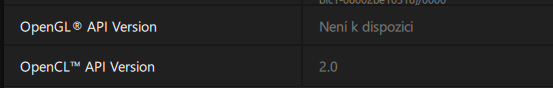
Altough am not really a PC expert.
But I think there may be problem in OpenGl
And at this moment am on leatest version.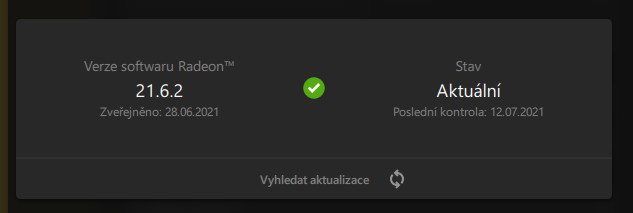
-
I've got similar issue
Your graphics card doesn't appear to be fully compatible with OpenGL shaders. The game does not support pre-shader graphics cards. You are advised to try installing newer drivers and/or upgrade your graphics card. For more information, please see http://www.wildfiregames.com/forum/index.php?showtopic=16734
Location: gamesetup.cpp:1020 (InitGraphics)
Call stack:
(error while dumping stack: No stack frames found)
errno = 0 (No error reported here)
OS error = 2 (Systém nem??e nalézt uvedený soubor.) <- * System can't find specified file *
OS : Win10 (10.0.19041)
CPU : x64, Intel Core i5-4570 @ 3.20GHz (1x4x1), 3.19 GHz
Memory : 8192 MiB; 2434 MiB free
Graphics Card : Microsoft Corporation GDI Generic
OpenGL Drivers : 1.1.0; OpenGL 1.1.0
As said I've tried to reinstall or update drivers, manually also trough device manager . None of those options seem to work.
My GPU is Radeon RX 570It belongs to 500x product line series
And was relased in 2017-
 1
1
-

.gif.3fa95af7f3b0eba347aa672e359746bb.gif)
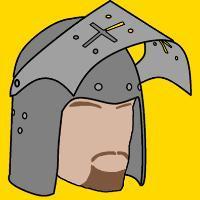
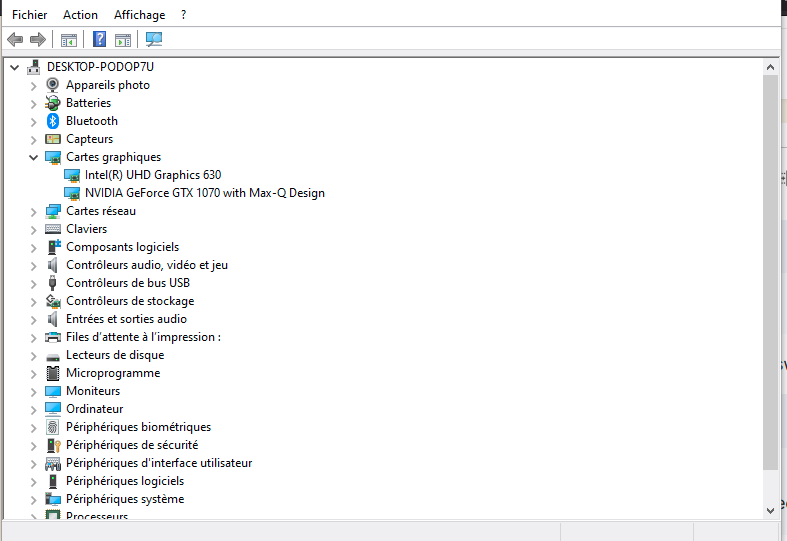
"Your graphics card doesn't appear to be fully compatible with OpenGL shaders."
in Help & Feedback
Posted · Edited by benisen11
So Uninstall evreything and then install only Amd ?
Also It's HP built pc.
Altough I'd like to have one .. ofc it's not a custom built pc.