-
Posts
381 -
Joined
-
Last visited
-
Days Won
7
Posts posted by scythetwirler
-
-
Original poster (Money93) contacted me privately and we have resolved the issue.

-
 1
1
-
-
What version of 0 A.D. are you playing? We've had issues of OOS games with AI through normal play in some of our older versions.
-
 1
1
-
-
It should be. If it has rivers connected to the lake, it's the updated version.
-
Unfortunately, the multiplayer lobby doesn't support pure LAN games.

You can host LAN games by using the 0 A.D. Multiplayer host and join game dialog, with the clients entering in the internal IP of the host.
Alternatively, you can forward the port UDP 20595 to point to the host's computer and be able to host in the multiplayer lobby.
-
 1
1
-
-
Updated map a little bit (hopefully for the better).
-
We have implemented a 1 registration per IP allowed per hour limit to combat spam accounts. We do realize that this does make things inconvenient for some, but a very small portion of players have apparently deemed it worth their time to ruin the experience for everyone else and have made this precaution sadly, necessary (at least for now).
-
 1
1
-
-
On 1/21/2016 at 9:25 AM, elexis said:
Map design and resource distribution is okay. Commit?
Okay by me. Niektb, thanks for the changes, they really help.

-
Agreed that tutorials should be much more prominent and informative. http://trac.wildfiregames.com/wiki/0adManual might have some useful information. :
-
 1
1
-
-
A foggy alpine landscape becomes a battleground as each team has an ally squashed precariously between two enemies. Two forest cliffs overlook the center lake, accessible from the sides of the map.
A twist to the traditional allies grouped together on one side norm of 0 A.D. Multiplayer.
Starting outputs let the isolated players' allies have a peek at his predicament. The isolated player also starts with 8 defense towers at the edge of his or her territory.
From the gameplay perspective:
- Greatly stresses the importance of elevation bonus. Easily defendable clifftop settlements will no doubt provide a good advantage to the settler.
- Each sandwiched player has two outposts near their Civic Center owned by his or her allies across the lake so they can see the state of his home base before the shared vision tech is researched.
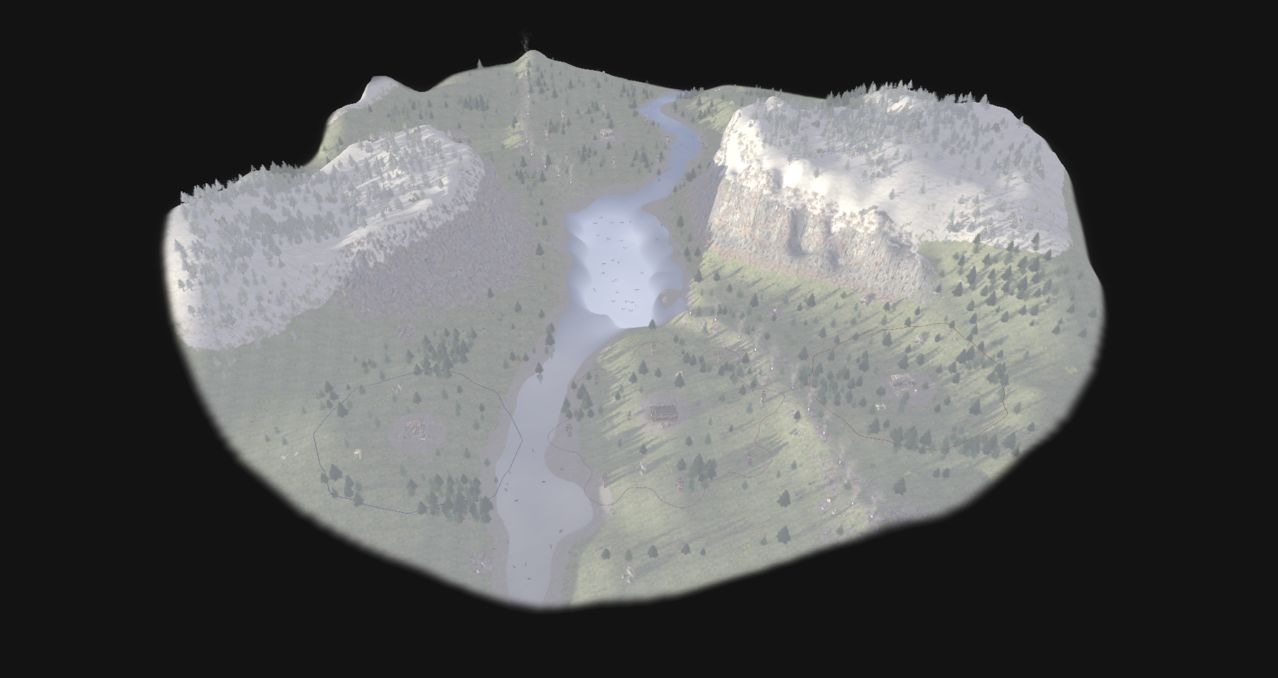
Screenshots:
Spoiler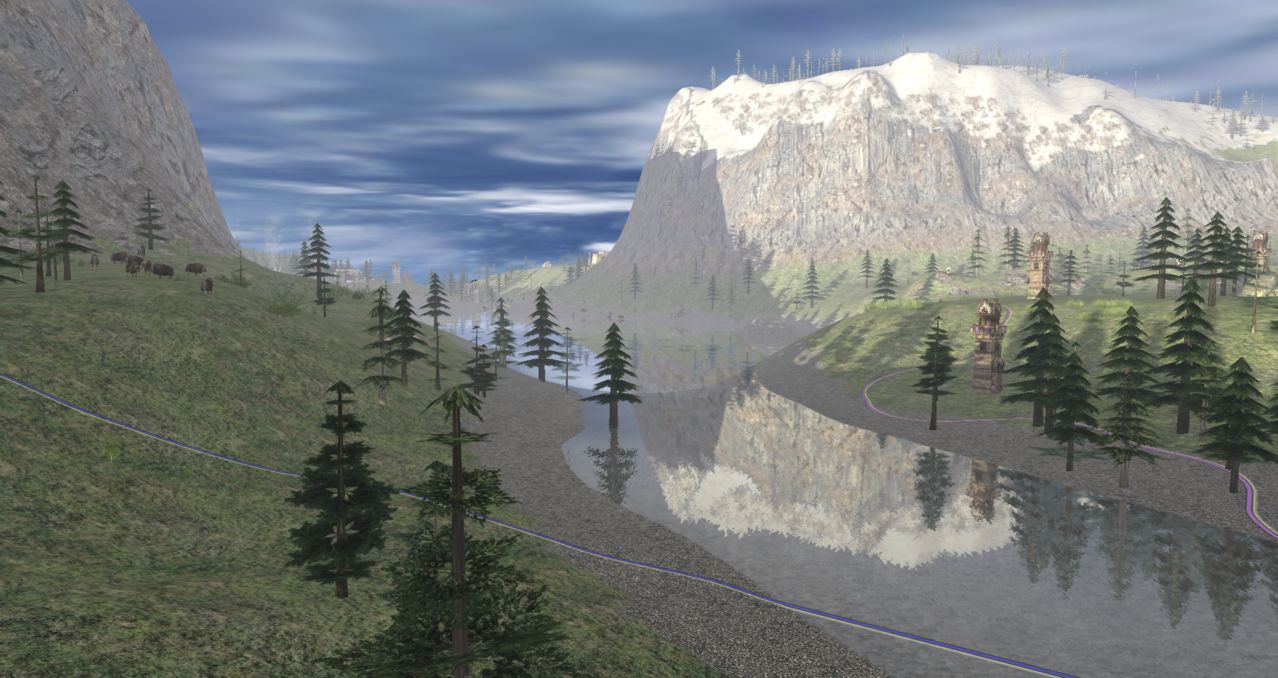 Spoiler
Spoiler
-
Good point and nice catch
 I'll fix those pronto.
I'll fix those pronto.EDIT: Updated first post.
-
 2
2
-
-
It should be in the post, unless you have postimage.org blocked.
-
A resource heavy island in the middle of the Mediterranean, accessible either by boat or a narrow strip of land equidistant from both players. Plentiful fish and game.
Of course, I'm no artist, and this probably looks like something that belongs in the sewer, so if anyone wants to spruce this up (or give me suggestions on how to do so), be my guest.


-
 5
5
-
-
On the contrary, most people in the multiplayer lobby seem to find that rams are underpowered in favor of champions.
Powerful units are look overpowered if the opponent is not ready for it.

-
What are the permissions of the public.zip? (ls -l in that directory should display permissions)
-
Is there anything else besides public.zip in /usr/share/games/0ad/mods/public (assuming it installed it into the default location)?
-
Now that the game can visualize replays, how to share replays?
I can see a sim_log directory, and there are sub-directories like these: 7483, 7483-1, 7483-2, 7483-3, 7483-4, 7483-5, and commands.txt and metadata.json files in those. I suppose I could pack some of these directories into a zip file which can be shared, but I have no idea how this is structured and which ones to completely pack up.
These folders are created by process ID, where xxxx-1 is the first game you had that time you opened the application, xxxx-2 is the second etc. Opening a new instance will make a new process ID. Sorting the folders by date modified should make it easier for you to find the game you are looking for. The files inside each folder will also have a configuration data of the match at the beginning (like map, players etc.)
-
Some questions that seemed to pop up over and over again in the multiplayer lobby. Hopefully this will help for the transition between alphas.

I can't see my allies when starting a game.
Shared vision is now a tech unlocked in the market. Until then, you are restricted to your own vision.
I right click on a building to attack and all my units just stand next to it idling!
They are not idling, but capturing. Capturing currently has no animation, so it looks like they are idling, but they are actively draining loyalty from the building.
If you want to attack a building (or siege engine), use the Ctrl+Right click command.
How does capturing/loyalty work?
Each building, structure, or siege engine (with the exception of walls and gates) has a loyalty bar under the HP bar. A building not connected to an allied territory will lose loyalty over time to nearby territorial presences (including Gaia).
Garrisoned units will replenish loyalty of a building. Capturing units drain loyalty and change an amount loyalty of loyalty to their team.
When an building's owner has 0 loyalty of a building, ownership of the building is transferred to the player with the most loyalty points on the building, ejecting any garrisoned units of the previous owner.
HP and Loyalty points are independent of each other.
You can train similar units at captured enemy buildings. (e.g. Female Citizens and the corresponding classes of citizen soldiers if available and match at the Civic Center).
Where can I watch replays?
Replays are located on the Main Menu under Tools & Options.[line][/line]
Other new features (post by elexis):
* Reduced Lag
Since a new pathfinder was implemented, the performance is now far better, allowing the game to run more smoothly and hence reduces some reasons for lagging.
* Ceasefire
A gamesetup option that prevents enemies from attacking each other for the first X minutes. Very useful for nomad games.
* Observer Late Join
A gamesetup option that allows others to join as spectators after the game started.
* Kick / ban players
When hosting a game, you can type /kick username or /ban username to get rid of unwanted players.
* Maximum population tooltip
Move the cursor over your population count to see the maximum number of units that you can produce (population limit).
* Formations are disabled by default
This was a decision for a19 as they are still buggy and often don't follow your orders. You can still select formations when you need them.
* Proportional refunds
When you delete an unfinished building, only a partial amount of those resources will be returned. This means on nomad you can't delete your CC and set it somewhere else (once you started building).
Some problems you may experience:
* Replay menu takes very long to load
This is a known issue. All replay files have to be loaded. You can rename your sim_log directory (http://trac.wildfiregames.com/wiki/GameDataPaths) to create an empty list, to temporarily fix the problem.-
 1
1
-
-
It will be introduced in Alpha 19.

-
It is currently only displayed in the active release (A18, will be A19) lobby.
-
Instructions to report a user are listed on the lobby subject (the rightmost panel of the lobby when no game is selected).
-
Please report these occurrences via PM (private message) or email rather than broadcasting/shaming names via public forum. Rest assured, this incident has been noted and appropriate action(s) will be taken.
-
 2
2
-
-
Wow. Looks pretty neat.

Embedded your video as you wanted. Pasting the non-shortened youtube url allows it auto-embed.

-
 2
2
-
-
As far as I know, it's not a configuration issue of the game itself.
It is mostly likely cause by incorrect host settings. If you port forwarded to a specific ip previously, your internal ip may have changed. Otherwise, try double checking your router/firewall settings.
-
 1
1
-
-
Could anyone set up an autohosting server with this? So lots can exist in the lobby without draining one persons broadband?
Correct, as long as they can host normally as well.



Same Internet Connection Multiplayer Problem
in Bug reports
Posted
@AtlasMapper All the info needed is in @sanderd17's post