
Enrique
-
Posts
2.338 -
Joined
-
Last visited
-
Days Won
96
Posts posted by Enrique
-
-
Then should I stick more to the wooden-structure style, keep the fortress design with the suggested changes, or try a different fortress layout?
There are any other building that looks out of place or weird?
Someone with drawing skills wants to throw some designs? It'd make modelling process faster

-
How would they have made that massive, bowing, arched roof? I mean that looks like it would be quite a challenge even today, let alone in the medieval period, much less BCE
 I'm all for buildings looking nice, but it seems there is a lot of exaggeration on the Mauryan architecture so far. Were they renowned for being the greatest architects of the ancient world or something?
I'm all for buildings looking nice, but it seems there is a lot of exaggeration on the Mauryan architecture so far. Were they renowned for being the greatest architects of the ancient world or something?You're probably right, the huge barrel roof looks unreal. They carved them in the rock and made them really big though... which still quite impressive.
I read somewhere that they constructed similar counterparts of the caves in wood, that's why I tried this.
I guess it's harder to maintain the arch over a "built from the ground" structure and should have extra parts to hold it or something.
Which are the other structures you think are exaggerated?
-
-
-
I dont really see it incorporated into any buildings though like the medieval ones. These towers seems to be like stand alone.
Thanks lilstewie!

Why you don't see it incorporated into any building? do you have any suggestions for the fortress layout design?
Also what do you think the predominant colors were? (apart from brown from the wood)
-
amazing, but the center one is a little medieval
Do you have by any chance a pic of a "tower" structure or something like that? those pics you posted are like the current Civic centre, or richer people houses.
-
Hey, I'm sketching some Mauryan structures.
Heavy wips... just for new non-fancy texture testing and building shapes and modules. I sketched them with nothing specific in mind but the middle and right structures turned into fortress and barracks in my mind.
I'm still working on the second set of textures the Mauryans will use for "non-fancy" buildings like houses and such.
Since there's very scarce references, suggestions and feedback are highly appreciated, also for textures and main colors.
-
Ok, thanks for all the answers. More questions comming

Now i can start with the watch tower or the fortress, for example, for the Maurians. Any way of knowing if anyone else is working on that specific model?
Well, that's not what I call an easy model to get started with. We're still finishing the textures for Mauryans, that may be an inconvenience. Actually I'm working on some models testing shapes and textures and one of them was turning into the fortress
 But I haven't posted it on the public forums yet.
But I haven't posted it on the public forums yet.Now that we have moved the art development forum to public, you can start there a thread of your own as a task in the title "task - Mauryan docks" for example. And there you post your wips, questions, updates...
Are there any sources (images etc) that indicate how these kind of structures looked or do i have to research?
Take a look here: http://www.wildfireg...showtopic=16056
There are a lot of pages on the thread, but is full of information and pics.
The link you have on the ArtDesignDocumentation about the scale of the model is not working so i'd like some hints for the scale. Also do the units matter? I mean, should i model on generic units or metric? (centimeters, meters etc.)
The best way to get the scale properly is importing an already existing .dae file of a building similar to the scale you want to create and use it in your 3D program as reference. (importing unit meshes is also a good way to get the scale right for doors and such).
Sorry for all these questions, i'm just trying to learn the workflow and i'm a bit anxious to start modeling.. just trying to avoid as many starter mistakes as i can.
Don't worry, we're here to answer them

-
The pivot point should be at the bottom in the center of the structure.
This point dictates how the building is rotated and the height over the terrain: is good to extend the building under the pivot point to avoid floating parts on uneven terrain.
The pivot point of the object is not the "object center point" (at least in blender) The pivot point will be the origin of the scene (0,0,0) and when the building is exported into .dae it automatically creates an empty-object (prop-point) called root.
If with "versions" you refer to level-of-detail versions, just one.
If you refer building variations (different shapes but same building-type) depends on the type of building. Houses needs variations because this building is constructed several times and usually placed together, so it needs variations.
No problem about textures. Structures textures for each civ are done. You just use the texture to map the UVs accordingly.
Supported maps are normals, parallax (on the alpha channel of the normal map), specular and Ambient Occlusion (texture color multiplied) You just have to worry to make a second UV coordinates where the UV islands do not overlap to bake/map the AO
-
Hello and thanks!
I'd prefer something simple, a small asset as you said, so i get used to the workflow. I think buildings are a good for start. I'll check the documents to find something and i'll start asap. Is there anyone i could contact via e-mail or so, in case i need any help or info? (for example, on how to optimize the models for the engine etc.)
You can ask here all the questions you want. I work with blender, but you can also ask 3DMax questions and somebody may help too.
How to optimize.. is keeping the polycount as low as you can, but don't hesitate to add details everywhere

When I model buildings I usually make all the details I want. When finished, delete all faces that are not seen/occluded, and if the polycount is too high, delete excessive detailing

Also keep in mind that the polygons are not "double-sided". Only the part where the normals are facing is rendered in the engine.
Another thing you should know is that textures do not "tile". If the UV map is out of the texture space, the last pixels are stretched to the end of the polygon.
-
Hello Alexandros! Welcome to the forums.
What do you prefer to do for your first model? we have plenty things to choose: animals, flora, organic assets, Mauryan buildings...
Before starting you can take a look to the Art design document http://trac.wildfire...tDesignDocument (there are some things outdated, but there's also useful info)
Here you can also take a look to a thread our Art dept lead made about art assets that needs to be done
http://www.wildfireg...showtopic=16198
I suggest you to start with a small asset to get used to the workflow and importing models into the game and then jump to a more complex one.
Feel free to ask any question you may have here and also post wip pics of your work for review, critique etc...

Looking forward to your creations!
-
The hind legs are the wrong shape. It's funny, because everybody who tries an animal statue or something gets the hind legs wrong. The texture is looking nice though.
I actually think the shape is correct, but with the legs "contracted" (excuse my vocabulary xD) it should look wider/bigger than it is now.
Look at this for example:
-
I also thought about how we are going to keep video(s) up-to-date. Maybe it can be split into small pieces, I imagine something like the black screen with a caption, e.g. 'Resource gathering' then a video fragment, then the next black screen with a caption and in the next fragment either the previous video can proceed or there can be a totally different map with a different civ etc.
I disagree changing civilization on the tutorial, this may get the viewer a little confused. I don't think the basics will change much from how they work now. I also think that these video tutorials should be narrated instead of text-based.
I was bored at work and I've written a draft following Pureon's scenario (narrator italics and actions taken in bold)
Please note that I'm not an english native speaker, excuse any grammar errors and such. Modifications and suggestions are welcome.
--(Start of BASICS video tutorial)--
Narrator: Welcome to 0AD! In this video tutorial we will teach you the basics of this RTS game based on ancient warfare. We will start selecting units, moving them and assigning them a task.
-Select a female citizen, select multiple females with click and drag, then Right-click on different places to move them-
In 0AD you select units by left clicking on them to select one unit, or left click and drag to select multiple units. Once selected you can order them to move by right clicking on a clear area on the map.
-Select a female citizen, then Right-click on a berry bush nearby to collect food-
Female citizens are builder and gatherer units only, they cannot attack enemy targets, but they gather food faster than other units. Right click on a resource to start collecting.
-Select a citizen-soldier, Right click on a tree near the Civ Centre to collect wood-
Citizen-soldiers can be used as builders, resource gatherers and military units. Citizen-soldiers gather wood faster than female citizens. Right click on a resource to start collecting.
-Select the Civ Centre, shift-click Hoplite icon (2nd in the row) once to train 5 units-
Female citizens and Citizen-soldiers can be trained in your Civic Centre by a different amount of resources. We are going to train 5 Hoplites at once using shift-click. You can also train units one by one clicking with the left click on their portraits. You can see the progress of the units trained in the progress icon in the building (explain different resources while waiting the Hoplites to be trained)
-Select two idle female citizens, build a house nearby rotating the building before placing it-
(after explaining the population "resource") We need to build houses to allow us to train more units. Click the house building icon and place it where you want it. Almost every building must be placed inside your territory borders (show borders). You can rotate the building by holding down the left mouse button and dragging the mouse. You can task multiple units to construct a building faster.
-Select the newly trained Hoplites and assign them to build a mill beside some nearby trees. They will begin to gather wood when it's constructed-
In order to gather resources faster, you can create "dropsites" buildings where the resources will be stored. Food can be stored on farmsteads. Metal, stone and wood on mills. Select some units, click on the mill building icon and chose a place near the resources. The builders will start collecting the nearest resource once the dropsite is completed.
-Select the Civ Centre, shift-click skirmisher icon (3rd in the row) once to train 5 units. Hover above the different units to show stats tooltip-
We are going to train 5 skirmisher units. Skirmishers are ranged units who can attack from a distance. You can see each unit attack, defense, weaknesses and strenghts stats in the tooltip.
-Select any idle builders and build a farmstead in an open space beside the Civ Centre-
Food can be gathered from different sources: hunting, bushes or trees, and farms. Food is collected in farmsteads. We will now build a farmstead and a farm to collect more food. Select some builders, click on the farmstead icon, and place the building. (While the farmstead is being constructed) Like the mills, when the farmstead is completed the builders will look for nearby food to collect. (wait until farmstead is done) Now we will create a farm with the same builders, click on the farm icon and place it next to the farmstead. The builders will start collecting food from the farm when it's completed.
-Using the newly created skirmishers, place two house foundations-
We will need more houses to create an army, you can order to your units to build more than one house. Just click on the house icon and place the house holding shift and you'll be able to place another one. Your units will start building the next one when the first is completed.
-Select Civ Centre and train 5 Spearmen an showing rally points-
Now we will train 5 spearmen and assign them tasks before they are trained. You can assign tasks to your units before they are trained using rally points, or to automatically travel to a specific place on the map. Selecting the Civ Centre and clicking five times on the Spearmen portrait will queue five units. With the building selected, you can right-click on an area, building foundation or resource and the trained units will travel, build or collect depending on where you set the rally point (change rally point for each unit trained to show the effect)
-Select idle Spearmen to build an outpost at the edge of your territory-
Unlike female citizens, citizen soldiers are able to build military buildings. Using our recently trained spearmen we will build an outpost. First, we will select all spearmen units on the screen by double-leftclicking on a spearman unit. Then we will click on the outpost icon and place it. Outposts are good for territory surveillance and can be placed outside your territory borders, but they will lose healthpoint continuously until it's destroyed.
-Select Civ Centre again and advance to Town Phase by clicking on the icon-
Our village is getting bigger and bigger. When you have at least 5 buildings and a required amount of resources you unlock the next village phase. You can advance to the next phase by clicking the "Town phase" icon on the Civ centre. There are three phases: the starter village phase, town phase and city phase.You will unlock new buildings and technologies on each one.
-Select idle Spearmen to build a Barracks nearby-
(wait until town phase is completed) Now that we have advanced to town phase, we will construct a barracks which is now unlocked. We will select our idle spearmen, click on the barracks icon and place it in the map.
-Prepare for enemy attack, build Defense Tower near Civ Centre, train soldiers on Barracks-
Like ancient times, we need to be prepared for incoming enemy attacks. A good way to defend your base against enemy attacks is building defense towers. These buildings shoot arrows to any enemy unit on sight. Select some units, click on the Defense Tower icon and place it near your Civ Centre. It is not a bad idea to train more units using our recent constructed barracks. (create some units)
-Select Barracks and research Infantry training tech-
You should always be prepared. There are some buildings that allows you to research technologies that may give you an advantage against your enemy. For example, in the barracks you can research Infantry Training technology to improve infantry hack attack (click). There are other technologies that can give you advantage on resource gathering and other benefits. You can keep track of the progress of the technologies being researched on the top-right corner of the screen.
-Stopping enemy attack-
We are being attacked! To command to your units to attack, you can drag with left mouse button while holding ALT to avoid selecting female citizens, once your soldiers are selected, right click on the unit or building you want to attack.
--(End of BASICS video tutorial)--
Advance video tutorial: attacking and defeating an enemy base with troops and siege.
Advance tutorial will cover:
-Market system
-Priests and healing
-Garrisoning
-Grouping with CTRL + number
-Wall building and gates
-Heroes
-Unit promoting system?
-stances?
-
Nice start man! The layout looks good, but the barrel-roof looks a too big right now in compared with the building's size.
By the way, those awesome textures are made by Eggbird, not by me
 and they're are wonderful indeed
and they're are wonderful indeed 
-
It would be really cool if some particles were used, like leaves falling, maybe some birds / butterflies fluttering around. Personally I love mechanical things, so seeing the "screws" or pumps that raised water from the Euphrates would be epic, if you could somehow work that in, or at least seeing animated water throughout the model (perhaps small waterfalls and aqueducts). As good as it looks as a static model, I can only imagine seeing it come to life!

Nice suggestions Bruno

Leaves falling is a nice idea and will be added definitely.
I read about the screws and some hypothesis about how they transported the water. But my impression is that if it was done with screws, these won't be visible from outside. However, I thought on the possibility to add an animated chain pump (more realistic/historical accurate ¿?), something like this or this on the side of the building but I finally discarded it thinking that it would be too much resource-consuming (it's already very heavy polied). But hey, you are the devs
 you say what is too much and what is reasonable ^^
you say what is too much and what is reasonable ^^I'd love to add some little particle waterfalls falling to the surrounding water but I haven't found anything like that in atlas

-
I have some improvements to suggest :
Thanks for your feedback Ludo! I'll explain:
-The flowers are a little oversized to give them more visibility even from a distance, I know they are not 100% accurate in scale, but I think it looks prettier even sacrificing some realism.
-The red color that you see is where the playercolor is going to be shown. If the player has blue color, those details would be blue instead.
-The water is just a placeholder. Myconid has plans to implement pretty water with reflections on buildings in the future, and I'll replace that ugly blue water once it's implemented (until then it'll be blue water texture with partial transparency).
-I also thought to have like mini-isthar gate at the entrance of the garden but it didn't fit well with the design I had in mind. Besides the "isthar gate" texture that we currently have is player-color based, so just first player would get blue. Also, since there's no historical illustration of the gardens I had some artistic freedom

-
-
@Myconid
I think it won't be necessary, I'm adding extra flora with just 4 planes now, it's not much geometry and not wasting time modifying textures.
On the other hand I'd like to make some tests to make building damage using detail maps... I tried some time ago with the "default" UV sets but due to the texture sharing and tiling it looked very bad
-
-
Yes, you should model a different animal, we already have a bull for the iberian altar statue. I'm not sure which animal may be historical accurate besides the bull... a lion maybe?
Someone with more knowledge on the area may post and enlighten us?

-
Perhaps a high-quality 3d render of one of the buildings would be better than a screenshot.
Challenge accepted

Any suggestions for the building?
-
Wow! nice design!
I agree with Jeru, and maybe making the outer ring a little skinnier will give you more space for the images.
Nice work

-
Hola marcosbm! Bienvenido a los foros!

-
I understand your point, and I totally agree with you (it will also make much easier to import entire models) but with flora assets there's an inconvenience (not problem per-se):
Several "branches/leaves/bushes" textures (if not all) are mapped into triangles that expand further away the texture space, this helps keep the polycount low for flora assets (can be mapped in one single triangle because the "outside" uv space is just transparency stretched) but merging them into one big texture means creating the texture with notable transparency margins between them which may result in a bigger than necessary texture and some extra work.
Anyway, I'll start merging textures for future structures, don't know what to do with this one though...


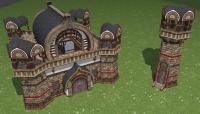









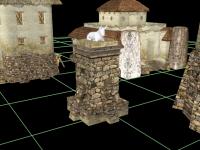
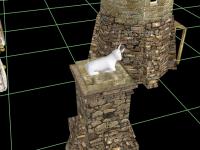
===[COMMITTED]=== Mauryan Structures
in Completed Art Tasks
Posted
I had some time today at work and I made another tower sketch, this time following placeholder shape: