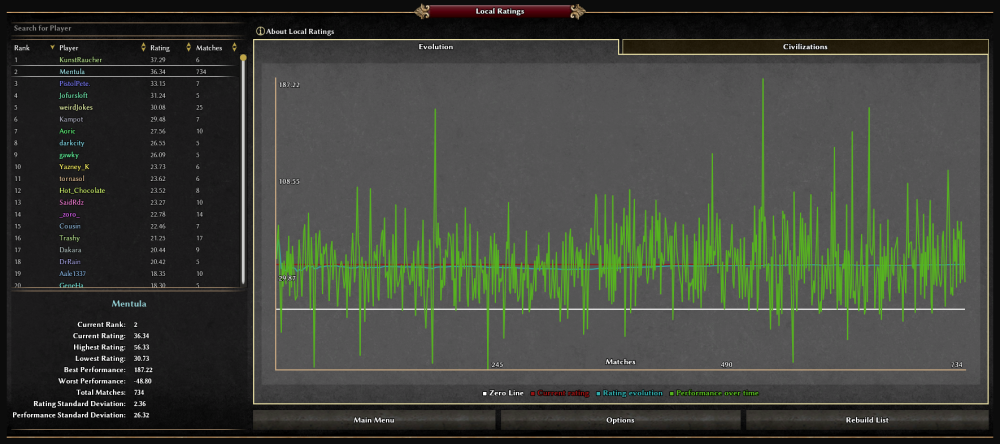Search the Community
Showing results for tags 'replay'.
-
Hello everyone! I hereby present a 0 A.D. mod aimed at evaluating the rating of players. Official mod page on GitLab here. Introduction Before diving into the description, let me introduce the problem this mod aims to solve. In 0 A.D., the ELO system is used to rank players in the lobby. This is good; but is it representative of the players' skills? As you know, the rating system in 0 A.D. only takes into account 1v1 rated games. Team games do not contribute to the ELO score of a player, as well as 1v1 unrated games. Also, the scoring system only takes into account the outcome of a game (victory/defeat) and not the "performance" during the game. Can we do better? This mod uses statistics. It extracts data from all the replays of games you (the mod user) have played. So, if you have played 20 games (1v1s, team games, other..) with a player in the lobby whose name is (for example) strangeJokes, the mod will assign a rating to strangeJokes based on the 20 games you've played with them. The rating system The functioning of the rating system is described in detail here, but in short what it does is: it considers the average performance of the player during the entire game (and not only at game's end). the rating assigned to a player is a percentage: for example, a player with a rating of 5.00 performs a 5% better than other players on average, while a player with a rating of -5.00 performs a 5% worse than other players on average. you can customize the rating system by giving more importance to military, economy, exploration or other factors to the aim of calculating ratings. Keep in mind that this mod is based on statistics; data are taken from your (the mod user) replays. Statistics might not be fully representative of reality; therefore, a player's rating could be inaccurate, especially if you have played few games with that player. The more you play with a player, the more accurate the rating of that player is. Installation ‣Recommended: LocalRatings can be downloaded from the game menu: Settings > Mod Selection > Download Mods. ‣Alternatively: Click here to download the latest release. Install following the official 0 A.D. guide: How to install mods? Alternative downloads: Latest Release (.pyromod) | Latest Release (.zip) | Older Releases Latest version announcement Explanatory pictures Contribute The public repository is at this page. Everybody is very welcome to contribute, suggest, fork or simply give feedback. Have fun!
- 81 replies
-
- 20
-

-