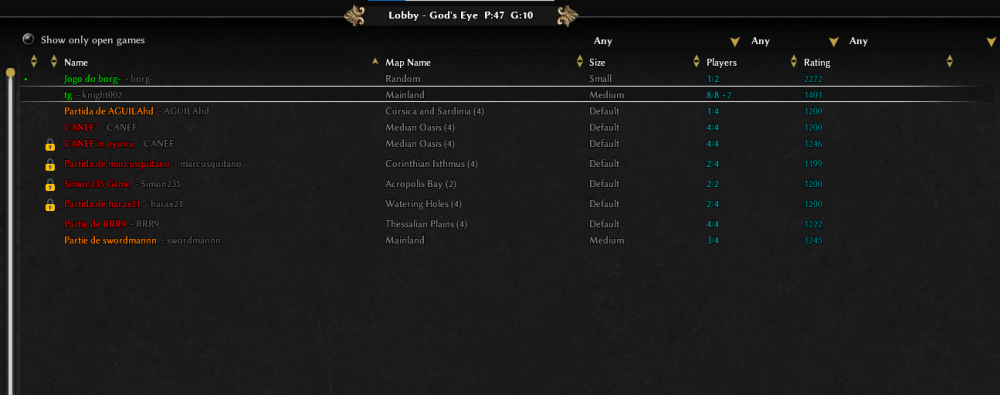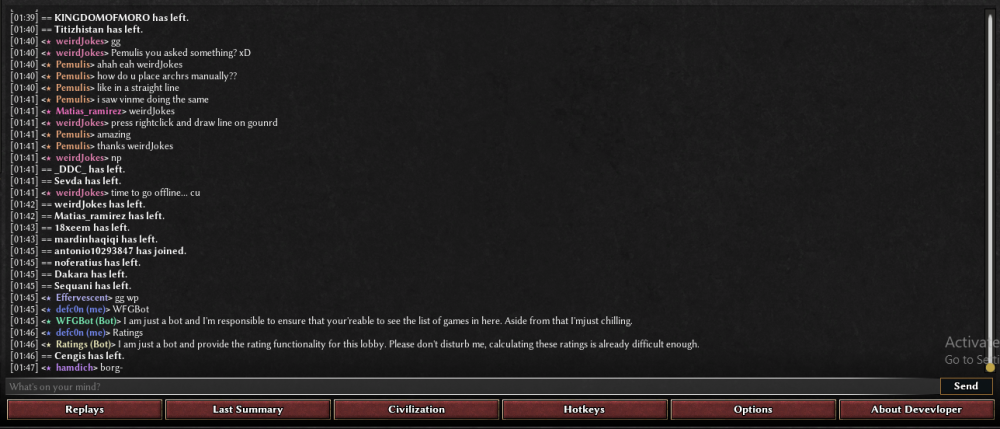Search the Community
Showing results for tags 'defc0n'.
-
Introducing God's Eye. I've been working on this mod for about just 48hrs now. Not so lone but due to the pace I'm moving, I am almost done with beta version .0.01 and I'm looking for testers who will use the mod, discover bugs and add it to the known issues so that i can get it patched and release the entire mod to everyone as soon as possible. Don't hesitate to inbox me if you are willing to help build up this mod or have any interesting feature you would like to request. My arms are opened!, Request a feature or suggest and it will be added as soon as I can. PM me if you would like to test the ------------------------------------------------------------------------------------------------------------------------------------------------------ God's Eye was created in attempt to bring back our favorite mod of all time, Fgod mod - by @ffffffff This mod is inspired by FGOD Mod, part of the code may be from the original fgod mod made by @ffffffff , all rights reserved. -------------------------------------------------------------------------------------------------------------------------------------------------------- v0.0.1 updated: v0.0.2 (6/30/2022) updated: v0.0.3 (7/02/2022) updated: v0.0.4 (7/03/2022) - reduced file size and cleanup updated: v0.0.6 (7/03/2022) - reduced file size and cleanup updated: v0.0.7 (9/28/2022) - compatible with a26 Features Overview Auto Login Vision Ally Stats Auto Away Start into lobby Improved UI Design Functions with all mod Network warnings Late Observer Joins Auto Share Resources Among Teammates When You Resign A Team Game Fight Ratio Calculator Lobby Notification from in-game New music added Sound on message sent added New chat notification sound added Ping players to ready during game setup Ping players to join your game from lobby Added easy team numbers to easily set your hosts to 1v1, 2v2, 4v4 , ffa , etc. Added smurf highlighter - Highlight smurf in the game easily with a single button Added buddies sorting Known Issues Minor typos ( fixed ) Unclickable chat input Installation guide; 1. Download both mod.json and godeye.zip files ( attached to this post ) 2. Make a new folder and name it godseye in your mods folder 3. Paste the mod.json and godseye.zip file, no need to unzip it 4. After following the above steps, you are good to go! Open the game and you will see it in your mod list Alternatively, you can download it from the game through the mod downloader or visit https://0ad.mod.io/gods-eye-mod?preview=c0076b5082eb4209ca4277950830f43d Mod Folder locations- linux into ~/.local/share/0ad/mods/godseye windows typically: ~\Documents\My Games\0ad\mods\godseye mac: ~/Library/Application\ Support/0ad/mods/godseye New update: v.0.0.6 ( file size reduced ) mod.json godseye.zip New update: v.0.0.6 ( file size reduced ) godseye.zip Main Lobby Page Player List Panel Game List Panel Chat Panel ( Additional Buttons ) God's Eye Settings Page Main PreGame Page