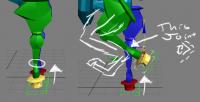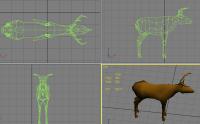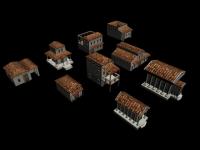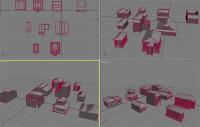-
Posts
65 -
Joined
-
Last visited
Everything posted by ewu_swarrington
-

Task 60 [Deer]
ewu_swarrington replied to ewu_swarrington's topic in Game Development & Technical Discussion
Thanks for the feedback, I'll make the edits tonight -

Task 60 [Deer]
ewu_swarrington replied to ewu_swarrington's topic in Game Development & Technical Discussion
Those reference images were great! I updated the running animation files. I'm a little worried about the deer's front legs in all of the animations, I'm wondering if I should add more geometry to avoid the weird clipping. Or not worry about it because of how small the deer will be in the game. -

Student Created Reference
ewu_swarrington replied to ewu_swarrington's topic in Game Development & Technical Discussion
I'm glad the turned out ok, I see some of the changes that were made and I'll keep the design changes in mind for future projects. Its been fun -

Task 60 [Deer]
ewu_swarrington replied to ewu_swarrington's topic in Game Development & Technical Discussion
Thanks for the help! I finished up the animations, each has the max file and an .avi to look over within my task folder. When time allows please give some feedback for any fixes that need to be done. -

Task 60 [Deer]
ewu_swarrington replied to ewu_swarrington's topic in Game Development & Technical Discussion
I'm working on the "death" animation. I can't seem to animate the biped's pelvis other then rotation. How do I change that? -

Task 60 [Deer]
ewu_swarrington replied to ewu_swarrington's topic in Game Development & Technical Discussion
Thanks for the help, I'm off to animate. -

Task 60 [Deer]
ewu_swarrington replied to ewu_swarrington's topic in Game Development & Technical Discussion
I attached another image, when the leg lifts up the hoof should retract inward and up. I don’t mind animating it, I just figured there is a way to set a parameter just like for the top joint where it rotates automatically. I just don’t know what that parameter is... It also looks like I need to increase the mid leg section, what do you think? -

Task 60 [Deer]
ewu_swarrington replied to ewu_swarrington's topic in Game Development & Technical Discussion
I’ve been tinkering with the deer mesh and the biped. When I select one of the front feet and raise it up the first joint bends automatically and naturally. I’d like to add the same rotation, just in the opposite direction, to the second joint. I’m guessing its some type of joint parameter but I can’t find anything under the motion tab within the biped for it. Pic’s of what I’m talking about attached. File available in my task folder: “deer_base” Thanks~ -
This task is going to stretch me some, I’ve only taken one 3d class and we haven’t covered biped animation yet. So this is all new territory to me. After some reading online I attached the biped and tried a test animation of the deer attacking. Please give me some feedback, and any tips and tricks you have! (this includes the other students in my class, you all have a leg up on me ) I was given permission to get into this 5'th level class so please don't get the impression the other students are as inexperienced at animating as me. I’m going to hit the books this weekend to catch up with the other students. (and a late thanks for the tut’s on smoothing groups, ect) edit: I cant upload an .avi so I changed it to a gif.
-
So I plan on doing the deer task next and I went ahead and modeled out a deer last night. I just used this as an excuse to practice some more low poly modeling. Brian talked to the class about keeping the polys planer and it’s easy to do when we are modeling a building. But I find it’s hard to tell if I’m modeling a dynamic body correctly. I’m going to work through the tutorials in max for low poly modeling but I wanted to know if anyone has suggestions for mastering this modeling style. Also any information on how to tell if one is smoothing properly, I found myself a bit confused when Jason would say the smoothing groups on one of my models was wrong. When it’s not obvious to me what the problem is I need to learn how to see the way you guys are seeing. Thanks for the help!
-

Student Created Reference
ewu_swarrington replied to ewu_swarrington's topic in Game Development & Technical Discussion
I feel embarrassed now; I purposely added those arches thinking they were door’s… Heh, well now that you say “arches” they are funny looking door’s… I updated the file, funny looking doors are gone. If there is anything else, say so, and I’ll get to it. Sounds like I’m ready to start my next task. I’m going to do task 0060 Deer, I don’t know if I need to wait for your guys ok to start so I’ll wait until I get the final word on this project. Thanks! -

Student Created Reference
ewu_swarrington replied to ewu_swarrington's topic in Game Development & Technical Discussion
-

Student Created Reference
ewu_swarrington replied to ewu_swarrington's topic in Game Development & Technical Discussion
I’ve uploaded ver.3 of my work on svn. Everything has been mapped and I’m ready for some final feedback before I submit it. I was a bit unsure about what, if any, modeling changes should be made between the comments given. So I left most of the designs the same and will wait for the final feedback to make any edits. I think its about happy dance time -

Student Created Reference
ewu_swarrington replied to ewu_swarrington's topic in Game Development & Technical Discussion
I wanted to clarify a few things before I continue to model/ texture map. I have attached a screenshot of the other reference buildings in my file and while mapping my buildings I tried to match the roof tile size. If I pack in more tiles, like was suggested, it wouldn’t look the same. Should I still do so? Also I attached a file of the other buildings I had mostly textured before comments were left for me on the forums. Please look at the second temple and tell me if I should just scrap that design and start from scratch. About the pillars, I used the pillars that were used on the one temple model in my reference file; you can see the temple in the first ref image. I don’t mind making new pillars just for the temple; I need verification before I do so. The final question I have is with the third image I uploaded. It’s a close up of one of the buildings where I textured the structure’s walls with some of the texture below the brick as a decretive base. I just thought it was astatically pleasing but I want an ok before I leave it like that. I’ll continue to model/ texture after feedback is given. I’m sorry for all of the forum posts, and take so long on this project. Just consider it part of my learning curve. I have, however, put a lot of time into this thus far, and I’m having fun. Thanks guys. -

Student Created Reference
ewu_swarrington replied to ewu_swarrington's topic in Game Development & Technical Discussion
Thanks Mythos, I'll go in and make the edits you listed and post another render when fiished. -

Student Created Reference
ewu_swarrington replied to ewu_swarrington's topic in Game Development & Technical Discussion
I’ve been reading into the artspec about propping, it looks like most of the other buildings use it for all of the windows and what not. I was trying to do the same but I’m having issues installing the propping plug-in, when max loads I get an error message saying it’s failed to initialize because its not a valid win32 app . I’m running vista biz 64bit and the 64bit version of max; I dropped the plug-in file in the plug-in folder. I'm wondering if it's because of my glorious 64 bits of awesomeness. I’ve also attached a render of the first building I’ve mapped for your viewing pleasure. Anyone’s help is appreciated. -

Student Created Reference
ewu_swarrington replied to ewu_swarrington's topic in Game Development & Technical Discussion
I swapped out the pillars for building similarity. Also fixed the size issues for some of the building foundations/ steps. I’d like a final look over before I begin to map. Also is there a way to affect geometry without it losing its uv information. When I attach the pillars to a building they lose there mapping. Filename: 068_alt_rome_v2a Thanks~ -

Student Created Reference
ewu_swarrington replied to ewu_swarrington's topic in Game Development & Technical Discussion
I updated the file, added some new buildings. File name is 068_alt_rome_v2. I don’t understand what you meant by “back door needs geometry” on building 3 and 6. Do you mean the lower doors with the openings? When you have the time, please give me an updated on any necessary fix’s and please verify the heights of the second stories are to what’s desired. -

Student Created Reference
ewu_swarrington replied to ewu_swarrington's topic in Game Development & Technical Discussion
I went in and gave building 1 some much needed love, I didn’t realize how bad I messed up the roof so I deleted it and made new one. Building # 5 was from the “ref04” image as a barrack. I think I’m going to model out the temple in ref04…now that I look at it I think it would be a good substitute for building # 4. I was wondering if I should add a face behind the arch opening in this building so when the camera pans around it there’s something behind it. (See second image) -

Student Created Reference
ewu_swarrington replied to ewu_swarrington's topic in Game Development & Technical Discussion
Thanks for the feedback, I'll start work on it tonight. Also don’t worry about offending me, this is a learning process and I won’t take anything personally. -

Student Created Reference
ewu_swarrington replied to ewu_swarrington's topic in Game Development & Technical Discussion
Good point, I'll wait for the list of changes you want me to make to the buildings before jumping in and doing the final cleanup. Looking forward to hearing from you. -

Student Created Reference
ewu_swarrington replied to ewu_swarrington's topic in Game Development & Technical Discussion
Sorry its taken me so long to give an update, these buildings take me longer to do then I thought (about an hour up to two'ish) Here is what I have so far... keep in mind these have not been unwrapped or textured correctly. I'll wait until the modeling is done. I'll upload the max file into my project folder titled "068_alt_rome" so comments can be made. I still have a lot of modeling cleanup to do and I'll try to get to it tomorrow. -

Student Created Reference
ewu_swarrington replied to ewu_swarrington's topic in Game Development & Technical Discussion
Thanks a lot guys, I understand what needs to be tweaked and I’ll get the rest of the buildings prepared for critiquing for my next post. I also appreciate the visual representations along with your posts, it makes sure I understand clearly the problem being discussed. -

Student Created Reference
ewu_swarrington replied to ewu_swarrington's topic in Game Development & Technical Discussion
Alright, I’ve started to model out just a simple building. I want to make sure I have the style your guys are looking for down before I start to work on the more complex models. Here is a screen shot of my first model. It has 67 polys so far and I think this might work as one of my 7 models for the task...although its pretty simple so its your call. When I compare it to the other buildings in the max file the structure seems to fit the style. I haven’t added any of the props yet…I’ll wait to do that at the end. Thanks. Compared next to one of the other buildings: -

Student Created Reference
ewu_swarrington replied to ewu_swarrington's topic in Game Development & Technical Discussion
Updated: As for the scale, I'm a bit confused on how to change my image to make it fit the appropriate scale...make it smaller? I looked over the files in my project folder, looks like fun. I'll wait for some final feedback on this image before I start to model off of it, Thanks.