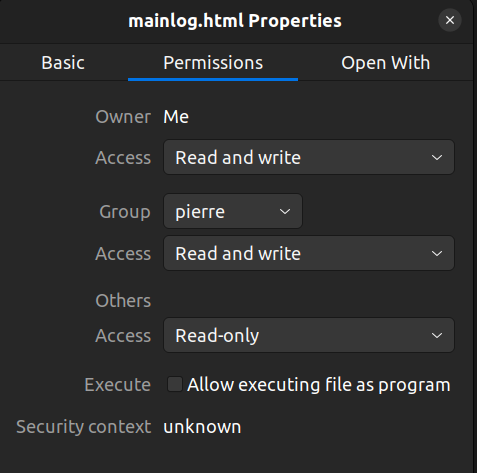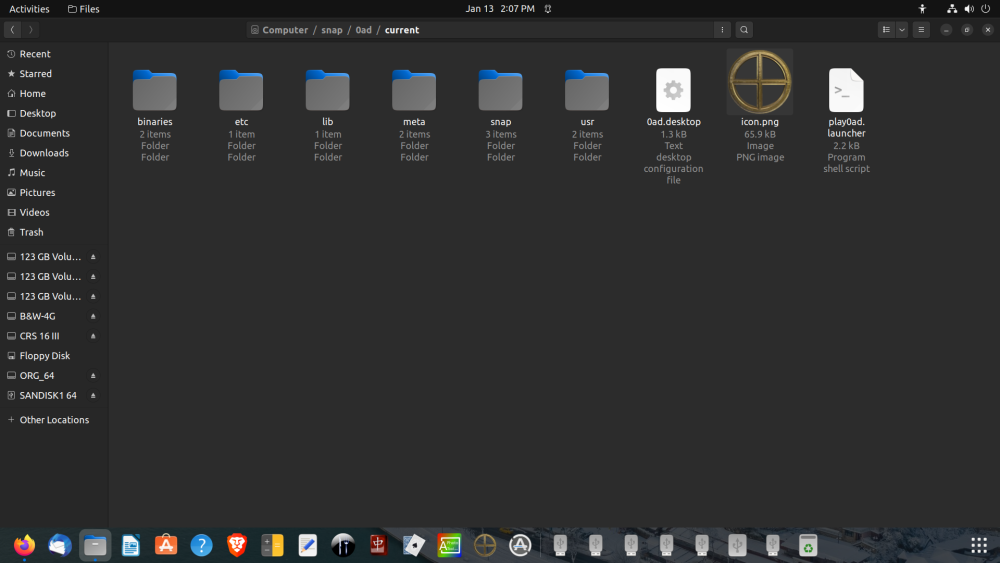PieLam
Community Members-
Posts
21 -
Joined
-
Last visited
PieLam's Achievements

Discens (2/14)
5
Reputation
-
I found the icon & tried it. It works perfectly, THANX!! Now, I'll look at the hotkey defs. I didn't think my expensive "Razor" keyboard would be incompatible? I sure hope not.
-
No, I haven't. I wasn't aware of an icon... I'm visually impaired. it's very possible that I didn't see it, or maybe I seen it & didn't know what it was. It wouldn't be the first time something like this has happened.
-
I'm using A-26 on Ubuntu 20.06 - on a ~5 yr old PC.... I've tried: selecting the units to be garrisoned CTRL + right-click on a building (just on stone towers & as per 0ad documentation)) CTRL + left-click on a building shift + right-click on a building shift + left-click on a building None of this works... I can only garrison units by setting the rally point to the tower & training some unit(s). If I ungarrison by pressing U, that works, but these same units won't garrison anymore. I have to train another batch of units & be sure that the rally point is set to the stone tower. Even though I'm holding the CTRL key down, if I left-click, the units are no longer selected, rather the tower now is selected. Even though I'm holding the CTRL key down, if I right-click the units go to the point where I clicked, usually behind the tower. What am I doing wrong??? interestinglog.html mainlog.html system_info.txt userreport_hwdetect.txt
-
No, not to me... since they're in a hidden folder the files aren't accessible by "choose files". When I tried to drag the log files, I got a server error. I figured the error was because the server couldn't access the log file since the're in a hidden dir, So I copied the files to another non-hidden folder and BAM the files U/Led with no prob. I have a question though: Shouldn't the log files be the ones that are written on start-up (sound not working)? The files below are from the last time I played 0ad (sound workiig). userreport_hwdetect.txt system_info.txt interestinglog.html mainlog.html
-
First of all, I apologize for this long lapse. I merely had given up on this issue. Well not completely given up, just decided to put it on the back burner for now. Then a while ago, while re-reading this thread, I found those 4 files in the home/snap/0ad/592/.config/0ad/logs ... I remember looking there before, but I stopped at /.config OOPS! I remember dismissing /0ad. In hindsight, I shouldn't have. That (incorrect dir structure) is mostly why I decided to forget about this whole issue. Anyway, finding the 4 files is sort of bitter sweet. Because while I was able to read both of the .TXT files with no problem, I could not read neither of the two .HTML files. I checked the permission properties. My name was the owner as you can see below: - I Assumed 0AD was a snap because 0AD's directory structure is that of a snap. I don't really KNOW what a snap app is.... From your explanation though. it sounds like I can assume that it might a good long while before this issue is fixed? ARRRG! Now I have another issue (the hits just keep on coming! ) When I try to attach the files, I click on "choose files..." (4 times) I only get as far as home/snap/0ad/592 . I'm guessing it's because of the hidden dir. How can I get around this? I tried to drag the files, didn't work for me.
-
I apologize if this isn't the right thing to do ....I just don't know or how else to proceed. I originally submitted this sound error via a new ticket. It was "#6673 new defect" I received a few replies to this ticket. Below is the original posting: I'm using Ubuntu 22.04 When starting 0AD for the first time & after a power-up, 0AD loads fine, but there's no sound. Sound checked OK in other apps. The first time this happened, I uninstalled 0AD then re-installed to Alpha 26. NO CHANGE. Every time I do this, I exit the game then restart it. 0AD then has sound. I get no other issues. I used the Snap path to find the config file but even after a long search, I could not find any LOG file. I attached the config file. One reply suggested I try an OpenAL app: "Since 0 A.D. basically outsources sound processing to OpenAL" So, since it was already installed, I ran the OpenAL app called SuperMarioKart. It ran perfectly, sound OK, graphics OK too. How can I fix this no sound in 0ad issue?
-
Thanx, good idea, I'll try that! Hopefully that's all it is.
-
Thanx! I thought they just plugged in the same line-in jack (???) Is that not right? Thanx. Good to know about the swap thing. Not sure if any of this matters or not, but JIC: The Linux PC has one big, to me, drive a 1TB SSD. I didn't want a complicated config on Linux, since I wanted a smooth & easy install. BTW, this simple config was achieved. For a noob like me, I was somewhat proud. The Win PC OTOH, was installed with a sole 120GB SSD. A few days after the Win10 install, I added 4 traditional HDs. I ended up having a boot SSD & a total of 4TB storage on traditional/mechanical HDs. Both PCs have AMD CPUs. Both have GeForce GPUs. The GPUs aren't the very cool hi-end kind nor are they the very low-end neither.
-
Thanx, but no thanx...
-
Well, since I've been using mostly the Win version, a lot of time has passed. I'd say several months. If my feeble memory serves though, the lock-ups of 0ad on my Linux PC never occurred at start-up, rather, at seemingly random times during game-play. Sometimes in the early stage of a game. but mostly after 15-20 minutes or so??? During that period of time, I was still new to 0ad and therefore played in the Sandbox mode. I remember the AI attacking me even though I had set the Sandbox mode sometimes. It depended on either the map or the civ I chose. Yesterday, I went to my Linux PC and updated 0ad, at least I think, (forgot to note what version the original was). The version I DL'ed is A23 not A24 like I was hoping for. I also discovered my speakers stopped working. (they've been on the fritz for a good long while) so I stopped playing after a few minutes. I was wanting to test 0ad's behavior, to see if it would lock-up. Since my speakers stopped working, it made me realize just how dependent I am in this game's audio. Something else I'll have to deal with now! OK, here you go: pie@pie-5:~$ free -m total used free shared buff/cache available Mem: 7875 740 4918 16 2216 6824 Swap: 2047 0 2047 pie@pie-5:~$ Don't think this tells you much, does it? Aside from the computer name, of course. Sorry this took so long...I'll try to do better...