-
Posts
264 -
Joined
-
Last visited
-
Days Won
13
Posts posted by BrynnOfCastlegate
-
-
-
-
I'm glad you like them! I agree, the last one is the best. Hmmm...I will have to try something with the roundness of the logo.
--Brynn
-
-
Nice

Thank you!
--Brynn
-
I could do a "new features" video if I had a nice list of the new features.
--Brynn
-
-
That's nice! One thing I had noticed is that it was hard for me to find the line that tells what resources a unit or building required from the tooltip. It would be nice if that information were made to stand out more in the tooltips.
--Brynn
-
Those screenshots are lovely! I can't wait until the effects are ready!
--Brynn
-
Hi! I noticed a new build had gone up so I've got that working! The sky looks very nice, and will be great for screenshots and video as long as you avoid seeing the black horizon gap. Is there any video you woud like me to work on now? Otherwise, I will just try out some shots and see what sort of things I can put together.
Thank you!
--Brynn
-
Has a Windows build of the sky version been uploaded? That would be great to try!
--Brynn
-
Which ones don't do anything? At least Ctrl-Shift-S and Ctrl-Shift-R seems to work for me. With Ctrl-Shift-Z I can't see any effect.
None of them seemed to change the speed to me. I had tried to change them to something I could remember more easily, but that may have messed them up. I will have to try the default.
 That looks great (even if one won't see it in a normal game).
That looks great (even if one won't see it in a normal game).It does! That sky would be really cool to have!
--Brynn
-
I suspect what was meant was that you can change the texture of the sky seen in reflections (on water). I do not believe it is possible, at this point, to add a sky that is visible in the horizon etc.
Ah, I see.
I redownloaded the files and now the errors are gone. I am trying to get the keys for changing camera speed to work, but they don't seem to do anything.
--Brynn
-
I've got the new build, and it is mostly working. It is giving a constant stream of errors about missing files in the corner, so I will check to make sure everything downloaded properly. The effects look great, especially the moving trees. I was afraid the effect would be overdone, but it is not!
One question: It was said earlier that sky could be added to maps in the editor, but I do not see how to do this? Could someone explain?
Thank you!
--Brynn
-
I just committed this to svn. You will need a rebuild since it is in the C++ part. Take a look at the default.config for the hotkeys and you can adjust how much pressing the hotkey changes the speed (view.scroll/zoom/rotate.speed.modifier).
Wow! Thank you! I cannot build the game myself, but if someone uploads one for Windows, I could try it.
When in a game session, click MENU in the upper right corner, then "Settings". You should get a dialog like this:

A territory border toggle has not been implemented yet, I believe.
Ah, I see. That looked like I would be turning the graphics settings down, as with the options above it. Thank you!
--Brynn
-
There are multiple details that aren't optimal when using the ingame controls for camera movement. One thing is also that the camera's altitude sometimes doesn't change smoothly enough.
A separate camera control for ingame video-sequences (or how's that called?) and for videos like yours will be needed.
Maybe I can do something about that in the next weeks... if there's no solution available yet.
That would be really cool if you could get a special camera for video. It would help smooth things out.
Indeed, that's the part I also like about that shot.
I didn't mean you have to change it. I just mentioned an aspect I don't like about it and maybe you have an idea how that aspect can be improved.

Oh, okay! Yes, there are always things to improve in the game as well as the videos. Unfortunately, I do not not know much about actually changing those sorts of things, not having really done any programming.
--Brynn
-
Hi! It was requested that the video transitions synchronise with the music, so that is why the track starts where it does. Starting at the beginning did not work with the video clips.
Regarding the camera movement, do you mean cleaner transitions on the straight to spin part? I would like this also, but the camera needs more inertia to smooth this out. And I thought the river looked fine zoomed in and produces a more dramatic shot; I inculded more zoomed out shots elsewhere as was suggested.
Thank you for your feedback!
--Brynn
-
Thank you for your comments! I did not see an obvious way to turn off the silhouettes or territory borders. Where is the option?
Since the video's central message is "Fight across the Ancient World!", have you considered adding a few fighting scenes? Perhaps at the point where the music picks up and onwards...?
I had considered adding a bit of fighting at the end; the problem is that fighting drops the frame rate on the game, and the jerky camera looks awful in a video.
Great video, Brynn! Here's my suggestions
- I think it would be better to make the words appear dynamically (with transition animation and effects) instead of just appear and disappear like subtitles.
Like this:
http://www.youtube.com/watch?v=Hp_GQx-qmYo
I believe there is such feature in the video editing software of yours. Even Microsoft MovieMaker have this.
-I hope there could be more units and buildings in the video. You know, to make them seems more 'epic'
 (I know the main focus is supposed to be the environment, but yeah). And make them more involved in the scene. Like a scout that discovering a new environment, or a group of soldiers crossing the river, etc
(I know the main focus is supposed to be the environment, but yeah). And make them more involved in the scene. Like a scout that discovering a new environment, or a group of soldiers crossing the river, etcAlso, +1 to some fighting scenes. Put it in the last, while the words 'Fight across the ancient world' appears.
-I see that you use mixed shots, panning and rotating alternately. Don't you think it would be better to make video transition smoother by using pan shots first, and then slowly using the rotate shots? Also make each shots getting shorter and each transition faster. To add tension, like in movie teasers. So in fight scenes, it would only flashes through several quick scenes, and then cut to title scene, the end. Well, I guess you are more experienced than me.
-Did you know that the newest version in SVN has windy trees and special effects that makes textures more pronounced? It would be a great for videos!
I'm glad you like it! I can certainly add effects to the text, but the look I wanted for this video was a smooth, "flying" look, so the fades go well with that. That is also why there are not many units, because the focus is on environments and locations. Your last suggestion would make a good video, but is not what I wanted for this video. That style seems more appropriate for a video that focuses on battle, rather than on locations.
Thank you for your feedback!
--Brynn
-
I have finished a new version of the teaser! See it at the link below (it may not be available just yet).
Let me know what you think!
--Brynn
Edit: It is up now!
-
This sounds great! I love graphical improvements and new music!
--Brynn
-
I have got the new version running! It looks good, except that it loads much more slowly; I assume this is because it is not yet optimised. I may rework the teaser video I put together, unless there is something else you would like me to work on. Let me know!
--Brynn
-
Thank you! I might give that a go, then.
--Brynn
-
Do I just run the pyrogenesis.exe after everything is downloaded?
--Brynn
-
Ah, I thought you meant different tracks. That makes sense, now.
--Brynn




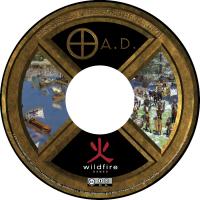
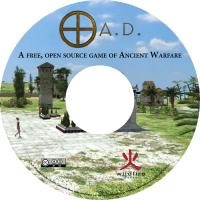
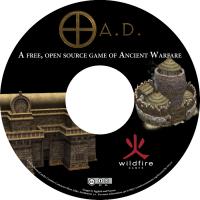
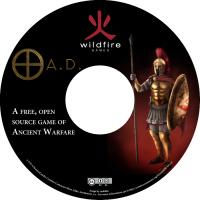
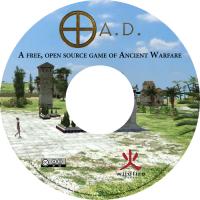
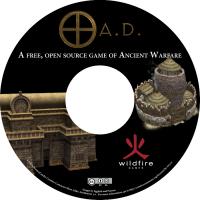
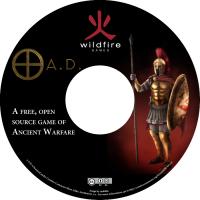

Resource icons in tooltips
in Game Development & Technical Discussion
Posted
That works! It is much easier to find the resource cost with icons. I like it!
--Brynn