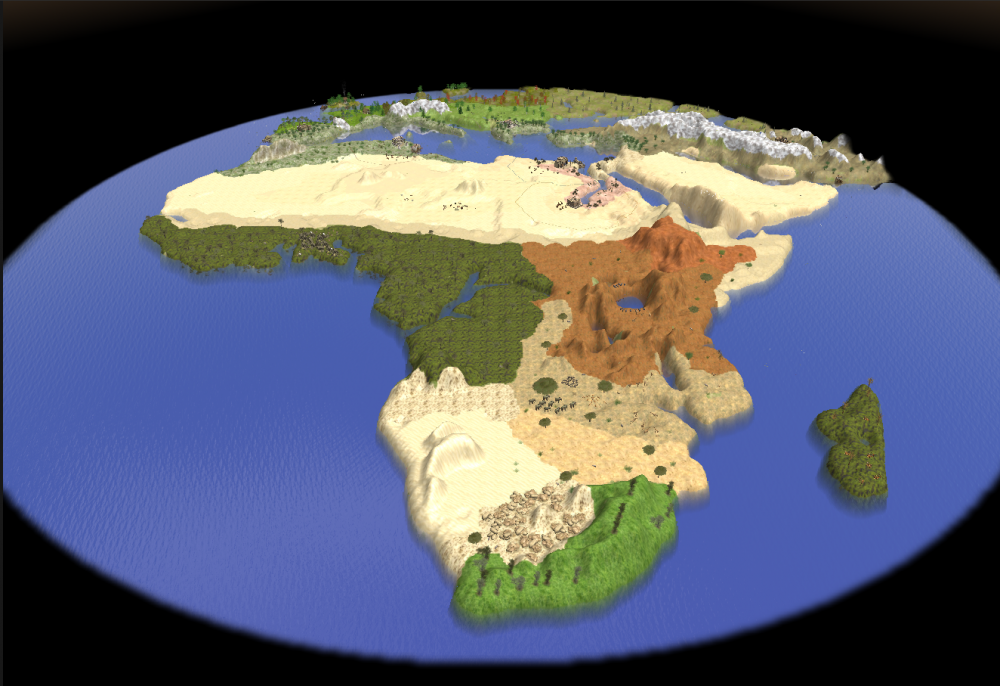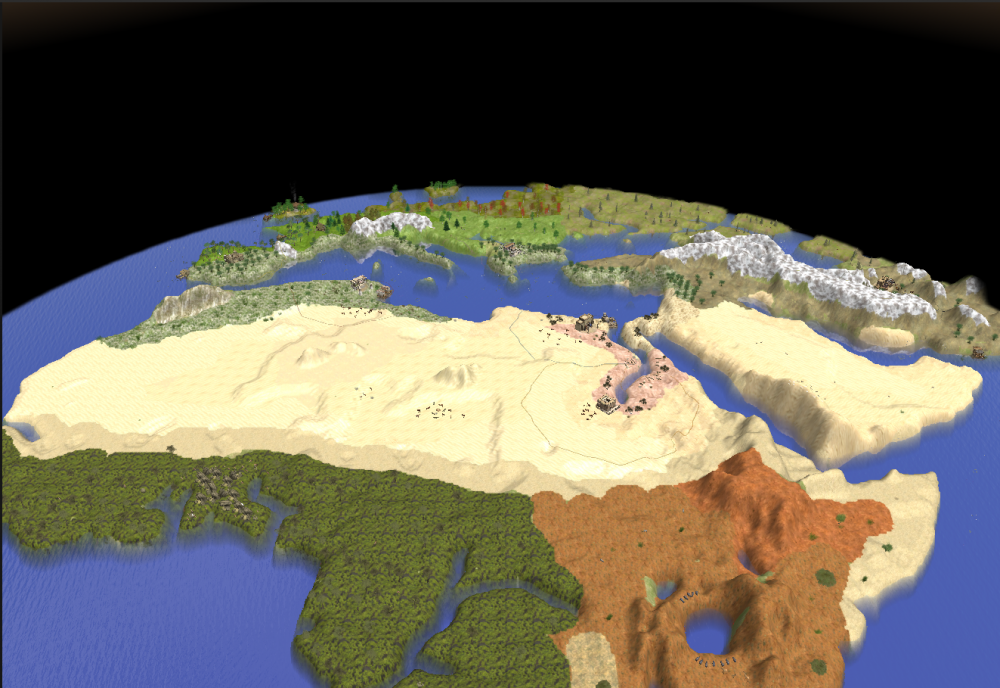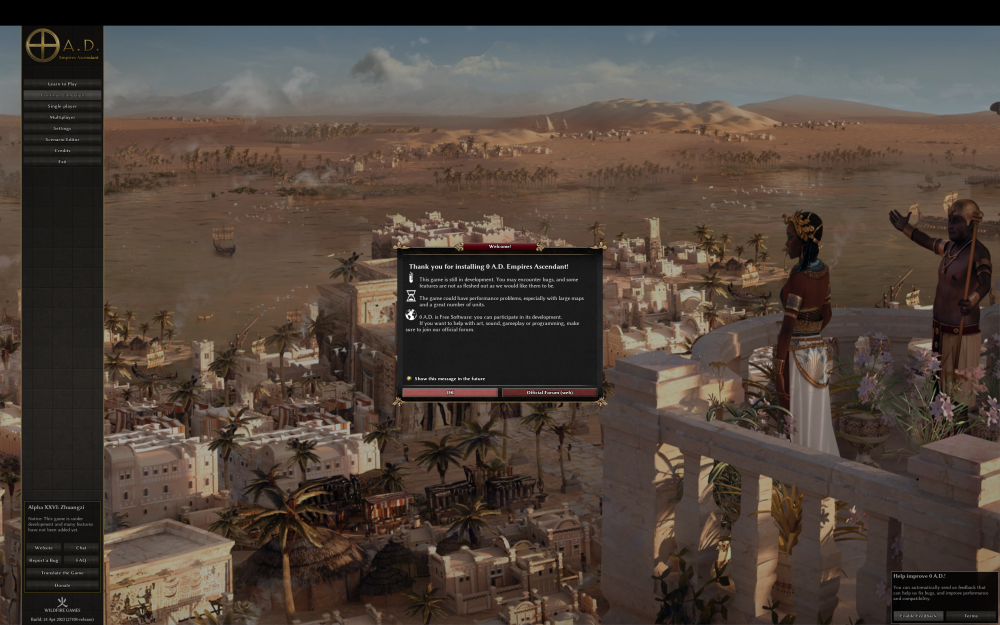crazy_Baboon
Community Members-
Posts
97 -
Joined
-
Last visited
-
Days Won
1
crazy_Baboon last won the day on February 10 2020
crazy_Baboon had the most liked content!
Recent Profile Visitors
The recent visitors block is disabled and is not being shown to other users.
crazy_Baboon's Achievements

Discens (2/14)
43
Reputation
-
Hi all, I have just released version 1.0 of the Afrika map (after 4 years in standby). Basically, civs are forced to go to Africa since it is the only place where there is metal and stone (see screenshots). These resources are lumped together so, who controls these regions wins the game. I have attached some screenshots of the map. It is a huge map, so details cannot be seen at these scales. Try out this map in https://github.com/crazyBaboon/0ad_geo_maps Let me know what you think of it! Cheers
- 1 reply
-
- 3
-

-
Hi all, I recently updated my old "South_East_Asia" to be able to run on new 0ad releases. I tested it on the 26 Jan build (revision 28018), and it works for me! Here how it looks like: Download the map and see more screenshots at https://github.com/crazyBaboon/0ad_geo_maps Let me know what you think!
-
On Linux, I added the line "gui.scale=2.0" to the file "user.cfg" inside the directory "/home/username/.config/0ad/config/" On MS Windows, I don't know where that file "user.cfg" is, but u gotta find it and edit it! ps: Note that .config is a hidden folder, so you need CTRL+H to view it on a Linux file browser.
-
I used gui.scale=2.0 and it works now fine!
-
How is the support for HDPI coming along on 0ad? In my laptop i get this home screen with super tiny icons: the worst part is that the mouse is misaligned with the UI buttons. My laptop screen i believe is 240 DPI. I am running Linux: OS: openSUSE Tumbleweed Kernel: 6.3.1-2-default Resolution: 2880x1800 GPU: Intel TigerLake-LP Thanks!
-
I have successfully setup LMDE on a VirtualBox and installed 0.0.23 using 0ad/bullseye there. Thanks!
-
Hi, I am trying to go back a little and enjoy Alpha 23b as this is my favorite release. I have downloaded data and source code from https://releases.wildfiregames.com/. First step: cd 0ad/build/workspaces ./update-workspaces.sh -j3 is successful. However, when i do cd gcc make -j3 I get the following error: ==== Building mocks_real (release) ==== ==== Building network (release) ==== ==== Building tinygettext (release) ==== ==== Building lobby (release) ==== ==== Building glooxwrapper (release) ==== ==== Building simulation2 (release) ==== ==== Building scriptinterface (release) ==== ==== Building engine (release) ==== JSInterface_Network.cpp CConsole.cpp GameSetup.cpp HWDetect.cpp Globals.cpp Hotkey.cpp In file included from ../../../source/ps/KeyName.h:22, from ../../../source/ps/Globals.h:23, from ../../../source/ps/Globals.cpp:19: ../../../source/lib/external_libraries/libsdl.h:32:11: fatal error: SDL.h: No such file or directory 32 | # include "SDL.h" | ^~~~~~~ compilation terminated. But i have libsdl2-dev installed on my Linux Mint system. Any idea why this is not working? Thanks!
-
Help changing minimap colours
crazy_Baboon replied to crazy_Baboon's topic in Scenario Design/Map making
IMHO it should be far easier to choose what entities are drawn on the Minimap. I feel that the minimap is sometimes too cluttered with layers that are too distracting. -
Help changing minimap colours
crazy_Baboon replied to crazy_Baboon's topic in Scenario Design/Map making
Thanks So far I came up with: if you guys like this uncluttered map layout leave your +1, so i know it is worth working on this, in order to push it to mainstream 0ad. Maybe this mode could be activated using the toggle button on the corner of the minimap?. -
Help changing minimap colours
crazy_Baboon replied to crazy_Baboon's topic in Scenario Design/Map making
@Langbart Thanks! I wonder how to disable the food and wood entities on the minimap? I find them quite distracting and have very little use. What I have tried: I tried tempering with binaries/data/mods/public/simulation/templates/template_unit_fauna.xml section <Minimap>, but there is no option for transparency. Also, If i delete the section <Minimap>, I get white entities on my minimap that correspond to the food entities. -
Help changing minimap colours
crazy_Baboon replied to crazy_Baboon's topic in Scenario Design/Map making
I figured out this must be in MiniMapTexture.cpp. -
Hi, I am trying to change the default colours of the minimap (see figure below). For example, using GIMP one can find the colour of the water to be (R-80, G-120, B-160). How can I change that to a different value?
-
Hi, I have been playing a rated game against a player (ilisos), and we had a nice fight for 30 min, but i lost. Unfortunately I clicked the exit button rather than the Resign button, which means he did not get any extra (well deserved) points. To try and remedy that, I set up a quick rated match with ilisos and I resigned immediatly. It did not work. I don't think he got any extra points and i only have 2 losses (it should have been increased to 3 losses). So, I don't know what is going on... Any ideas on what is happening? Thanks!