
ekele
-
Posts
5 -
Joined
-
Last visited
Posts posted by ekele
-
-
Correct. This was probably the default path specified by the installer - I did not change anything as far as I know.
Did not install any mods. Only the base game downloaded directly from the official website.
-
Thanks, found it in the same location!
Attachements still does not work for me. Maybe because this is a new account?
The game now works and everything seems to be in order. Looks great!
-
Thanks for the quick replies!
 12 hours ago, Gurken Khan said:
12 hours ago, Gurken Khan said:I didn't look at them yet, but the first thing you probably want to do is to check that 0AD is using your dedicated GPU.
I have already selected the RTX 3050 dGPU for Pyrogenisis.exe in Nvidia settings. I can see that the dGPU becomes active in task manager when I try to open the game.
Also as a side note, if 0AD is not set to use the dGPU in Nvidia control panel (i.e., the Ryzen iGPU is used instead), I get the following error message:
Much to our regret we must report the program has encountered an error. Please let us know at http://trac.wildfiregames.com/ and attach the crashlog.txt and crashlog.dmp files. You may find paths to these files at https://trac.wildfiregames.com/wiki/GameDataPaths Details: unhandled exception (Access violation reading 0x00000024) Location: unknown:0 (?) Call stack: (error while dumping stack: No stack frames found) errno = 0 (No error reported here) OS error = 0 (no error code was set)
11 hours ago, vladislavbelov said:Hi! Another possible solution: could you add `preferglsl = "true"` line into your user.cfg file? You can find path to it on our wiki page.
Did not find the user.cfg file. Tried searching for it in "C:\Users\my_user_name\AppData\Local" and it does not exist. I did however create a local.cfg file in "C:\Users\my_user_name\AppData\Local\0 A.D. alpha\binaries\data\config" and added 'preferglsl = true' there. I can see from the mainlog.html that the string is read from local.cfg. However, I can also see that two strings are read from user.cfg even though I could not find that file.
... Loading config file "config/local.cfg" Loaded config string "windowed" = "true" Loaded config string "preferglsl" = "true" Loading config file "config/user.cfg" Loaded config string "userreport.enabledversion" = "0" Loaded config string "userreport.id" ...
6 hours ago, dave_k said:Here is another possible explanation and solution.
If you used a development version of 0ad between alpha 0.0.24 and alpha 0.0.25 then you could be affected by a bug explained here that causes a black screen on startup of the game.
The resolution of that bug is to ensure that you're using the latest stable version of the game (0.0.25b) and then backup and delete all files in the "C:\Users\JohnDoe\Documents\My Games\0ad\mods\user" folder, where "JohnDoe" is your Windows username.
If that doesn't work then try backing up and erasing all user config files and cache data, at the paths listed here.This is the first time I have installed 0AD, and the only version I have tried to install is 0.025b from the file 0ad-0.0.25b-alpha-win32.exe downloaded from the 0AD webiste. However, deleting the contents of "C:\Users\my_user_name\Documents\My Games\0ad\mods\user" (which was a folder called gui) seems to have solved the problem. This is the contents of that folder:
user |- gui | |- common | | |- modern | | | |- setup.xml.cached.xmb | | | |- sprites.xml.cached.xmb | | | |- styles.xml.cached.xmb | | |- global.xml.cached.xmb | | |- setup.xml.cached.xmb | | |- sprites.xml.cached.xmb | | |- styles.xml.cached.xmb | |- pregame | | |- backgrounds | | | |- carthage.xml.cached.xmb | | | |- hellenes.xml.cached.xmb | | | |- kush.xml.cached.xmb | | | |- seleucid.xml.cached.xmb | | |- userreport | | | |- userreport.xml.cached.xmb | | |- backgrounds.xml.cached.xmb | | |- mainmenu.xml.cached.xmb | | |- menupanel.xml.cached.xmb | | |- ProjectInformation.xml.cached.xmb | | |- sprites.xml.cached.xmb | | |- styles.xml.cached.xmb | |- page_pregame.xml.cached.xmb
So, after deleting the contents of "C:\Users\JohnDoe\Documents\My Games\0ad\mods\user" the game now seems to work. I have yet to play, so I'll report back after a couple of games.
As a side note, it seems I'm currently unable to attach files in forum posts. There is no option to attach in the files panel, and dragging and dropping images results in the following message: "You cannot paste images directly. Upload or insert images from URL". This worked yesterday.
Thank you all for your help so far! -
Hi,
When I launch the game, an empty black window appears and then nothing. The cursor is there though.
Some additional info:
- Using a Lenovo Yoga Slim 7 Pro 16ACH6 with Ryzen 7 5800H CPU and Nvidia RTX 3050 dGPU
- Nvidia card selected for Pyrogenisis.exe in Nvidia Control Panel
- Tried deleting Nvidia driver from Device Manager and reinstalling from Lenovo website
userreport_hwdetect.txt system_info.txt mainlog.html interestinglog.html

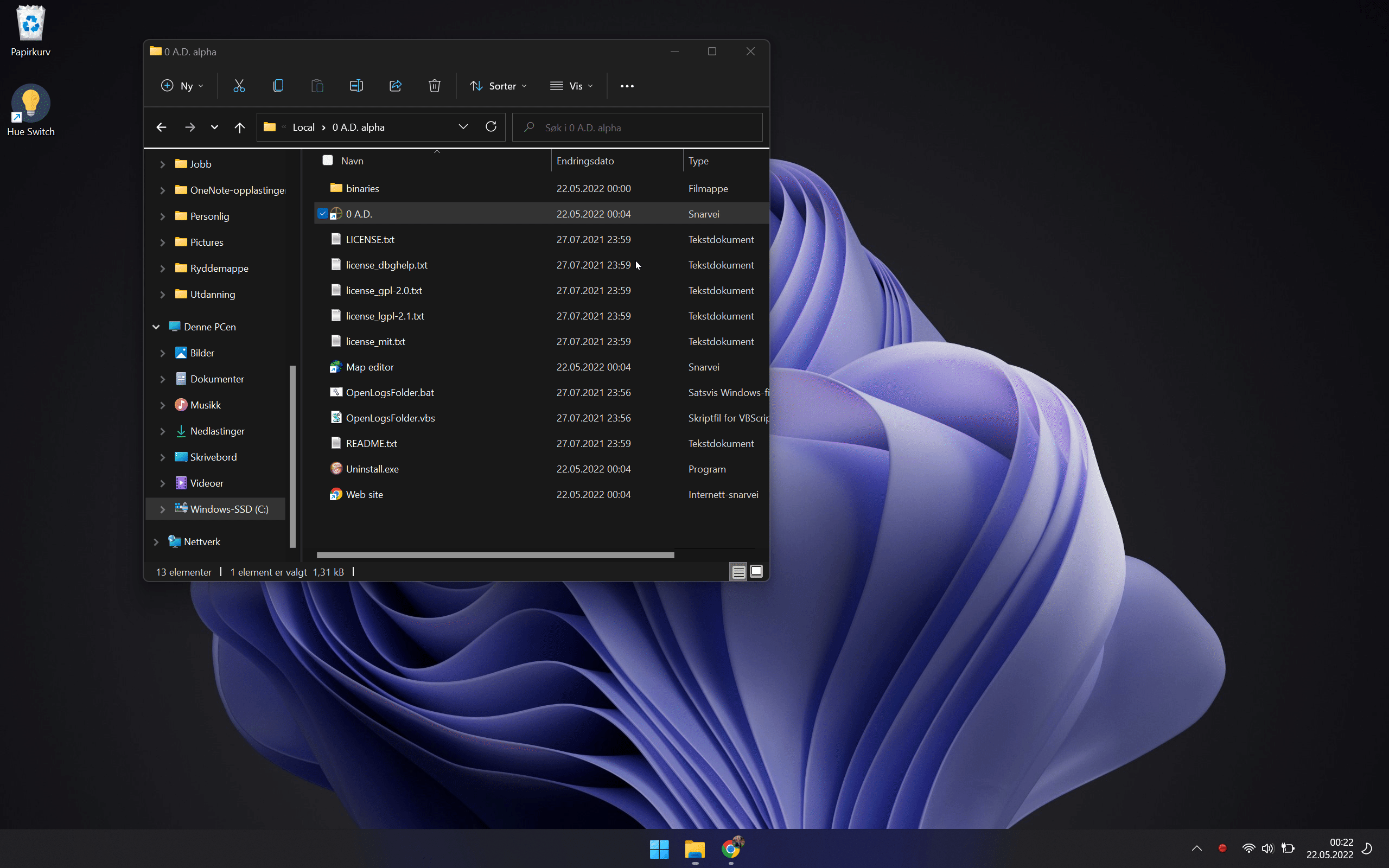
Black screen on launch [SOLVED]
in Help & Feedback
Posted
Unfortunately I cannot find the crashlog.dmp. I checked in "C:\Users\my_user_name\AppData\Local\0ad\logs" and "C:\Users\my_user_bame\AppData\Local\0 A.D. alpha\binaries\logs\logs".
However, the game did not crash for me. Only a back screen, which I had to close down myself.