
Pablinski2
-
Posts
73 -
Joined
-
Last visited
Posts posted by Pablinski2
-
-
3 minutes ago, Stan` said:
Did you export both the armature and the mesh?
I didn't know I had to do that and I'm certainly not sure on how to do so xD, If could tell me

-
I can't load the palisade gate bc it gives me the following error:
/route to the .dae file/ assertion not satisfied (line 569): failed requirement "mesh is made of triangles"
could not load /route to .dae/
CObjectEntry: :BuildVariation( ): Model /route to .dae/ failed to load
I don't have any idea on how to fix this.
-
1 minute ago, Stan` said:
Good Job! Now you can zip the folder and send it to us

How do I send this? Here for example?
And btw a friend of mine who is a historian and a great fan and player of this game and me want to make another mod, we have 3 proposal for 3 diferent units, where do I ask which one to do? Should I make another thread?
-
Finally!!
I will add the towers to the gate @Nescio asked for and add it too. Btw, towers or watchtowers?
-
 1
1
-
-
21 minutes ago, Nescio said:
Those new curved palisades look better than the old one!
Thank you! :DD
22 minutes ago, Nescio said:For the gate, could you try the following? Take the current palisade*gate at the centre, place a palisade*tower at either side, then add ordinary palisades at the ends to bring it to the exact length of your new long palisade.
Will do!
22 minutes ago, Nescio said:Also, if you're not bored yet, would you be willing to create a variant of the palisade*tower (i.e. corner), with the same height and diameter, but circular instead of square?
Will try!
23 minutes ago, Stan` said:In the entities list switch the list to actors(all)
Did that, didn't work D: I think what I'm missing is where I should put what files exactly, I think this is what is wrong on my mod files D:
Also when i copied the code onto my last post about the .xml file I copied the unchanged code xddddd
-
6 minutes ago, Nescio said:
Place all files you changed or added in the correct location in your mod folder.
This is what I'm missing

Could you please specify more, Idk which files should go where

-
Okay, I'm able to select the mod, but when I launch the mod and then the scenario editor I'm not able to load the palisades.
This is what I've done:
-Put the dae files and the .png in pablinskis_mod/art/meshes/props/
-I've renamed palisade_example.xml to palisade_curve_long.xml and changed a little bit it's code to this
<?xml version="1.0" encoding="UTF-8" standalone="no" ?> <actor version="1"> <castshadow/> <group> <variant frequency="100" name="Palisade Example"> <animations/> <mesh>props/your_mesh_name.dae</mesh> <textures> <texture file="props/palisade_main.png" name="baseTex"/> </textures> </variant> </group> <material>default.xml</material> </actor>
This is into pablinskis_mod/art/actors/props/special/
This is the last thing I tried but before doing this I tried several combinatios and couldn't figure out how it works
 @Stan`
@Stan`
-
1 minute ago, Lion.Kanzen said:
where you downloaded the code?
Eh?
I only know art
 idk how to update anything but from an installer sorry xdd
idk how to update anything but from an installer sorry xdd
-
Just now, Lion.Kanzen said:
You tried with SVN version?
Use Toirtoise SVN to download the code.
I already have tortoise and updated the svn repository, but idk how to update my game

-
Okay only thing I understood is where my dae files should go xdddd @Stan` and btw how do I update my game, when I download the magnet link it just check files from disk but the version I have is from 2018 xdd
-
6 hours ago, Stan` said:
Not a separate blend file but a separate DAE (Collada) file. For naming you can ignore it during the test phase I'm sure Nescio is gonna give you great names for the commit phase.
Now the important phase is to see how they look in the game and more importantly to get you familiar with how to test that

This is what you mean right? I've got no idea on how to test anything xddd, I'm going to check the mod template you gave me and see if I can figure something out

-
-
54 minutes ago, Stan` said:
Did you try the curve modifier?
Not yet, but I'm fine at the moment, next time I'll make sure I use it
 54 minutes ago, Stan` said:
54 minutes ago, Stan` said:Yeah don't the world mod fool you. There are only gonna be the palissades
Perfect

I'll check that out when I finish resizing :DD
-
-
Since the original curve palisade is not a perfect curve I had to make some approximations, so those would be the matching long and medium palisades but adding the original curve of the curve palisade. @Stan` @Nescio
Something any of you see that I'm missing or do I start building the palisades?
May I make the short palisade curve a perfect curve too? At least the footprint?
-
3 minutes ago, Stan` said:
Yeah its good :).
wanna try making a mod?
If you say content that people may decide wether to add or not to their game yeah, why not. I'm actually making long medium and short curve palisades, headaching for me to find a way to resize the curves without changing the angle but I've just found one and it's been approved by my brother who's a mathematician, I hope that's fine hehe.

-
-
I had some obligations these days and couldn't work that much, but I'll work on the palisades today or tomorrow

-
 1
1
-
-
3 hours ago, Nescio said:
The palisade gate should be expanded to that same length.
I don't know how to multi quote, but there is another post by @wowgetoffyourcellphone saying more less the same thing as @Nescio. I'm not sure which is the preferred option so I did both so you can choose. @Stan` is this ok?
Haven't done the armature yet in case it's wrong.
Should I make the pivot spot a little bigger so it looks less fragile?
-
 1
1
-
-
41 minutes ago, Nescio said:
Yes. 6, 12, 18 (Blender: 3, 6, 9 m) are the short, medium, long palisade lengths I want, i.e. about a third longer than the current sizes (4.5, 9, 13.5). @wowgetoffyourcellphone requested the sizes 12, 24, 36 (Blender: 6, 12, 18 m) earlier, i.e. the short segment would then be nearly the same length as the current long segment. And 30 (Blender: 15 m) as an extra, to maintain regular intervals.
The curved and straight palisades ought to get the same length as the long palisade, i.e. 3 art tiles = 6 m in Blender = 12 in simulation templates. The palisade gate should be expanded to that same length. The other palisade files can remain unchanged.
I think this is what you're asking for right? And btw isn't the straight the same as the rest of the palisades but the lenght? And the curve should maintain the same angle direction right? Like only with more sticks. The rectangles are the goal sizes.
From left to right Gate, Curve, Short, Medium, Long, Straight.
-
@Stan` I have a problem with Blender measures xd. The default cube that's always there is supossed to be 2x2x2meters.
Then why this happens when I import any actor? Why suddenly it appears that the 2x2x2m that's not been modified is way smaller than an edge that's supossed to be 0.0477m?????? Measurements are driving me crazy!!! xDD
-
4 hours ago, Nescio said:
So when I write palisade lengths (6, 12, 18, 24, 30, 36), it means (3, 6, 9, 12, 15, 18)
I'm going to start resizing palisades now, so this are the final lengths of the palisades right? (3, 6, 9, 12, 15,18) these are Blender meters right?
-
Btw which civilisation are we talking about? xD
-
1 minute ago, Stan` said:
Okay so now you should have both the files and the importer. You can now import any static model from the game into blender
 just find the actor,
just find the actor,
binaries/data/mods/public/art/actors/**And use the import option of blender to import it

I guess I should import using the Pyrogenesis Actor option right?

.thumb.png.70d25cc81f473329c5e19a08844ba52a.png)
.thumb.png.902c5101244369175b1ca494b04a7bfa.png)
.thumb.png.7b592c0655fc961e306335df327dc004.png)
.thumb.png.53644791daf4e79095833cbc95a12617.png)
.thumb.png.29cf559a1f87f4e710f02f1e8d765677.png)
.thumb.png.bd37107a5f2236dd61ac32b2e3884b10.png)
.thumb.png.eb69c0878e5d58082f894ba05d6714cd.png)
.thumb.png.6a9411634b63f16093350dc5ae071df8.png)
.thumb.png.d726065f03f2200cba17da3af54305b9.png)
.thumb.png.ced03cc5c29e67ecee1d27d17298ab99.png)
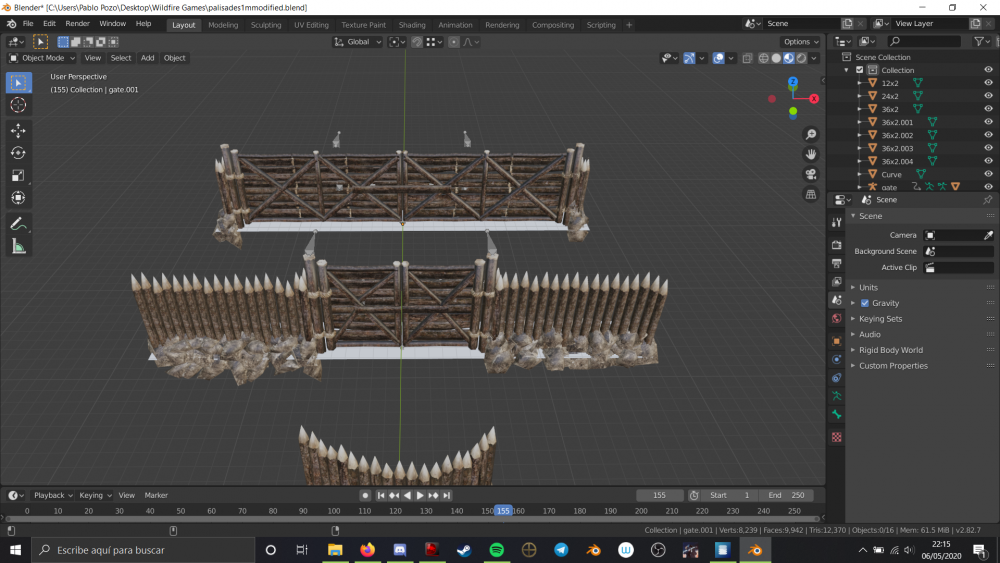
.thumb.png.442cf7cafa51bd3b96c7fa5c17cb5379.png)
.thumb.png.1a972a3ffb14518daa41d206332ee6eb.png)
[request]: longer palisades
in Art Development
Posted
Idk if this is the way