-
Posts
10 -
Joined
-
Last visited
Posts posted by cassius
-
-
1 hour ago, Angen said:
Hi @cassius,
disable restrict camera.
Ctrl + W or Ctrl + ↑ (Up) – Rotate camera to look upward
Ctrl + S or Ctrl + ↓ (Down) – Rotate camera to look downward
Ctrl + A or Ctrl + ← (Left) – Rotate camera clockwise around terrain
Ctrl + D or Ctrl + → (Right) – Rotate camera counter-clockwise around terrain
it worked
 thanks a lot.
thanks a lot.
-
Hello
I want to capture screenshots from 0ad on Linux, but it's always capturing screen at 45 degree angle, I want to take screenshot horizontally. I have changed fov = 45.0 to fov = 0 on .cfg file but still can't get it. then I tried disabling the "Restrict Camera" on the developer option, now I can zoom really close to the object but it's still 45 degree angle. I am posting a screenshots from editor, I want to take this type of screenshots from game, How do i do that?
Sorry for my bad English, Good Day.
-
26 minutes ago, Stan` said:
Usually it's because they have extra mods like autociv or fgod. You can remove them in the commands.txt in order for the replays to show up or you can download those mods.
I think version and build number also a major factor? because I have downloaded https://wildfiregames.com/forum/index.php?/topic/27204-a24-23133-stan-vs-angen/ Game Replays but it's not showed up on my Game Replays, I am on Linux (A24) [21946], Correct me if I am wrong.
-
19 minutes ago, Angen said:
Lets suppose game is in one machine with multiple user accounts. local.cfg would probably be to set options for all users and user.cfg for every user itself as that would be in user specific path.
well if that is the scenario then where do I put local.cfg in linux environment?
-
-
Hello
I am using linux,
; Global Configuration Settings ; ; ************************************************************** ; * DO NOT EDIT THIS FILE if you want personal customisations: * ; * create a text file called "local.cfg" instead, and copy * ; * the lines from this file that you want to change. * ; * * ; * If a setting is part of a section (for instance [hotkey]) * ; * you need to append the section name at the beginning of * ; * your custom line (for instance you need to write * ; * "hotkey.pause = Space" if you want to change the pausing * ; * hotkey to the spacebar). * ; * * ; * On Linux, create: * ; * $XDG_CONFIG_HOME/0ad/config/local.cfg * ; * (Note: $XDG_CONFIG_HOME defaults to ~/.config) * ; * * ; * On OS X, create: * ; * ~/Library/Application\ Support/0ad/config/local.cfg * ; * * ; * On Windows, create: * ; * %appdata%\0ad\config\local.cfg * ; * * ; **************************************************************
I have created the file in my ~/.config/0ad/config/local.cfg
but it's not loading the configuration.
How do I fix it? -
15 hours ago, Stan` said:
> atioglxx.dll!0842a2dd() Unknown [Frames below may be incorrect and/or missing, no symbols loaded for atioglxx.dll] pyrogenesis.exe!CPostprocManager::ApplyBlurDownscale2x(unsigned int inTex, unsigned int outTex, int inWidth, int inHeight) Line 249 C++ pyrogenesis.exe!CPostprocManager::ApplyBlur() Line 351 C++ pyrogenesis.exe!CPostprocManager::ApplyPostproc() Line 502 C++ pyrogenesis.exe!CRenderer::RenderSubmissions(const CBoundingBoxAligned & waterScissor) Line 1591 C++ pyrogenesis.exe!CRenderer::RenderScene(Scene & scene) Line 1897 C++ pyrogenesis.exe!CGameView::Render() Line 489 C++ pyrogenesis.exe!Render() Line 223 C++ pyrogenesis.exe!CGame::ReallyStartGame() Line 319 C++ pyrogenesis.exe!ProgressiveLoad() Line 279 C++ pyrogenesis.exe!Frame() Line 364 C++ pyrogenesis.exe!RunGameOrAtlas(int argc, const char * * argv) Line 634 C++ pyrogenesis.exe!SDL_main(int argc, char * * argv) Line 680 C++ pyrogenesis.exe!main_utf8(int argc, char * * argv) Line 126 C pyrogenesis.exe!wmain(int argc, unsigned short * * wargv, unsigned short * wenvp) Line 151 C [External Code] pyrogenesis.exe!CallStartupWithinTryBlock() Line 364 C++ kernel32.dll!759c343d() UnknownCan you disable GLSL in the game options?
Yes.
I will check and let you know tomorrow. I am on my mobile.
You have reached the maximum number of posts you can make per day.
@Stan` your solution worked, but I still don't know what's wrong. Close the topic please.
-
Yes, tomorrow I will post .cfg file.
16 minutes ago, Angen said:hello @cassius,
When did error occur ?
While starting the game.
-
 1
1
-
-
Much to our regret we must report the program has encountered an error. Please let us know at http://trac.wildfiregames.com/ and attach the crashlog.txt and crashlog.dmp files. Details: unhandled exception (Access violation reading 0x61203263) Location: unknown:0 (?) Call stack: (error while dumping stack: No stack frames found) errno = 0 (No error reported here) OS error = 487 (Attempt to access invalid address.)
Please Help.



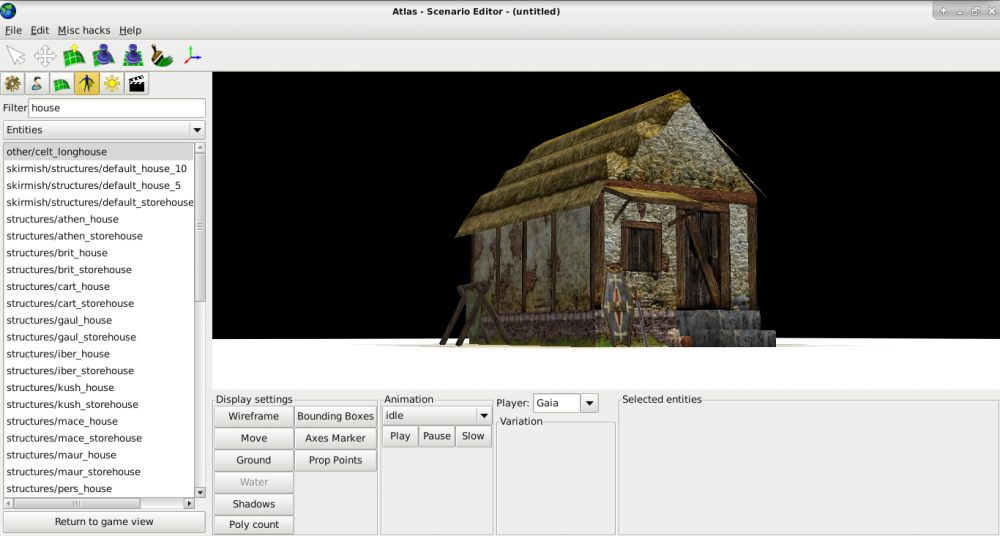
Have a nice Christmas everyone :)
in General Discussion
Posted
Merry Christmas