-
Posts
167 -
Joined
-
Last visited
-
Days Won
2
Posts posted by Zaggy1024
-
-
-
Thanks

No, its not rigged. I could try it, but I don't know the requirements on how the skeleton is supposed to be. Though I guess I could import one of Zaggy's models and work from there.
If you plan to work on the skeleton, I would recommend that you don't base it off any of my rigs, but instead base it off an image of an ox's skeleton. That way the movement should be more accurate to what it would be like in real life.
-
Maybe there should be a menu you can bring up to customize a preset for yourself (like so you can have resources, gathering units and drop sites show).
-
Then it should be up to him to figure out what colors he'll recognize as colors others see (it's not like someone on a team would set settings that would lessen their ability to cooperate with their teammates).
-
I'm actually not sure if that is a good idea. Do we want the confusion that arises when one player is talking about the 'blue' player and another player has set that player to be red?
Hmm, I hadn't thought of that. But it might be annoying to have a colorblind host set the colors to some color other people won't be able to distinguish as well, too... Maybe we could just put a warning in the options screen for it saying they should make sure to talk about players using their numbers instead if they change the colors?
-
To me, the main sail looks sort of like a piece of cloth would if it was hanging from four points parallel to the ground, which sort of bugs me. It's not a really that big a deal, but if you feel like fixing it, that would be cool (unless you actually got it from something hanging vertically).
@Enrique: We could put AO on ships, but maybe with some limitations, like making sure anything that might move (oars, maybe the sails) isn't baked in the AO.
-
The other thing is what Erik mentioned, having customizable player colors that can be chosen by the player in match setup. This has been discussed in the past, I seem to recall Spahbod was working on it?
I think it would be better to have those in an options menu for each player, so each player can have colors for each player number that they can distinguish well. (it's not likely that everyone in a multiplayer game is going to have the same kind of colorblindness, after all
 )
) -
I am thinking of this in terms of animating, but if the hero in the basket-thing is to attack, would he not be standing up? Maybe he could be sat for idles, but during attacks he would need to be stood?
That wouldn't work with the current animation system. I've suggested a new way to tell the game which animation to play which would (hopefully) allow that (http://www.wildfireg...54), though.
But the one thing that's bothering me is the legs. Them seem too straight: they don't seem to get thinner/thicker. And they seem to be too far apart too. Elephant legs tend to come close together to help support their huge bulk. Just type "elephant" into google image search for more reference, but here are a few:
When I animate them, they'll bend, so you don't need to worry about that. Also, the second two images you posted appear to be African elephants, not Asian ones.
-
Bump. Sorry, guys, I totally forgot I was going to post on here (which is funny because I was excited to see what you guys thought of my idea).
Actor XML:
<?xml version="1.0" encoding="utf-8"?>
<actor version="1">
<castshadow/>
<group>
<variant frequency="100" name="Mesh">
<animations>
<animation file="quadraped/peacock_idle.dae" name="idle" speed="15"/>
<animation file="quadraped/peacock_idle_transition.dae" name="idle_trans" speed="60"/>
<animation file="quadraped/peacock_feeding.dae" name="feeding" speed="15"/>
<animation file="quadraped/peacock_feeding_transition.dae" name="feeding_trans" speed="60"/>
<animation file="quadraped/peacock_walk.dae" name="walk" speed="25"/>
<animation file="quadraped/peacock_walk.dae" name="run" speed="30"/>
<animation file="quadraped/peacock_walk_feeding.dae" name="walk_feeding" speed="25"/>
<animation file="quadraped/peacock_death.dae" name="death" speed="75"/>
</animations>
<mesh>skeletal/peacock.dae</mesh>
<textures><texture file="skeletal/animal_peacock.png" name="baseTex"/></textures>
</variant>
</group>
<group>
<variant frequency="100" name="Idle"/>
<variant name="death">
<props>
<prop actor="props/units/blood_01.xml" attachpoint="root"/>
</props>
</variant>
</group>
<material>basic_trans.xml</material>
<anim-scripts>
<anim-script order="1" feedingTime="3" feedingTimeRandom="10">feeding_transition.js</anim-script>
<anim-script order="2">auto_transition.js</anim-script>
</anim-scripts>
</actor>The "order" value in the <anim-script> tags is to tell which order to fall back to others script in (this may not actually be workable, but it would save code if it is).
Script:
var transTimer = new timer()
transTimer.reset()
var prevState;
var state;
var feeding = false;
var feedingTime;
function getAnimation(actor)
{
var variant = actor.getVariant(this.variant);
if (feeding) {
if (state == "idle") {
if (feeding) {
if (transTimer.getTime() < variant.getAnimation("feeding_trans").getLength()) {
return "feeding_trans";
} else {
return "feeding";
}
} else {
if (transTimer.getTime() < variant("idle_trans").getLength()) {
return "idle_trans";
} else {
return "idle";
}
}
}
}
if (!feedingTime) {
feedingTime = getAnimationValue("feedingTime") + math.random(getAnimationValue("feedingTimeRandom"));
} else if (transTimer.getTime() > feedingTime) {
transTimer.reset();
feeding = !feeding;
}
}
function onStateChange(unit, actor)
{
prevState = state;
state = unit.getState();
}-
 1
1
-
-
It would be awesome if you could add a few more poligons to the sails or smoth them - if they aren't already smoothed, because with the new shader material it looks square-ish:

Not sure it this was an issue with the old shaders too, but... anyways, if you guys feel that that's okay, I'm fine with it the way it is

It's just happening mostly with the sun around 12'o clock.
That appears to be because he forgot to set those faces smooth.
-
 1
1
-
-
So just to be clear, the transition states in the peacock's current actor file aren't functional?
Yep.
If there's a way to make the transitions less abrupt without requiring new animations (which we don't have the time or manpower to do), that's what we should go for.
Definitely, but having a script able to control which animation is playing would be extremely useful too.
About the peacock's XML, "feeding_transition" is a transition from idle to feeding (which, for the peacock, is actually showing off), and "idle_transition" is from feeding to idle. The "walk_feeding" animation is just the peacock walking while "feeding".
An example of what I have in mind for the script may take a while, because I have studies to do, but I'll try to get it done as soon as I can.
-
Pureon: I never committed any code to make the peacock have transitions. That's what the patch in the ticket leper mentioned is supposed to do. The XML in the peacock's actor isn't the way I'd want it to work, though.
The XML in ticket #1195 is more ideal, but since then, I've come up with better ideas about how it should be done (which will hopefully make basically anything possible with respect to animations, except automatic transitions): Actors should choose a JS script to control what animation is playing, using some variables of the unit (like what state the unit is in, and what state it used to be in). I'll come up with an example of how the code would look later if you guys want one.
-
Depends on how Zaggy wants to do it.
For the armor to move around properly (without edges going through the elephant's skin), it'll have to be rigged, and the head armor may have to be too (because the trunk will move), so I guess that means it'll probably have to be one texture... Unless someone makes a way to make props use the same animation as its parent (or an animation associated with the animation of its parent).
-
Will you guys do the same changes to the African one or no?
The African elephant has ankle joints, I'm not sure what you mean...Is there something you don't like about the animations?
-
I may not have a whole lot of time to work on that (because of school), but if you keep reminding me, I may remember to work on it when I have some free time.
-
The extream values of the blur did it, of course. But also some features on the screen, like the tree from the ledt of the castle witch is half in focus and half blurred made me think this is just a blur filter with mask.
But realizing this is Depth Of Field makes this screenshot looks really amazing. I guess that in the game the values would be much more subtle...
The reason the tree looks strange is because the tree uses partial transparency, and the way the depth of field calculates how much blur to use (a depth texture), partially transparent objects will have the amount of blur of whatever is behind them, so the edges of the leaves on the trees are blurred when they really shouldn't be (there's a way to fix this, but it's extremely hacky and not very effective).
We aren't planning to have the depth of field enabled in normal map, only in campaign maps (which are meant to look miniature).
-
(But just a nitpick: It looks more like a tilt shift proccessing, then a real depth of field. Is the Depth of field calculated on the rendered image or on the 3D space?)
It is real bokeh DOF. It's not tilt-shift (which I personally don't like at all
 ). The blurring is based on the depth texture. What about it makes you think it looks like tilt-shift?
). The blurring is based on the depth texture. What about it makes you think it looks like tilt-shift? -
Looks like the body needs scaled up relative to the head size (the head is too big and positioned awkwardly).
I scaled the body mesh to fit the size of the old mesh, so it should fit fine. If it doesn't, then it probably means we need to tweak the model.
I also think this body type would be good for "skinny" units like archers and such.
I agree, but for melee infantry we should have a more muscly model. Once I add weights to Enrique's modified model, then I can post the blend if someone wants to try their hand at modifying it.
-
I am the copyright holder of original works I post in the Wildfire Games 0 A.D. Art Development forum. I hereby release all original works I uploaded to this forum in the past, and those I will upload in the future, under the Creative Commons Attribution-Share Alike 3.0 Unported license.
-
 1
1
-
-
Hopefully better:

-
The new dude mesh is a "naked" unit, those celt units use a "long pants" version. But the rig/animations still the same for all meshes, don't they?
The upper body is too thin too, it's not just his legs...
-
I don't think it's worth trying to do that, since the old model/rig's proportions don't even match this one's. Plus I've exported the old rig twice and had it look completely messed up. (I don't have any screenshots of them, though)
I got the model rigged (with no IKs, I'm gonna spend a lot of time figuring out how to make a good IK rig). Screenie:

As you can see, the model is a bit too skinny for the Celt javelinist...
Edit: Also, I noticed that you UVed it so that it would repeat the leg texture, but that won't work in the engine currently, so I guess we'll have to bug wraitii or myconid to implement repeating textures.
-
I'd assumed Khopesh wanted to rig his model, but I'll start rigging it anyway. If he decides to rig it, then he can.

-
I can't get over how good that looks!

Is it shopped in any way? If it is, we should add those effects to the game ASAP!
You mean the vignetting?


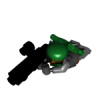

modern warfare reaches 0 A.D.
in Game Modification
Posted
The first one looks very steampunk to me.