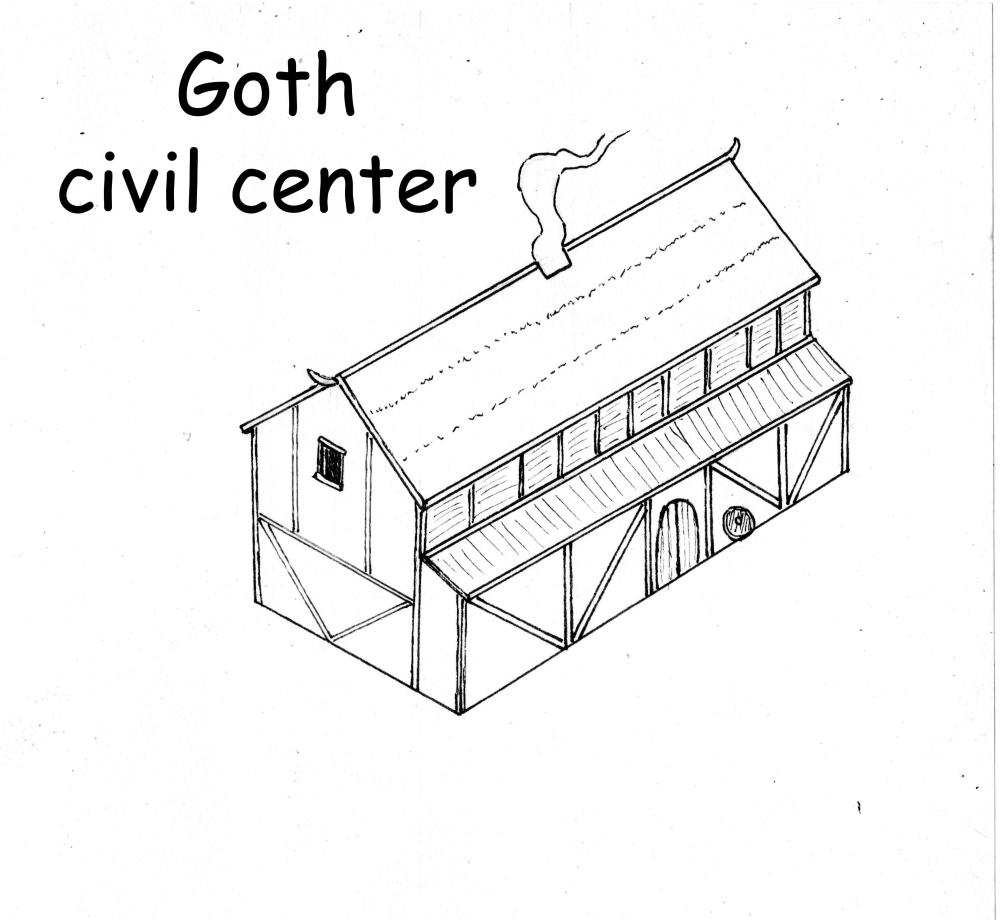Leaderboard
Popular Content
Showing content with the highest reputation on 2022-08-08 in all areas
-
1. So, in Atlas I create a map and use one of the 'Special' terrains, such as purple, cyan, or green as the default terrain. These colors are easy to select and cut out in your image editing software (Photoshop, Gimp, Photopea, whatever) and just like when filming FX for movies, the right (contrasting) background color can ensure that you get a clean mask. Very important to turn off distance fog and bloom. I also turn off anti-aliasing, so that you get a nice crisp edge when selecting the background from the unit (or vice versa). 2. Zoom in on the unit, but not so close as to start getting foreshortening effects. You want the unit to appear relatively flattish. 3. Once I've setup the scene and get the camera and lighting I want, I use the Big Screenshot option to make a nice big detailed screenshot. The Big Screenshot option gives you a nice big 4K screenshot with which to cut out your unit. Import that screenshot into your image editing software and you are ready to start making your portrait. Make sure to set the image mode to RGB 8 bits per channel. 4. With the Rectangular Marquee tool, select a good position for the unit. Make sure that the marquee is SQUARE SHAPED. In Photoshop, the SHIFT hotkey makes the marquee perfectly square. 5. Now crop the image. 6. Then duplicate the background or first layer so that there are 2 of them. And make the bottom one all black. 7. With the top layer selected (the layer with the unit) use either the Magic Wand tool, or the Select -> Color Range tool (Magic Wand may use more clicks, but either works). We are going to select all of the CYAN (light blue) sections of the image. So, since I have a nice even-colored background that contrasts nicely with the foreground unit, and since I turned my Anti-Aliasing off, there is a nice crisp edge that will help me select only the background with either of the afore-mentioned selection tools. Once the cyan sections are selected, DELETE them. Since you made that black background layer, you will be able to see what cyan parts you missed. Now you have a nicely cut out unit layer. Now duplicate this layer. 8. And now we will resize the image to 256 x 256, the resolution of the unit portraits in-game. (can you see how sizing down the image as "anti-aliased" the edges for you?) 9. Now, add this image as another layer, just below the 2 unit layers: Almost there. To add the finishing touches we are going to add layer effects or "Layer Styles" (in Photoshop) to each of the unit layers. 10. Top layer always gets a Drop Shadow. With an OPTIONAL Bevel and Emboss. The Bevel and Emboss is only added to help dark areas, such a black hair or black horses, stand out from the drop shadow. 11. Almost there. Next is how we achieve the nice brown, noisy background color. Select the 2nd unit layer down. Add an "Outer Glow." Outer glow values are as follows -- Land Units RGB Color: 255, 138, 0 Opacity: 10% Noise: 50% Size: 100 px Naval/Water Units: RGB Color: 0, 255, 255 Opacity: 20% Noise: 20% Size: 200 px Technologies: RGB Color: 0, 168, 255 Opacity: 10% Noise: 50% Size: 100 px 12. From here, the last step is to go ahead and save your new portrait in the correct mod folder for portraits. Make sure to save it in the PNG format, non-interlaced. The cool thing is, once you've done one portrait to your liking you can save that project file for future reference. In Photoshop you can just copy all of the layer styles over to any new portrait you're working on. Attached is the file for the image I just created: unit_portrait_01.psd2 points
-
@Obskiuras This album might give you a bunch of ideas. https://imgur.com/a/EN08d2 points
-
2 points
-
2 points
-
https://code.wildfiregames.com/rP27038 https://code.wildfiregames.com/rP27037 https://code.wildfiregames.com/rP270401 point
-
1 point
-
See also this page SwitchingToYourPCsDedicatedGPU – Wildfire Games For completeness. In A26 one will be able to use borderless.fullscreen = false1 point
-
The executable in the thread is outdated. But you can still open the current exe properties and change hidpi awareness.1 point
-
It's not me. If I can I will make some games.1 point
-
yeah I think 8 is too much after testing. The practicality of the switch function should not be wasted by the 8 second wait. However, instant or maybe 1 second is too quick in my opinion. 2 seconds seems perfect.1 point
-
1 point
-
I think no switch time would be fine, 1-2 second of switch time probably as well, 8 seconds is crazy, it's literally as if you were training them all over when they switch weapon: that's about a soldier training time.1 point
-
I actually like the mechanic that it takes time to switch but 8 seconds seems way to much indeed. Like 1-2s or something would be fine imo.1 point
-
Mm. Wacky is usually pretty good with textures, but that method is not even close to how I make them. Maybe I'll post a tutorial thread.1 point
-
1 point
-
1 point
-
C'mon guys, please don't sign up and then not attend. omL, AUTISTICUS and I decided to attend the event. The only other players we saw at 9 pm GMT were real_tabasco_sauce and Iaintborg (probably@borg-). borg was the only one who replied to AUTISTICUS and they played an a26 game briefly. I was still setting up alpha 26 rc2 at the time, but I joined later and invited people from the a25 lobby. Kakutstha and freyyja seemed interested. We sent them the download link for alpha 26 rc2. I'll do this again today (Sunday, August 7th) at 9 pm GMT. We can start a routine of playing alpha 26 release candidates for at least a few team games every weekend starting at 8 pm GMT. Be there or be square.1 point
-
I am just trying to copy this from https://www.moddb.com/mods/hyrule-conquest/news/minor-factions An overview of Minor Factions and how they will work in Hyrule Conquest. Posted by The_Undying_Nephalim on Aug 6th, 2022 While the name implies small scale, Minor Factions have always been one of the biggest features I've tried to incorporate into every game I've worked on where it's applicable. As far back as Hyrule Total War the concept of Minor Factions was implemented, though to a much crippled degree because of the nature of that engine. With no limits in 0AD, I've been able to expand on this idea. So then, just what is a Minor Faction? A Minor Faction is like any other faction, just with a much smaller roster of units. These factions represent civilizations that have something akin to armies and villages, but trying to come up with six Heroes and a whopping 20 units is extremely difficult and would stretch well into bottom of the barrel ideas. Each Minor Faction will come with five units, a Hero, and a unique Building. In each match you will have the option of picking one of five Minor Factions by establishing an Embassy with that Minor Faction at your Marketplace. Depending on your pick, you will be able to construct their bases at either Camps or Ruins. Think of a Minor Faction as an extra addition to your techtree that can be used to fill a weakness or missing gap in your own faction. As an example, Moblins are severely lacking in any kind of Mages. A Moblin player might be inclined to establish an Embassy with the Wizzrobe, who can provide them with very powerful Mage units. Minor Factions are not free however, and it can be quite a gamble to rush into setting up one of their bases. You'll have to consider how you can incorporate Minor Factions into your techtree and build orders, and this alone can lead to a pretty insane amount of variation. As far as determining what Minor Factions are available, there will be five options per map and these options are based around the biome of said map. For example, on a Temperate map such as Hyrule Field you will see Lon Lon Ranch show up in your marketplace as an option, where's they are nowhere to be found on arctic maps around Mount Hebra. Instead you'll see Yooks or another arctic Minor Faction as an option. Below is a tentative list of all the possible Minor Faction and the biomes that they appear on (please note this list is not final and subject to change): The next release of Hyrule Conquest will only see the introduction of five Minor Factions, and until a later version all of them will be available on all maps. In this article we'll go into detail on the first of the Minor Factions: Lon Lon Ranch Owned by the wealthy and powerful House of Lontha, Lon Lon Ranch is known throughout all of Hyrule for its famous horses, crops, and especially their milk. The Lonthas have amassed enough finances over the centuries that they are able to keep the Hylian Royal Family at an arm's length and operate somewhat autonomously of the crown. The Royal Family sees no issue with this arrangement, seeing as the Lonthas provide the best horses in all of Hyrule to the Kingdom. Lon Lon Ranch provides a player with a variety of units, mostly based around Archers and Cavalry. Their unique building is the Grain Storehouse, which generates a steady income of Food. Ranch Hand - An assistant who works on Lon Lon Ranch or its many smaller branches spread throughout Hyrule. Ranch Hands require little pay and can be hired in bulk to quickly bolster your army's numbers. They are armed with Pitchforks. Rancher - Skilled employees of the Lontha family, Ranchers tend to chores and the managing of Lon Lon's workforce. They carry bows and arrows and are often seen patrolling the walls and towers of the Ranch. Ranch Rider - Riding on horseback, these mounted units are the finest and fastest cavalry in all of Hyrule, rivaling both the Gerudo and Ordona Province. Cowgirl - Cowgirls are swift cavalry archers, and thus one of the most valuable and aggressive units in the game. They can pelt slower enemies from a distance and quickly take off. You'll need fast cavalry of your own or long ranged archers to fight against them. Cow Cart - Carrying around a large supply of famous Lon Lon Milk, these carts distribute the dairy to those under the Lontha's employ. Units will heal faster when they are idled near the Cow Cart. Malon - The daughter of Talon, Malon has been raised by her father with the sole purpose of taking over the family business. From an early age she had quite an affinity for animals and ranchwork, in particular she has a great fondness for horses and has trained many. She rides on Epona, a horse that she has had since she was a young girl and carries her mother's bow and arrows into fights. Stay tuned, in the future we'll discuss the other four Minor Factions that will release in the next version.1 point
-
We found a severe bug: Formations of melee units dont fight properly. I think they target all the same unit which makes zero sense.1 point
-
1 point
-
1 point
-
1 point



.thumb.png.f3f47d08fd1bf1063ea4b371390681b4.png)


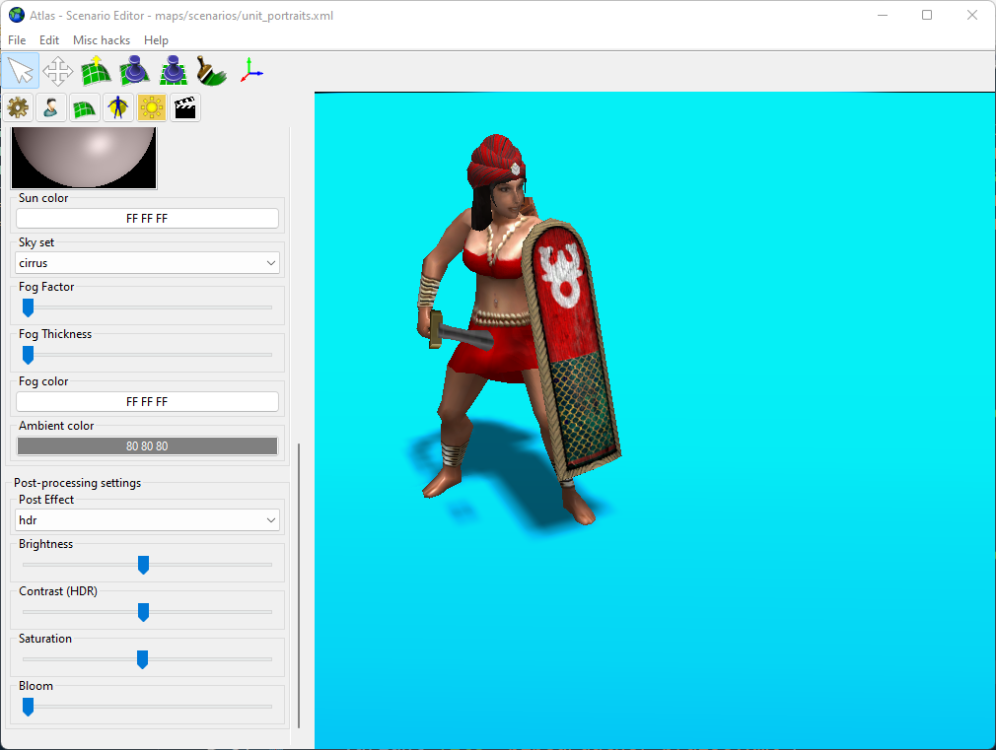
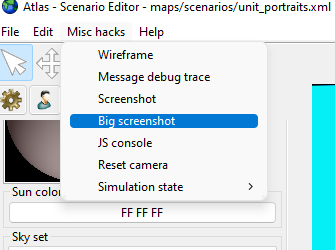
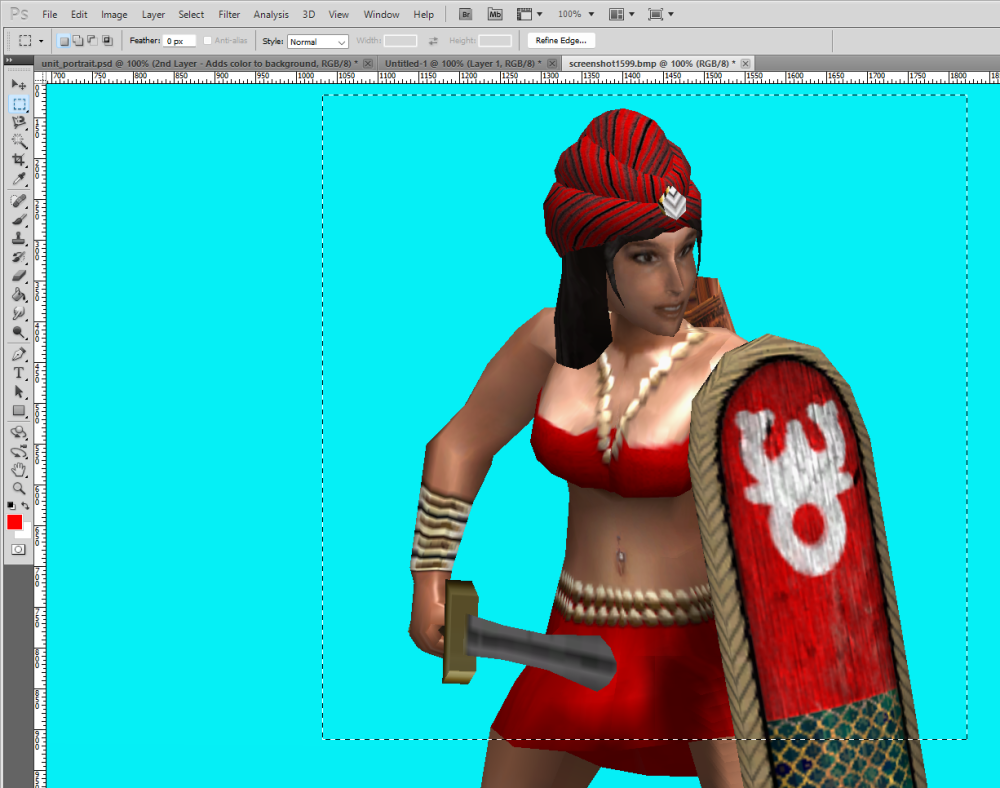

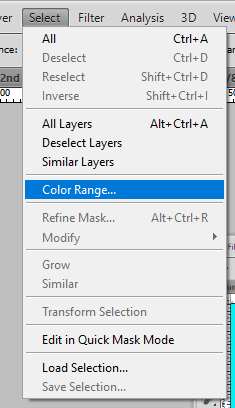
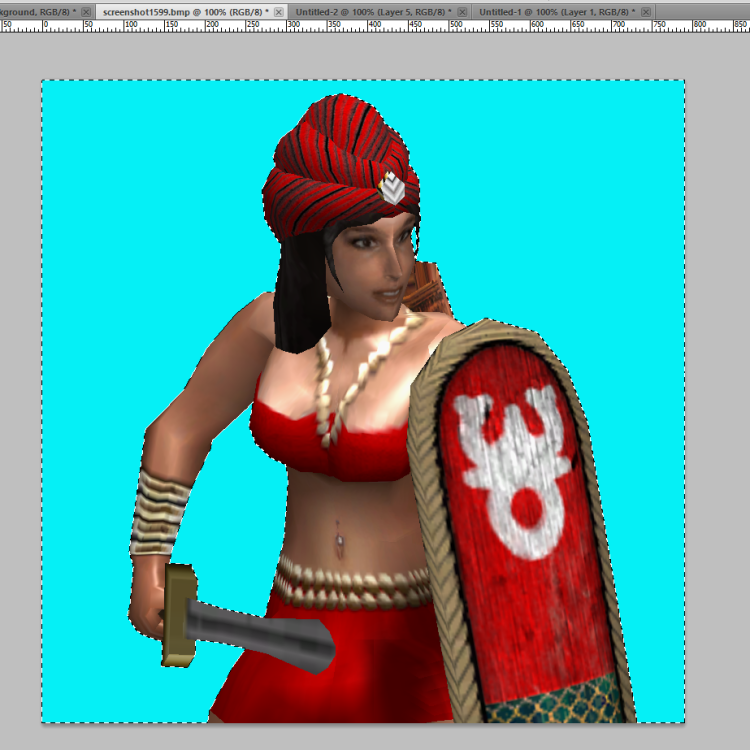
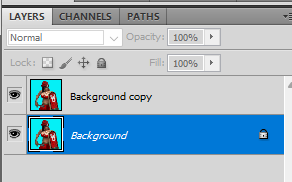
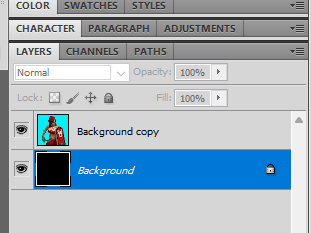
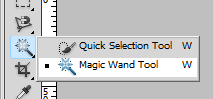

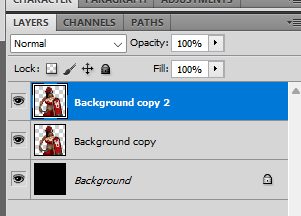
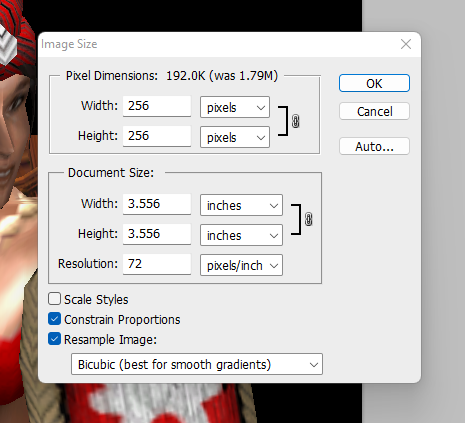
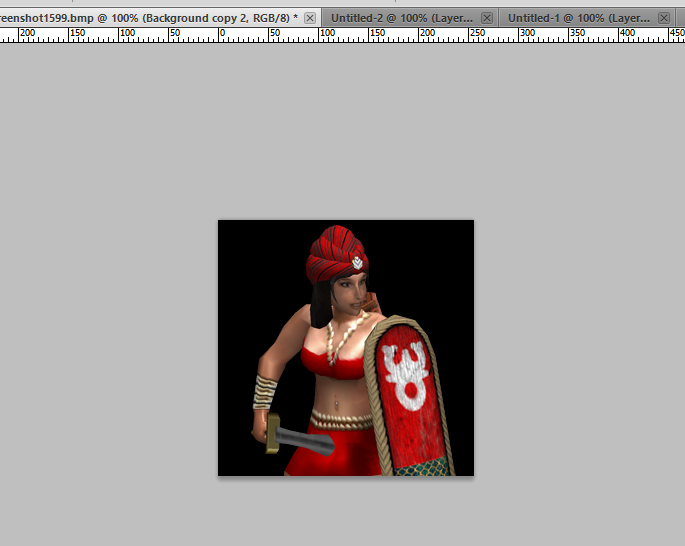
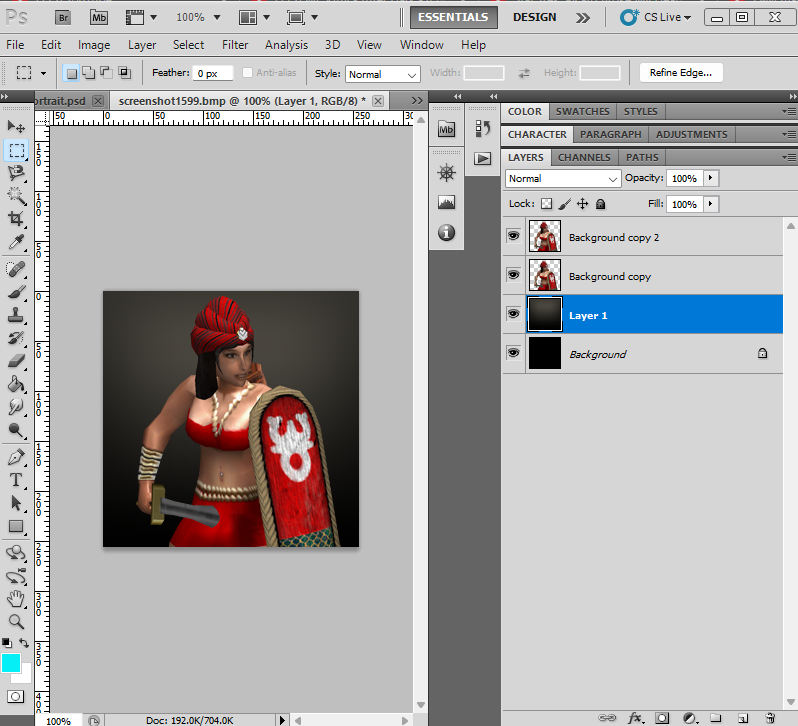
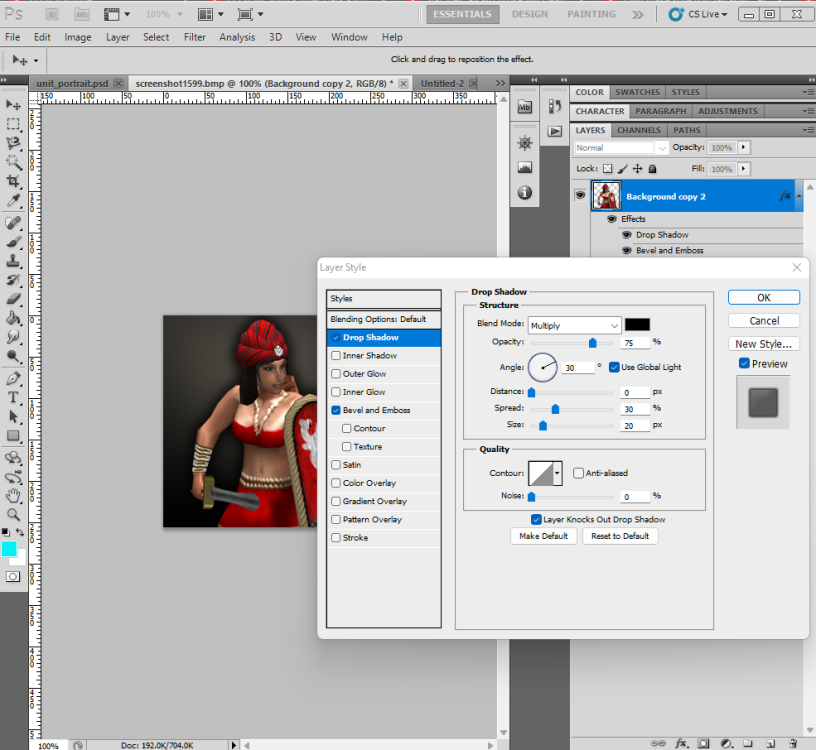
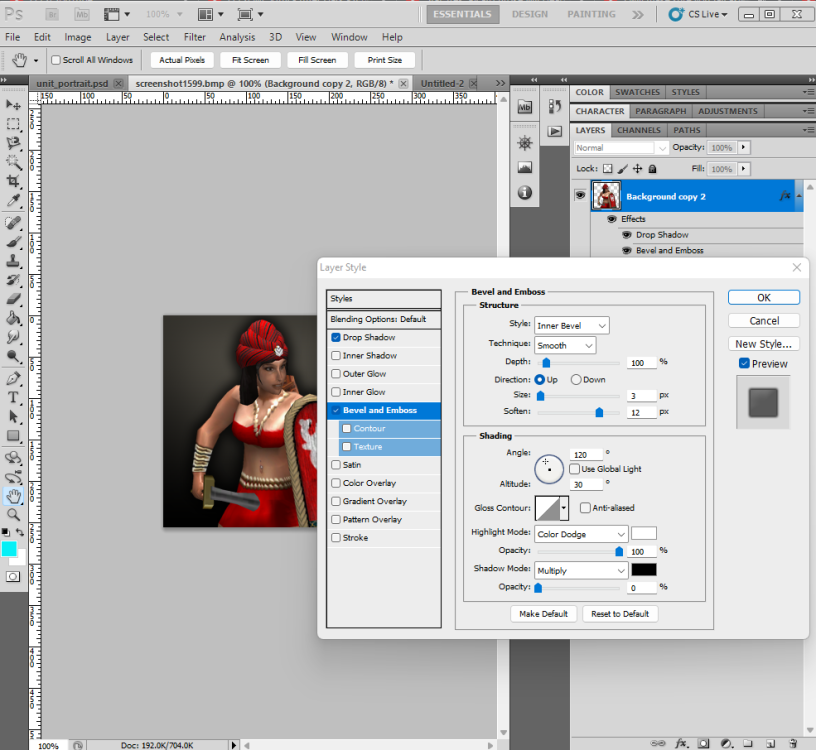
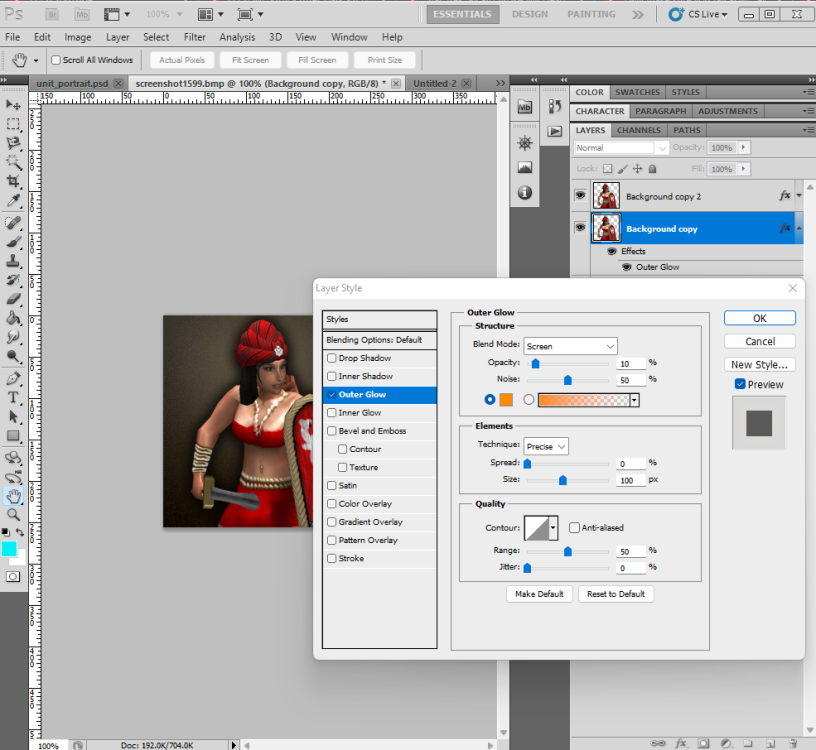
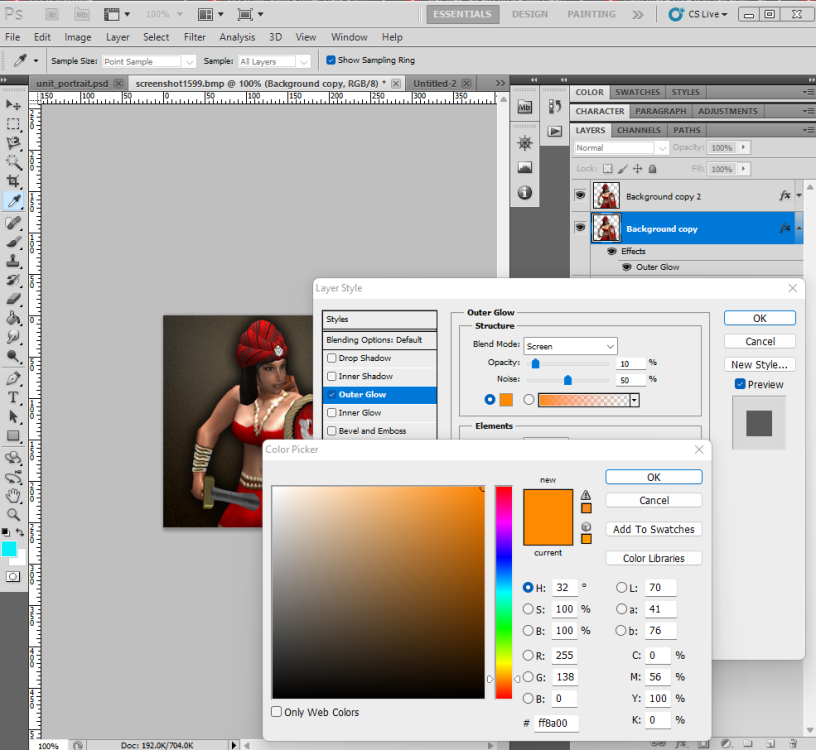
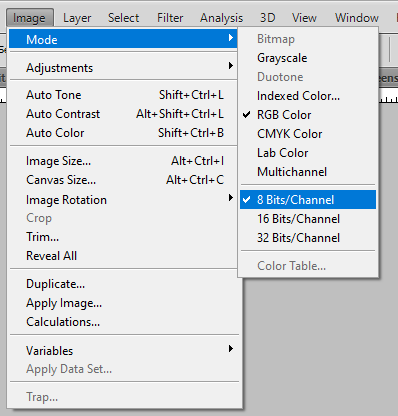



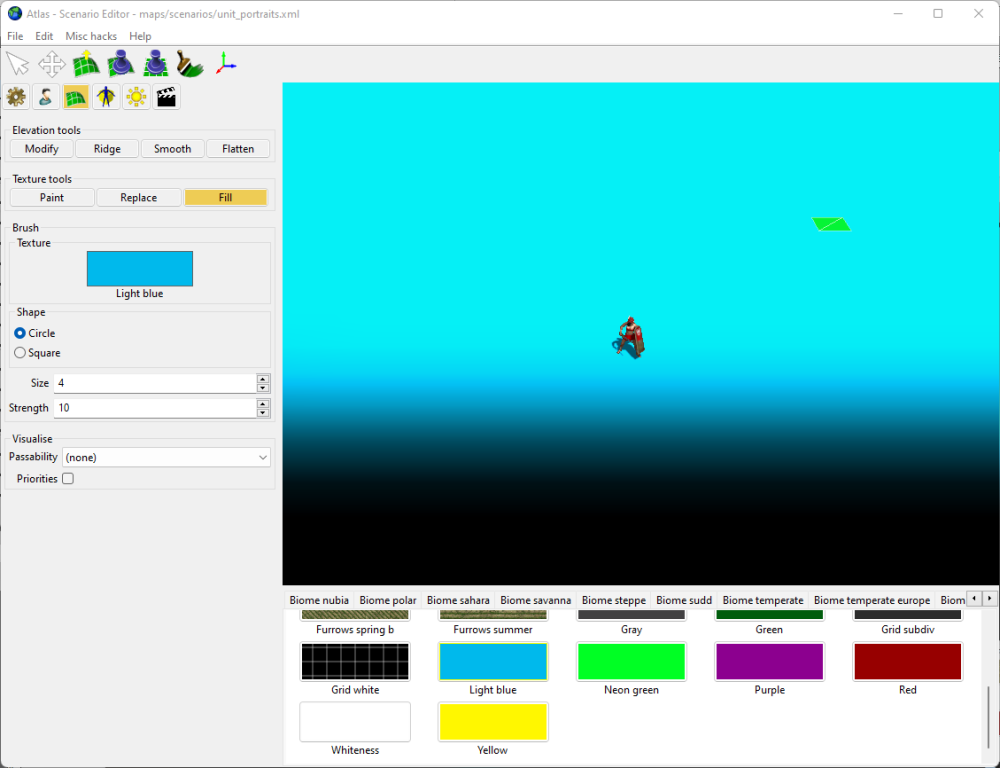
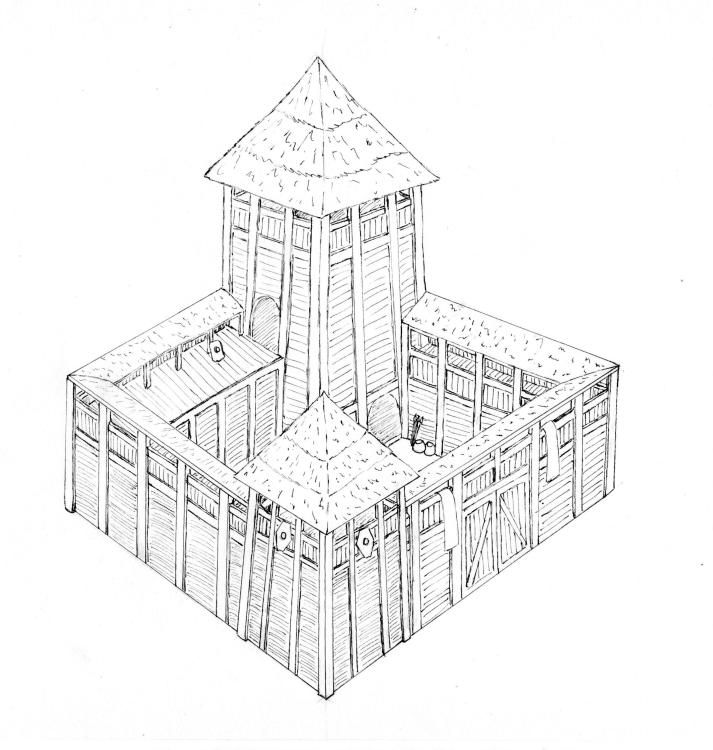

(1).thumb.gif.b5909d3df98a8ec15dc452423f219bc5.gif)


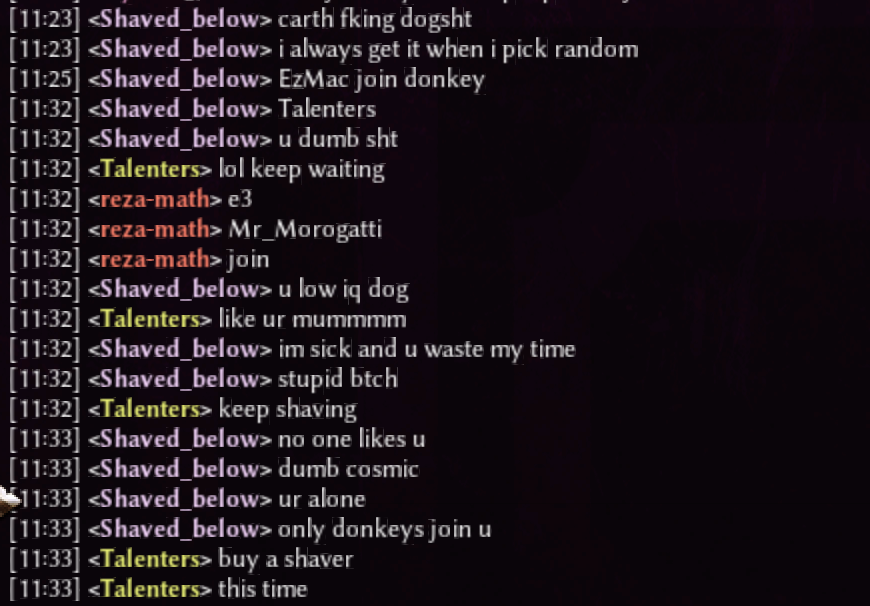
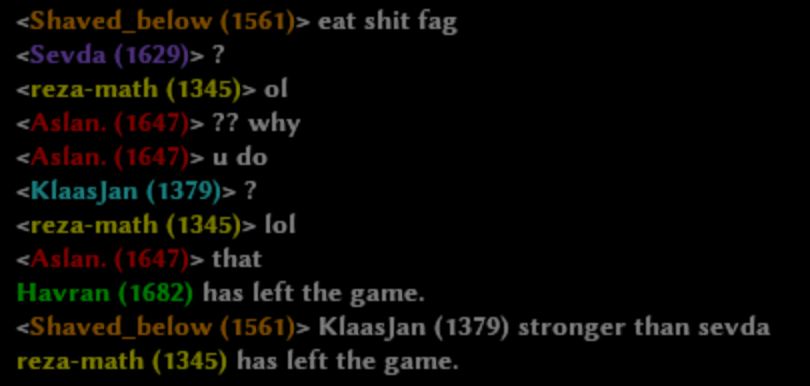
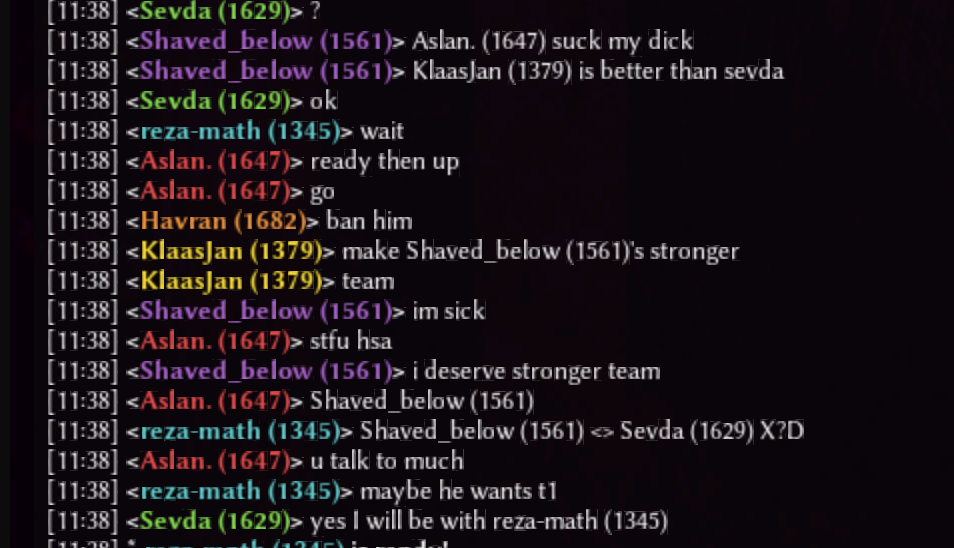
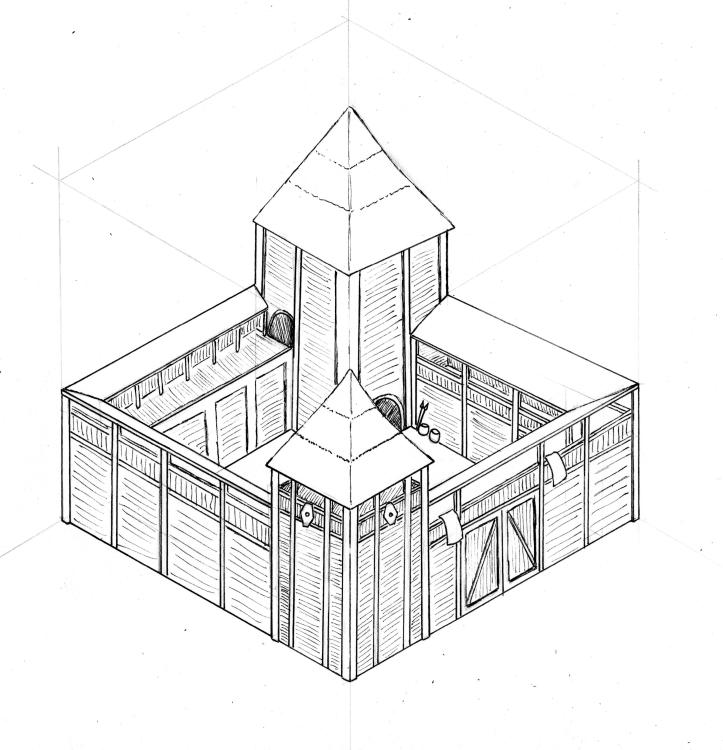

.jpg.8225182af86e53801227fb42220dca77.jpg)