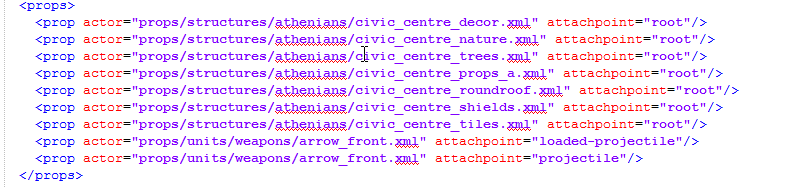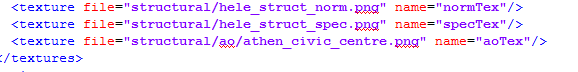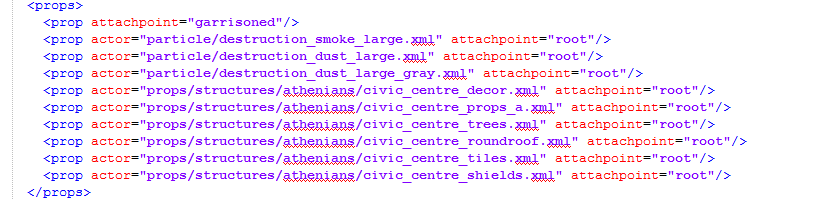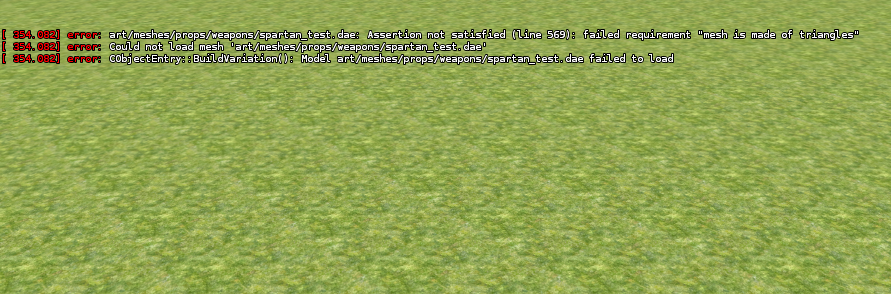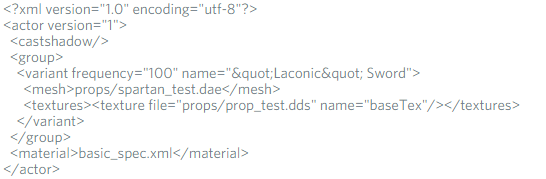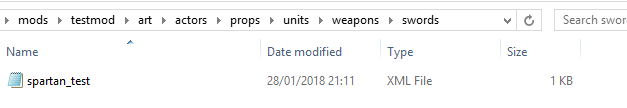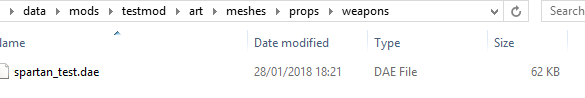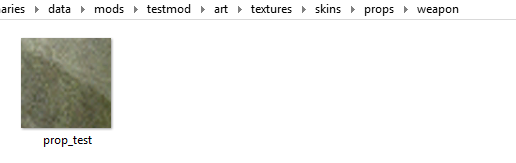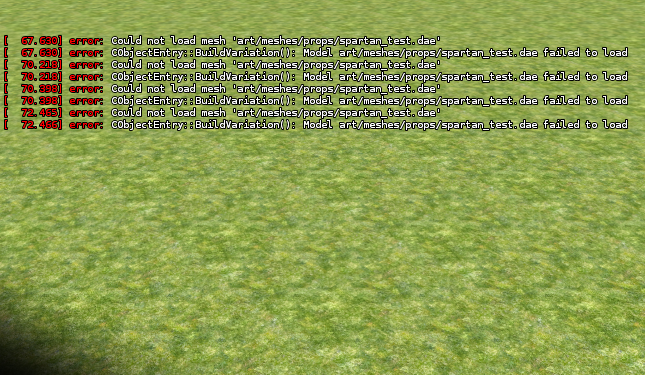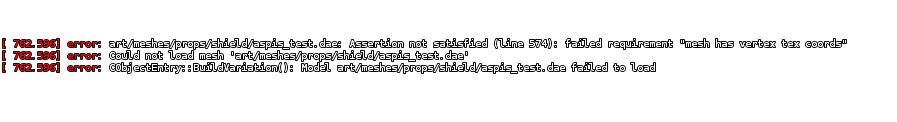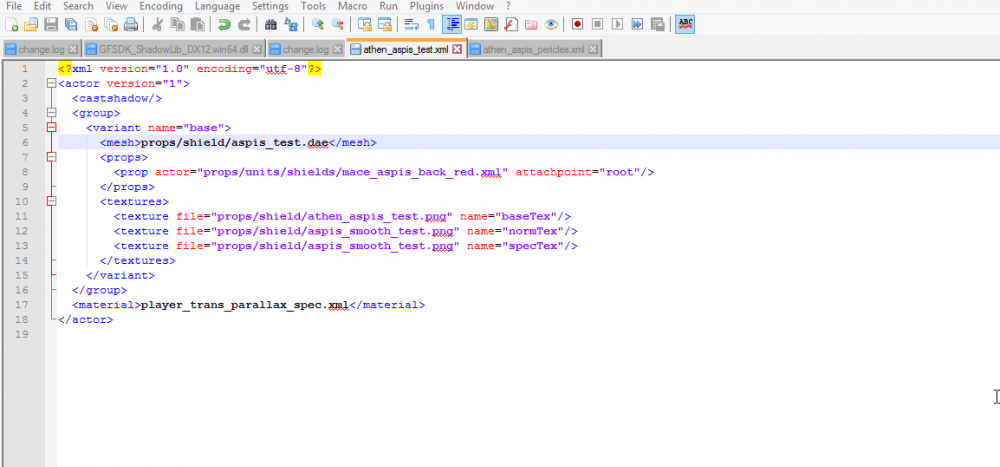Rahcul
Community Members-
Posts
15 -
Joined
-
Last visited
Recent Profile Visitors
The recent visitors block is disabled and is not being shown to other users.
Rahcul's Achievements

Discens (2/14)
2
Reputation
-
Thank you, I somehow fixed it by replacing some of the code!
-
I did try it that way, but now the editor just crashes and says: (error while formatting error message) There is no other error message.
-
I see, sorry for being this late in replying, I have encountered another error though: <!DOCTYPE html> <meta charset="utf-8"> <title>Pyrogenesis Log</title> <style>body { background: #eee; color: black; font-family: sans-serif; } p { background: white; margin: 3px 0 3px 0; } .error { color: red; } .warning { color: blue; }</style> <h2>0 A.D. (0.0.22) Main log (warnings and errors only)</h2> <p class="error">ERROR: Actor gaul_test_building: required texture sampler aoTex not found (material art/materials/player_trans_ao_parallax_spec.xml)</p> I guess it has something to do with textures and materials, im just not quite sure what?
-
What if I do not have any prop actors etc. and just the bulding itself, can I just ignore all the prop actor code in the actual actor file or do I have to delete them?
-
Hello, it's me once again! Would you mind walking me through importing custom buildings into the game? What I mean is basically, what directories the files need to be in, and the necessary code if possible. I would really appreciate it!
-
Thank you, it finally worked! You can only see it from one side of the camera angle but I can probably fix that in blender. If you could let me know what exactly you changed in the code for it to work, that would be great. Thank you again and I will let you know if I need help with anything else if that is okay!
-
It's still not working, but the error message has changed, it now says this in the crashlog: crash_log.txt And this is what it says in the Editor:
-
Ah okay, well this is what is say in the XML file: This is the directory for the XML file: This is the directory for the DAE file: And this is the directory for the DDS file: This is every file, I hope you can tell me what's wrong with it.
-
hmm, is there any rule on how to name the different props like swords for example, because if I try to put the sword into the game, with the directories you told me, I get this error message: <!DOCTYPE html> <meta charset="utf-8"> <title>Pyrogenesis Log</title> <style>body { background: #eee; color: black; font-family: sans-serif; } p { background: white; margin: 3px 0 3px 0; } .error { color: red; } .warning { color: blue; }</style> <h2>0 A.D. (0.0.22) Main log (warnings and errors only)</h2> <p class="error">ERROR: Could not load mesh 'art/meshes/props/spartan_test.dae'</p> <p class="error">ERROR: CObjectEntry::BuildVariation(): Model art/meshes/props/spartan_test.dae failed to load</p> <p class="error">ERROR: Could not load mesh 'art/meshes/props/spartan_test.dae'</p> <p class="error">ERROR: CObjectEntry::BuildVariation(): Model art/meshes/props/spartan_test.dae failed to load</p> <p class="error">ERROR: Could not load mesh 'art/meshes/props/spartan_test.dae'</p> <p class="error">ERROR: CObjectEntry::BuildVariation(): Model art/meshes/props/spartan_test.dae failed to load</p> <p class="error">ERROR: Could not load mesh 'art/meshes/props/spartan_test.dae'</p> <p class="error">ERROR: CObjectEntry::BuildVariation(): Model art/meshes/props/spartan_test.dae failed to load</p> And this is what I see in the editor: Also, for a sword it uses a .dds texture file, but for the shield it needed a .png, is there a reason for that?
-
Oh, so I just create a weapon folder in the exact folder as the shield one? And if yes, does that apply to structures, helmets and armour aswell? Sorry im asking that much, im just trying to make a mod and have troubles finding the right directories.
-
Thank you, the shield loaded into the game now. But where would I put a sword .dae since there is no folder that says weapons?
-
-
First of all thank you very much for the quick reply. I tried creating the actor file and all that comes with it, with the help of the basic 3D implementation guide, but it didn't work since I do not know what to type in exactly because only a crate was used in that example. If you could tell me what to type in the code to make the shield work, or link me to a thread where that is explained, I would be very thankful.
-
I created a custom shield using blender and I am wondering how I can import said shield into my custom mod folder. What do I need to save the file as and what is the location I need to save it to?