Leaderboard
Popular Content
Showing content with the highest reputation on 2019-08-09 in Posts
-
4 points
-
Since aspis remake i had problems finding the proper position of the pikeman shield, but also struggle every time i try to properly place a sheath or a quiver, so i had this plan: Add a fully prop points for every piece for armor or weapon now that bodies and animations are being re-exported. We no longer have just a plain 0.A.D ancient era game. We now have a community of modders wanting to do their own era games like @Bigtiger 13th century mod and we no longer are restricted to mediterranean civilizations. So here i show the prop points for a fully armored knight of the 14+ century: A fully armored prop bones for each zone of the bodie allowing to modders to have a fully armored infantry whitout being limited to a plain visual. Sheaths/Scabbards and Quivers always have been an issue in 0.A.D. not only the exportation from blender but also the clipping with the bodie so i added 6+6 more animated bones + prop bones for every sheath for no longer have that clipping issue and open also the posibility of having a seax behind and a also the option to have a katana: Scabbards and Quiver whitout need to adjust to the bone position: For any modder exporting a prop is an issue because of the position. See ingame scabbards and quivers for example And our non existent sheaths: We have to make TWO ACTORS per quiver or sheath for each side and would require a THIRD one for back seax so. No longer this will happens and we only require a single sheath or quiver for both sides.2 points
-
Actor viewer window doesn't reproduce any other animation rather than idle, wich doesn't help me reproduce the animations for test and corrections.2 points
-
You will have to wait for A24 to play this on a standard release. You could download the SVN version though if you really want to play the mod right now.2 points
-
Since @wackyserious mentioned he wanted some textures I made a while back as a test, I'll leave them here. I thought originally that they differ a bit from the current artstyle of the game, but if you guys want to push it further, why not. I attached them to the thread. The process I used to get the textures was to model/sculpt high-res meshes, using a human model from makehuman (CC0), then creating PBR materials, and using a "expanded" 0AD mesh as the cage for the baking into the standard unit: This is the model from where it was baked: This below is the "cage mesh" which is just the regular 0AD unit mesh, but expanded to cover all the hi-res model. Then the "real" mesh where it was baked to is in the same pose as the highpoly, and should have exactly the same topology/polycount of the cage. The cage is using when baking to avoid having to deform the standard mesh, and to have a direction in baking rays that would look good on the final mesh: Finally this test was nice, but I thought it was just too much work to re-do all unit textures in this fashion, although as you can imagine, it has the best results: (good AO, perfect normals, much details) which by the way they're a bit innecesary on a RTS game (specially without LODs), even though it looks cool. I must say I followed up a bit this as a personal project to learn about the PBR workflow of blender 2.8 and test the realtime EEVEE engine. Good learning experience: If anyone interested I could upload the blender file with the setup for the baking showed in the first images, although textures and all, it is around 270 MB The textures attached are from the original tests I made, they are in different resolutions and also different render pases, they may be used for achieving different textures if edited too. (Normalmap green channel is already inverted, so it is 0AD-engine ready) Cheers! 0ad unit test hires.rar1 point
-
I suppose meats were weighed or counted or something? It's all an abstraction. How many woods does it take to build a house?1 point
-
1 point
-
1 point
-
No problem at all! Glad to be of service :) Aye, I indeed meant that line. I meant the following: You want the AI to build its houses close to the CC, that means you want to add a addInfluence so that it actually tries to do that. But if the area is already full of houses, you need a bigger range to allow more houses. When you start with the bigger range however, the AI might try to build the houses already at the edge of that range, which is not exactly like you want, I guess. placement.addInfluence(x, z, 60/cellSize, +XX) Means the AI will try to place the building within XX meter(s) from "ent". placement.addInfluence(x, z, 60/cellSize, -XX) Means the AI will try to place the building at least XX meter(s) away from "ent". Oh, you might be able to remove that previous block now since in your mod houses are less (or more) special. Hehe, I make it myself unnecessary hard: I use a plain text editor, to force myself to write properly since I've just started coding. But I would advice an IDE.1 point
-
Hi @Nescio! This is a great mod. It feels like a whole new game. Some features like garrisonable units on wall should be in the core game. I'm working on a mod that tries to emulate city building mechanics in 0 A.D, and a lot of my ideas turned out already implemented by you. I think I'm going to learn much from your code. Anyway here's my two cents: GUI is amazing, now when I open vanilla 0 A.D. it feels cluttered. However may I suggest to move the Civ emblem to the right side? When you click the emblem it will open Structure Tree, where the emblem is placed on the right side. I always find 0 A.D build icons are too big. And I like the new size you set. But since you made changes to the icons using full bodied picture instead of half bodied icons like vanilla, they seem too small in my laptop that I have to rely on tooltips. I see that in the beginning the only source of silver is Civic Center, while all units cost silver to train. What's the design decision behind this? I guess this is either to prevent early rush, or to force player to sell other resource to get silver. In my mod I'm implementing similar change with money resource, although I make houses and markets trickle money, since in real life taxes are paid by citizens and business. This ends up making money abundant and AI started buying everything with money since they are too lazy to gather. Oh and also I still getting error when selecting Gaia Mercenary Camp. I don't know why. One anecdote: In one of my games I forgot to find more food, causing food to be negative. Then my scout found an apple tree at the edge of my territory border. I asked them to build farmstead near the tree so they can eat fast. but turns out these guys would rather walk all the way to Civ Center just to piss me off than build something for their own good. It's funny how petty some citizen can be.1 point
-
Walls aren't conquest critical, you can simply ignore them. And you can kill soldiers on long and medium walls without having to destroy the walls. When fighting the Iberians AI in 0ad the quickest way is typically to send in a couple of rams through the enemy gates (there are constantly units going in and out) and destroy their centre; afterwards you can watch the AI deleting its walls because of territory decay; not really realistic, if you ask me.1 point
-
Moved this thread from Help and Feedback to here, in Gameplay Discussions.1 point
-
1 point
-
1 point
-
While cattle and sheep were not primarily used for food production, there isn't anything to represent those resources, which makes that kind of abstraction fair enough in my opinion. What I don't like about training animals at corrals is how micro-intensive it is for very little in the way of enjoyment. It's basically a grinding mechanic. Having the animals spawn from the building would be a much better alternative to me, but the training was initially considered only placeholder use for the building anyways, which probably warrants just scrapping training altogether. I do like Nescio's idea about auras for specific animals garrisoned.1 point
-
Heal your units. Not all structures. Avoid capture them.(structures) Any other, the reply is .no.1 point
-
I've been playing for a couple few months now and am super impressed at all of the work people have put into this game with no direct benefit to themselves. You're all heroes. I've also noticed a lot of negativity in this forum. A lot of it is from people who don't seem to understand that the people developing this game are doing it out of the goodness of their hearts. Obviously there are some things deserving of constructive criticism but my impression is that the team seems to be aware of and working on the biggest problems. I thought it would be a good idea to have a thread where we talk about the things in this game that we most appreciate. I'll go first 1. I love the territory root concept and the ability to capture or destroy a building. It makes the strategy in the game much more complex and gives many options for styles of play. 2. I love the vegetation artwork. I'm a botanist by training and am impressed with accuracy! Shout out to @LordGood though I know there are others involved in this. 3. The creativity of the modders and the willingness of the vanilla team to consider taking good things from the mods is really impressive and requires that people not get hung up with their own ego's Keep up the good work y'all, ignore the haters. Looking forward to seeing where this project ends up!1 point
-
I'll guess i'll have to wait for proper mods to work with A24 , i want to play a good, deep and complicated singleplayer mod but i want to play with the A24 art improvements.1 point
-
Slingers and other soldiers have free attacks; I only intend to implement a minor cost per shot for artillery, e.g.: scorpio and polybolos: 1 metal per shot oxybeles: 3 metal per shot lithobolos: 4 stone per shot Roman ballista: 5 stone per shot The reason I want this is because I think siege units are simply too expensive (e.g. the stone thrower costs 400 wood and 250 stone; for comparison, a large tower costs 100 wood and 100 stone, a large wall segment only 28 stone). In my mod structures are more expensive and siege engines are cheaper, but still, it's weird purchasing a wooden machine costs stone; having a stone per shot cost is more realistic. What I have right now is good enough for me. A normal distribution makes sense for e.g. arrow spread but is not really necessary for damage variance. Thanks! Which lines exactly?1 point
-
You have access to the following functions in JS (see JSInterface_ConfigDB.cpp): bool Engine.ConfigDB_HasChanges(namespace) bool Engine.ConfigDB_SetChanges(namespace, bool) string Engine.ConfigDB_GetValue(namespace, key) bool Engine.ConfigDB_CreateValue(namespace, key, value) bool Engine.ConfigDB_RemoveValue(namespace, key) bool Engine.ConfigDB_WriteFile(namespace, path) bool Engine.ConfigDB_WriteValueToFile(namespace, key, value, path) bool Engine.ConfigDB_SetFile(namespace, path) bool Engine.ConfigDB_Reload(namespace) For namespace, I guess "mod" is most appropriate. I think you could check if your new hotkey(s) are set yet in mod.cfg (mod namespace) and if not, set the defaults. Also check out the options GUI implementation. Note: this isn't ideal -- each mod should have its own separate config.1 point
-
Isometric hack? It might have not good consequences for rendering (for ex mentioned real depth option). Why not implement a good solution you may ask. I answer: it requires some refactoring. And it's in process, current patch: D2020, recently committed related patches rP22340, rP22395, rP22404.1 point
-
Feel free to edit these settings as you wish. Note: You'll need to disable real depth for water in the in-game graphics option menu. ; Experimental probably-non-working GPU skinning support; requires preferglsl; use at own risk gpuskinning = true materialmgr.quality=10 materialmgr.PARALLAX_VHQ_DIST.max = 30 ; Standard View ;view.zoom.min = 40.0 ;view.zoom.max = 200.0 ;view.zoom.default = 120.0 ;view.fov = 45.0 ; Isometric View view.zoom.min = 800.0 ; Zoom needs to be this far because of low fov view.zoom.max = 4600.0 ; Zoom needs to be this far because of low fov view.zoom.default = 2500.0 ; Zoom needs to be this far because of low fov view.zoom.speed = 4000.0 ; Zoom speed needs to be this high because of reasons view.zoom.speed.wheel = 300.0 ; Zoom speed needs to be this high because of reasons view.zoom.smoothness = 0.1 ; Lowered because of the extreme zoom view.rotate.y.speed = 0.0 ; This prevents camera rotation view.rotate.x.speed = 0.0 ; This prevents camera tilting view.scroll.speed = 200.0 view.fov = 2.0 ; This is what gives the nearly isometric view view.near = 40.0 ; Near plane distance increased to prevent z-fighting view.far = 5000.0 ; To make the max zoom work hotkey.camera.rotate.up = L ; Rotate camera to look upwards hotkey.camera.rotate.down = L ; Rotate camera to look downwards hotkey.camera.rotate.cw = L ; Rotate camera clockwise around terrain hotkey.camera.rotate.ccw = L ; Rotate camera anticlockwise around terrain hotkey.camera.rotate.wheel.cw = L ; Rotate camera clockwise around terrain (stepped control) hotkey.camera.rotate.wheel.ccw = L ; Rotate camera anticlockwise around terrain (stepped control) ; > SYSTEM SETTINGS hotkey.screenshot = F7 ; Take PNG screenshot hotkey.bigscreenshot = "Shift+F7" ; Take large BMP screenshot1 point
-
maps/scenarios/_default.xml That is the "base" map that opens in Atlas. You can edit it easily using Notepad++. Line 4 is: <Terrain patches="16" texture="desert_sand_ripples" priority="0" height="2048"/> Patches is what you want to play with. I forget what a "patch" represents (perhaps 10 or 16 tiles?), but that is the number you want to edit.1 point

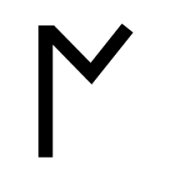








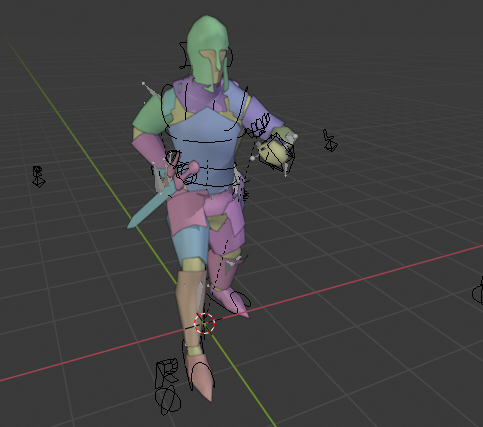







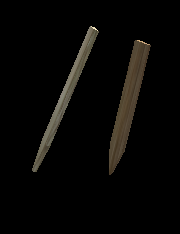

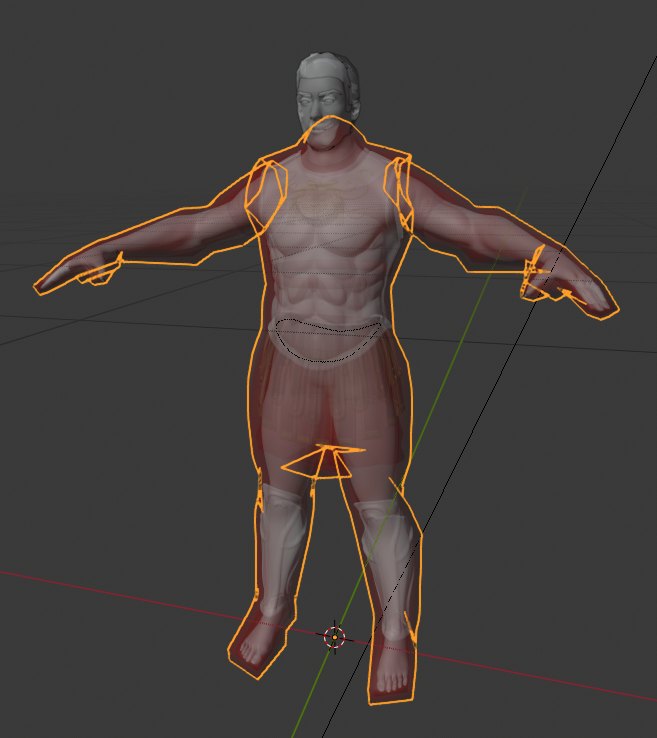






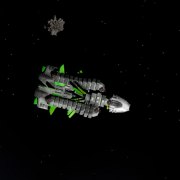




.thumb.png.0d87fc71cb8a644c5d862ceabac1e0d5.png)

